Enjoy retro computing? It seems one company does, as My Retro Computer have revived the classic Commodore 64 as a barebones PC case.
Inspired by the Commodore 64x replica PC released in 2011, which met an untimely end when the Commodore USA founder Barry Altman died back in 2012. Not to be confused with the original Commodore, as this was a newer company that acquired the name. Commodore USA had a pretty murky history too following multiple controversies, which My Retro Computer are hoping to improve upon and they're not using the Commodore name.
Here we are again though, as someone else is now taking the reigns to keep the spirit of it all alive with Sean Donohue, Director of My Retro Computer Ltd. They've announced today they're going to be shipping two classic styled mini-PC cases inspired by retro systems like the Commodore 64 and the Commodore VIC-20.
Retro is the new modern, according to My Retro Computer. Designed to fit Mini-ITX hardware inside, What do you actually get with each apart from a very cool retro case? They say each has:
- Unique low noise USB Mechanical Cherry Switch keyboard.
- Multi-format SD card reader.
- DVD/hard drive cradle.
- Chassis 40mm cooling fan.
So it needs you to source your own Mini-ITX motherboard and everything else. Even so, if you love building systems it looks like a nice set of retro casing. This means you can run whatever you want with it and whatever operating system.
You can also see a video of them putting one together with a parts list on YouTube. They used Windows at the end but you get the idea clearly at least.
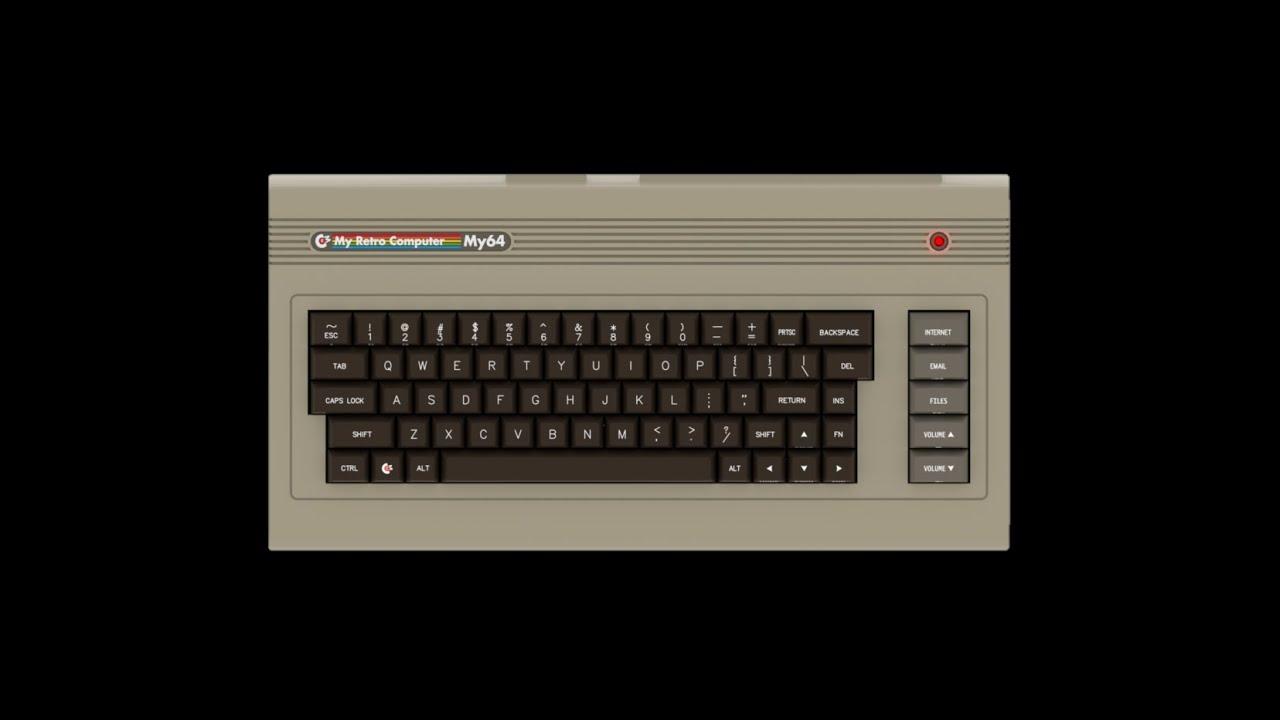
Direct Link
It seems they plan to expand to cover more retro computing inspired cases, plus they also plan to support mini-computing devices like the Raspberry Pi & OROID. To do that, they will be offering an adaptor plate and panel mount cables which they hope to have before the end of the year.
You can find out more and buy one on their web store.
This is a fake antique. This is the equivalent of one of those phones that look like a rotary phone, but have buttons instead of holes in a dial, and have modern electronics inside.Doesn't mean it's not cool and that people won't buy it though. Personally, I genuinely like the style of a lot of older things but I like how far things have come. Merging old styles with the new is a good thing for some. A lot of "modern" styling is junk.
I miss desktop computers in general. The beige boxes went away too, but now everyone has such a thing for RGB lighting... it's distracting and pointless... I specifically bought a case with no window so I wouldn't have to see my graphics card and motherboard light up. There's a certain appeal to having a wedge style case. Though anything built as a PC isn't exactly meant to be in such a thing, as they're cramped to work in. Look how they removed the option of an optical drive to mount the HD there instead.
I don't get why people would want to use the 64's keyboard layout, as well as its form factor which doesn't allow to rest your wrists properly? Unless they intend to use the x86 as an emulator and want it to look the part too.
Regarding desktop cases, it may be a bit of a stretch... but I use a 4U 19" server case as my "desktop", with another 2U fuse-and-switch panel below; gives a nice bit of height to the monitor. Probably not going to win any design awards, but it is functional and definitely not cramped inside the case :)Yeah, for me if I'm going to emulate, I'm going to want the original keyboard layout and such. Try to make it as accurate as possible. But then the c64 is one of those that I didn't grow up with and wondered why they only have two arrow keys with modifiers to go the opposite direction... it's terrible. I grew up with the Atari 8bit, which had proper arrow keys :P
I don't get why people would want to use the 64's keyboard layout, as well as its form factor which doesn't allow to rest your wrists properly? Unless they intend to use the x86 as an emulator and want it to look the part too.
as far as I can remember, the original keyboards on those devices were pretty awful, with thick springs under each key (*not* buckling spring style, just a straight spring that the keycap bounces on) with ridiculously long 'action', and no real sense of feedback.Eh, they were okay compared to the competition at the time. I mean, you wouldn't expect a cheap home computer built to a price to have a keyboard as good as a much higher-priced IBM PC built for daily 9-5 use by professional typists. If you compare them to cheap modern rubber-dome boards - which is more realistic - they're really not bad.
But then the c64 is one of those that I didn't grow up with and wondered why they only have two arrow keys with modifiers to go the opposite direction... it's terrible. I grew up with the Atari 8bit, which had proper arrow keys :PI didn't have one either, but I'm told by people who did that they got used to it and the use of the Shift key became second-nature. The Sinclair Spectrum had linear cursor keys which attracted a lot of criticism at the time, but they were actually very similar to the Vim-like HJKL layout that's so popular these days. It's all about what you're used to.
The IIGS also has a linear row of arrows, but an individual key for each arrow. The c64 one is easy to get used to if you use it frequently enough. I use mine maybe every 3 months or so, so it is still odd.as far as I can remember, the original keyboards on those devices were pretty awful, with thick springs under each key (*not* buckling spring style, just a straight spring that the keycap bounces on) with ridiculously long 'action', and no real sense of feedback.Eh, they were okay compared to the competition at the time. I mean, you wouldn't expect a cheap home computer built to a price to have a keyboard as good as a much higher-priced IBM PC built for daily 9-5 use by professional typists. If you compare them to cheap modern rubber-dome boards - which is more realistic - they're really not bad.
But then the c64 is one of those that I didn't grow up with and wondered why they only have two arrow keys with modifiers to go the opposite direction... it's terrible. I grew up with the Atari 8bit, which had proper arrow keys :PI didn't have one either, but I'm told by people who did that they got used to it and the use of the Shift key became second-nature. The Sinclair Spectrum had linear cursor keys which attracted a lot of criticism at the time, but they were actually very similar to the Vim-like HJKL layout that's so popular these days. It's all about what you're used to.
https://github.com/tkoecker/amigakb Got my order from PCBWay really fast! Like 3 days?
as far as I can remember, the original keyboards on those devices were pretty awful, with thick springs under each key (*not* buckling spring style, just a straight spring that the keycap bounces on) with ridiculously long 'action', and no real sense of feedback.Eh, they were okay compared to the competition at the time.
Nothing compared to the "chewing gum" keyboard of the Sinclair (ZX 81 or Spectrum, not sure anymore)...!
This is a fake antique. This is the equivalent of one of those phones that look like a rotary phone, but have buttons instead of holes in a dial, and have modern electronics inside.Doesn't mean it's not cool and that people won't buy it though. Personally, I genuinely like the style of a lot of older things but I like how far things have come. Merging old styles with the new is a good thing for some. A lot of "modern" styling is junk.
Oh, to be sure, people will buy this. And even more people will think it's cool. And that's totally groovy! I'm behind people finding a little sunshine for themselves in life, however they can. An inauthentic object can bring people authentic, valid joy.
I meant to underscore what I said at the beginning: that this isn't "[retro](https://www.lexico.com/definition/retro#h70185813928520)" because it isn't imitative of a past style, it's a duplicate of a past object. Any perceived ridicule or distaste in my words was aimed at the seller of such a thing, not those who might want to buy it. :)
Nothing compared to the "chewing gum" keyboard of the Sinclair (ZX 81 or Spectrum, not sure anymore)...!The original Spectrum had the “dead flesh” board. Later versions had an improved one with plastic keycaps. I believe Sir Clive actually held patents on rubber-sprung keyboards, and gathered massive licencing fees from the likes of Dell in the '90s. His own company's efforts, being early, were pretty awful though.
The ZX81... oh, dear. It was a keycap-less membrane, marketed as “touch sensitive”. I guess if you “touched” it with a hammer...
Last edited by Dunc on 16 Oct 2020 at 3:34 pm UTC
Almost on topic, I built one of these tonight for my Amiga V4SA to use a spare A4000 keyboard with it, works brilliantly!Oh, cool. It's a bit unfortunate that it doesn't work with the A1200, because it's the one “console” Amiga that would be comfortable acting as a keyboard for another machine. And I've got four of them sitting around not doing much, but never had a “big box” Amiga with a wired keyboard.
https://github.com/tkoecker/amigakb Got my order from PCBWay really fast! Like 3 days?
Those Mitsumi switches weren't the best in the world, but I always liked them.
I'll take one off your hands...Almost on topic, I built one of these tonight for my Amiga V4SA to use a spare A4000 keyboard with it, works brilliantly!Oh, cool. It's a bit unfortunate that it doesn't work with the A1200, because it's the one “console” Amiga that would be comfortable acting as a keyboard for another machine. And I've got four of them sitting around not doing much, but never had a “big box” Amiga with a wired keyboard.
https://github.com/tkoecker/amigakb Got my order from PCBWay really fast! Like 3 days?
Those Mitsumi switches weren't the best in the world, but I always liked them.
I had kind of wished I'd gotten an A1200, as they seem to be getting the most support these days. Toss a Vampire V4 in there, and it's like a whole new machine.
I keep meaning to put a couple up on eBay, but I'd rather fix them up first and get some decent money rather than selling them as untested for parts. I know, for example, that they were cannibalised in various ways (although not especially heavily) to keep one good one running back when I was still using it as a daily driver, so there's no guarantee that any of them works.the A1200 ... I've got four of them sitting around not doing much, but never had a “big box” Amiga with a wired keyboard.I'll take one off your hands...
The weird thing is, I never set out to collect them or anything. I don't know where they all came from. I remember buying one, back in the day, and I think one came from a friend of my brother's. I've a vague recollection that another maybe came in a job lot with a PC about 20 years ago, but that's far from certain. And it still leaves one.
They secretly reproduced when you weren't looking. I keep my 4000s in separate rooms. Maybe I should put them together and hope for the best?I keep meaning to put a couple up on eBay, but I'd rather fix them up first and get some decent money rather than selling them as untested for parts. I know, for example, that they were cannibalised in various ways (although not especially heavily) to keep one good one running back when I was still using it as a daily driver, so there's no guarantee that any of them works.the A1200 ... I've got four of them sitting around not doing much, but never had a “big box” Amiga with a wired keyboard.I'll take one off your hands...
The weird thing is, I never set out to collect them or anything. I don't know where they all came from. I remember buying one, back in the day, and I think one came from a friend of my brother's. I've a vague recollection that another maybe came in a job lot with a PC about 20 years ago, but that's far from certain. And it still leaves one.
They secretly reproduced when you weren't looking.
They're old enough now for that... :D
Heh, I grew up with a ZX81 which didn't even have keys at all :DRegarding desktop cases, it may be a bit of a stretch... but I use a 4U 19" server case as my "desktop", with another 2U fuse-and-switch panel below; gives a nice bit of height to the monitor. Probably not going to win any design awards, but it is functional and definitely not cramped inside the case :)Yeah, for me if I'm going to emulate, I'm going to want the original keyboard layout and such. Try to make it as accurate as possible. But then the c64 is one of those that I didn't grow up with and wondered why they only have two arrow keys with modifiers to go the opposite direction... it's terrible. I grew up with the Atari 8bit, which had proper arrow keys :P
I don't get why people would want to use the 64's keyboard layout, as well as its form factor which doesn't allow to rest your wrists properly? Unless they intend to use the x86 as an emulator and want it to look the part too.
But that allowed me to convert it into The World's First Portable Computer™, fit snugly inside my breakfast box with the key membrane on the outside, reducing the case size to half. It was easily powered by a 9V block battery, at least for a few minutes. Of course entirely pointless without a battery powered TV set, which back then were more expensive than gold, and just as rare :)
I wish I had taken pictures, but again, we had to use real photographic film, and everything around that was expensive, too, at least for a twelve-year-old. And of course I wish I had kept it, instead of trading it with a friend for some other junk...
Ah, those were the times, when we had to walk to school uphill, both ways, in the snow. Every day of the week.
Last edited by Valck on 24 Oct 2020 at 5:00 am UTC
Believe it or not, I actually liked both of these–the membrane for its literal flexibility, see post above, and the chiclet for its ergonomic improvement upon the membrane :DNothing compared to the "chewing gum" keyboard of the Sinclair (ZX 81 or Spectrum, not sure anymore)...!The original Spectrum had the “dead flesh” board. Later versions had an improved one with plastic keycaps. I believe Sir Clive actually held patents on rubber-sprung keyboards, and gathered massive licencing fees from the likes of Dell in the '90s. His own company's efforts, being early, were pretty awful though.
The ZX81... oh, dear. It was a keycap-less membrane, marketed as “touch sensitive”. I guess if you “touched” it with a hammer...
What made them bearable was the way Sinclair implemented their BASIC interpreter to accept single key strokes as keyword tokens, thereby reducing the need for typing every letter in a command, and at the same time reducing the memory requirements for program code too.
Of course people hate that too when they are unfamiliar with how that works, but if you grew up with no preconditioning, it was an awesome system–besides, you had all the BASIC commands printed right there in front of you, so you never had to look up anything in the manuals.
And don't get me started about MANUALS!
They were really well-written, comprehensive, educational text books, not some shoddy three "page" PDF you get these days, IF you are lucky...
Yeah, the manual that came with my (well, my dad's) TRS-80 model I had a solid overview of basic BASIC programming. In an approachable style, with a little cartoon of the computer making chatty comments. Also, when you turned the thing on it was instantly on, like turning on a . . . uh . . . what turns on instantly these days? A light, I guess.Believe it or not, I actually liked both of these–the membrane for its literal flexibility, see post above, and the chiclet for its ergonomic improvement upon the membrane :DNothing compared to the "chewing gum" keyboard of the Sinclair (ZX 81 or Spectrum, not sure anymore)...!The original Spectrum had the “dead flesh” board. Later versions had an improved one with plastic keycaps. I believe Sir Clive actually held patents on rubber-sprung keyboards, and gathered massive licencing fees from the likes of Dell in the '90s. His own company's efforts, being early, were pretty awful though.
The ZX81... oh, dear. It was a keycap-less membrane, marketed as “touch sensitive”. I guess if you “touched” it with a hammer...
What made them bearable was the way Sinclair implemented their BASIC interpreter to accept single key strokes as keyword tokens, thereby reducing the need for typing every letter in a command, and at the same time reducing the memory requirements for program code too.
Of course people hate that too when they are unfamiliar with how that works, but if you grew up with no preconditioning, it was an awesome system–besides, you had all the BASIC commands printed right there in front of you, so you never had to look up anything in the manuals.
And don't get me started about MANUALS!
They were really well-written, comprehensive, educational text books, not some shoddy three "page" PDF you get these days, IF you are lucky...
Also, when you turned the thing on it was instantly on, like turning on a . . . uh . . . what turns on instantly these days? A light, I guess.Unless you have to first boot up your PC to access the home automation software that controls the lights... or some neighbour accidentally DDoSes your wireless light bulbs?
:D
...or it is one of those CFLs that must have been made back when humankind first migrated out of Africa; oh how quickly memory fades.
Last edited by Valck on 24 Oct 2020 at 7:32 am UTC
They were really well-written, comprehensive, educational text books, not some shoddy three "page" PDF you get these days, IF you are lucky...
Not to mention the available schematics & repair manuals.
For the young ones among us, the scanned manuals on this website should give an idea: https://commodore.bombjack.org/
(It's not only Commodore; but sadly there's nothing from Sinclair; & the Apple collection is a little thin.)










 How to set up Decky Loader on Steam Deck / SteamOS for easy plugins
How to set up Decky Loader on Steam Deck / SteamOS for easy plugins
See more from me