Supporting newer and more advanced Windows games like Control and Death Stranding, the Direct3D 12 to Vulkan layer vkd3d-proton has a 2.0 release. This is the Valve-sponsored fork of the original vkd3d project from the Wine team, with this having a pure focus on working with the Proton compatibility layer for Steam Play.
Today a new release of vkd3d-proton went up tagged by DXVK creator Philip Rebohle, who mentioned that it should now work with these titles along with having D3D12 Feature Level 12.0 and Shader Model 6.0 (DXIL) support:
- Control
- Death Stranding
- Devil May Cry 5
- Ghostrunner
- Horizon Zero Dawn
- Metro Exodus
- Monster Hunter World
- Resident Evil 2 / 3
Find the release announcement here.
You're going to need the most up to date drivers possible to use it fully. For AMD that means Mesa's RADV driver, which according to the readme the current recommendation is for drivers right from the current Git development. For NVIDIA you want at least driver version 455.26.01.
Always helping and patching to support latest games, Death Stranding was working flawlessly shortly after release back in July!
And may Józef Kucia rest in peace, we won't forget the hardwork!
Last edited by a0kami on 6 Nov 2020 at 5:12 pm UTC
Last edited by Shmerl on 6 Nov 2020 at 5:25 pm UTC
Is this something we the average user should attempt to get running? Or is it more of a behind-the-scenes report on what's probably going to be baked into the next version of Proton (or ProtonGE)?
Yes, you can just extract the .dll files inside your proton folder
~/.steam/steam/steamapps/common/Proton xx/dist/lib/wine/vkd3d-protonand you'll already be using the newer vkd3d-proton.
Last edited by benjamimgois on 6 Nov 2020 at 5:42 pm UTC
Is this something we the average user should attempt to get running? Or is it more of a behind-the-scenes report on what's probably going to be baked into the next version of Proton (or ProtonGE)?Kind of both to be honest. You're free to experiment with it (we did publish binaries) - if you want to use it with Proton, just copy the 64-bit DLL to .steam/steam/steamapps/common/Proton 5.13/dist/lib64/wine/vkd3d-proton - but projects like Lutris may choose to adapt this.
We mostly wanted to get a solid release out of the door since development is still somewhat hectic, and the master branch should not be considered the pinnacle of stability.
Last edited by YoRHa-2B on 6 Nov 2020 at 5:39 pm UTC
Last edited by YoRHa-2B on 6 Nov 2020 at 6:14 pm UTC
A bit off topic, but what happened to the native port of Metro Exodus? Still coming? Canceled?
I hope it's still coming. Interesting note on that - the native port uses libdxvk.so
See https://steamdb.info/patchnotes/4929373/
Last edited by rustybroomhandle on 6 Nov 2020 at 6:25 pm UTC
Does this fix Hitman 2?Hitman 2 already works if you force it to use DXVK's DXGI implementation (WINEDLLOVERRIDES=dxgi=n).
Not sure if it renders properly these days, it used to have issues on RADV but we never really looked into that.
Last edited by YoRHa-2B on 6 Nov 2020 at 7:57 pm UTC
Does this fix Hitman 2?Hitman 2 already works if you force it to use DXVK's DXGI implementation (WINEDLLOVERRIDES=dxgi=n).
Not sure if it renders properly these days, it used to have issues on RADV but we never really looked into that.
I should've been more specific, the DX12 for Hitman 2. I will try run it tonight.Yes, that's what I'm talking about. You need DXVK's DXGI for that.
It has a bunch of bug fixes compared to the Proton build, may perform slightly better in some cases, and has some cursed workarounds for Nvidia driver/hardware limitations to improve stability. Control was working fine before though.
How is performance of vkd3d-proton in comparison with native Windows? Is it similar or different from dxvk in the overhead sense?
Just to clarify, this "Mesa's RADV driver" is some different Mesa driver from what I'm getting from Kisak-Mesa PPA, yes? Eh, I think I'll wait a bit...
Last edited by Trias on 6 Nov 2020 at 8:58 pm UTC
"You're going to need the most up to date drivers possible to use it fully. For AMD that means Mesa's RADV driver ...".
Just to clarify, this "Mesa's RADV driver" is some different Mesa driver from what I'm getting from Kisak-Mesa PPA, yes? Eh, I think I'll wait a bit...
RADV is Mesas vulkan driver for AMD gpus. It's exactly what you get from Kisak-Mesa PPA. Just not new enough. Mesa 20.3 is scheduled for december.
"You're going to need the most up to date drivers possible to use it fully. For AMD that means Mesa's RADV driver ...".
Just to clarify, this "Mesa's RADV driver" is some different Mesa driver from what I'm getting from Kisak-Mesa PPA, yes? Eh, I think I'll wait a bit...
RADV is Mesas vulkan driver for AMD gpus. It's exactly what you get from Kisak-Mesa PPA. Just not new enough. Mesa 20.3 is scheduled for december.
Good to know. Thanks.
Edit: So, I think that's the part I installed with "sudo apt install mesa-vulkan-drivers" command, is it correct?
Last edited by Trias on 6 Nov 2020 at 11:27 pm UTC



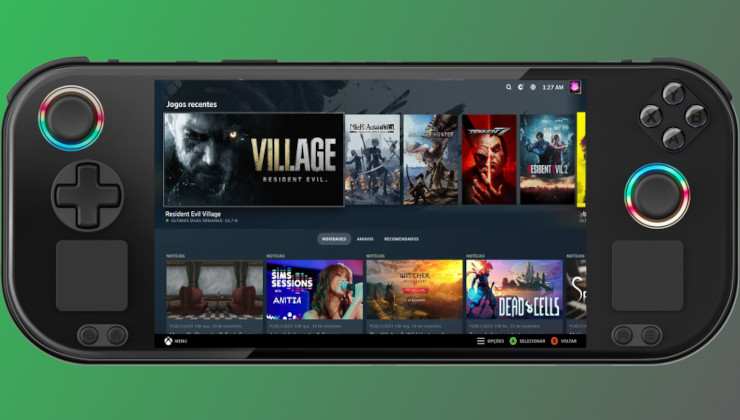






 An idiots guide to setting up Minecraft on Steam Deck / SteamOS with controller support
An idiots guide to setting up Minecraft on Steam Deck / SteamOS with controller support
See more from me