FlightGear is a rather advanced free, open source flight simulator that's very much alive and kicking with a big new release now available.
This new build with FlightGear 2020.3 is what they're calling a "Long Term Support" release, as they nowadays offer a full stable build and much more regular content updates. Developed by volunteers, they're trying to make the most advanced flight sim that's entirely free to use. Most people interested probably don't stick to the LTS versions, as the in between releases always have the exciting stuff.
Since the last release there's various launcher improvements, tidal movement is in for the littoral areas close to shore, there's new AI models, updates to a lot of existing aircraft, updated translations, a thread-safe particle manager to reduce crash bugs and lots of other optimizations.
 FlightGear - Fly Free! Picture ours.
FlightGear - Fly Free! Picture ours.
What's impressive is that it's been going in some form since all the way back in 1997, and they just keep on improving all the tech behind the scenes. At times there has been companies coming along trying to rip it off entirely too, like VirtualPilot3D, ProFlightSimulator and others trying to sell copies of it under a different name. Nice to see they kept fighting them off and working to improve FlightGear freely for everyone.
Want to see everything that's new? The full changelog can be found here, and you can download here.
It took a while, like 15-20 minutes, and manager says all good.
So i suppose the data are DL and somewhere on my PC.
When i go to game/FlightGear, it says the folder doesn’t appear to be a valid location /usr/share/flightgear/data and i need to download a zip file.
Should i ? Where are the Gigaoctets lost ?
Last edited by Tchey on 9 Nov 2020 at 5:25 pm UTC
On Manjaro, i installed it from the manager (building from AUR, it seems).I was a bit confused, the AUR for the game itself said the data package from the AUR was a dependency but it didn't seem to install it, so I had to do that manually and then it just worked.
It took a while, like 15-20 minutes, and manager says all good.
So i suppose the data are DL and somewhere on my PC.
When i go to game/FlightGear, it says the folder doesn’t appear to be a valid location /usr/share/flightgear/data and i need to download a zip file.
Should i ? Where are the Gigaoctets lost ?
Last edited by Liam Dawe on 9 Nov 2020 at 5:27 pm UTC
I'm on Pop!_OS 20.10 and see these in the logs every time:
SIMGEAR_TLS_CERT_PATH=/tmp/.mount_FlightdJQgVR/usr/ssl/cacert.pem
LD_LIBRARY_PATH=/tmp/.mount_FlightdJQgVR/usr/lib:
gio: /tmp/.mount_FlightdJQgVR/usr/lib/libselinux.so.1: no version information available (required by /lib/x86_64-linux-gnu/libgio-2.0.so.0)
mkdir: /tmp/.mount_FlightdJQgVR/usr/lib/libselinux.so.1: no version information available (required by mkdir)
/usr/bin/microsoft-edge-dev: /tmp/.mount_FlightdJQgVR/usr/lib/libselinux.so.1: no version information available (required by /lib/x86_64-linux-gnu/libgio-2.0.so.0)
/usr/bin/microsoft-edge-dev: symbol lookup error: /lib/x86_64-linux-gnu/libatk-bridge-2.0.so.0: undefined symbol: atk_component_scroll_to_pointEDIT: I just switched from using the AppImage to using the PPA and now it works
Last edited by EagleDelta on 9 Nov 2020 at 9:13 pm UTC
I just wish we had a driving car simulator too (not racing)
I think [Rigs of Rods](https://www.rigsofrods.org/) might be your best bet for now. I'm not aware of any open source ETS2-like game where you just drive from a point to another in realistic-looking cities.
Last edited by Calinou on 9 Nov 2020 at 11:18 pm UTC
Anyone else having issues with the Setup Dialog not downloading the files when you click Download?
I'm on Pop!_OS 20.10 and see these in the logs every time:
SIMGEAR_TLS_CERT_PATH=/tmp/.mount_FlightdJQgVR/usr/ssl/cacert.pem
LD_LIBRARY_PATH=/tmp/.mount_FlightdJQgVR/usr/lib:
gio: /tmp/.mount_FlightdJQgVR/usr/lib/libselinux.so.1: no version information available (required by /lib/x86_64-linux-gnu/libgio-2.0.so.0)
mkdir: /tmp/.mount_FlightdJQgVR/usr/lib/libselinux.so.1: no version information available (required by mkdir)
/usr/bin/microsoft-edge-dev: /tmp/.mount_FlightdJQgVR/usr/lib/libselinux.so.1: no version information available (required by /lib/x86_64-linux-gnu/libgio-2.0.so.0)
/usr/bin/microsoft-edge-dev: symbol lookup error: /lib/x86_64-linux-gnu/libatk-bridge-2.0.so.0: undefined symbol: atk_component_scroll_to_point
EDIT: I just switched from using the AppImage to using the PPA and now it works
Yeah I'm having the same problems with it on Fedora :(
I flown several different aircraft in this and I can definitely say you need at least a joystick controller to be able to manipulate everything. Flightgear might be what pushes me to finally try a full joystick.
If you're serious about flight simulators then a joystick is a minimum requirement. Even better is a yoke. I have CH Products Eclipse Yoke which has integrated rudder paddles. It makes flight simming so much more enjoyable (although I don't fly as much as I used to).
http://download.flightgear.org/builds/2020.3/FlightGear-2020.3.2-data.tar.bz2
Just extract the folder and then use point it to it using "Choose Folder"
I just wish we had a driving car simulator too (not racing)
Do you not have a (Real World) car? Or do you just want to "explore" far off lands / "drive" cars you don't own?
Last edited by Cyba.Cowboy on 10 Nov 2020 at 12:31 pm UTC
I just wish we had a driving car simulator too (not racing)
Do you not have a (Real World) car? Or do you just want to "explore" far off lands / "drive" cars you don't own?
I don't have a real world car or know how to drive hahaha. I would love to drive normal cars or even racing cars but on regular roads with scenery and regular transit rules.
I would love to drive normal cars or even racing cars but on regular roads with scenery and regular transit rules.
Wait, what?
I wanna drive racing cars on regular roads, too... [Gold Coast Indy](https://en.wikipedia.org/wiki/Gold_Coast_Indy_300) here I come!
----
When pressing the "Download" button on the "Setup required data file" dialog of the AppImage for 2020.3.2, nothing happens, except the error message shown in bold below.
$ ./FlightGear-2020.3.2-x86_64.AppImage
SIMGEAR_TLS_CERT_PATH=/tmp/.mount_FlightLSgRKV/usr/ssl/cacert.pem
LD_LIBRARY_PATH=/tmp/.mount_FlightLSgRKV/usr/lib:
/usr/bin/google-chrome-stable: symbol lookup error: /lib/x86_64-linux-gnu/libatk-bridge-2.0.so.0: undefined symbol: atk_component_scroll_to_point
And thus, my adventure with FlightGear ends here. :(


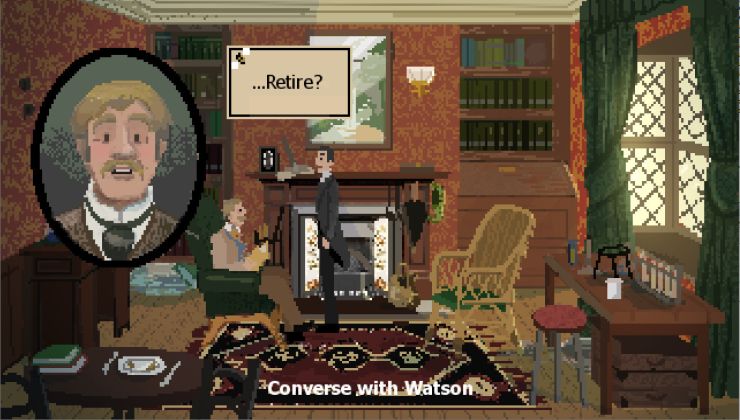







 How to set, change and reset your SteamOS / Steam Deck desktop sudo password
How to set, change and reset your SteamOS / Steam Deck desktop sudo password How to set up Decky Loader on Steam Deck / SteamOS for easy plugins
How to set up Decky Loader on Steam Deck / SteamOS for easy plugins
See more from me