GOverlay helps you to manage Linux game overlays including MangoHud, the vkBasalt effects layer and also the ReplaySorcery screen recorder. A pretty useful application putting a bunch of sort-of related open source projects under one roof, giving you a few easy buttons and check-boxes to fiddle with instead of typing lines in configuration files.
Recently the application moved over from GTK2 to QT for the toolkit it's built with, along with the Fusion QT Style which means it should look the same across all Linux desktops. There's also a bunch of new options, including the ability to quickly switch between a full and minimal readout for MangoHud. You also now get the ability to change the text colours of more titles right inside the app.
 Pictured - testing GOverlay to configure MangoHud.
Pictured - testing GOverlay to configure MangoHud.
Nice to see this application continue to evolve and improve. Making things simpler for people to setup things should enable more people to use things like the awesome MangoHud.
You can find GOverlay on GitHub.

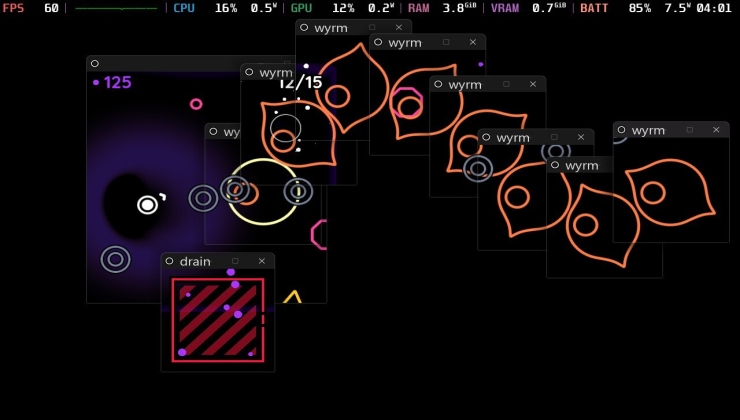

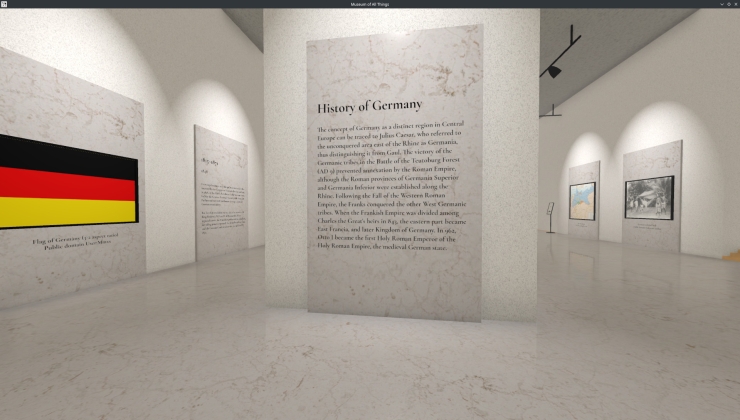


 How to set, change and reset your SteamOS / Steam Deck desktop sudo password
How to set, change and reset your SteamOS / Steam Deck desktop sudo password How to set up Decky Loader on Steam Deck / SteamOS for easy plugins
How to set up Decky Loader on Steam Deck / SteamOS for easy plugins
See more from me