Enjoy your fancy Razer hardware on Linux? You should probably check out OpenRazer, which is a nice big collection of drivers for Linux. A project that's been going for a long time now, with no sign of it stopping and it just keeps on improving.
Another example of the open source community bridging the official support gap for users. Just recently OpenRazer 2.9.0 was released, adding in support for plenty of additional devices including these:
- Razer Atheris
- Razer Basilisk X HyperSpeed
- Razer Blade 15 Advanced (2020)
- Razer Blade 15 Base (Early 2020)
- Razer Blade Stealth (Early 2020)
- Razer Cynosa Lite
- Razer Cynosa V2
- Razer DeathAdder 2000
- Razer Kraken Kitty Edition
- Razer Kraken Ultimate
- Razer Viper Mini
 Pictured - the Polychromatic UI you can use with OpenRazer.
Pictured - the Polychromatic UI you can use with OpenRazer.
There's also several overall improvements that came with this latest release of OpenRazer including read support for idle_time and low_battery_threshold, it's now possible to configure the battery notification frequency, razercore & razermousemat drivers were combined into the razeraccessory driver, Razer Viper & Viper Ultimate devices have been cleaned up and support more effects now, screensaver monitor now supports Xfce and the fake driver support has been improved. Additionally a few bug fixes also made it in.
I've personally been using it for some time, along with the Polychromatic UI pictured above which works without any issues with my own DeathAdder Chroma.
(Apologies, horrible joke! I'll see myself out...)
really good to see this continue. Last week my BlackWidow v3 pro arrived (lovely kb allowing me to easily switch between win and linux). Its a bit to new for support but hopefully soon.
I have a soft-spot for Razer since for a very long time they were the only ones to do high-end ambidextrous mice and so far the only ones todo high-end left-handed ergonomic mice.
I also picked up their plushy :)

Back in my Windows days, my biggest gripe with razer was in their software which requires online access, which I never believed it should be a requirement for basic peripherals such as mouse and keyboard. Maybe in time thanks to these wonderful projects, I'll buy a razer product should the need arises.
I wouldn't. Things like requiring software (with Internet access, no less!) to be running all the time, and needing to be reverse-engineered to function on Linux, are not the things that mean they should get your money. Give these devs some money, sure, but Razer don't deserve it. Maybe if they start officially supporting Linux, and contribute to projects like OpenRazer, then it's worth signalling that you're happy with their approach by funding them.
Hmmm... waiting for support for the Razer Basilisk Ultimate wireless mouse.
But it's a great mouse anyway. I don't need to change the settings too often and they are kept in the mouse's memory. I've configured it once on Windows in the beginning and never felt the need to do it again until earlier today.
If it would be able to send notifications when the battery is low, then yeah, that would be really useful :)
I have a Viper Ultimate and I'm in the same boat. The problem is that the driver supports the basic functionality of the mouse itself but not the charging base which is where, I think, all the info about battery level comes from. I looked at the code a few months back and it's clear they just hacked that part together with some cutting and pasting to make it not break but didn't actually implement any of the features which the driver claims to support. In other words, you could call the methods to get or set features but none of the code is actually implemented so..it just does nothing (but doesn't break the driver).
I'll try it again with this new update and maybe open a feature request if it still doesn't work. Knowing battery info and controlling the lights on the charger base would be very useful.
I switched from Razer to Roccat because of the need for re-applying settings on power up (due to the lack of embedded memory). But after my experience with Roccat; my latest (Kone Pure Owl-Eye) already mis-double-clicking on left and middle button clicks after a year, and the thumb paddle issues with the previous one (a Tyon, scrolling up by itself, thankfully disableable), I think I'm done. I started looking at my options, and apparently some of the new Razer mice (like the Basilisk V2, Deathadder V2, or the Viper) have now an onboard memory that can be used to save profiles. Additionally, it seems that newer versions of Synapse can be used without an account (guest mode). So I might go back to Razer. I which "gamer" mice did not all come with the stupid lighting stuff, sometime at the expanse of other functionality (like programmable buttons, e.g. the Roccat Pure SEL).
I've been using Roccat for a few years now, bought a second Tyon for work and now have a Leadr as well. I quite like their keyboards and mice, and specifically bought them because they have third party support for Linux. Sadly the one guy working on the drivers stopped, but there are still some contributors to it.
I also have an ambidextrous Roccat mouse I use at work (left hand at work and right hand at home). That one is OK for at work but I wouldn't use it as my home mouse. It is the Kiro.
I would buy Roccat again for the Linux usability but I'd be tempted if a competitor supported Linux better.
I have the Roccat Nyth which I can configure how I like in Linux. And I love that I can save the profile to the mouse itself and then use it with my laptop and desktop. The quality feels just a smidgen beneath Logitech, however there is no other mouse that I can configure just how I like it (side buttons and mouse width)!
I also have an ambidextrous Roccat mouse I use at work (left hand at work and right hand at home). That one is OK for at work but I wouldn't use it as my home mouse. It is the Kiro.
I would buy Roccat again for the Linux usability but I'd be tempted if a competitor supported Linux better.
Sorry for super late reply. I myself used Roccat so far also.. KoneXTDs, Kova's etc.. still have Roccat Keyboard.
Roccat tools was the best, loads of config options. But the sad thing is that its not in development anymore. Almost non of the newer roccat hardware is supported. Ofc its opensource and maybe its not too hard to add new device your own, but it kinda sucks.
I went ahead and bought Razer Basilisk v2 this time around. i love the mouse. the hypershift (roccat easyshift) button is so comfortable on my thumb also. The problem was that my mouse isnt even supported by openrazer. There was a Pullrequest that was broken for it, i managed to patch it and made it work. I can change the LEDs, DPI, Polling rate and stuff, but its missing all the Keybind options. Turns out the keybindings arent implemented into openrazer yet...theres some work done for keyboards on a pullrequest but mouse support is completely missing. That really sucks :(
So i guess we have to wait until it improves a bit more.
Now I have a [WASD mechanical keyboard](https://www.wasdkeyboards.com/) with custom keycaps and a [Zowie EC1-A mouse](https://zowie.benq.com/en-us/index.html), and I couldn't be happier.
Unless Razer quality has dramatically increased in recent years, I won't touch their products ever again. About seven years ago, I bought a Razer Black Widow keyboard and a Razer Onza gamepad, and both developed significant faults within a year -- LEDs started to burn out on the Black Widow, and both joysticks on the Onza developed significant drift that could not be corrected with calibration. If the second-rate quality of their hardware wasn't enough, the fact that they started requiring drivers with online connectivity to unlock the full capabilities of their products has kept me away for good.Ha, this is the same reason I have stayed away from Radeons for so long.
Now I have a [WASD mechanical keyboard](https://www.wasdkeyboards.com/) with custom keycaps and a [Zowie EC1-A mouse](https://zowie.benq.com/en-us/index.html), and I couldn't be happier.
I always like hearing about other keyboard snobs.
I bought recently a blue Cherry MX keyboard that a friend of mine said was obnoxious. I told him I bought it because I can barely hear it through the noise canceling headphones I end up wearing all day for work. :p
Unless Razer quality has dramatically increased in recent years, I won't touch their products ever again. About seven years ago, I bought a Razer Black Widow keyboard and a Razer Onza gamepad, and both developed significant faults within a year -- LEDs started to burn out on the Black Widow, and both joysticks on the Onza developed significant drift that could not be corrected with calibration. If the second-rate quality of their hardware wasn't enough, the fact that they started requiring drivers with online connectivity to unlock the full capabilities of their products has kept me away for good.Ha, this is the same reason I have stayed away from Radeons for so long.
Now I have a [WASD mechanical keyboard](https://www.wasdkeyboards.com/) with custom keycaps and a [Zowie EC1-A mouse](https://zowie.benq.com/en-us/index.html), and I couldn't be happier.
I always like hearing about other keyboard snobs.
I bought recently a blue Cherry MX keyboard that a friend of mine said was obnoxious. I told him I bought it because I can barely hear it through the noise canceling headphones I end up wearing all day for work. :p
I'm a Cherry Brown aficionado myself.
Yeah, I have 3 other keyboards that are browns and I prefer them. I literally got the blue so I could hear it just enough through the NC headphones. They drown out the HVAC and laptop fans, but I can hear the Blues!Unless Razer quality has dramatically increased in recent years, I won't touch their products ever again. About seven years ago, I bought a Razer Black Widow keyboard and a Razer Onza gamepad, and both developed significant faults within a year -- LEDs started to burn out on the Black Widow, and both joysticks on the Onza developed significant drift that could not be corrected with calibration. If the second-rate quality of their hardware wasn't enough, the fact that they started requiring drivers with online connectivity to unlock the full capabilities of their products has kept me away for good.Ha, this is the same reason I have stayed away from Radeons for so long.
Now I have a [WASD mechanical keyboard](https://www.wasdkeyboards.com/) with custom keycaps and a [Zowie EC1-A mouse](https://zowie.benq.com/en-us/index.html), and I couldn't be happier.
I always like hearing about other keyboard snobs.
I bought recently a blue Cherry MX keyboard that a friend of mine said was obnoxious. I told him I bought it because I can barely hear it through the noise canceling headphones I end up wearing all day for work. :p
I'm a Cherry Brown aficionado myself.



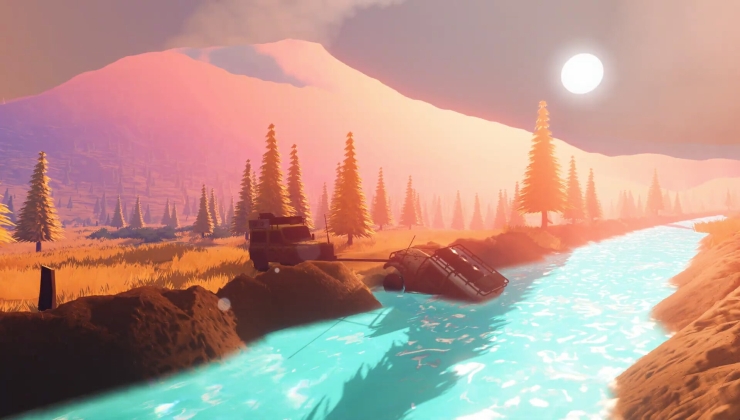







 How to set, change and reset your SteamOS / Steam Deck desktop sudo password
How to set, change and reset your SteamOS / Steam Deck desktop sudo password How to set up Decky Loader on Steam Deck / SteamOS for easy plugins
How to set up Decky Loader on Steam Deck / SteamOS for easy plugins
See more from me