The Proton compatibility layer used with Steam Play on Linux has a brand new release out with Proton 5.13-2. This release follows on from some Release Candidate builds earlier this week, to clean up some issues after the big initial Proton 5.13-1 release that went up in the middle of October.
Need more info on Steam Play and Proton? Check out our dedicated area for it.
Here's what's changed in the Proton 5.13-2 release:
- Updated vkd3d-proton to version 2.0, which improves Direct3D 12 support.
- Fixed Risk of Rain 2 multiplayer lobbies.
- Fixed Killer Instinct crash when battle ends.
- Fixed Assetto Corsa Competizione and Summer Funland in VR mode.
- Fixed games not launching in Uplay Connect, and Origin crashing when updating.
- Fixed mouse cursor in Mount & Blade II: Bannerlord.
- Fixed SpellForce crash on launch on some systems.
- Fixed very long load times in Warhammer 40k: Inquisitor - Martyr.
- Atelier Ryza: Ever Darkness & the Secret Hideout is playable again.
- Fixed Healer's Quest and Coloring Game 2 on AMD.
- Scaled resolution now functional for Middle Earth: Shadow of War.
- Restore behavior of horizontal scrolling input from previous Proton versions.
- Proton log directory can now be configured with PROTON_LOG_DIR.
Full changelog can be seen here.
While Valve, CodeWeavers and Collabora all work together through contracts to make things better there's still a number of known issues right now including:
- Controller hot-plugging doesn't work
- System-wide Vulkan layers like MangoHUD or vkBasalt don't work
- Using a custom per-game driver (like with VK_ICD_FILENAMES or LIBGL_DRIVERS_PATH) doesn't work
- User hooks like LD_PRELOAD (like for MangoHUD OpenGL) don't work
Some you may have missed, popular articles from the last month:
All posts need to follow our rules. For users logged in: please hit the Report Flag icon on any post that breaks the rules or contains illegal / harmful content. Guest readers can email us for any issues.
Amazing work as always from Valve.
6 Likes, Who?
cant they just merge mangohud/afterburner into steam for all clients?
0 Likes
i hope resident evil 2 is fixed
0 Likes
Amazing. One regression is that it prevents death stranding from starting but the game was barely playable with 5.13-1
Last edited by gojul on 14 Nov 2020 at 10:24 pm UTC
Last edited by gojul on 14 Nov 2020 at 10:24 pm UTC
0 Likes
I'm really happy with the VR fixes for ACC. That game was a major factor in considering an Index.
Now lets hope that Nvidia or AMD do their homework for the new generations since I need a bit more GPU power :).
Now lets hope that Nvidia or AMD do their homework for the new generations since I need a bit more GPU power :).
0 Likes
Hmm.
Anecdotal, but my current game of Doom 2016 just got less stable after they updated. The main game still plays OK but it hung during the update, then reset my graphics settings. After playing it crashed on exit.
Sometimes the achievement popups don't disappear, but that affected other versions of Proton, too.
While I am grumbling, does anyone else get the Steam Big Picture "bong" when pressing the face buttons on the Steam Controller, even in-game? (sometimes)
Anecdotal, but my current game of Doom 2016 just got less stable after they updated. The main game still plays OK but it hung during the update, then reset my graphics settings. After playing it crashed on exit.
Sometimes the achievement popups don't disappear, but that affected other versions of Proton, too.
While I am grumbling, does anyone else get the Steam Big Picture "bong" when pressing the face buttons on the Steam Controller, even in-game? (sometimes)
0 Likes
Still broken for me, games don’t launch at all with 5.13.Problems with the Steam Runtime?
0 Likes
Still broken for me, games don’t launch at all with 5.13.
Where you did install your games? If in "/usr/" it won't work’s
1 Likes, Who?
Fixed mouse cursor in Mount & Blade II: Bannerlord.
Yeey!
Yeey!
0 Likes
cant they just merge mangohud/afterburner into steam for all clients?
Well they would probably argue they are focused on performance and compatability rather than tracking fps for benchmark videos
0 Likes
@stan maybe you should ask in the Proton Bugtracker on Github.
I had problems with Proton 5.13, too but now it works.
I had problems with Proton 5.13, too but now it works.
0 Likes
i hope resident evil 2 is fixed
VKD3D 2.0 fixed RE2 and 3
0 Likes
Postal 4 Janky Alpha runs fine now, previous version sound stopped working is fine now. question is what will the drivers be like with ray tracing as it becomes more common, given Nvidia and AMD will have different approaches? and will an AMD Big Navi have decent Linux drivers given many might buy AMD and give up on RTX 30XX due to lack of availability.
0 Likes
Still broken for me, games don’t launch at all with 5.13.Uninstall the game. (Ex: Killer instinct and delete the folder on compatdata 577940). Reinstall the game. It worked with Killer instinct, Mortal Kombat 10 for me. Injustice 2 only worked after doing this using Proton-5.9-GE-7-ST.
0 Likes
question is what will the drivers be like with ray tracing as it becomes more common, given Nvidia and AMD will have different approaches?
Nvidia and AMD (and Intel) will have the same approach: vendor-neutral DX12 or vendor-neutral Vulkan (when Khronos and the Khronos stakeholders get round to finalising it).
The Nvidia-specific Vulkan extension was a proof-of-concept and a base to work from. Windows and Linux games that use it will continue to work on Nvidia hardware. I believe that's currently two.
Games that use DX12 for ray tracing won't work on Linux at least until the vendor-neutral Vulkan extension is finalised. The VKD3D people have already said that they have no interest in translating to the Nvidia-specific one, plus they've got other things that take up their time. There may well be a delay between the extension being finalised and them getting round to doing the translation.
They've also said that they don't have any interest (and it's likely behind an NDA even if they wanted to) in implementing DLSS, which helps performance. Maybe if there's an open standard for AI-assisted upscaling that becomes popular with game devs they'll implement that. Nvidia could contribute DLSS in the open if they wanted to. Or at least contribute enough so that they can use the (proprietary) library that comes with their drivers.
1 Likes, Who?
...
Thanks for the suggestion…
Same here, but my games was installed in "/usr/local/games/Steam". Now they are in "/opt/Games/Steam" and i have 5 TB Steam games installed.
Last edited by LinuxGamesTV on 15 Nov 2020 at 8:54 pm UTC
0 Likes
i thought i was doing something wrong with mangohud,hope that gets fixed soon.
0 Likes
i hope resident evil 2 is fixed
VKD3D 2.0 fixed RE2 and 3
On Windows, I remember the games performing better in DirectX 11 compared to 12. Silly question, but is that the case with Linux as well?
Last edited by t3g on 19 Nov 2020 at 4:42 am UTC
1 Likes, Who?
i hope resident evil 2 is fixed
VKD3D 2.0 fixed RE2 and 3
On Windows, I remember the games performing better in DirectX 11 compared to 12. Silly question, but is that the case with Linux as well?
Well yes and no DX11 is more or less feature complete with vxdk in wine so you should get better frame rates than dx12. But the fact that any dx12 game runs well hell even runs is amazing given how long it took feature completion in dx9 games.
That is not a knock on crossover/wine guys they had limited funding back then.
0 Likes
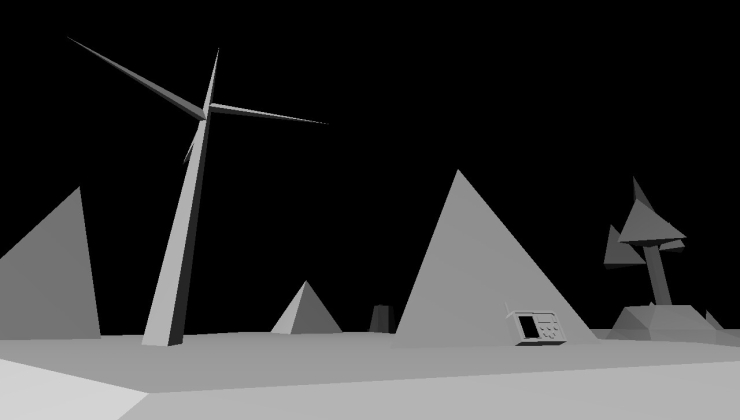
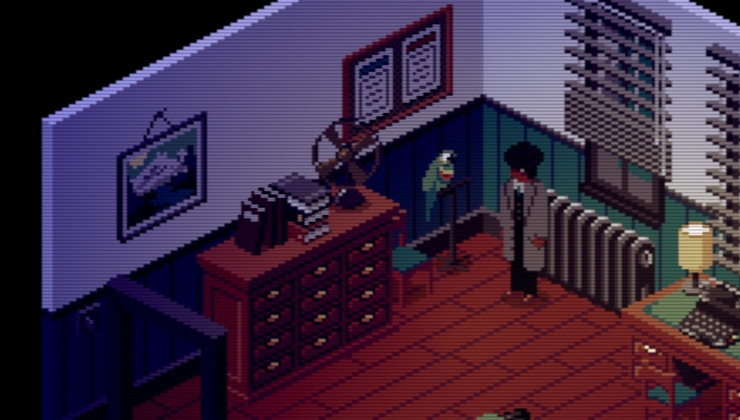












 How to set, change and reset your SteamOS / Steam Deck desktop sudo password
How to set, change and reset your SteamOS / Steam Deck desktop sudo password How to set up Decky Loader on Steam Deck / SteamOS for easy plugins
How to set up Decky Loader on Steam Deck / SteamOS for easy plugins
See more from me