Two pieces of Valve news to cover this Tuesday morning including new updates to Steam Play Proton and an upcoming Vulkan extension to help deal with other APIs and porting.
Firstly, the Proton update. 5.13-2 RC has been announced which needs more testing, since the Proton 5.13 release was quite a big one and it's not quite ready yet as they deal with some known issues. If you wish to try the Proton 5.13-2 RC, you need to opt into the "next" Beta branch for Proton 5.13 on Steam like so:
Here's their tentative changelog for this Proton update:
- Update vkd3d-proton to version 2.0.
- Fix Assetto Corsa Competizione in VR mode.
- Proton log directory can be configured with PROTON_LOG_DIR.
- Fix Killer Instinct crash on exit.
- Fix Risk of Rain multiplayer.
- Fix games not launching in Uplay Connect, and Origin crashing when updating.
- Fix mouse cursor in Mount & Blade II: Bannerlord.
- Fix SpellForce crash on launch on some systems.
- Fix very long load times in Warhammer 40k: Inquisitor.
- Restore behavior of horizontal scrolling input from previous Proton versions.
The list may change over time once it goes through their usual QA, and there may be future builds pushed to it before Proton 5.13 is considered ready.
Additionally, it seems a couple of Valve contractors have been working on a new Vulkan extension. It seemed to have been accidentally pushed out to the Vulkan repository on GitHub a little early, and promptly closed mentioning a "Misclick". The extension is called VK_VALVE_mutable_descriptor, with the gist of it being to allow "much more efficient emulation of the binding model present in other graphics APIs for layering or porting purposes".
I've resorted to firing up my Win7 machine for the first time in over a year to continue a playthrough with a friend. I don't have any real expectations this update will fix it, but deep down inside there is a sliver of hope that this will magically fix everything.
Last edited by Nanobang on 10 Nov 2020 at 1:01 pm UTC
This 5.13 update has been really rocky for me. I still have to deal with a lot of regressions, like my optimus laptop not working anymore with proton titles, even when I come back to 5.0.10 now it seems broken (probably a mix-up with runtime libs as weel). I really hope they get it squared out soon.
Yes Proton 5.13 handles somethings in the wineprefixes different: It creates symlinks instead of copying the files. So if you go back to on older version, the symlinks cannot be overwritten and nothing works anymore.
As a workaround you can delete the wineprefix for your game in $SteamLibraryDir$/steamapps/compatdata/
Start the game again, with an older proton version and all will be fine
Last edited by DrDickGind on 10 Nov 2020 at 6:24 pm UTC
-Risk of Rain 2 multiplayer lobbies should actually be working now.
-PROTON_LOG_DIR set in user_settings.py should be respected now.
-Atelier Ryza should be playable again.
-Incorrect colors in some videos should be fixed.
5.0-10:
Added support for the latest Steamworks SDK.
Added support for the latest OpenVR SDKs.
Log directory is now configurable with PROTON_LOG_DIR.Due to the changes made for 5.13, some things are now indeed different, e.g. MangoHUD doesn't work anymore ootb.
Also the containerization changed the behaviour of the wine prefixes, I had my config folder within the Beat Saber folder symlinked to my Dropbox, which totally doesn't work anymore. So for some games, I still perfer to use pre 5.13, for others (e.g. Drone Swarm) 5.13 is totally needed.



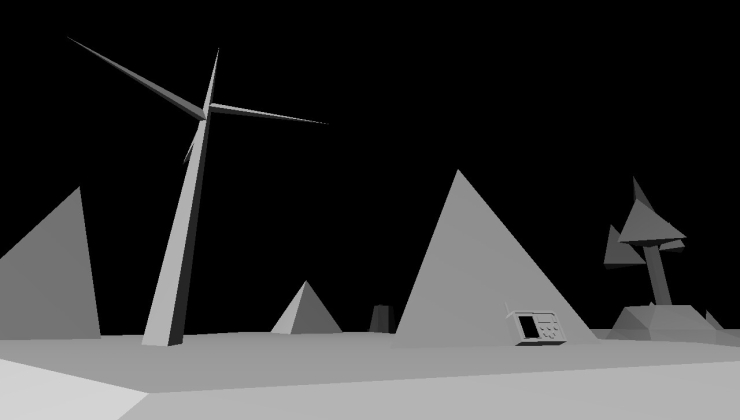






 How to set, change and reset your SteamOS / Steam Deck desktop sudo password
How to set, change and reset your SteamOS / Steam Deck desktop sudo password How to set up Decky Loader on Steam Deck / SteamOS for easy plugins
How to set up Decky Loader on Steam Deck / SteamOS for easy plugins
See more from me