This is your once a month reminder to make sure your PC information is correct on your user profiles. A fresh batch of statistics is generated on the 1st of each month.
We've now added questions for your refresh rate too, so check them out.
You need to be logged in to see when you last updated your PC info!
You can see the statistics any time on this page.
PC Info is automatically purged if it hasn't been updated, or if you don't click the link to remain in for 2 years. This way we prevent too much stale data and don't hold onto your data for longer than required. If this is still correct and it has been a long time since you updated, you can simply click here to continue to be included. If this isn't correct, click here to go to your User Control Panel to update it!


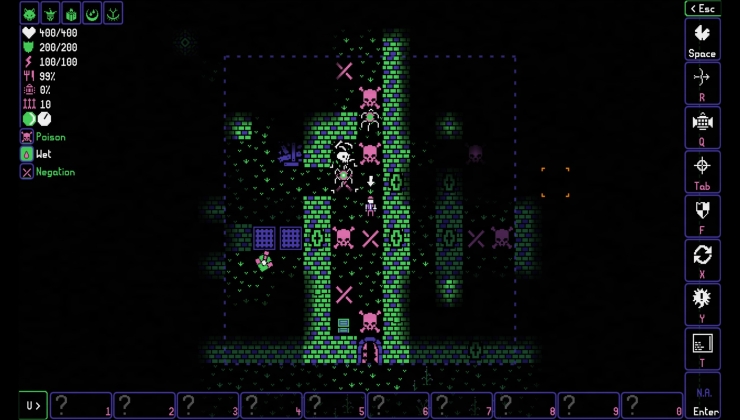

 How to set, change and reset your SteamOS / Steam Deck desktop sudo password
How to set, change and reset your SteamOS / Steam Deck desktop sudo password How to set up Decky Loader on Steam Deck / SteamOS for easy plugins
How to set up Decky Loader on Steam Deck / SteamOS for easy plugins
- monitor setting/system used?, or
- game setting?, or
- GPU setting?
I've never seen a Variable Refresh Rate setting in a game, is that a new thing?
You don't set it. The game sends the frames in the speed it can and the monitor, if VRR is enabled and all, just displays them immediately. I guess you should disable max frame rate and V-Sync, though.
If you ask me, that's the one way it should be done and hopefully, one day, we'll look back and wonder what this ridiculous fixed frame rate and v-Sync was all about...
Last edited by Eike on 25 Nov 2020 at 12:45 pm UTC
Probably depends on how the driver does things. For gsync on NVidia it will just work when fps is below the monitor setting regardless of vsync (which still works if fps would exceed the monitor refresh).
Ok, but if it also is above vsync sometimes, you could/should also allow for that.
If it's unclear, maybe mentioning GSync and the respective name from AMD could help.
I already do... mainly because my PC is a potato and turning off V-Sync can give me some extra frames sometimes.