With the Steam Play Proton 5.13 compatibility tool being a major upgrade, along with it now using the Steam Linux Container Runtime, it did come with some annoying issues that they're now trying to solve.
One of the problems was that since the Windows games are contained and isolated from your system, you couldn't then run tools like MangoHud or the post-processing layer vkBasalt. Valve have now updated the container systems, to allow them to import Vulkan layers from the host system.
They also noted this about the new way it works:
The container does not have the same /etc or /usr as the host system, so not all system-wide configuration files will be available. For best results, use a configuration file in your home directory. Alternatively, there is a new environment variable PRESSURE_VESSEL_FILESYSTEMS_RO which can be used to pull in configuration files from other directories (although not /usr for technical reasons): for example you could use PRESSURE_VESSEL_FILESYSTEMS_RO="$MANGOHUD_CONFIGFILE:$VKBASALT_CONFIG_FILE".
You can see the full changelog for the original Scout runtime here, and the newer Soldier runtime here.
If you wish to try them out, you need to opt into the Beta of the Steam Linux Runtime and the Steam Linux Runtime - Soldier (the newer one), selecting the "client_beta" option from the dropdown.
For best results, you should also use the Steam Client Beta too.
Was waiting on that for Atelier Ryza & Crystar which looks way better with some vibrance on color and SMAA + CAS
vkbasalt sharpness is a real must for many todays games, cause for some reason many games are blurry as hell.
its also really good for older games to bring up the texture sharpness, give some SMAA and add some effects from reshade shaders like fakeHDR.fx which makes old games look a lot better.
I'm using the flatpaked Steam and they have problem running the Steam Linux Container Runtime at all (running flatpak inside flatpak is not possible yet). But they provide community build of the new Proton and it works without issue.
Yes this is due to the design of Flatpak which actually already is a container. So they work on being able to spawn containers from within the Flatpak in order to properly do this. But meanwhile, the community build works fine as well, as it effectively everything runs in a container already.
But now, just because of this news, I switch every things to beta and guess what : It works !!!
I don't know what they've done but Thanks to Liam and Proton Valve (and wine and collabora and ..so on and so on) devs ! You made my night !
and where do i put this line PRESSURE_VESSEL_FILESYSTEMS_RO="$MANGOHUD_CONFIGFILE:$VKBASALT_CONFIG_FILE" ? launch option does not work
steam-runtime_0.20201104.0
..that's not listed on either of the Scout or Soldier links..
I've already been using the Steam Beta client.. so not sure what's up
Do I need to set a special env variable for it to work ?
PRESSURE_VESSEL_FILESYSTEMS_RO="/home/your_user_name/.config/MangoHud/MangoHud.conf" mangohud %command to the launch options.Be sure to double check the path to MangoHud configuration file.
I haven't tried vkBasalt yet, but I hope it works too.
I can confirm that MangoHud works after addingPRESSURE_VESSEL_FILESYSTEMS_RO="/home/your_user_name/.config/MangoHud/MangoHud.conf" mangohud %commandto the launch options.
Be sure to double check the path to MangoHud configuration file.
I haven't tried vkBasalt yet, but I hope it works too.
could it be, that mangohud doesnt work for all games?
for me
https://store.steampowered.com/app/965200/Walking_Zombie_2/
does not work with proton 5.13
EDIT:
yakuza 0 works with just mangohud %command%
i dont get it
Last edited by mylka on 9 Dec 2020 at 9:46 pm UTC
could it be, that mangohud doesnt work for all games?
It seems to be the case.
I've tried several games, and it behaves very differently.
Mass Effect 2 - works with just
mangohud %command%.The Witcher: Enhanced Edition - doesn't work at all (even with PRESSURE_VESSEL_FILESYSTEMS_RO pointing to MangHud config file).
The Elder Scrolls Online - works with PRESSURE_VESSEL_FILESYSTEMS_RO specified, but hangs on the login screen.
I'm sticking with 5.0-10 for MangoHud for now.
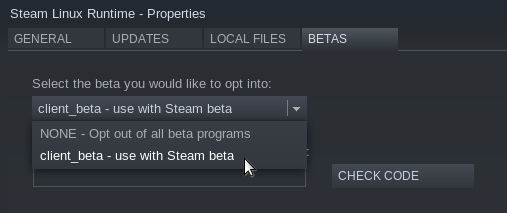











 How to set, change and reset your SteamOS / Steam Deck desktop sudo password
How to set, change and reset your SteamOS / Steam Deck desktop sudo password How to set up Decky Loader on Steam Deck / SteamOS for easy plugins
How to set up Decky Loader on Steam Deck / SteamOS for easy plugins
See more from me