War Thunder, the huge free to play online battle game across land, sea and air just had a huge game engine upgrade with the latest release.
Something that has been in progress for a long time, is that the Linux version got Vulkan support as the default now too. This is a feature our contributor BTRE interviewed the CEO of Gaijin Entertainment, Anton Yudintsev, for back in 2018 so we've been waiting some time on it. With their Dagor Engine 6.0, it brings with it tons of visual upgrades and enhancements to existing graphics.
It's not just new visuals though. They're also adding in the first vertical take-off and landing aircraft, 14 new or upgraded tanks, a rework of naval progression and the introduction of Dreadnoughts and much more. Check out the trailer:

Direct Link
They also announced their own Battle Pass system is coming, which will be a Seasonal item you can unlock items for free on or purchase it to access everything from it. So it sounds like the same system a lot of other free to play online games use.
Currently, they're still working out some of the major kinks in the Vulkan renderer and the update has caused quite a big mess on Linux. For starters, it seems in my own testing it no longer runs directly from Steam, instead I had to run the launcher directly from the folder. Additionally, I've seen that if you're on the xorg display server, you're likely to see a black screen whenever the launcher or game is in focus. Apparently the game works well on the newer Wayland display server. Hopefully they will fix those quirks soon because it stops it being playable for a lot of Linux users.
Update: 19/11/20 - all black screen issues appear to be solved! The game performance seems massively better than when it was using OpenGL. They still need to fix it launching directly from Steam, as of this date you need to manually run the game / launcher. However, if you add this as a Steam launch option it makes it work for now to run directly from Steam:
env LD_PRELOAD="" %command%
Right click the game -> Properties -> Set Launch Options… and then enter that.
Update: 20/11/20 - the workaround to launch directly from Steam is no longer needed, and the Steam Overlay now works with it too.
You can download War Thunder for Linux direct from the website or Steam.
Especially the black screen issue was there since the first time you could try out the vulkan renderer...
On the one hand it's good they support linux at all, on the other hand, the native client is in a sorry state for several years and seems to be treated as a second class...who am i kidding - seventeenth class citizen ever since :/
It worked well with proton, but since EAC got introduced thats no longer an option for realistic and simulator battles...
Hopefully now they have pushed it out they will actually fix it, apparently if it actually works you get a huge performance bonus compared to OpenGL.
Last edited by Korhaka on 18 Nov 2020 at 10:14 am UTC
I watched an interview with the producer (I think) and they said they are not really investing into linux, because while it works somewhat it's fine, but no major investment/improvement planned because linux is such a mess.
That's very disappointing since I think War Thunder was the first game I managed to run back in 2013 when I've started my switch to linux.
Same issue here, yet got it fixed.
When running WarThunder native (without Steam) under Kubuntu or other distros, the window manager doesn't succeed in selecting the Vulkan-window as the active foreground window.
I found the solution [here in the WT forum, cf. below TheRiddick, Oct. 26](https://forum.warthunder.com/index.php?/topic/495625-war-thunder-not-working-with-vulkan-ubuntu-2004/)
Hence I run
killall kwin_x11
(and optionally) xrandr --output DP-0 --gamma 0.92
before starting WT via the "launcher" file in //media/USERNAME/DRIVE/WarThunder/linux64
The difference is quite impressive, with OpenGL I got 30-40 fps (20 when flying over towns) on medium settings, now I get 60-70 fps (40-50 over towns) on high with most sliders set to the max.
Same issue here, yet got it fixed.
When running WarThunder native (without Steam) under Kubuntu or other distros, the window manager doesn't succeed in selecting the Vulkan-window as the active foreground window.
I found the solution [here in the WT forum, cf. below TheRiddick, Oct. 26](https://forum.warthunder.com/index.php?/topic/495625-war-thunder-not-working-with-vulkan-ubuntu-2004/)
Hence I run
killall kwin_x11
(and optionally) xrandr --output DP-0 --gamma 0.92
before starting WT via the "launcher" file in //media/USERNAME/DRIVE/WarThunder/linux64
The difference is quite impressive, with OpenGL I got 30-40 fps (20 when flying over towns) on medium settings, now I get 60-70 fps (40-50 over towns) on high with most sliders set to the max.
yeah i know about that - but i don't really want to kill my session to play a game. I've pretty much given up on WT, and for the occasional AB i use proton which gives me 4-5 times the FPS on max compared to openGL on min details...
Last edited by Termy on 18 Nov 2020 at 11:18 am UTC
I watched an interview with the producer (I think) and they said they are not really investing into linux, because while it works somewhat it's fine, but no major investment/improvement planned because linux is such a mess.
For clarification, if that's their position, they're saying that Linux is not supported, which means that no one should give them money in exchange for their Linux support.
Like a Proton title, that lack of support from the developer means that the product just isn't worth as much as if it were supported.
Understandable, before they introduced EAC, I preferred (Vulkan for Windows through) Proton as well, yet I only play mixed RB and thus don't really have a choice.
Last edited by Cecco_d_Ascoli on 18 Nov 2020 at 11:31 am UTC
Yup, the problem seems Xorg specific. Works just fine here on Wayland from what I'm seeing, except for the fact that it doesn't launch from Steam and you must fire it up manually. Maybe you peeps just need to get with the times? :P
I love everything about Wayland, except that it doesn't play nice with Nvidia --- unless that's changed recently.
I watched an interview with the producer (I think) and they said they are not really investing into linux, because while it works somewhat it's fine, but no major investment/improvement planned because linux is such a mess.
Though I'm grateful for everything Valve has done for Linux gaming, the one place where I feel they've dropped the ball is in creating and maintaining a standard Linux for Steam gaming. Originally it was Ubuntu 12.04, wasn't it? And/or SteamOS? But in the first case they never updated it and in the second it never left beta, I think. (When did SteamOS have it's last update, anyway?) Perhaps valve could/should have taken a page from Microsoft's playbook and actively promoted it and working with devs developing for Linux/SteamOS.
Though I'm grateful for everything Valve has done for Linux gaming, the one place where I feel they've dropped the ball is in creating and maintaining a standard Linux for Steam gaming. Originally it was Ubuntu 12.04, wasn't it? And/or SteamOS?
They did. It was the Steam Linux Runtime, which was based on the libraries that were in Ubuntu 12.04. If developers targeted that rather than any particular distro, they'd have many fewer things to deal with. The issues with that implementation, and the things they've done to improve it since, are detailed in some recent videos that Liam put up some articles about. They're worth a watch.
My only issue is that the game no longer recognizes my native resolution of 2560*1440, it only offers me to use the default resolutions up to 1920*1200. I also have to disconnect my secondary monitor before starting the game (I could plug it back in after it starts.)
I love everything about Wayland, except that it doesn't play nice with NvidiaSurely you mean you love everything about Nvidia, except that they won't play nice with Wayland?
The protocol is fine.
Performance is really good with vulcan. Getting 100+ FPS on high where I would get 30-40 previously on medium.
Launching from steam is broken so need to navigate to the install directory and run launcher manually.
A patch came in while I was testing however and now smoke effects are a bit broken but would expect that to be fixed soon.
As far as future Linux support I wouldn't count on it unfortunately. Gaijin really don't seem to care much about it. The recent submarine mode isn't coming to Linux for example.
I enjoy it while it lasts but suspect it may go away at some stage :(
no one should give them money in exchange for their Linux support.I would go one step further and say you shouldn't give them money regardless of the Linux support. The monetization and grind is downright predatory in the first place and I couldn't in good conscience recommend anybody to put money towards it. It's best played by recognizing the psychological trickery it's trying to pull and not giving any money regardless until the frustration gets to you. Then you take a break for half a year or more and put some more hours into it until the frustration causes you to bounce off again. Rinse and repeat until you find a better game to spend your time on.
The problem is with the Steam Overlay if I understand correctly, however, after adding this Launch Option it works "perfectly": env LD_PRELOAD="" %command%
My only issue is that the game no longer recognizes my native resolution of 2560*1440, it only offers me to use the default resolutions up to 1920*1200. I also have to disconnect my secondary monitor before starting the game (I could plug it back in after it starts.)
Simple fix: Write your resolution into config.blk and make the file read-only afterwards. It's the launcher which seems to have a will of its own. Once in the game you can make the file writable again to apply other settings. Once done make it read-only "permanently". Have been doing this for years now.
Yup, the problem seems Xorg specific. Works just fine here on Wayland from what I'm seeing, except for the fact that it doesn't launch from Steam and you must fire it up manually. Maybe you peeps just need to get with the times? :P
Nope, it works fine here under Xorg, using Ubuntu/Gnome/nvidia
...at least it did until the latest minor update today (2.1.0.28) which has caused an issue with smoke effects become black and pixellated, but this seems to be an issue across all linux variants, see [war thunder forum](https://forum.warthunder.com/index.php?/topic/504666-smoke-effects-bugged-after-1811-update/)
And boy the switch to Vulkan is awesome. Before the most recent release Vulkan was just not a viable option and you had to resort to OpenGL. It did work "somehow" but you had to disable ACO and then you had weird shadows and stuttering. Yesterday I played maybe a dozen matches and everything (yes, everything) worked just perfectly. With OpenGL I got 60fps max (with frequent drops to 30 to 40fps), with Vulkan I get around 150fps, TAA and gunner cockpits. Unfortunately the very last bugfix update this morning removed the alpha channel from smoke which is now solid black. It's reported and confirmed - let's see how long a fix takes.
no one should give them money in exchange for their Linux support.I would go one step further and say you shouldn't give them money regardless of the Linux support. The monetization and grind is downright predatory in the first place and I couldn't in good conscience recommend anybody to put money towards it. It's best played by recognizing the psychological trickery it's trying to pull and not giving any money regardless until the frustration gets to you. Then you take a break for half a year or more and put some more hours into it until the frustration causes you to bounce off again. Rinse and repeat until you find a better game to spend your time on.
Still, it's free to play, spending money doesn't give you any benefits apart from speeding up the grind. But then: No one forces you to play MiG 21s or Abrams' or Leopard 2s. After playing it for more than 6 years I still prefer the "middle ranks" which I find fun, low on frustration and with little grind. I do pay for a premium account which - since they have frequent 50% discounts - costs you around 40 Euro per year. IMO money well spent.
Still, it's free to play, spending money doesn't give you any benefits apart from speeding up the grind.I would argue the premium vehicles do occasionally give you an edge over players on an equal BR. Not a massive edge, but an edge regardless, at least until Gaijin screws with game balance. And players moving onto new vehicles are objectively at a worse position than players who can pay their way through important component upgrades. You can argue that's just speeding up the grind, but when it's entirely possible that upgrading to a new vehicle might be a downgrade to your combat effectiveness for multiple games unless you pay up, I don't really find it particularly convincing.
And all this without mentioning the SL traps you can accidentally upgrade yourself into (yes, I played the French tanks and I had to go back to Italy to afford driving my tanks again), most likely intentionally pushing you into games with/against stronger vehicles to create psychological incentive to upgrade, lootbox mechanics and all the other meta-gameplay loops which prey on the players. Even by F2P metrics, WT has a pretty crappy monetization scheme and I wouldn't put a cent towards it.

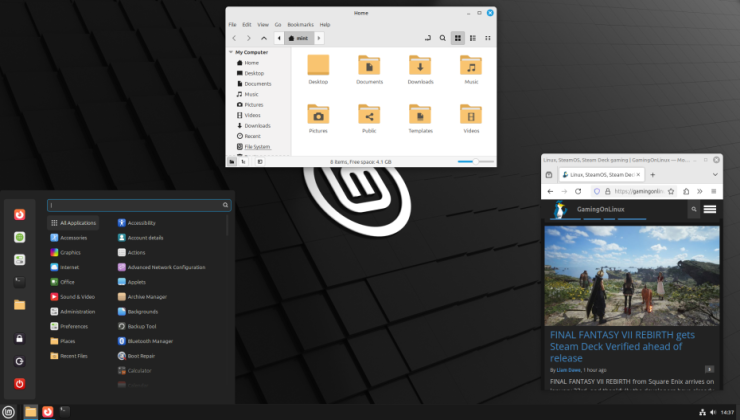











 How to set, change and reset your SteamOS / Steam Deck desktop sudo password
How to set, change and reset your SteamOS / Steam Deck desktop sudo password How to set up Decky Loader on Steam Deck / SteamOS for easy plugins
How to set up Decky Loader on Steam Deck / SteamOS for easy plugins
See more from me