With more titles out and planned to release that will use DirectX 12, the VKD3D-Proton translation layer is another essential bit of open source tech and a new release is out now.
The what: paired up with the Wine and Steam Play Proton translation layers, VKD3D-Proton will translate Direct3D 12 to Vulkan and hopefully allow you to run some more advanced Windows-only games and apps on Linux. VKD3D-Proton is the Valve fork of the original project from the Wine developers, with a priority on performance and game compatibility.
Today VKD3D-Proton 2.1 went up which mentions that The Division should work (which they missed from the 2.0 release notes), Assassin's Creed Valhalla should also now work but it needs NVIDIA GPUs due to features lacking on AMD for now, and also the big one being Cyberpunk 2077 which is why it works in the latest Proton release.
In regards to Cyberpunk 2077 with VKD3D-Proton and Steam Play Proton, they mention in the release notes that this is mainly for AMD as NVIDIA drivers are missing the VK_VALVE_mutable_descriptor_type extension which accidentally works around some fatal bugs within the game itself. Cyberpunk 2077 does work on NVIDIA GPUs but it will randomly hang and issues are likely to change over time since it's a new game, with a lot of bugs.
This release also has various other fixes for the likes of Horizon Zero Dawn and DIRT 5, there's multiple performance improvements, and other misc improvements.
See it on GitHub.
@Developers, please enjoy your well deserved end-of-the-year vacation!
Quoting: JJNovaDoes VKD3D-Proton only work with Steam Play, or is it possible to install and use it for GOG direct downloads? I seem to read conflicting reports, some stating that it's a layer that works in tandem with Steam Play.Despite the name, it's not tied to Proton in any way. You can use it with plain Wine (or in Windows) just fine. Just like DXVK.
Quoting: fagnerlnIt's nice those improvements, but in my PC any Proton that uses pressure vessel (like 5.13) don't work in any game. It's sad.How did you install Steam? Ubuntu repository package?
(The Ubuntu repository package is missing dependency on bubblewrap that Pressure Vessel needs.)
Last edited by AsciiWolf on 14 Dec 2020 at 8:30 pm UTC
Quoting: AsciiWolfHmm, I installed steam through sudo apt-get install steam on Kubuntu 20.04 and everything works fine. But installing this way means, I am on the repository package version, doesn't it?Quoting: fagnerlnIt's nice those improvements, but in my PC any Proton that uses pressure vessel (like 5.13) don't work in any game. It's sad.How did you install Steam? Ubuntu repository package?
(The Ubuntu repository package is missing dependency on bubblewrap that Pressure Vessel needs.)
AFAIK you get problems with the flatpak version.
Quoting: einherjarHmm, I installed steam through sudo apt-get install steam on Kubuntu 20.04 and everything works fine. But installing this way means, I am on the repository package version, doesn't it?Try to install a package from https://store.steampowered.com/about/
AFAIK you get problems with the flatpak version.
Quoting: GuestI'm using OpenSUSE right now, the steam folder is a bit of a mess, it have a lot of links inside and I have no idea how to install it like Ubuntu, neither if I can mess with it without break steam.Quoting: fagnerlnIt's nice those improvements, but in my PC any Proton that uses pressure vessel (like 5.13) don't work in any game. It's sad.For me Proton 5.13 didn’t work because ~/.steam was a symlink. I (painfully) moved all the games I had installed in that library, made a backup of .steam (useful to keep some game’s saves) then deleted the symlink and reinstalled Steam from scratch, which fixed the issue.
(There was another issue too but I forgot what it was…)
Edit: I remembered, the other problem is Steam now requires bubblewrap, which wasn’t installed on my system.
I will look about this bubblewrap too.


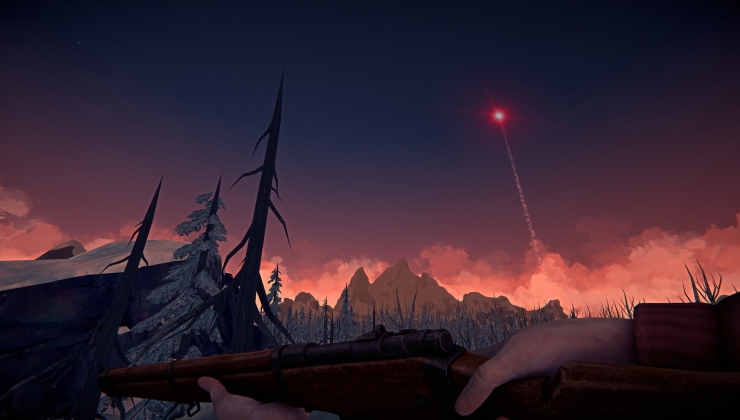







 How to setup OpenMW for modern Morrowind on Linux / SteamOS and Steam Deck
How to setup OpenMW for modern Morrowind on Linux / SteamOS and Steam Deck How to install Hollow Knight: Silksong mods on Linux, SteamOS and Steam Deck
How to install Hollow Knight: Silksong mods on Linux, SteamOS and Steam Deck