The upcoming release of the Linux distribution elementary OS 6 is going to be a big one, and with a huge focus on usability, it's getting another big feature. On top of system wide Flatpak support, and proper dark style system support, the elementary team have announced multi-touch gestures in elementary OS. As always, it really sounds like a huge amount of effort is being put into to making elementary look great.
Multitouch gestures is a feature that is often not particularly great on Linux, but elementary OS 6 will have much expanded support for it. It won't be perfect and so more complex gestures won't be available until a much later release. Complex gestures are planned though. The elementary team are working with developer José Expósito, the creator of Touchégg, which is a Linux multi-touch gesture recognizer. In elementary 6, they will be using the Touchégg Daemon to communicate with their own window manager.
Currently they're aiming for a multitasking view gesture and one for switching workspaces directly. Each of which they say will use "1:1 responsive, finger-tracking gestures that can be peeked or canceled at any time". Seems like it will be configurable too as they're adding bits into the System Settings so you can pick the gestures you like or turn them off.
On top of that they're also hooking up Handy, a library developed for Purism in order to make these gestures work across different applications on the elementary OS 6 desktop rather than emulating keyboard shortcuts. They say it's a lot more work but will provide a "vastly superior experience".
The amount of effort the elementary team put into the finer things is impressive as always.
See their full post on it here. Check out elementary OS here.
"Elementary, my dear Watson!"
Wow, that looks sexy! Another great DE with multi touch is GNOME + Wayland.Absolutely. I'm using Manjaro Gnome with Wayland as my laptop daily driver at work and those gestures are terrific. As great as KDE is (and I use it on my desktop), I couldn't go back to it on my laptop. The Gnome Wayland gestures are that good, and they already are more complex and configurable than it sounds like Elementary is doing above.
Now all we need are smoother and more performant Gnome Wayland animations to go with those gestures...
Last edited by iiari on 4 Dec 2020 at 6:08 am UTC



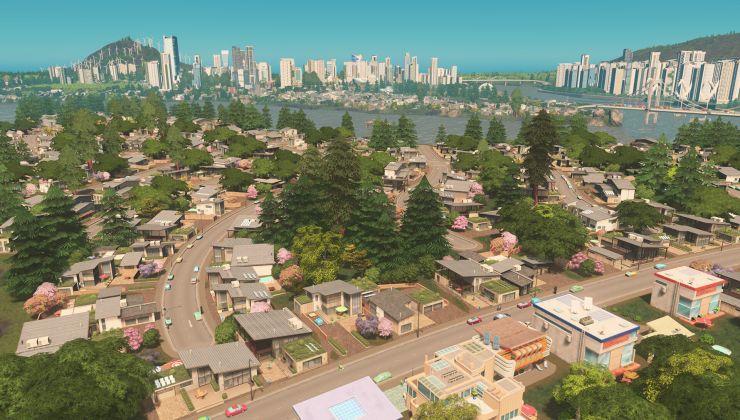





 How to set, change and reset your SteamOS / Steam Deck desktop sudo password
How to set, change and reset your SteamOS / Steam Deck desktop sudo password How to set up Decky Loader on Steam Deck / SteamOS for easy plugins
How to set up Decky Loader on Steam Deck / SteamOS for easy plugins
See more from me