NVIDIA have revealed the GeForce RTX 3060 Ti officially today, along with a release date of December 2 and it sounds like quite an awesome card.
Hitting performance levels (and above!) comparable to the RTX 2080 SUPER, which for the price is absolutely amazing at $399 / £369 which is far less than the 2080 SUPER. When it becomes available on December 2 this will be as custom boards including stock-clocked and factory overclocked models from various vendors as well as a Founders Edition direct from NVIDIA.
Want some specs? Here's a comparison between the models of the 3000 series:
| GEFORCE RTX 3090 |
GEFORCE RTX 3080 |
GEFORCE RTX 3070 |
GEFORCE RTX 3060 Ti |
||
|---|---|---|---|---|---|
| GPU Engine Specs: | NVIDIA CUDA® Cores | 10496 | 8704 | 5888 | 4864 |
| Boost Clock (GHz) | 1.70 | 1.71 | 1.73 | 1.67 | |
| Memory Specs: | Standard Memory Config | 24 GB GDDR6X | 10 GB GDDR6X | 8 GB GDDR6 | 8 GB GDDR6 |
| Memory Interface Width | 384-bit | 320-bit | 256-bit | 256-bit | |
| Technology Support: | Ray Tracing Cores | 2nd Generation | 2nd Generation | 2nd Generation | 2nd Generation |
| Tensor Cores | 3rd Generation | 3rd Generation | 3rd Generation | 3rd Generation | |
| NVIDIA Architecture | Ampere | Ampere | Ampere | Ampere | |
| PCI Express Gen 4 | Yes | Yes | Yes | Yes | |
| NVIDIA G-SYNC | Yes | Yes | Yes | Yes | |
| Vulkan RT API, OpenGL 4.6 | Yes | Yes | Yes | Yes | |
| HDMI 2.1 | Yes | Yes | Yes | Yes | |
| DisplayPort 1.4a | Yes | Yes | Yes | Yes | |
| NVIDIA Encoder | 7th Generation | 7th Generation | 7th Generation | 7th Generation | |
| NVIDIA Decoder | 5th Generation | 5th Generation | 5th Generation | 5th Generation | |
| Display Support: | Maximum Digital Resolution | 7680x4320 | 7680x4320 | 7680x4320 | 7680x4320 |
| Standard Display Connectors | HDMI 2.1, 3x DisplayPort 1.4a | HDMI 2.1, 3x DisplayPort 1.4a | HDMI 2.1, 3x DisplayPort 1.4a | HDMI 2.1, 3x DisplayPort 1.4a | |
| Multi Monitor | 4 | 4 | 4 | 4 | |
| HDCP | 2.3 | 2.3 | 2.3 | 2.3 | |
| Founders Edition Card Dimensions: | Length | 12.3" (313 mm) | 11.2" (285 mm) | 9.5" (242 mm) | 9.5" (242 mm) |
| Width | 5.4" (138 mm) | 4.4" (112 mm) | 4.4" (112 mm) | 4.4" (112 mm) | |
| Slot | 3-Slot | 2-Slot | 2-Slot | 2-Slot | |
| Founders Edition Thermal Power Specs: | Maximum GPU Temperature (in C) | 93 | 93 | 93 | 93 |
| Graphics Card Power (W) | 350 | 320 | 220 | 200 | |
| Required System Power (W) (2) | 750 | 750 | 650 | 600 | |
| Supplementary Power Connectors | 2x PCIe 8-pin (adapter to 1x 12-pin included) |
2x PCIe 8-pin (adapter to 1x 12-pin included) |
1x PCIe 8-pin (adapter to 1x 12-pin included) |
1x PCIe 8-pin (adapter to 1x 12-pin included) |
As long as you're not going for 4K gaming, the GeForce RTS 3060 Ti seems like a winner, and would likely be exactly what I would be going for if I was going to be building a system. At 1440p and 1080p gaming, it seems ideal. NVIDIA drivers generally have good Linux support too, and we expect NVIDIA to have a fresh driver up either today or tomorrow to formally add support for it on Linux - like they always do with a new GPU release. We're never left waiting around.

Direct Link
Going by Phoronix benchmarks on Linux, it seems like performance winner. I get that technology moves on quickly but even so, it still slightly amazes me just how much performance and price has come along with cards like this.
The real question is: just how fast will stock vanish this time? It may be releasing on December 2, doesn't mean many people will actually be able to get one though like the last few new GPU release.
If you do buy one, NVIDIA are throwing in one whole year of GeForce NOW Founder membership too which is open to both new and existing GFN customers to sweeten the deal. With their plans to actually support Linux with GFN in the browser, that sounds good.
I have no idea how you come to the conclusion that NVidia performs worse for DXVK titles when all evidence points to the opposite.
vkd3d-proton and dxvk are not the same and what I wrote is straight from developers. Phoronix might have tested dxvk in the past, but I haven't seen any tests for dxvk or vkd3d-proton in the regular reports there.
It really depends. If you need a stable driver you won't have to uninstall/rebuild manually after each kernel update
That's exactly AMD situation (the driver is part of the kernel). Nvidia on the the other hand requires rebuilding the driver because it's not upstream and uses dkms. So tough luck if they don't support certain kernels like happened recently.
Last edited by Shmerl on 2 Dec 2020 at 3:36 pm UTC
It really depends. If you need a stable driver you won't have to uninstall/rebuild manually after each kernel update
That's exactly AMD situation (the driver is part of the kernel).
Not really, but to I should had been more clear what I mean. If you're creative you probably need good opencl and stable opengl that works well in professional content creation apps (no matter 3d, video production etc). Sadly this means Mesa won't be enough.
Thus when you're on AMD you need to install AMDGPU PRO. And my experience is that as you don't have a repo for amdgpu pro for most distros provided by AMD after each kernel update you end with a blank black screen and you neeed to reinstall the driver.
With Nvidia it is just way simpler - you get the rebuilt driver after a kernel update (or at least should - which worked for me in the last 3 or 4 years) as Nvidia offers repos for the most popular distros.
And to be clear - all I am saying is that it is still not that simple. I'd love to use AMD (because of Wayland for example), but as a creative I'd be shooting myself in the foot (and yeah.... I've tried).
But I totally understand that if you're a typical desktop user and just need good gaming performance and nice desktop AMD can be a good option for you.
Last edited by PJ on 2 Dec 2020 at 6:12 pm UTC
It really depends. If you need a stable driver you won't have to uninstall/rebuild manually after each kernel update
That's exactly AMD situation (the driver is part of the kernel). Nvidia on the the other hand requires rebuilding the driver because it's not upstream and uses dkms. So tough luck if they don't support certain kernels like happened recently.
don't know for other distros, but on Fedora/Centos nvidia is using akmods, so you never have to rebuild anything yourself.
As for the kernel support:
1/ With nvidia you don't need latest kernel usually, unless you absolutely need another feature.
2/ it happened once in I don't know how long that you could not get the new one right ways... And it was mostly because of Licence stuff.
3/ With AMD, the number of time I have to go and use some copr to get latest kernel/mesa for my wife is actually much higher, and I rarely see you guys bragging about that. And no, having to use third party stuff, compiling latest stuff on a workstation OR normal desktop is not ideal/normal at all - it might be smthg you do for fun or use your own modified kernel for fsync as an example, where you know exactly what goes inside though - ... Especially not kernel and graphic stack which I'd rather be stable, so not git or stuff not tested at all by distro. For nvidia, only need to get the detached Xwayland-git package (without any of the rest of X) which as a matter of fact is semi official now.
To be perfectly fair, neither nvidia(mostly with cuda stuff, never for gaming to be fair) nor amd give the hassle free/clean road so far, both have their catch. So far for me, only Intel does give what looks like it, just igpu is not powerful enough (did I say I wait on your dgpu Intel? please do not disappoint me, please).
And to be clear - all I am saying is that it is still not that simple. I'd love to use AMD (because of Wayland for example), but as a creative I'd be shooting myself in the foot (and yeah.... I've tried).
For wayland (well you probably mean Xwayland in fact) on fedora at least: https://fedoraproject.org/wiki/Changes/XwaylandStandalone and yes, it has code to support Nvidia.
Last edited by 3zekiel on 2 Dec 2020 at 6:15 pm UTC
Also, AMD are working to replace their closed OpenGL with Mesa gradually. OpenCL work is done independently and is progressing well.
Last edited by Shmerl on 2 Dec 2020 at 6:35 pm UTC
1/ With nvidia you don't need latest kernel usually, unless you absolutely need another feature.
It doesn't matter what you need it for (some new hardware or whatever). Nvidia simply doesn't guarantee to work with recent kernels. AMD does. So clearly the situation is reverse. AMD provide drivers for kernels seamlessly. Nvidia provide one you need to build through dkms without guarantee that it will work.
Last edited by Shmerl on 2 Dec 2020 at 6:38 pm UTC
@Shmerl: yeah, I totally got it. But the question was whether there are any reasons to go with Nvidia - and I've given those :) .
3/ With AMD, the number of time I have to go and use some copr to get latest kernel/mesa for my wife is actually much higher, and I rarely see you guys bragging about that.This interests me. On my fedora systems with AMD cards, I have never needed any copr/third party packages. What was missing?
3/ With AMD, the number of time I have to go and use some copr to get latest kernel/mesa for my wife is actually much higher, and I rarely see you guys bragging about that.This interests me. On my fedora systems with AMD cards, I have never needed any copr/third party packages. What was missing?
A few times for games, where it required very recent radv/aco. And for a bug where the screen sync was broken (strange horizontal), where a colleague who had same issue on Arch told me latest kernel solved it (and it did).
Most was stuff with android dev stuff where solution was to "update to latest driver, i.e. kernel + mesa". If it had been nvidia, I could have just updated to latest driver instead of pulling the kernel. And if it had been Intel, from my track record, there would not have been any such bugs :)
@Pj another thing I did is simply use nvidia over xrun. Is not perfect, but I actually got slightly(very slightly) better fps too (used openbox as DE for the nvidia card). And then, Intel card just run wayland.
For me I just did a quick try on second partition for the xwayland stuff since I don't wanna update main install to fedora 33 just yet, it did run gnome and a game (Atelier Ryza), did not test more than that. I expect nvidia settings is broken, and I had no gsync, did not search much more. It's true that for now xrun solution is really the best in many way, also avoid wasting electricity I guess.
Well another solution is just to use X, I did not yet face a use case where I needed wayland right now. It's true the security part interest me, but well.
Last edited by 3zekiel on 2 Dec 2020 at 7:45 pm UTC
where solution was to "update to latest driver, i.e. kernel + mesa". If it had been nvidia, I could have just updated to latest driver instead of pulling the kernel.
AMD provide dkms for their updates outside the kernel, same as Nvidia do. So you could use that, Nvidia doesn't have any special difference in this regard. What differs is that AMD also provide upstream kernel driver, while Nvidia don't.
Last edited by Shmerl on 2 Dec 2020 at 9:12 pm UTC
Not really, but to I should had been more clear what I mean. If you're creative you probably need good opencl and stable opengl that works well in professional content creation apps (no matter 3d, video production etc). Sadly this means Mesa won't be enough.
Bare in mind that you can use ORCA or PAL along side Mesa OpenGL/Vulkan. Also, not sure what do you mean when you say that Mesa OpenGL is not stable.
Thus when you're on AMD you need to install AMDGPU PRO. And my experience is that as you don't have a repo for amdgpu pro for most distros provided by AMD after each kernel update you end with a blank black screen and you neeed to reinstall the driver.
That shouldn't be the case. AMDGPU-PRO is normally used in workstation, so a kernel version update is not very common and if the kernel mayor version is updated, the dynamic module will not be required anymore (a.k.a. everything will work out of the box).
With Nvidia it is just way simpler - you get the rebuilt driver after a kernel update (or at least should - which worked for me in the last 3 or 4 years) as Nvidia offers repos for the most popular distros.
Which are the "Nvidia officially supported" drivers repos you refer?
To be perfectly fair, neither nvidia(mostly with cuda stuff, never for gaming to be fair) nor amd give the hassle free/clean road so far, both have their catch.
I am thinking the same, from what I have read here and there (I am curious about Intel stuff though...)
To be perfectly fair, neither nvidia(mostly with cuda stuff, never for gaming to be fair) nor amd give the hassle free/clean road so far, both have their catch.
I am thinking the same, from what I have read here and there (I am curious about Intel stuff though...)
For Intel, for me is both experience at home/work + features. The one that is really a killer feature for me is GVT-g (Intel's hw accelerated GPU virtualisation). Now, new Ampere cards support SRV-IO, Nvidia's equivalent, but it is not enabled by default ..... so that's the bad part about proprietary drivers .... And AMD kills the feature at hw level (if the company has bad behaviour, making open source code drop from time to time will not help either...).
Main difference with Intel also, is that they are really open source, in the sense that they dev everything upstream (with Qemu/Xem devs for virtualisation, in mesa for vulkan), while AMD mainly makes code drops (AMDLVK stuff) and then let the comunity make smthg usable out of it (RADV). So the result is overall better code quality.
Now they just need a powerful dgpu ... But the architecture of this dpgu seems actually pretty cool, so hopefully they make it good, wait and see now.
Last edited by 3zekiel on 3 Dec 2020 at 8:34 am UTC
Bare in mind that you can use ORCA or PAL along side Mesa OpenGL/Vulkan. Also, not sure what do you mean when you say that Mesa OpenGL is not stable.
Honestly - I don't even know what you're talking about. I know just one thing - with Nvidia regular desktop user has OpenGL / Vulkan / CUDA / OpenCL working well out of the box (and sadly no Wayland). With Amd I don't - I need to install AMDGPUPRO.
When I'm talking about mesa opengl is not good for creatives I mean it regularly fails in professional creative apps (Maya, Modo, Substance, Resolve etc). Often those apps don't work at all (with Modo I've been able to report mesa related issues and Modo was tweaked to work with it). Also when I've used amd mesa drivers it was the only time I've encountered hard lockups on Linux.
That shouldn't be the case. AMDGPU-PRO is normally used in workstation, so a kernel version update is not very common and if the kernel mayor version is updated, the dynamic module will not be required anymore (a.k.a. everything will work out of the box).
I agree it shouldn't. But if you're creative it is. If you read my post you'll notice that I've specifically pointed out if you're a regular desktop user and a gamer mesa can be enough.
But if you're getting our of that comfort zone more than often it isn't.
I've managed a workstation with AMDGPU-PRO and I'm just reporting my findings. More than often after a kernel update I had to fix my box by reinstalling the driver. I get it that there may be a way to set it up better, so those won't break that easily / will get rebuilt. But that requires knowledge and setup that a creative / regular user shouldn't have to have. It's really not a way to expand linux user base.
That's the reason why when someone asks me about setting up a linux box for 3d I strongly recommend going with Nvidia despite my reservations about them as a company.
Which are the "Nvidia officially supported" drivers repos you refer?
I mean repos for distros like Ubuntu , OpenSUSE etc... And I don't care whether they're maintained by Nvidia or other organization. I'm just saying that from an average Joe perspective those are easier to handle. You enable the repo and you stop worrying about the driver - and again that it my experience, haven't had any major Nvidia driver related isssues for years.
Last edited by PJ on 3 Dec 2020 at 9:42 am UTC
Thar brings up the question... last time I think I bought a Radeon it was in a laptop (3200 I think) and the time before that they were still ATI... so which board partner do people buy from? I was leaning toward Sapphire myself.I think I've decided I am going to attempt an AMD RX6800 XT as well. The big question is... where can you get one? :P
I'm waiting for Sapphire to release their Pulse model of RX 6800 XT. But I don't think it will be available anywhere until next year at least.
I found recently that Nvidia has a repo for RHEL/CentOS. Though unfortunately they don't seem to have 686 packages, so you can't really get steam to work. Then again, who uses RHEL/CentOS to game?Bare in mind that you can use ORCA or PAL along side Mesa OpenGL/Vulkan. Also, not sure what do you mean when you say that Mesa OpenGL is not stable.
Honestly - I don't even know what you're talking about. I know just one thing - with Nvidia regular desktop user has OpenGL / Vulkan / CUDA / OpenCL working well out of the box (and sadly no Wayland). With Amd I don't - I need to install AMDGPUPRO.
When I'm talking about mesa opengl is not good for creatives I mean it regularly fails in professional creative apps (Maya, Modo, Substance, Resolve etc). Often those apps don't work at all (with Modo I've been able to report mesa related issues and Modo was tweaked to work with it). Also when I've used amd mesa drivers it was the only time I've encountered hard lockups on Linux.
That shouldn't be the case. AMDGPU-PRO is normally used in workstation, so a kernel version update is not very common and if the kernel mayor version is updated, the dynamic module will not be required anymore (a.k.a. everything will work out of the box).
I agree it shouldn't. But if you're creative it is. If you read my post you'll notice that I've specifically pointed out if you're a regular desktop user and a gamer mesa can be enough.
But if you're getting our of that comfort zone more than often it isn't.
I've managed a workstation with AMDGPU-PRO and I'm just reporting my findings. More than often after a kernel update I had to fix my box by reinstalling the driver. I get it that there may be a way to set it up better, so those won't break that easily / will get rebuilt. But that requires knowledge and setup that a creative / regular user shouldn't have to have. It's really not a way to expand linux user base.
That's the reason why when someone asks me about setting up a linux box for 3d I strongly recommend going with Nvidia despite my reservations about them as a company.
Which are the "Nvidia officially supported" drivers repos you refer?
I mean repos for distros like Ubuntu , OpenSUSE etc... And I don't care whether they're maintained by Nvidia or other organization. I'm just saying that from an average Joe perspective those are easier to handle. You enable the repo and you stop worrying about the driver - and again that it my experience, haven't had any major Nvidia driver related isssues for years.
Honestly - I don't even know what you're talking about. I know just one thing - with Nvidia regular desktop user has OpenGL / Vulkan / CUDA / OpenCL working well out of the box (and sadly no Wayland). With Amd I don't - I need to install AMDGPUPRO.
What I mentioned is the steps you have to do in order to get "good OpenCL" running in your system. Depending on your distro, you may or may not get the packages from the repo. But still, is quite simple to install using AMD packages.
When I'm talking about mesa opengl is not good for creatives I mean it regularly fails in professional creative apps (Maya, Modo, Substance, Resolve etc). Often those apps don't work at all (with Modo I've been able to report mesa related issues and Modo was tweaked to work with it). Also when I've used amd mesa drivers it was the only time I've encountered hard lockups on Linux.
As I don't use those type applications, I cannot give an answer regarding of which could be the problem there. But, once again, for OpenCL the AMDGPU-PRO drivers work perfectly fine.
I agree it shouldn't. But if you're creative it is. If you read my post you'll notice that I've specifically pointed out if you're a regular desktop user and a gamer mesa can be enough.
But if you're getting our of that comfort zone more than often it isn't.
I've managed a workstation with AMDGPU-PRO and I'm just reporting my findings. More than often after a kernel update I had to fix my box by reinstalling the driver. I get it that there may be a way to set it up better, so those won't break that easily / will get rebuilt. But that requires knowledge and setup that a creative / regular user shouldn't have to have. It's really not a way to expand linux user base.
It requires the same knowledge as with Nvidia. Both proprietary drivers ships their kernel modules using DKMS (with AMD not requiring a blob binary) so the risk to getting a broken system after a kernel update is exactly the same on both, with the difference that even if your DKMS build/installation process fails on a kernel update on your AMD system you will probably still be getting a working system if the builtin kernel drivers are new good enough for your GPU.
Either way, in both cases the best thing to do is to use a LTS kernel version as long as you can.
I mean repos for distros like Ubuntu , OpenSUSE etc... And I don't care whether they're maintained by Nvidia or other organization. I'm just saying that from an average Joe perspective those are easier to handle. You enable the repo and you stop worrying about the driver - and again that it my experience, haven't had any major Nvidia driver related isssues for years.
AFAIK, those repos are maintained by the community, just like the community also have special repositories for the latest stable or bleeding edge versions of Mesa. If the average Joe knows how to install the latest Nvidia driver on a distro, he should also be able to keep to date the AMD counter part as it will require exactly the same steps.
I really fail to understand why so many Nvidia users says that AMD driver support is inferior when they are actually providing the type of solution as Nvidia and more.
Honestly - I don't even know what you're talking about. I know just one thing - with Nvidia regular desktop user has OpenGL / Vulkan / CUDA / OpenCL working well out of the box (and sadly no Wayland). With Amd I don't - I need to install AMDGPUPRO.
What I mentioned is the steps you have to do in order to get "good OpenCL" running in your system. Depending on your distro, you may or may not get the packages from the repo. But still, is quite simple to install using AMD packages.
When I'm talking about mesa opengl is not good for creatives I mean it regularly fails in professional creative apps (Maya, Modo, Substance, Resolve etc). Often those apps don't work at all (with Modo I've been able to report mesa related issues and Modo was tweaked to work with it). Also when I've used amd mesa drivers it was the only time I've encountered hard lockups on Linux.
As I don't use those type applications, I cannot give an answer regarding of which could be the problem there. But, once again, for OpenCL the AMDGPU-PRO drivers work perfectly fine.
I agree it shouldn't. But if you're creative it is. If you read my post you'll notice that I've specifically pointed out if you're a regular desktop user and a gamer mesa can be enough.
But if you're getting our of that comfort zone more than often it isn't.
I've managed a workstation with AMDGPU-PRO and I'm just reporting my findings. More than often after a kernel update I had to fix my box by reinstalling the driver. I get it that there may be a way to set it up better, so those won't break that easily / will get rebuilt. But that requires knowledge and setup that a creative / regular user shouldn't have to have. It's really not a way to expand linux user base.
It requires the same knowledge as with Nvidia. Both proprietary drivers ships their kernel modules using DKMS (with AMD not requiring a blob binary) so the risk to getting a broken system after a kernel update is exactly the same on both, with the difference that even if your DKMS build/installation process fails on a kernel update on your AMD system you will probably still be getting a working system if the builtin kernel drivers are new good enough for your GPU.
Either way, in both cases the best thing to do is to use a LTS kernel version as long as you can.
I mean repos for distros like Ubuntu , OpenSUSE etc... And I don't care whether they're maintained by Nvidia or other organization. I'm just saying that from an average Joe perspective those are easier to handle. You enable the repo and you stop worrying about the driver - and again that it my experience, haven't had any major Nvidia driver related isssues for years.
AFAIK, those repos are maintained by the community, just like the community also have special repositories for the latest stable or bleeding edge versions of Mesa. If the average Joe knows how to install the latest Nvidia driver on a distro, he should also be able to keep to date the AMD counter part as it will require exactly the same steps.
I really fail to understand why so many Nvidia users says that AMD driver support is inferior when they are actually providing the type of solution as Nvidia and more.
I think what you fail to see is that Nvidia drivers are integrated, as latest version, in most distros. Most of the time with akmods or equivalent, which means you never have to deal with DKMS and reboot issues you talk about.
For AMD, when the kernel is okay (so, not when new card, new/latest Vulkan support etc), same for Mesa, which is locked to 3 month release cycle. As such, for nvidia, when a new release come out I just have to time "sudo dnf update"/ or "update"tickbox in sw and I am done. It's official repo, not third party. It requires literally 0 knowledge.
With AMD, you need to go the road of git kernel/ git Mesa with third party or self tinker. And upgrading kernel outside of distro cycle can/will cause issues at one point or another... As such, Nvidia way is usually more safe.
As you said, AMD provides also a dkms, but dkms is just bad, it fails at each new kernel release and is an absolute horror. Whereas, while it's true that Nvidia provides dkms on their website, it is thankfully not what is provided by distros - and surprise, never had issues with akmods, defo had with dkms. Also, for AMD is rarely just kernel/dkms, is also mesa git etc, which exposes you to even more issues.
For nvidia, at most, you just pull the rpm for Nvidia driver, and change the wget url if you need absolutely immediately, or you just wait tomorrow when it will be released in distro.
Now, once again, Nvidia is not perfect either, esp on compute side. But on gaming, it is click and play. New card support is day one/two, without tinker, without forceful updates etc.
As for the creatives/ML guys, Nvidia is defo the simplest road, by far and large. Support is once again basically out of the box, and you get CUDA which is often a hard requirements + the tensor cores of course. With AMD, you once again go the tinker road, and forget CUDA.
[...]
I really fail to understand why so many Nvidia users says that AMD driver support is inferior when they are actually providing the type of solution as Nvidia and more.
Based purely on anecdotal observation, I suspect it's because there's been many HOWTO guides for NVIDIA drivers written by "mainstream" news sites and its often mentioned in Youtube videos, whereas I have yet to see anyone mention how to set things up with AMD.


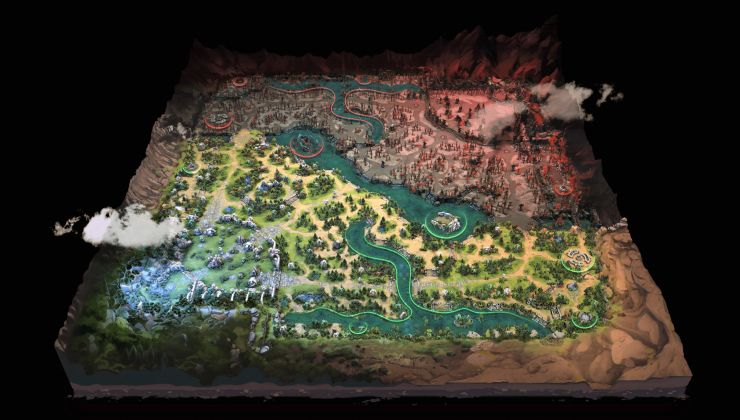






 3 Dec 2020
3 Dec 2020

 How to set, change and reset your SteamOS / Steam Deck desktop sudo password
How to set, change and reset your SteamOS / Steam Deck desktop sudo password How to set up Decky Loader on Steam Deck / SteamOS for easy plugins
How to set up Decky Loader on Steam Deck / SteamOS for easy plugins
See more from me