Love your flashy lights, your colourful RBG LEDs covering your computer and your desk? How about controlling them from Linux? OpenRGB is your friend.
Supporting both Windows and Linux it brings the mess of vendors and their highly specific applications under one free and open source roof. It's a fantastic project and one that I love to see become bigger and better. Set colours and effect modes, setup profiles for them, get a tidy command line interface and a sleek UI and much more.
Here's what's new in the latest release:
- Settings have been consolidated into a new file OpenRGB.json, using JSON format
- Settings tab allows enabling and disabling devices from the user interface
- Configuration files are stored in an XDG-compliant configuration directory (%APPDATA%\OpenRGB or ~/.config/OpenRGB)
- Speed up detection by limiting I2C/SMBus detectors to specific PCI IDs
- Dark theme for Windows
- Linux binary lower cased, improved Debian packages, and providing them with release
- Fixed profile loading, deleting
Support for devices was expanded with this release too with these newly added:
- EVGA GPU (V1 and partial V2 - 1xxx and 2xxx series) support
- New SteelSeries devices - Apex Pro TKL, Old Apex
- Philips Wiz support
- Linux LED sysfs support
- Corsair Dominator Platinum RGB support
- Sony DualShock 4 support
- Logitech G213 support
- ASUS Mice support - ROG Gladius II Core, ROG Gladius II, and ROG Gladius II Origin
- HyperX Fury Ultra mousemat support
- SteelSeries Apex M750
- ASUS TUF gaming laptops on Windows (already supported via Faustus on Linux)
- Cooler Master ARGB controller support
There's plenty of other enhancements to existing supported hardware and bug fixes too of course.
You can grab OpenRGB from GitLab.
Some you may have missed, popular articles from the last month:
All posts need to follow our rules. For users logged in: please hit the Report Flag icon on any post that breaks the rules or contains illegal / harmful content. Guest readers can email us for any issues.
The update seem to have added a support for my mouse. Gonna try it out once the update his AUR :)
0 Likes
The update seem to have added a support for my mouse. Gonna try it out once the update his AUR :)0.5 is on AUR already
1 Likes
The only RGB device I have is a Razer Deathadder mk2 mouse, but this doesn't see it. The unnofficial Razer driver works though, so I might try that again, maybe OpenRGB requires it to work.
1 Likes
The update seem to have added a support for my mouse. Gonna try it out once the update his AUR :)0.5 is on AUR already
Right you are my man. I had openrgb-git installed for some reason.
0 Likes
From the openrgb page:
Is there any manufacturer that officially supports openrgb and/or displays the compatibility badge? Bonus points for one that is actively engaged in openrgb development.
Last edited by emphy on 7 Dec 2020 at 11:00 pm UTC
If you have a project or product that is compatible with OpenRGB, you may use the above OpenRGB Compatible badge on your project/product page.
Is there any manufacturer that officially supports openrgb and/or displays the compatibility badge? Bonus points for one that is actively engaged in openrgb development.
Last edited by emphy on 7 Dec 2020 at 11:00 pm UTC
1 Likes
From the openrgb page:I'm in the market for a new graphics card, and I'd definitely give priority to one who did.
If you have a project or product that is compatible with OpenRGB, you may use the above OpenRGB Compatible badge on your project/product page.
Is there any manufacturer that officially supports openrgb and/or displays the compatibility badge? Bonus points for one that is actively engaged in openrgb development.
On the other hand, if there were one who did not even have
1 Likes
On the other hand, if there were one who did not even haveidiot lightsRGB illumination to begin with, on a component that goes inside a metal case never to be seen again, that would be even preferable.
And bonus points if they keep price reasonable, instead of charging you Premium Price with the "G4m3r 1337 Extra Super Edtion with real RGB LED (tm)"
0 Likes
If anything, I'd fully expect to be charged premium for the "Stealth Edition™" product line. Maybe in another couple of years or a dozen... I mean "piano black" and glare displays were a real thing, or were they? And even ultrabright blue or white LEDs seem to be a little less omnipresent recently, but that too may just be my imagination. Or they finally managed to burn out my retina.On the other hand, if there were one who did not even haveidiot lightsRGB illumination to begin with, on a component that goes inside a metal case never to be seen again, that would be even preferable.
And bonus points if they keep price reasonable, instead of charging you Premium Price with the "G4m3r 1337 Extra Super Edtion with real RGB LED (tm)"
2 Likes


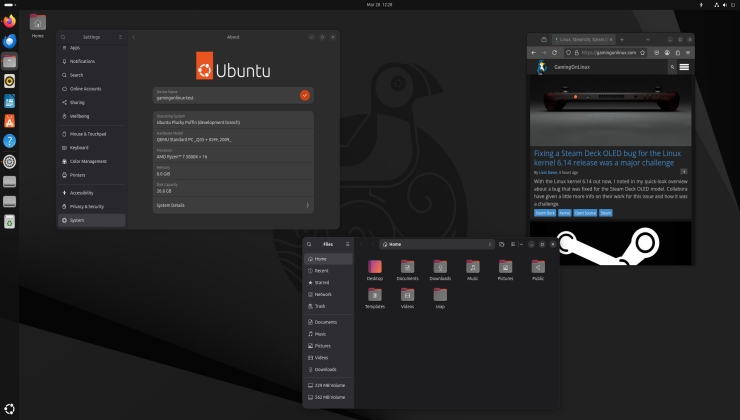







 How to set, change and reset your SteamOS / Steam Deck desktop sudo password
How to set, change and reset your SteamOS / Steam Deck desktop sudo password How to set up Decky Loader on Steam Deck / SteamOS for easy plugins
How to set up Decky Loader on Steam Deck / SteamOS for easy plugins
See more from me