1 year and 4 months of work later, the sleek and simple Linux desktop Xfce 4.16 is out now along with plenty of visual upgrades and some big tech upgrades too. A desktop for those of you who like less bling, more "classic" styling and one that just stays out of you way.
On top of various visual upgrades including a whole new set of icons for the default applications with a consistent colour palette, Xfce 4.16 has seen some other impressive improvements with one major tech change being the introduction of display scaling with a new fractional scaling option in the Display Settings.

They also merged together the preferred applications and mime-type settings into a single window, letting you pick all the defaults together. Saves time with less clicking around and just sounds like it makes a whole lot of sense. Thunar, the file manager for Xfce, also saw some big tech improvements too including the ability to easily pause file operations, queued transfers, view settings per-folder are remembered and support for GTK transparency is added in.
Xfce 4.16 also saw the Panel get plenty of work too including new animations, dark mode support, launchers having more options in the right-click menu, a new Status Tray plugin that combines both legacy Systray item support with modern StatusNotifier item support and various other little changes elsewhere like the About application now having a section for basic details of your PC.
Have a tour of what's new here. Full changelog here.
Too bad it doesn't support Wayland now that Xorg is abandoned.
Well, Xorg is in maintenance mode. Perhaps by the time they drop Xorg support altogether Xfce with Wayland will be supported.
I don't like to reinstall my Os too often so i am stuck with KDE for a while but as soon as i decide to i go back to XFCE. UNITY the GNOME 3 made me move to XFCE and it stays my favorite desktop environment.I see you're using Kubuntu, a "flavour" of Ubuntu, so if you do
sudo apt-get update && sudo apt-get install -y xubuntu-desktop, you'll get Xfce (alongside KDE, in your case) (without having to reinstall). (You can choose which desktop environment to use from your login screen.)Edit:
For what it's worth, technically, it seems to me that xubuntu-desktop is for the Xfce desktop environment and apparently some additional packages to improve the user experience, whereas the xfce4 package is just for the Xfce desktop environment itself.
Last edited by s8as8a on 29 Dec 2020 at 10:00 am UTC
Too bad it doesn't support Wayland now that Xorg is abandoned.
Speaking of Wayland, I found out about this Openbox clone the other day:
https://github.com/johanmalm/labwc
Another Openbox clone project does exist, but this one has already come pretty far.
-- and not just Openbox; replacement projects for xmonad & dwm also exist; and there's a pretty exciting compiz clone in the works too (wayfire). These are all based on wl-roots. So I'm cautiously optimistic that the XFCE team can come up with something similar reasonably soon. 4.16 already deprecated GTK2; so that's one hurdle cleared.
Too bad it doesn't support Wayland now that Xorg is abandoned.
For the moment, Wayland is not enough stable and mature for gamers, so it's not very a serious argument for gamers to not choose this DE.
Too bad it doesn't support Wayland now that Xorg is abandoned.
For the moment, Wayland is not enough stable and mature for gamers, so it's not very a serious argument for gamers to not choose this DE.
Well, I currently try it with Wayland and of course xwayland depending on the game and it is very stable for me - at least while using AMD and the open source driver. I would consider the 2d gnome desktop superior compared to xorg in terms of tearing and scaling.
Currently I'm only missing VRR as a feature. I plan to try latest KDE as they claimed walyand to be the new standard with the last release. At least for me 2020 is like the truning point for xorg/wayland as wayland is now the default for gnome/kde but also for big distros like ubuntu or fedora.
Thank you. I know you can do that but the times i did it, at the time of GNOME2 and KDE 3, i found the end result to be a bit messy with menus overloaded with duplicate programs.Oh, that makes sense. And, no problem (even though I wasn't really helpful). :)
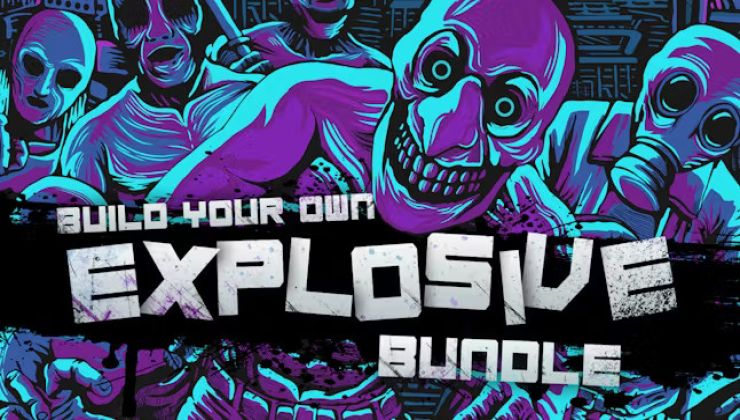









 An idiots guide to setting up Minecraft on Steam Deck / SteamOS with controller support
An idiots guide to setting up Minecraft on Steam Deck / SteamOS with controller support How to install extra software, apps and games on SteamOS and Steam Deck
How to install extra software, apps and games on SteamOS and Steam Deck
See more from me