With so many thousands of games available on Steam, discovering what you want can be a serious pain in the arse and Valve are clearly aware of that with a new Steam Labs experiment.
Steam Labs Experiment 010: Browsing Steam is now available on an opt-in basis, which introduces a much broader set of ways to explore all the various games on Steam. Using some of the new tagging systems they built for other already rolled out features, it's added a ton of new areas to Steam.
It updates the main navigation bar on Steam to give you a quick menu for New & Noteworthy releases along with a huge Categories menu. Originally (and for anyone not testing it right now), the Categories menu was very simplistic and only offered a few basic tags to get you going. Now though, Valve has expanded it:
On the surface it doesn't seem like much but it's a huge change. Keep in mind that each of these categories now has a dedicated home, so lots of previously somewhat hidden niches and genres are suddenly getting surfaced with dedicated pages you can keep going back to. That's massive, and something that might even help developers. Think about it, how often are developers likely to stay in the newly released or top lists on the normal areas? Not long and not often either but they might have a better chance in their specialized areas. It's an important change for game discovery on Steam.
Does it work though? Well, browsing around these new sections sure does making it easier to surface a few gems that might otherwise get lost in the noise. That's part of the point isn't it. The big AAA/AA games don't need the help, it's all the others that do and this is ideal for those. Going to the "Mystery & Detective Games" for example in the Themes section, gives you something like this:
I consider that a pretty perfect match and a wonderful indie game that deserves more attention.
Head over to the Steam Labs to try it.
Way to many options and unclear categorys for fast navigation. The idea is good but the execution makes it not very useful. They would get a much better result in terms of discoverability if they made the browsing experience faster again and decluttered the UI.
Indeed. Since I am stuck with 8GB of RAM, I also notice the Steam Client is eating a awful lot of RAM for a game manager, over 500MB. Making it Chromium-based caused that.
Browsing using tags was completely useless before, as searching for "strategy" returned just a bunch of FPS that people thought were brainy and a bunch of generic card games. Further tags didn't help either, as people tagged absolutely everything with "wargame, RTS, base building, simulation, grand strategy, resource management, tactical". And, to add gravy on top of the mess, people would just tag Paradox games as "Action" and "RPG" to make negative filters useless as well.
Oh, and Simulation, the category that (even when tagged sensibly) included Flight Simulator, The Sims, SimCity, Rimworld, Factorio, Universe Sandbox and a bunch more. I'm so glad that they "split" this one in particular into sensible groups.
And it's also a way to browse only the very few specific kinds of action game and RPG that I'm interested in (though this wasn't that bad with tags, and the main issue is finding stuff I liked in the first place).
I just find it a bit weird that Puzzle was tucked away into "casual", with no further subdivisions. I'd like a way to separate the likes of Portal and Talos Principle from Sudoku and Match-3, for example.
Indeed. Since I am stuck with 8GB of RAM, I also notice the Steam Client is eating a awful lot of RAM for a game manager, over 500MB. Making it Chromium-based caused that.If you are ok with 'small mode' you could use 'steam steam://open/minigameslist -no-browser %u' to launch Steam. It get's rid of all the webhelper processes that the new 'small mode' keeps running in the background and has lower memory consumption.
Downside is if you change back to the normal you have to do it manually by launching without these parameters and then using the steams menu: view->large mode (if someone knows a launch parameter to trigger 'large mode' a hint would be appreciated ;-) )
Indeed. Since I am stuck with 8GB of RAM, I also notice the Steam Client is eating a awful lot of RAM for a game manager, over 500MB. Making it Chromium-based caused that.If you are ok with 'small mode' you could use 'steam steam://open/minigameslist -no-browser %u' to launch Steam. It get's rid of all the webhelper processes that the new 'small mode' keeps running in the background and has lower memory consumption.
Downside is if you change back to the normal you have to do it manually by launching without these parameters and then using the steams menu: view->large mode (if someone knows a launch parameter to trigger 'large mode' a hint would be appreciated ;-) )
I was messing around and more or less found the culprit: the new Library stuff is really bloated. So I entered in Steam>Settings>Library and checked:
- Low Performance Mode
- Disable Community Content
Those two options alone dropped memory consumption from over 800MB this morning to about 250MB now. And things do feel more snappy.
I was aware of the stuff you said, but it kinda cut too deep in functionality, so the steps I mentioned above are a good mid term.
Indeed. Since I am stuck with 8GB of RAM, I also notice the Steam Client is eating a awful lot of RAM for a game manager, over 500MB. Making it Chromium-based caused that.If you are ok with 'small mode' you could use 'steam steam://open/minigameslist -no-browser %u' to launch Steam. It get's rid of all the webhelper processes that the new 'small mode' keeps running in the background and has lower memory consumption.
Downside is if you change back to the normal you have to do it manually by launching without these parameters and then using the steams menu: view->large mode (if someone knows a launch parameter to trigger 'large mode' a hint would be appreciated ;-) )
I was messing around and more or less found the culprit: the new Library stuff is really bloated. So I entered in Steam>Settings>Library and checked:
- Low Performance Mode
- Disable Community Content
Those two options alone dropped memory consumption from over 800MB this morning to about 250MB now. And things do feel more snappy.
I was aware of the stuff you said, but it kinda cut too deep in functionality, so the steps I mentioned above are a good mid term.
I have 32GB of memory and I STILL do this. Steam is just becoming a real dog of a program.
I wish we could disable that new(ish) "what's new" where it shows game updates for your games. I might not be remembering the exact name of it exactly, but you can only "show less" updates for games with no option for "don't show me anything."
I wish we could disable that new(ish) "what's new" where it shows game updates for your games. I might not be remembering the exact name of it exactly, but you can only "show less" updates for games with no option for "don't show me anything."Have a look into this file ~/.steam/steamui/css/libraryroot.css
If you want your changes to stick (till the next steamclient update at least) you need to add -noverifyfiles to your steamlauncher otherwise it is overwritten every time you start Steam
edit: Seems they moved the relevant entries for the news section to
~/.steam/steamui/css/5.css
with the last update.
Last edited by Schattenspiegel on 23 Dec 2020 at 12:02 am UTC
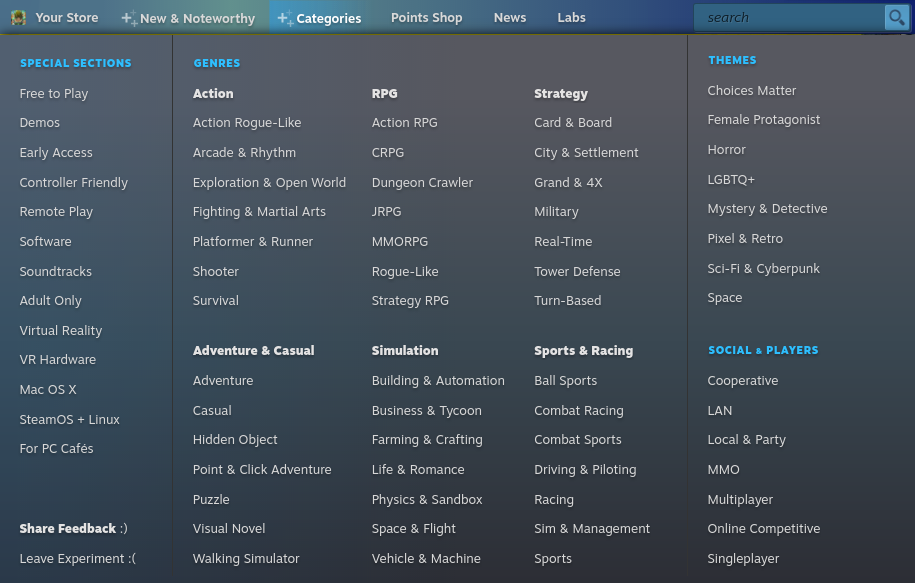
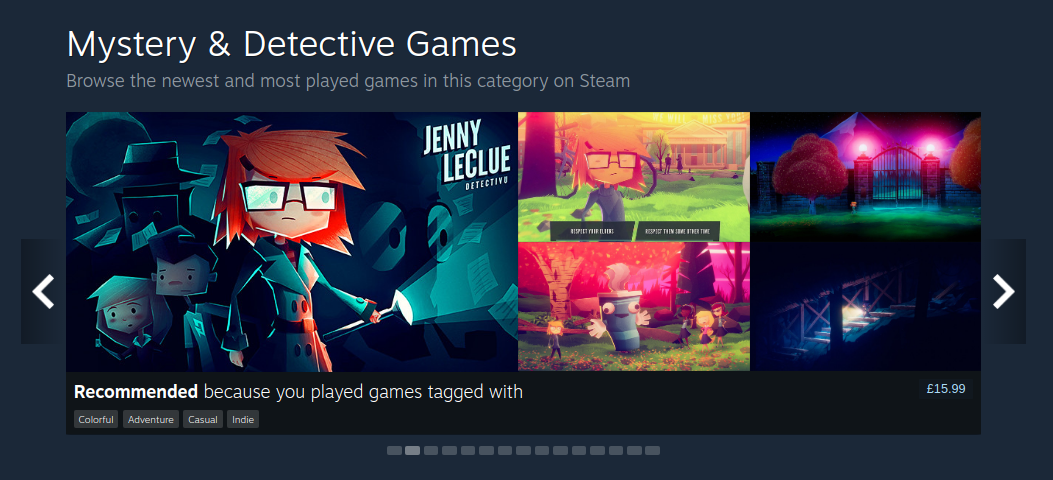









 How to set, change and reset your SteamOS / Steam Deck desktop sudo password
How to set, change and reset your SteamOS / Steam Deck desktop sudo password How to set up Decky Loader on Steam Deck / SteamOS for easy plugins
How to set up Decky Loader on Steam Deck / SteamOS for easy plugins
See more from me