inXile Entertainment have today officially released Wasteland 3 for Linux (and macOS), following on from their successful Fig campaign in 2016 and Windows release in August 2020.
Following on from the events in Wasteland 2 from 2014 (you don't need to play it), Wasteland 3 is a modern squad-based RPG with challenging tactical turn-based combat. This time it has a deep and reactive story full of twists, turns, and brutal ethical decisions. You get to create and customize a squad of up to six Rangers, plus you get a powerful customizable truck too which you can equip with some fun weapons.
From the brief release announcement, "We greatly appreciate your patience as we worked to bring the game to these OS’, and we’re happy to have it playable for you before the end of the year. We hope you enjoy exploring post-apocalyptic Colorado during your holiday break.".

Direct Link
Currently, the co-op ability for both Linux and macOS is limited. For Linux there is no co-op on GOG at all as they depended on GOG Galaxy which GOG have still not ported to Linux, plus on Steam the co-op is only compatible between Linux and macOS together (Windows is by itself). The "Direct Connect" option is also not available but will be coming in an update in January.
You can buy Wasteland 3 from GOG, Steam or the Humble Store.
Before I can't play the game because Proton can't run it
I've been playing it on Proton? I believe it was the 5.9 GE version though, not 5.13 based.
The whole rest of your post was reffering to taxes, so I assumed the first sentence would, too.
It's the wonderful 'digital single market' or whatever it's called. Back before this AAA game prices on release were around what 15-20 eur cost now (kind of like the price of the game if you buy it in russia atm), and now we are paying 60 euros.
I can't say for other courties, but if I compare the prices of games in the eighties with thhose today, taking into account inflation, games are actually cheaper (here) than they used to be. (Would actually be interesting if I find my Wasteland I bill. :D )
Pretty much the same over here, taking inflation in account I paid €43 for Wasteland back in 1988 and that was for the C64 version, most likely the PC version was close to double that.
Before I can't play the game because Proton can't run it, now I can't play it because Steam keeps on downloading the Windows version instead of the Linux one.You could try forcing the Steam Linux Runtime which should install the native version.
Yes, I already unchecked the "Force the use of a specific Steam Play compatibility tool" option, deleted all the original downloaded files, restarted Steam several times, (re)downloaded several times, but nothing helped me. Any advice?
Before I can't play the game because Proton can't run it
I've been playing it on Proton? I believe it was the 5.9 GE version though, not 5.13 based.
I use (and will continue to use) vanilla Proton: there's a problem with video codecs that Proton-GE solves.
Before I can't play the game because Proton can't run it, now I can't play it because Steam keeps on downloading the Windows version instead of the Linux one.You could try forcing the Steam Linux Runtime which should install the native version.
Yes, I already unchecked the "Force the use of a specific Steam Play compatibility tool" option, deleted all the original downloaded files, restarted Steam several times, (re)downloaded several times, but nothing helped me. Any advice?
That did the trick! Thank you!
Played the first mission and it doesn't seem a good port, there are lots of graphic glitches, keyboard doesn't respond very well... it's definitely in beta quality
It's on -35% sale on [Fanatical](https://www.fanatical.com/en/game/wasteland-3). It seems that it will be on sale on Steam after Dec. 22.
Its already on steam.
Yes it's on Steam, but not on sale as in "being sold for a reduced price".It's on -35% sale on [Fanatical](https://www.fanatical.com/en/game/wasteland-3). It seems that it will be on sale on Steam after Dec. 22.
Its already on steam.
Thank you all, seems I really misunderstood that one 🤭Edit: I want to mention that typo: wasn't it wastelands 2 that was released in 2014 and made my days then?Which typo do you mean? I assume you mean this sentence:
Acting as a sequel to their 2014 hit, Wasteland 3 is a squad-based RPGWhat that means is that Wasteland 3 acts as a sequel to the previous game in the series, which is indeed Wasteland 2, released in 2014. I guess you got confused by the sentence structure?
EDIT: Heh, now my comment doesn't make sense anymore. Thanks Liam.Good edit though.
I got it on Steam on sale at 35% like right before they released the Linux version.Yes it's on Steam, but not on sale as in "being sold for a reduced price".It's on -35% sale on [Fanatical](https://www.fanatical.com/en/game/wasteland-3). It seems that it will be on sale on Steam after Dec. 22.
Its already on steam.
I think I will fire it up while win98 installs on my retro PC.
Played the first mission and it doesn't seem a good port, there are lots of graphic glitches, keyboard doesn't respond very well... it's definitely in beta qualityBe sure your system is up to date, and report issues because I've seen plenty of others on Linux not seeing those problems. Could be Mesa specific (going by your system details on here).
Played the first mission and it doesn't seem a good port, there are lots of graphic glitches, keyboard doesn't respond very well... it's definitely in beta qualityAs I mentioned earlier, I had the graphical glitches as well.
For me, at least, it seems like it is caused by the 'Ambient Occlusion' setting. Turning that off and all the flickering disappeared.
For reference, I'm using Linux Mint 20, with kernel 5.8 and the Kisak Mesa PPA. I have an AMD RX570.
Last edited by ugly on 20 Dec 2020 at 8:37 pm UTC
Played the first mission and it doesn't seem a good port, there are lots of graphic glitches, keyboard doesn't respond very well... it's definitely in beta qualityBe sure your system is up to date, and report issues because I've seen plenty of others on Linux not seeing those problems. Could be Mesa specific (going by your system details on here).
I'm on Mesa 20.2.3. As @ugly said, disabling "Ambient Occlusion" solved all the flicker I had. Seems definitely a Mesa problem...
For me, at least, it seems like it is caused by the 'Ambient Occlusion' setting. Turning that off and all the flickering disappeared.
This solved my problems, too!
https://gitlab.freedesktop.org/mesa/mesa/-/issues
Is it working all fine on Nvidia?
Last edited by Eike on 22 Dec 2020 at 9:05 pm UTC
30% off on Steam.33% on GoG (and they also have a Deluxe version xD)
Ha, Also Known As; Game + Soundtrack.30% off on Steam.33% on GoG (and they also have a Deluxe version xD)
Ha, Also Known As; Game + Soundtrack.30% off on Steam.33% on GoG (and they also have a Deluxe version xD)
The manual is in the extra edition, too (which I find strange, but I'll probably get the game with manual, but discounted).
That is weird. Speaking of weirdness and manuals, on the Atari Vault Vol.2 (I bought it for the VCS, I need to see if Steam has it too) it has Star Raiders for the 5200. But as it uses the keypad fairly extensively, it has a weird method of shirtcuts for the gamepad. Yet when you look at the manual, it is just a scan of the 5200 manual... I suppose I should just play it on the 5200 :pHa, Also Known As; Game + Soundtrack.30% off on Steam.33% on GoG (and they also have a Deluxe version xD)
The manual is in the extra edition, too (which I find strange, but I'll probably get the game with manual, but discounted).


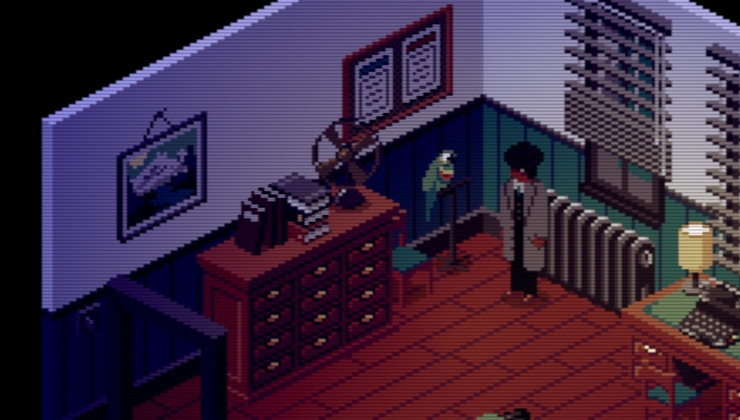










 How to set, change and reset your SteamOS / Steam Deck desktop sudo password
How to set, change and reset your SteamOS / Steam Deck desktop sudo password How to set up Decky Loader on Steam Deck / SteamOS for easy plugins
How to set up Decky Loader on Steam Deck / SteamOS for easy plugins
See more from me