The very popular story-driven FPS powered by GZDoom, Wolfenstein - Blade of Agony, will be getting a third chapter in early 2021. Not only that, the first two chapters will be getting a complete overhaul too that will bring them up to scratch with the next part.
The war is balancing on a knife's edge. It's not taking much longer for one side to win. Both sides have exhausted their forces, their morale is down to earth, and it's just a question of time when the war ends. While the Allied Forces have been leading their efforts successfully against the Thor's Hammer project and Hitler and his scientists continued to examine the Spear of Destiny, the only thing you are looking for is revenge...
Check out the trailer:

Direct Link
One of their team emailed in to mention that they're working to "ensure it runs well on Linux without crashes". With it using the free and open source GZDoom, it should continue running quite nicely. As of the current status, in their post on Mod DB it mentions how it's now fully playable but plenty of work still to be done on balancing, bug fixes and so on with a target of Q1 2021. At release they told us it will be available for Linux across the official site, the Snap store, Flathub and other places like Mod DB.
If you've never played it - even now before the revamp of chapter 1 / 2 it's worth a look.
Check it out on their website - it's free, or use the Snap / Flathub packages.
edit: d'oh of course.. had to set it so my other monitors 'power off' during play.. solves the problem
Last edited by Pendragon on 8 December 2020 at 3:46 am UTC
Quoting: PendragonI just downloaded the Windows standalone package of Ch. 1 & 2 ... it seems like it runs great on WINE using Lutris.. just have to figure out how to keep my mouse restricted to one viewport
edit: d'oh of course.. had to set it so my other monitors 'power off' during play.. solves the problem
It is not necessary to use WINE. You can play natively by dropping the game's
.ipk3 into ~/.config/gzdoom and simply starting it by selecting it from GZDoom's game selector.EDIT: It turns out that the game is not compatible with the latest GZDoom, so it does not currently work native under Linux unless you acquire or compile an older build. Thanks, @Plintslîcho for making me aware of this!
Last edited by D34VA_ on 9 December 2020 at 12:03 am UTC
Quoting: aFoxNamedMorrisIt is not necessary to use WINE. You can play natively by dropping the game's.ipk3into~/.config/gzdoomand simply starting it by selecting it from GZDoom's game selector.
Seems like it's not that easy. Apparently, an old version of gzdoom is needed to run the game. I hope that they make the mod compatible with more up-to-date versions of gzdoom with the new chapter. :-)
https://www.realm667.com/index.php/en/kunena/wolfendoom-blade-of-agony/1269-crashing-when-loading
Judging by the videos, they did a great job, nonetheless!
Quoting: PlintslîchoWow, this looks amazing! I wasn't aware of this mod at all.
Quoting: aFoxNamedMorrisIt is not necessary to use WINE. You can play natively by dropping the game's.ipk3into~/.config/gzdoomand simply starting it by selecting it from GZDoom's game selector.
Seems like it's not that easy. Apparently, an old version of gzdoom is needed to run the game. I hope that they make the mod compatible with more up-to-date versions of gzdoom with the new chapter. :-)
https://www.realm667.com/index.php/en/kunena/wolfendoom-blade-of-agony/1269-crashing-when-loading
Judging by the videos, they did a great job, nonetheless!
Ah, I see. I stand corrected! I shall edit my original post to reflect this.


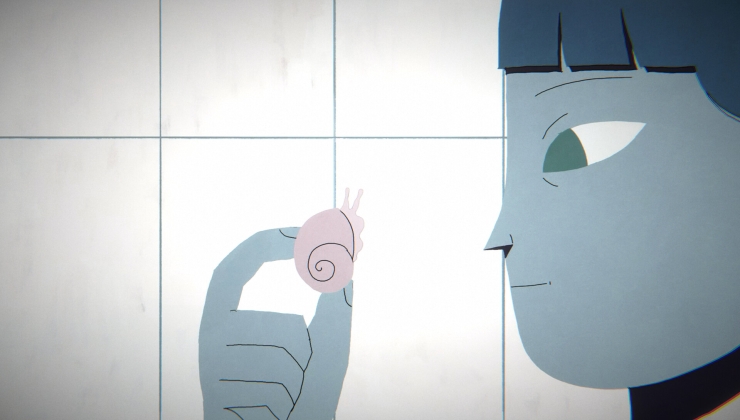




See more from me