Ready for a new stable NVIDIA driver for Linux? There's a new one out now with added GPU support and some tidying up work done with bug fixes too.
First up the 460.39 driver adds support for these GPUs:
- GeForce RTX 3080 Laptop GPU
- GeForce RTX 3070 Laptop GPU
- GeForce RTX 3060 Laptop GPU
- GeForce GT 1010
Additionally, the NVIDIA driver has now restored full functionality on more recent Linux Kernels (5.10+) including runtime power management, hotplugging audio-capable display devices and S0ix-based system suspend.
The bug fixes for this release are below:
- Fixed a bug that caused bindless texture samplers to be incorrectly counted towards the MAX_COMPUTE_TEXTURE_IMAGE_UNITS limit.
- Fixed a bug that could cause the GPU to hang when attempting to perform link training on an HDMI 2.1 Fixed Rate Link (FRL) display, while the display is powered off.
- Fixed a bug that could intermittently cause NvFBC applications to fail with the error message "Unable to send exported fds".
For developers Nsight Graphics 2021.1 is also out now, enabling you to debug, profile, and export frames built with debug, profile, and export frames built with Direct3D (11, 12, DXR), Vulkan (1.2, NV Vulkan Ray Tracing Extension), OpenGL, OpenVR which supports Linux although they removed supporting Fedora as of this release.
Last edited by leillo1975 on 27 Jan 2021 at 4:09 pm UTC
Still having the same error of 460.32. [rFactor 2](https://github.com/ValveSoftware/Proton/issues/245#issuecomment-757020531) has a big performance regression. With 450 driver I have between 80-100 fps, and with 460, 20-30 fps. Seems that Red Dead Redemption 2 has the same problem.
Could you try
WINEDLLOVERRIDES=dxgi=n %command% as launch option for RDR2? I think this fixed the performance with the newer Nvidia driver for me.Edit, ah scratch that. May be I had just once a lucky shot, using DXVK's dxgi.dll makes no difference.
Last edited by jens on 27 Jan 2021 at 5:31 pm UTC
Still having the same error of 460.32. [rFactor 2](https://github.com/ValveSoftware/Proton/issues/245#issuecomment-757020531) has a big performance regression. With 450 driver I have between 80-100 fps, and with 460, 20-30 fps. Seems that Red Dead Redemption 2 has the same problem.
Have you tried the `PROTON_HIDE_NVIDIA_GPU` proton option?
Still having the same error of 460.32. [rFactor 2](https://github.com/ValveSoftware/Proton/issues/245#issuecomment-757020531) has a big performance regression. With 450 driver I have between 80-100 fps, and with 460, 20-30 fps. Seems that Red Dead Redemption 2 has the same problem.
Have you tried the `PROTON_HIDE_NVIDIA_GPU` proton option?
I don't try it, but is strange that using 450 and 455 driver versions, I don't have this problem
Still having the same error of 460.32. [rFactor 2](https://github.com/ValveSoftware/Proton/issues/245#issuecomment-757020531) has a big performance regression. With 450 driver I have between 80-100 fps, and with 460, 20-30 fps. Seems that Red Dead Redemption 2 has the same problem.
Have you tried the `PROTON_HIDE_NVIDIA_GPU` proton option?
I don't try it, but is strange that using 450 and 455 driver versions, I don't have this problem
Shooting in the dark here, but can you try deleting your nvidia shader cache? I think it's in /home/you/.nv/
Still having the same error of 460.32. [rFactor 2](https://github.com/ValveSoftware/Proton/issues/245#issuecomment-757020531) has a big performance regression. With 450 driver I have between 80-100 fps, and with 460, 20-30 fps. Seems that Red Dead Redemption 2 has the same problem.
Have you tried the `PROTON_HIDE_NVIDIA_GPU` proton option?
I don't try it, but is strange that using 450 and 455 driver versions, I don't have this problem
Shooting in the dark here, but can you try deleting your nvidia shader cache? I think it's in /home/you/.nv/
I will try it when I come home. Thanks for the tip.
Shooting in the dark here, but can you try deleting your nvidia shader cache? I think it's in /home/you/.nv/
Unfortunately, after deleting this folder and other cache folders of the game, fps continue low. Thanks Anyway
dang, i was hoping there'd be some info about Cyberpunk 2077what problem are you having? its been running great with my 3090 fe.
Oh! I'm not actually having issues as I don't own the game yet ^_^ ..
I have, however been reading protondb and reading NVIDIA user experiences ..and been following Valve's
'Cyberpunk' thread on performance under Nvidia
https://github.com/ValveSoftware/Proton/issues/4450#issuecomment-742155116
In which they state: "The game will not currently run stably on NVIDIA, we don't advise to attempt to run it..."
I believe in the ProtonDB reports there was a comment of a certain VULKAN extension/call that was not currently implemented in NVIDIA's drivers so it was causing crashes, but I might be a little off there...
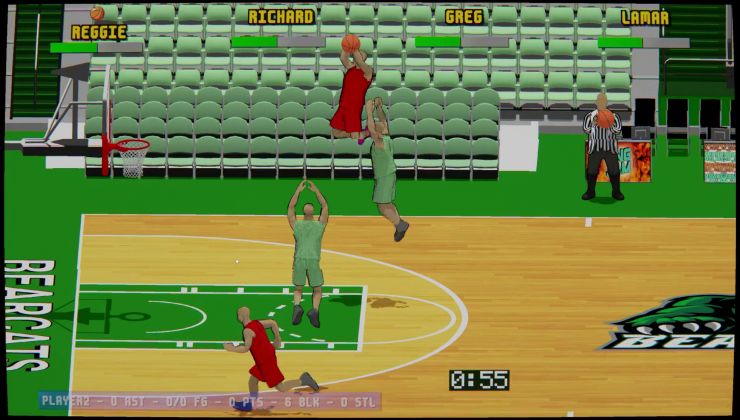

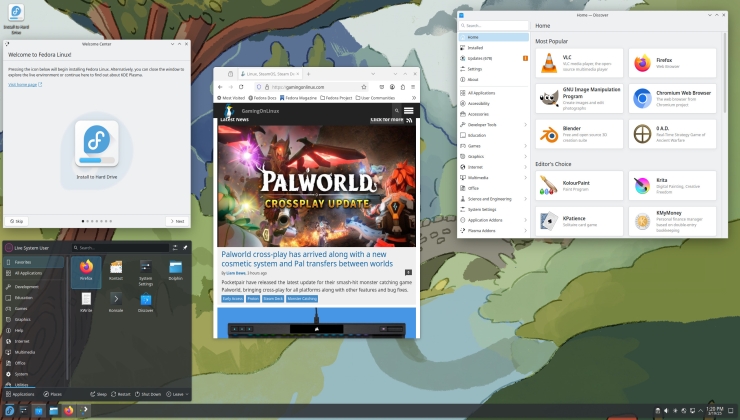
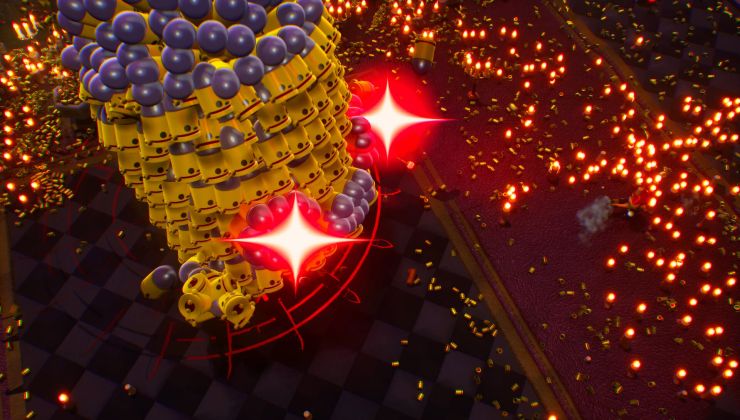




 How to set, change and reset your SteamOS / Steam Deck desktop sudo password
How to set, change and reset your SteamOS / Steam Deck desktop sudo password How to set up Decky Loader on Steam Deck / SteamOS for easy plugins
How to set up Decky Loader on Steam Deck / SteamOS for easy plugins
See more from me