Plasma, the desktop environment from the KDE team has a big new upgrade coming with the release of Plasma 5.21 Beta and it's looking to be a thing of beauty.
Their current aim with Plasma 5.21 is to finely polish the experience overall, with the KDE team saying it pulls in "many improvements into Plasma’s design, utilities and themes, with the aim of providing end users with a more pleasant and accessible environment".
Plasma 5.21 will bring with it a redesigned application launcher, theme improvements, a brand new UI for the Plasma System Monitor, Plasma Firewall settings added to the overall system settings to let you configure both UFW and firewalld, plenty of UI cleaning done on system settings and much more.
It's big in many areas, not just design tweaks, with a big plan in progress to have KDE push for first-class Wayland support with KWin. They say that Plasma 5.21 "makes great headway to reach that goal". KWin, the compositor, has been "extensively refactored" and so you should see reduced latency throughout the entire stack.
Also available are mixed refresh rate setups with Wayland and Plasma 5.21. So now you can have one set at 144HZ and another at 60Hz and things won't bug out on you, and they say that early support for "multiple GPUs was also added on Wayland". Other Wayland interactions got improved too like virtual keyboard supporting GTK apps, along with many other Plasma components and KDE apps being more ready for Wayland.
Love a mix of dark and light themes? They have you covered there too with the introduction of Breeze Twilight as an official theme. It will give a dark theme for Plasma directly while mixing in light styles for applications. I must admit, it does look pretty good in they shot they showed off:
See the release announcement here.
This twilight theme is really beautiful! KDE breaks a bit too much IMO, but I'm for sure will try this with Wayland
Way too many times after updating packages my KDE will break in all sorts of fun ways. I've had this issue for years with every KDE distro and is a bad user experience.
Running tumbleweed since it was released, with kde and I have to say that kde breakage I can count on one hand....
Yeah breakage can happen from the strangest of places. Hell interference from some random thing can cause graphical glitches if you have a noisy sound card or something.This twilight theme is really beautiful! KDE breaks a bit too much IMO, but I'm for sure will try this with Wayland
Way too many times after updating packages my KDE will break in all sorts of fun ways. I've had this issue for years with every KDE distro and is a bad user experience.
Running tumbleweed since it was released, with kde and I have to say that kde breakage I can count on one hand....
Computers are very complex, so unfortunately when one says "everything is busted!" And another says "everything works here" we can only really go by our own experiences on our own hardware, and try and help out to figure what the problematic one has going on with it where it isn't all shiny like it should be!
This twilight theme is really beautiful! KDE breaks a bit too much IMO, but I'm for sure will try this with Wayland
Way too many times after updating packages my KDE will break in all sorts of fun ways. I've had this issue for years with every KDE distro and is a bad user experience.
Running tumbleweed since it was released, with kde and I have to say that kde breakage I can count on one hand....
Like I said, probably a bad luck. I'm in love with their implementation of XFCE, but for sure I'll try 5.21 here... Well there's always a snapper to help
Please stop spreading FUD, KDE (plasma) does not break your system nor it is bloated as a fellow user above wrote, pick a distro which provides a minimal install or plain plasma or know what you are doing with Linux in the first place.Ha, I mean 'bloated' is a relative term. I think Ubuntu's default gnome is bloated.
People think Debian' gnome is bloated because they include Evolution instead of thunderbird.
Can't win 'em all.
I think KDE's problem has always been that they have so many options that you can easily (or it is easier anyhow) to get into a situation were things don't work quite right.
Gnome went the opposite way and trimmed out a lot of options. Crying shame we can't get some DE that is somewhere in the middle.
macOS are not any better in this either.
Crying shame we can't get some DE that is somewhere in the middleI find recent Plasma 5 versions to be the perfect middle since you'll only tweak if you want, the out of the box experience is already quite good.
I think the last time I loaded it up was 5.18? And it was still sort of a mess. It also depends on the distribution, some of them will take the raw DE stuff and tweak it for their users so it's a nicer set up. Debian is what I use and they tend to just package the stuff and you get what upstream feels is how things should be.Crying shame we can't get some DE that is somewhere in the middleI find recent Plasma 5 versions to be the perfect middle since you'll only tweak if you want, the out of the box experience is already quite good.
Ubuntu is a perfect example of this for gnome. Pop_OS does something similar, I just like their choice of how they do gnome a little bit better, it's also easier in Pop_OS to revert to a standard Gnome desktop than Ubuntu. I'm not sure how either of them handle KDE, as Kubuntu is it's own thing, and Pop_OS doesn't ship a KDE version, so I'm not sure how the packages for those work.
Another fun thing about the DEs is that for some reason if you don't use GDM with Gnome certain things don't work. KDE on the other hand doesn't seem to care if you're using sddm or lightdm or gdm. So KDE does have that going for it. I think GDM does load up something that makes power management(?) and a few other things work for Gnome.
I'll have to give KDE a try again if I can ever get away from my work laptop for long enough to give it a good try again :P
Man, I love KDE.
Its getting better with time.
This is one thing that separates KDE from other platforms, eg Windows and macOS, and even Gnome. Future releases always leverage what was done well before and what is loved by users, rather than making changes that no one asked for and no one wants.
Gnome has gotten better, but there have been people who are loud and complain about random feature that didn't work well before, or was coded poorly being ripped out. Like I think the desktop icons were done in some weird way that no one wanted to maintain and just needed to have an alternate method for doing, so they released an extension. I prefer a bare bones approach that can be built upon vs cramming everything out there and making a mess for dialogs (I've had to search online where the setting to change the clock to 12 hour mode in KDE in the past, something like that should be easier to discover, especially for someone who has been using computers most of their life). But yes, it seems once everyone decided we should have 3d accelerated desktops, all of the DEs seemed to have improved here and there.Man, I love KDE.
Its getting better with time.
This is one thing that separates KDE from other platforms, eg Windows and macOS, and even Gnome. Future releases always leverage what was done well before and what is loved by users, rather than making changes that no one asked for and no one wants.
Fun thing about that last bit, from my understanding, most modern GPUs don't have 2d acceleration anymore, so we're basically required to use the 3d bits to make them run decent. Hurts when you're trying to run on an older machine that only does 2D acceleration. but hey since most distributions are dropping 32bit support, I guess that isn't an issue?
This twilight theme is really beautiful! KDE breaks a bit too much IMO, but I'm for sure will try this with Wayland
Way too many times after updating packages my KDE will break in all sorts of fun ways. I've had this issue for years with every KDE distro and is a bad user experience.
Maybe you're using the wrong Distro(s) or have some wonky hardware? I've used KDE Neon since it came out (Testing Es. currently). In all these years now, the only breakage I've ever had was back when Discover was hella-buggy. Thecritical bugs are fixed now, and Discover is quite amazing!
I love the fact that, although I could use the command line for updates, Discover actually connects to the KDE Store - so it not only updates normal packages, it also updates the Snaps, Flatpaks, and theme and icon sets. Even wallpapers. It's truly a value add and just one example of why KDE is just amazing.
I had issues with Dolphin, I had a folder that crashes it, I don't know why, Nautilus, Nemo and Thunar opens it without problem. Had issues with baloo, sometimes works, but sometimes simply don't find anything and I had to recreate the database to maybe work. Discover which is IMO a bad joke as Gnome Software. And the most annoying is the theme support, Breeze is ok, but if change anything, it will appear some bug, mostly on GTK apps.I find Dolphin the most powerful file manager in the linux world. I have tried working with other desktop environments (I try to be agnostic) but Dolphin is the main thing that prevents any long-term move. I haven't really had any issues with Dolphin for years and years.
My KDE themes all work seamlessly between GTK and QT apps. I do admit, though, that I don't use Baloo and I always uninstall Discover and just use Synaptic.
I love the fact that, although I could use the command line for updates, Discover actually connects to the KDE Store - so it not only updates normal packages, it also updates the Snaps, Flatpaks, and theme and icon sets. Even wallpapers. It's truly a value add and just one example of why KDE is just amazing.
Interesting. Maybe I should try it out again. It has been a number of years.
This twilight theme is really beautiful! KDE breaks a bit too much IMO, but I'm for sure will try this with Wayland
Way too many times after updating packages my KDE will break in all sorts of fun ways. I've had this issue for years with every KDE distro and is a bad user experience.
Maybe you're using the wrong Distro(s) or have some wonky hardware? I've used KDE Neon since it came out (Testing Es. currently). In all these years now, the only breakage I've ever had was back when Discover was hella-buggy. Thecritical bugs are fixed now, and Discover is quite amazing!
I love the fact that, although I could use the command line for updates, Discover actually connects to the KDE Store - so it not only updates normal packages, it also updates the Snaps, Flatpaks, and theme and icon sets. Even wallpapers. It's truly a value add and just one example of why KDE is just amazing.
It is not the distro as I've used multiple distros with KDE and I've experienced the same issue on all distros.
The only common hardware that I have are NVidia cards on all of my hardware. Perhaps the NVidia proprietary driver is causing these issues I've been having after updates.
I find Dolphin the most powerful file manager in the linux world. I have tried working with other desktop environments (I try to be agnostic) but Dolphin is the main thing that prevents any long-term move. I haven't really had any issues with Dolphin for years and years.
My KDE themes all work seamlessly between GTK and QT apps. I do admit, though, that I don't use Baloo and I always uninstall Discover and just use Synaptic.
Dolphin is great for sure, it's the manager with the most features, to be fair looks a bit too much, but this is customizable. I sadly found this bug with a folder, and one of the nicest feature is to search files, which uses baloo. So as you can imagine, I found 2 potential bugs in it.
Nautilus was awesome, but sadly every new version had less features. Thunar is ok, have less features but is pretty usable, isn't that stable, but not breaks a lot too. Nemo is the FM that I used less, but feels good, like the good old nautilus.
About the themes, I use a lot GIMP, and every dark theme that I tried, had problems in it.
Last edited by fagnerln on 26 Jan 2021 at 1:12 pm UTC
The only common hardware that I have are NVidia cards on all of my hardware. Perhaps the NVidia proprietary driver is causing these issues I've been having after updates.
Yea there seem to be cased where NVidia and Plasma don't always play well together. I only run AMD on Linux, as to avert such things.
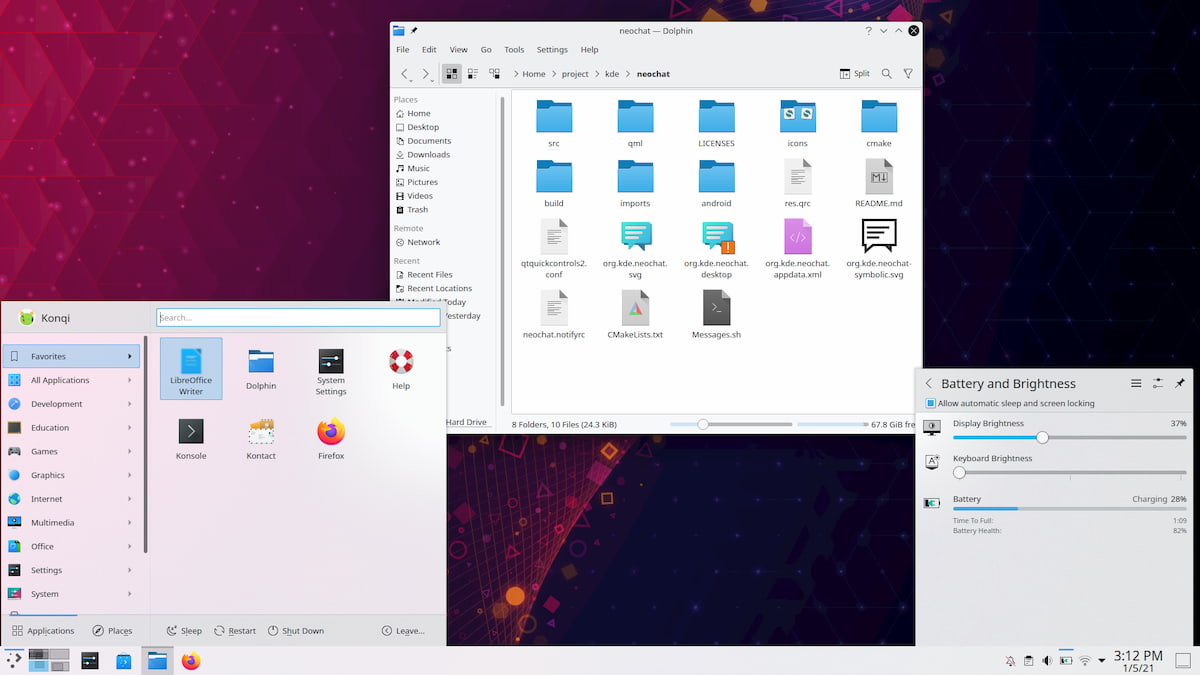


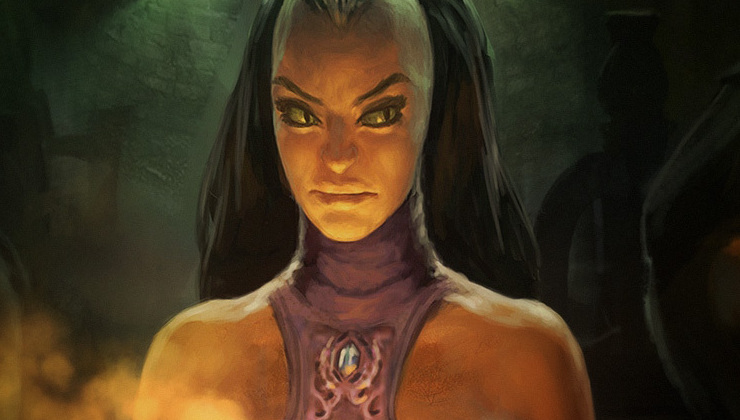

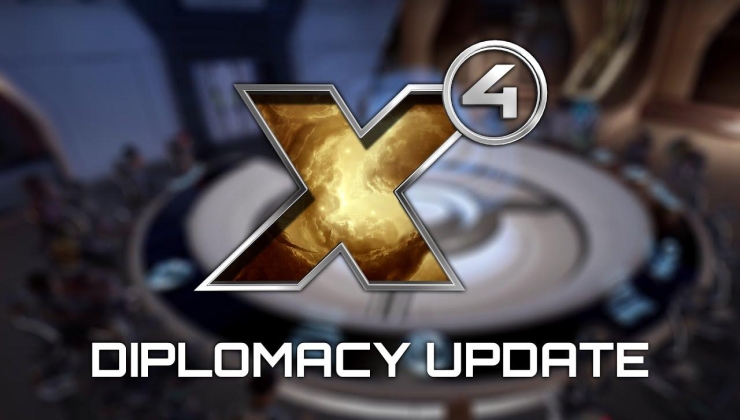







 How to set, change and reset your SteamOS / Steam Deck desktop sudo password
How to set, change and reset your SteamOS / Steam Deck desktop sudo password How to set up Decky Loader on Steam Deck / SteamOS for easy plugins
How to set up Decky Loader on Steam Deck / SteamOS for easy plugins
See more from me