If you own one of the NZXT Kraken coolers you might want to check out the GKraken project to configure it under Linux. Another wonderful open source project for Linux hardware enthusiasts, where the original hardware manufacturer doesn't provide official tooling for Linux.
GKraken has actually been around for a little while, and the original developer Roberto Leinardi has placed it into a form of maintenance mode as they no longer have one. However, it is still being worked on and accepting code from others. A big 1.0.0 release just went up adding in support for the latest generation of NZXT Kraken devices from developer Guy Boldon.
Thanks to their work GKraken now supports the X42, X52, X62, X72, X53, X63, X73, Z63 or Z73 models.
You can find GKraken on GitLab.
I got GKraken working using the AUR. With a clean Linux install I had to (re)compile python-injector and after that gkraken (both using makepkg -sci).
I followed the git page instruction to manually add the udev rule (for the Z73 in my case). After a reboot I had user privileges for GKraken.
Thanks for this post! I needed this.
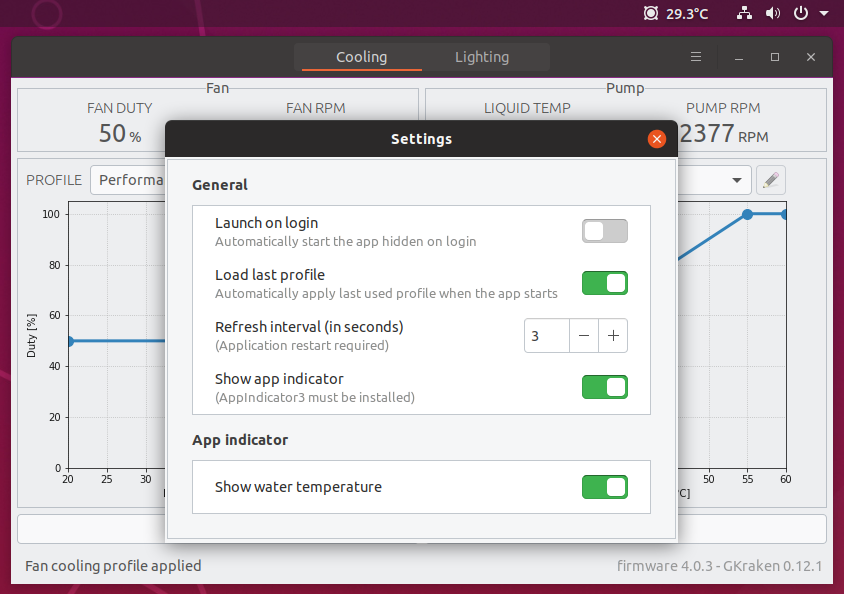


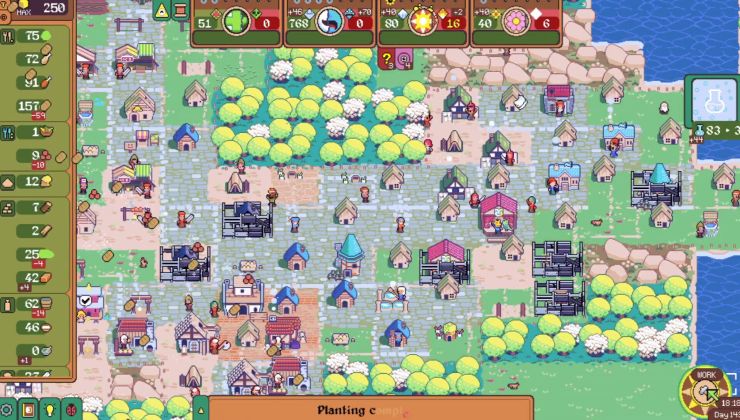



 How to set, change and reset your SteamOS / Steam Deck desktop sudo password
How to set, change and reset your SteamOS / Steam Deck desktop sudo password How to set up Decky Loader on Steam Deck / SteamOS for easy plugins
How to set up Decky Loader on Steam Deck / SteamOS for easy plugins
See more from me