Need something to keep your game saves backed up with a friendly UI? Ludusavi is one such project that's free and open source, so anyone can help with it. Cross-platform too across Linux, macOS and Windows!
The way it works is pretty interesting, with saved game data scraped from PCGamingWiki and then stored into a main file that's continually updated and downloaded when you use the app itself. It doesn't entirely rely on that though, as you can also add custom locations of what to backup.
 Not the prettiest but it works.
Not the prettiest but it works.
For the Linux version and Steam it supports normal native Linux games, and it mentions it works with Proton saves too. It will even backup your Steam screenshots. Seems you can run it with the UI or via CLI if you prefer that. Is a game missing? You can just add the saved game details to PCGamingWiki for it to then work for everyone, so even though it uses the data from it they have quite a nice symbiotic relationship.
Not just backing up though, it can restore it all to the right place for you as well. This could be really useful. Hopefully you think so too.
Find it on GitHub.
But if something could automate that process more, it would be very welcome.
HOME=/home/pb/saves steam $@so I have all Steam games' saves in one place, instead of them being scattered all over my home dir.
I imagine this can be easily done with other clients as well, such as lutris, gamehub, minigalaxy or legendary/heroic
The name is going to be really hard to remember though.
Last edited by KohlyKohl on 2 Feb 2021 at 4:54 pm UTC
But it doesn't find save files for games installed in various Wine prefixes, even after manually adding those folders. And it's reporting nearly 3GB for Crusader Kings 3, as it's picking up heaps of cache files besides the actual saves. So there's clearly some room for improvement.
I'd also wish it'd pick up saves of games no longer installed. Sometimes it's not so much about preserving those, but to actually get rid of them :-).
Edit: at least [support for custom Wine prefixes](https://github.com/mtkennerly/ludusavi/issues/50) is in the works.
Last edited by kaiman on 2 Feb 2021 at 7:27 pm UTC
EDIT: It also seems to take data from PCGamingWiki – it's a very Linux-friendly wiki so I encourage you to edit, especially add Linux save location for the native Linux games you play as that's where the data most likely comes from :)
Last edited by Faalagorn on 2 Feb 2021 at 9:15 pm UTC
Method:
du -ch --max-depth=1 ~/var/backup/ludusavi |sort -h
For games with overly large backups, find a discrepancy between OSes in ~/.config/ludusavi/manifest.yaml
For example, the "os: linux" selector may be less precise; or, to the contrary, the "os: windows" one may be less precise (it is still use by default, see the `backup.filter.excludeOtherOsData` setting).
Then, make the paths more specific on https://pcgamingwiki.com/
There's some more detail about the infoboxes here: https://www.pcgamingwiki.com/wiki/PCGamingWiki:Editing_guide/Game_data
The filters manifest seems to be rebuilt nightly (around 0-2 UTC); use the `--try-update` flag to refresh it.
Last edited by Mambo on 3 Feb 2021 at 4:47 pm UTC
Does anyone know how it works with Flatpaks and Snaps? Is it easy?
Awesome find!
The name is going to be really hard to remember though.
Ludus - Latin for game. (Similar to Ludum Dare).
Savi - From "save", I presume.
Last edited by chr on 8 Feb 2021 at 10:12 am UTC
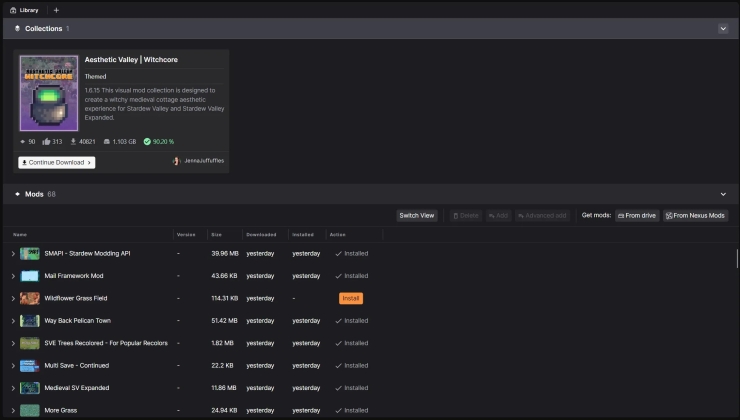












 How to set, change and reset your SteamOS / Steam Deck desktop sudo password
How to set, change and reset your SteamOS / Steam Deck desktop sudo password How to set up Decky Loader on Steam Deck / SteamOS for easy plugins
How to set up Decky Loader on Steam Deck / SteamOS for easy plugins
See more from me