Linux hardware vendor and Pop!_OS Linux distribution maker System76 are getting closer to releasing their custom Keyboard, and they've begun teasing out a lot more info on it.
Firstly it looks like the entire code for it is now live on GitHub which goes over quite a lot of detail about it. The System76 Launch Configurable Keyboard is "designed to provide the ultimate user controlled keyboard experience, with open source mechanical and electrical design, open source firmware and associated software, and a large number of user configuration opportunities".
Some shots (click the picture for a gallery)
The units are being manufactured by System76 directly in their Denver, Colorado facility just like they do with their Thelio cases. The chassis for the System76 Launch Configurable Keyboard is milled from two solid blocks of aluminium, then powder coated for the fit and finish. They say that each "pocket, port, and hole is designed and precisely machined so that swapping switches and plugging in cables is easy and secure for the user".
Are you a fan of colourful patterns? Well good news on that front as each switch has an RGB LED that is independently controlled and so you can pick from different patterns. The whole configuration suite is open source too with the keyboard-configurator also up on GitHub and the firmware will be easily updatable with the fwupd project.
Would you be looking to buy one? Let us know your thoughts in the comments.
However, my wallet is looking everywhere else.
Hope they release a nice keyboard. Unfortunately, since I learned from the ZSA Moonlander my eyes can't look anywhere else: https://www.zsa.io/moonlander/
However, my wallet is looking everywhere else.
I am in the exact same situation :D
How do you like these keyboards? Did it take long to get used to them? I attempted to use one before I knew how to type properly and it was a mind bender.
I have issues typing on standard keyboards comfortably due to American football injuries to both hands. This led me to prefer chiclet keyboards over mechanical due to the low actuation force. It wasn't until I forced myself to learn to type properly that ergonomic keyboards started to "click" for me. I've now got the [logitech Ergo K860](https://www.logitech.com/en-us/products/keyboards/k860-split-ergonomic.920-009166.html) and I love it. If this keyboard had back-lighting and the build quality of the MX keys it would be perfect in my eyes.
The open source firmware and the fact that system76 makes this keyboard makes me want it but I'm afraid it would be physically painful for me to use. Hopefully there is an ample return window as I'd really like to try it.
Last edited by drlamb on 11 Feb 2021 at 3:03 pm UTC
Size looks perfect. I wonder what switches they use. I'm partial to Topre myself but I guess they're using Cherry or some other maker.
It sounds like the switches will be user swappable; so I'd expect the default models to be customizable as well.
I've been longing for a mechanical keyboard since my Unicomp died on me last year; but good ones are really expensive & usually don't even ship where I live. This Sys76 keyboard is sure to be on the expensive side as well — though I have to say I really like that they're using a solid aluminum chassis.
How do you like these keyboards? Did it take long to get used to them? I attempted to use one before I knew how to type properly and it was a mind bender.
I have issues typing on standard keyboards comfortably due to American football injuries to both hands. This led me to prefer chiclet keyboards over mechanical due to the low actuation force. It wasn't until I forced myself to learn to type properly that ergonomic keyboards started to "click" for me. I've now got the [logitech Ergo K860](https://www.logitech.com/en-us/products/keyboards/k860-split-ergonomic.920-009166.html) and I love it. If this keyboard had back-lighting and the build quality of the MX keys it would be perfect in my eyes.
The open source firmware and the fact that system76 makes this keyboard makes me want it but I'm afraid it would be physically painful for me to use. Hopefully there is an ample return window as I'd really like to try it.
I haven't tried it yet, too expensive. Only have experience with an MS ergo keyboard similar to the Logi you posted, and it was a delight to type with. Then I discovered mechanical keyboards and not keen going back to chiclet keys. Have been saving for a while for the Moonlander, but for now I'm using a Phantom non-ergo keyboard.
I'm way past the mechanical/RGB keyboard stage. Uncomfortable to write on, tacky to look at. I wish them luck and many customers. :-)
RGB is tasteless & annoying as hell, sure; but I strongly disagree that mechanical keyboards are 'uncomfortable' in general. Quite the contrary, actually.
I'm way past the mechanical/RGB keyboard stage. Uncomfortable to write on, tacky to look at. I wish them luck and many customers. :-)
RGB is tasteless & annoying as hell, sure; but I strongly disagree that mechanical keyboards are 'uncomfortable' in general. Quite the contrary, actually.
Have to say I disagree about RGB being tasteless & annoying... sure it's used by many as just flashy tuning but I got myself a Corsair K95 recently and really loving to be able to setup colors depending of my activity/game. Still kind of looking at what I can do but certainly more than tasteless and annoying stuff :)
Have to agree about mechanical comfort... Even after having this keyboard for a few weeks I feel like I could type so much faster compared to any of my previous keyboards
I just want one that doesn't accumulate cruft. A dim backlight would be nice for low light situations.
Part of me would want a numpad, but if I'm being honest, I don't use it outside of my job and I'll keep my issued keyboard for that.
How do you like these keyboards? Did it take long to get used to them? I attempted to use one before I knew how to type properly and it was a mind bender.
I have issues typing on standard keyboards comfortably due to American football injuries to both hands. This led me to prefer chiclet keyboards over mechanical due to the low actuation force. It wasn't until I forced myself to learn to type properly that ergonomic keyboards started to "click" for me. I've now got the [logitech Ergo K860](https://www.logitech.com/en-us/products/keyboards/k860-split-ergonomic.920-009166.html) and I love it. If this keyboard had back-lighting and the build quality of the MX keys it would be perfect in my eyes.
The open source firmware and the fact that system76 makes this keyboard makes me want it but I'm afraid it would be physically painful for me to use. Hopefully there is an ample return window as I'd really like to try it.
I've been using an Ergodox EZ Shine for a couple of years now, due to carpal tunnel syndrome and mild psoriatic arthritis and I consider it one of the best purchases of my life. Together with a proper layout (I recommend Dvorak or a custom BEAKL15 layout - that's what I'm using these days) a keyboard like this can alleviate a lot of finger and wrist pains; I now have to put on a compression/heat glove only once every few months instead of daily.
Ideally, you need to take the time and figure out which keys and shortcuts you need most often (lots of typing measurements to go through) and which of your fingers are most flexible and in which directions, but it will be worth it. Plus, no-one will ever ask to use your computer again :P
[Here's my current layout](https://configure.ergodox-ez.com/ergodox-ez/layouts/ZqaWe) if you're interested. Pretty much everything is on or around the home row through the use of layers and it lets me type one-handed as well with either hand (great for when you're on the phone).
How do you like these keyboards? Did it take long to get used to them? I attempted to use one before I knew how to type properly and it was a mind bender.
I have issues typing on standard keyboards comfortably due to American football injuries to both hands. This led me to prefer chiclet keyboards over mechanical due to the low actuation force. It wasn't until I forced myself to learn to type properly that ergonomic keyboards started to "click" for me. I've now got the [logitech Ergo K860](https://www.logitech.com/en-us/products/keyboards/k860-split-ergonomic.920-009166.html) and I love it. If this keyboard had back-lighting and the build quality of the MX keys it would be perfect in my eyes.
The open source firmware and the fact that system76 makes this keyboard makes me want it but I'm afraid it would be physically painful for me to use. Hopefully there is an ample return window as I'd really like to try it.
It's possible, by what you say, that you just need to choose the correct switches to be comfortable on a mechanical keyboard. I'm thinking linear switches with not too high of an actuation force might be what you want. Key travel might need to be addressed as well. It's possible that it could be a sticking point.
Hope they release a nice keyboard. Unfortunately, since I learned from the ZSA Moonlander my eyes can't look anywhere else: https://www.zsa.io/moonlander/
However, my wallet is looking everywhere else.
I am in the exact same situation :D
I wasn't before, but maybe I am now!
I'm using a sweet K65 RGB. What's weird is I type the fastest when leaning back in my chair. The angle of my arms and wrists are more relaxed and less curved that way, and I can type quite smoothly and quickly. When I sit up straight, my typing is like listening to steps. I am a tall person. I'm starting to think I could improve my comfort and enjoyment of typing.
Too bad they did not decide to make a keyboard with properly aligned keys.Do you mean an ortholinear layout or something about the spacing?




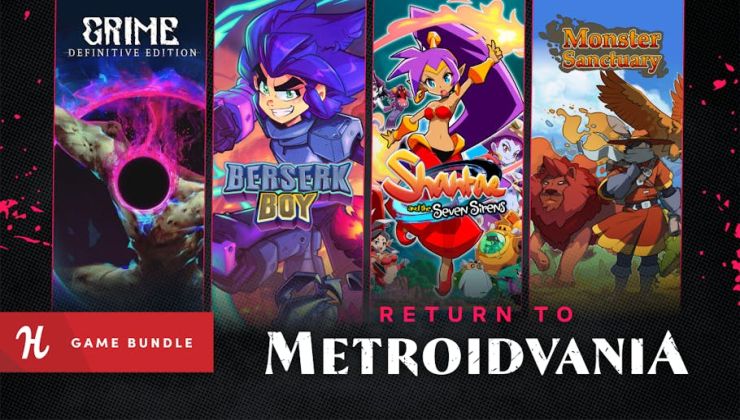











 How to set, change and reset your SteamOS / Steam Deck desktop sudo password
How to set, change and reset your SteamOS / Steam Deck desktop sudo password How to set up Decky Loader on Steam Deck / SteamOS for easy plugins
How to set up Decky Loader on Steam Deck / SteamOS for easy plugins
See more from me