Multiple Linux distributions all had a brand new release in the space of week with Ubuntu 20.04.2 LTS, EndeavourOS 2021.02.03 and Solus 4.2 all out now for downloads and upgrades.
For Ubuntu 20.04.2 LTS, this is the latest point release which gives a refresh for new downloads bundling all the updates since the initial release, and additionally bumps up a bunch of package versions for everyone. It brings in a brand new HWE stack (Hardware Enablement) that will bump the Linux Kernel from 5.4 to 5.8 and newer Mesa 20.2.6 graphics drivers, so that means better support for newer hardware. All users should get the HWE updates by default now too.
All the Ubuntu flavours that come with different desktop environments also saw updated releases including Kubuntu 20.04.2 LTS, Ubuntu Budgie 20.04.2 LTS, Ubuntu MATE 20.04.2 LTS, Lubuntu 20.04.2 LTS, Ubuntu Kylin 20.04.2 LTS, Ubuntu Studio 20.04.2 LTS, and Xubuntu 20.04.2 LTS.
Download Ubuntu here and see the release announcement here.
When it comes to my own personal current choice with EndeavourOS 2021.02.03, it's a bit different. EndeavourOS is just Arch Linux which updates as much as you want it to, with a nice installer and a few custom bits so it's always up to date. However, their installation media was from September 2020 so it was seriously out of date so this is a huge upgrade for anyone downloading first time.
The main updates for this will be:
- Linux Kernel 5.10.11.arch1-1
- Mesa 20.3.4-1
- Nvidia 460.39-2
- Firefox 85.0-1
- Calamares 3.2.34-10
- Live environment and offline install updated to Xfce 4.16
Release notes for EndeavorOS here and download here.
Lastly, Solus 4.2 is also out now bringing with it the usual assortment of updates to various desktop environments, software updates and support for newer hardware. It's now shipping with Linux Kernel 5.10.12 and the Mesa 20.3.3 graphics drivers. Some multimedia updates included too like GStreamer 1.18 and Pulseaudio 14.1.
Solus is also interesting as they also have their own custom desktop environment with Budgie, with Solus 4.2 now shipping with the latest Budgie 10.5.2 which has numerous enhancements like a new desktop icons implementation, a rewritten system tray implementation, a redesigned sound applet and more.
Solus is also now shipping with the latest GNOME 3.38.3, MATE 1.24, Plasma Desktop 5.20.5, KDE Frameworks 5.78, KDE Applications 20.12.1 and QT 5.15.2.
You can download Solus 4.2 here and see the release notes here.
Unless you're on really old hardware that doesn't support Proton (or other modern tools) and barely gets any gpu related updates anyway.
Gaming on an LTS release or a stable branch is like shooting yourself in the foot.
Unless you're on really old hardware that doesn't support Proton (or other modern tools) and barely gets any gpu related updates anyway.
This only applies in specific cases like lastest kernel hardware support case intel or amd gpus for example
For most users lts is enough for gaming (included proton)
Gaming on an LTS release or a stable branch is like shooting yourself in the foot.
Unless you're on really old hardware that doesn't support Proton (or other modern tools) and barely gets any gpu related updates anyway.
That makes no sense at all. Steam will update Proton automatically and your graphics driver will update when the system does (in case of NVidia you have to add the correct launchpad PPA to your repositories, but that's all). Both of that happens whether you're using LTS or not.
Last edited by Kimyrielle on 5 Feb 2021 at 4:45 pm UTC
(in case of NVidia you have to add the correct launchpad PPA to your repositories, but that's all)You don't even need to do that any more on Ubuntu-based distros unless you particularly want to: post-release versions of the Nvidia driver get added to the standard LTS repositories by the Stable Release Updates mechanism, like web browsers do. You can add the PPA if you want a driver version sooner than SRU would have it, but you'll get access to it eventually regardless.
Last edited by mao_dze_dun on 5 Feb 2021 at 6:35 pm UTC
Gaming on an LTS release or a stable branch is like shooting yourself in the foot.
No.
I have no idea how you came to this wrong conclusion, but you can easily correct your information.
This only applies in specific cases like lastest kernel hardware support case intel or amd gpus for example
For most users lts is enough for gaming (included proton)
I'm not suggesting it's not doable, I'm just saying it's pointless and causes way more trouble and performance issues (though mostly lack of support for latest features) than a non-LTS branch ever would for a desktop use case.
That makes no sense at all. Steam will update Proton automatically and your graphics driver will update when the system does (in case of NVidia you have to add the correct launchpad PPA to your repositories, but that's all). Both of that happens whether you're using LTS or not.
Which means that depending on your distro you mind have to resort to using third party repositories or mix and matching branches which is always prone to dep collisions.
Remember, my original comment was not Ubuntu-specific, but even in that case you're still shooting yourself in the foot over nothing.
It wasn't until fairly recently that DXVK finally stabilized and stopped requiring bleeding edge drivers so as to support new features, but DXVK is not the latest tool in the shed anymore and it's far from the only one benefiting from not being stuck with an outdated system.
I'm not rooting for bleeding edge distros here, this is strictly about sta(b)le branches (LTS) vs latest releases.
It might end up being sort of ok if you're on Nvidia and have an official repository for nvidia-drivers (or your package manager supports seamlessly installing packages from different branches with little trouble) since you won't ever need to update the rest of the stack, but if you're on AMD you'll want to stick to the latest mesa which is definitely not going to play nice with older packages on an LTS branch.
No.
I have no idea how you came to this wrong conclusion, but you can easily correct your information.
Oh no, a random comment suggesting my null point should be revised without even considering the implications, how will I ever recover?
This only applies in specific cases like lastest kernel hardware support case intel or amd gpus for example
For most users lts is enough for gaming (included proton)
I'm not suggesting it's not doable, I'm just saying it's pointless and causes way more trouble and performance issues (though mostly lack of support for latest features) than a non-LTS branch ever would for a desktop use case.
That makes no sense at all. Steam will update Proton automatically and your graphics driver will update when the system does (in case of NVidia you have to add the correct launchpad PPA to your repositories, but that's all). Both of that happens whether you're using LTS or not.
Which means that depending on your distro you mind have to resort to using third party repositories or mix and matching branches which is always prone to dep collisions.
Remember, my original comment was not Ubuntu-specific, but even in that case you're still shooting yourself in the foot over nothing.
It wasn't until fairly recently that DXVK finally stabilized and stopped requiring bleeding edge drivers so as to support new features, but DXVK is not the latest tool in the shed anymore and it's far from the only one benefiting from not being stuck with an outdated system.
I'm not rooting for bleeding edge distros here, this is strictly about sta(b)le branches (LTS) vs latest releases.
It might end up being sort of ok if you're on Nvidia and have an official repository for nvidia-drivers (or your package manager supports seamlessly installing packages from different branches with little trouble) since you won't ever need to update the rest of the stack, but if you're on AMD you'll want to stick to the latest mesa which is definitely not going to play nice with older packages on an LTS branch.
No.
I have no idea how you came to this wrong conclusion, but you can easily correct your information.
Oh no, a random comment suggesting my null point should be revised without even considering the implications, how will I ever recover?
Ubuntu has been updating the proprietary Nvidia drivers for both LTS and non-LTS for a while now, see https://wiki.ubuntu.com/NVidiaUpdates
There is usually a delay of around 2 months, but 460 cam on release day, or day after, due to the security bugs in 455, which then was removed.
Rolling kernel, xorg and mesa updates with the HWE updates have been around for much longer, but only LTS. Non-LTS get a new release with newer versions of everything every half year. https://wiki.ubuntu.com/Kernel/RollingLTSEnablementStack
https://wiki.ubuntu.com/Kernel/LTSEnablementStack
Rolling does not always equal bleeding edge, but that major new versions come to the LTS without requiring a release upgrade to a newer release.
Those updates top newer kernel, xorg, mesa and nvidia drivers do not come fast enough for some, but do for others.
And its a fact that you can get those upgraded without adding extra repositories.
This only applies in specific cases like lastest kernel hardware support case intel or amd gpus for example
For most users lts is enough for gaming (included proton)
I'm not suggesting it's not doable, I'm just saying it's pointless and causes way more trouble and performance issues (though mostly lack of support for latest features) than a non-LTS branch ever would for a desktop use case.
That makes no sense at all. Steam will update Proton automatically and your graphics driver will update when the system does (in case of NVidia you have to add the correct launchpad PPA to your repositories, but that's all). Both of that happens whether you're using LTS or not.
Which means that depending on your distro you mind have to resort to using third party repositories or mix and matching branches which is always prone to dep collisions.
Remember, my original comment was not Ubuntu-specific, but even in that case you're still shooting yourself in the foot over nothing.
It wasn't until fairly recently that DXVK finally stabilized and stopped requiring bleeding edge drivers so as to support new features, but DXVK is not the latest tool in the shed anymore and it's far from the only one benefiting from not being stuck with an outdated system.
I'm not rooting for bleeding edge distros here, this is strictly about sta(b)le branches (LTS) vs latest releases.
It might end up being sort of ok if you're on Nvidia and have an official repository for nvidia-drivers (or your package manager supports seamlessly installing packages from different branches with little trouble) since you won't ever need to update the rest of the stack, but if you're on AMD you'll want to stick to the latest mesa which is definitely not going to play nice with older packages on an LTS branch.
No.
I have no idea how you came to this wrong conclusion, but you can easily correct your information.
Oh no, a random comment suggesting my null point should be revised without even considering the implications, how will I ever recover?
This hasn't really been my experience. It seems like you are least likely to have problems with Steam if you run the most recent LTS of an Ubuntu based distribution. If your AMD or Intel graphics card is too new to be supported by the most recent LTS release or there are improvements for it, then adding a PPA for Mesa and one for Mainline (or Ukuu before that) to get a newer Ubuntu kernel has never caused an issue for me. This approach seems a little less likely to create problems than upgrading to each 6 month release of the distribution (which I have done before).


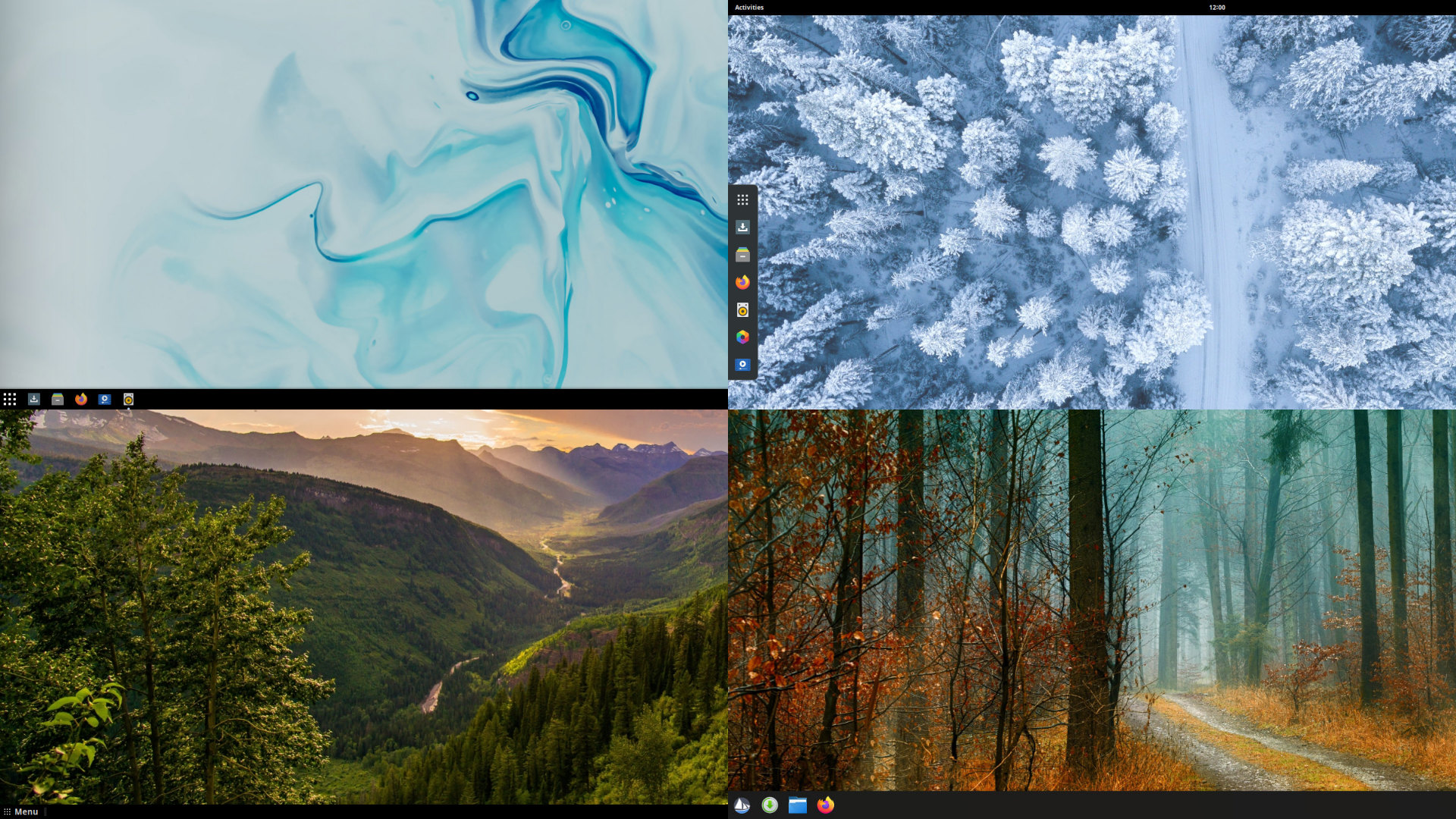









 How to set, change and reset your SteamOS / Steam Deck desktop sudo password
How to set, change and reset your SteamOS / Steam Deck desktop sudo password How to set up Decky Loader on Steam Deck / SteamOS for easy plugins
How to set up Decky Loader on Steam Deck / SteamOS for easy plugins
See more from me