If you have a Steering Wheel configuring it on Linux can be a breeze thanks to Oversteer and a big new release just recently went up with some fun new toys.
As usual, hardware manufacturers don't supply their own tooling for Linux users so it's up to the community to fill the gaps. Oversteer supports a lot of different wheels and pedals, with more being added in over time. Oversteer is easily becoming the go-to for wheel configuration. Oversteer 0.6.0 pulls in these changes:
- New profile manager.
- New feature to run as game/app companion. The game/app launcher needs changes to run Oversteer instead and launch the game.
- New force feedback wheel testing.
- Added more steering wheels: Thrustmaster T300RS, FANATEC CSL Elite, FANATEC ClubSport V2/2.5 and FANATEC Podium DD1. They need drivers that are still under development. See README.
- Added more Logitech wheels: Logitech Wingman FG and Wingman FFG.
- Max wheel range changes to match the wheel's max range.
- The feature to change the wheel range from the wheel now can be toggled by simultaneously pressing several buttons to avoid rendering one wheel button useless.
- Improved compatibility when loading/saving profiles.
- New feature to center the wheel on command.
- Changes to the UI to make it more compact and a more logic layout for some widgets.
The new feature to run Oversteer as a companion app for games is useful. You can setup specific profiles for games, then add a launch option to Steam as an example, to have it auto-use a specific profile:
oversteer -p myprofile -g "%command%"
Great stuff. Check it out on GitHub.
These other wheels are getting suppport as their drivers mature:love to see more racing wheels supported!
- Thrustmaster T300RS with [https://github.com/Kimplul/hid-tmff2].
- FANATEC CSL Elite Wheel Base with [https://github.com/gotzl/hid-fanatecff].
- FANATEC CSL Elite Wheel Base PS4 with [https://github.com/gotzl/hid-fanatecff].
- FANATEC ClubSport Wheel Base V2 with [https://github.com/gotzl/hid-fanatecff].
- FANATEC ClubSport Wheel Base V2.5 with [https://github.com/gotzl/hid-fanatecff].
- FANATEC Podium Wheel Base DD1 with [https://github.com/gotzl/hid-fanatecff].
Edit: Ah, it looks like those have a special "PC-mode". Hmm... my PS4 type wheel does some what work, but it would be nice to have rumble support and some games seem to misunderstand it as a normal PS gamepad.
Last edited by Julius on 29 Mar 2021 at 10:34 pm UTC
Nice to see FANATEC support improving.. Probably my next step up with wheel will be something from FANATEC.
https://github.com/scarburato/t150_driver
Maybe those authors should join forces and create one driver for them all...
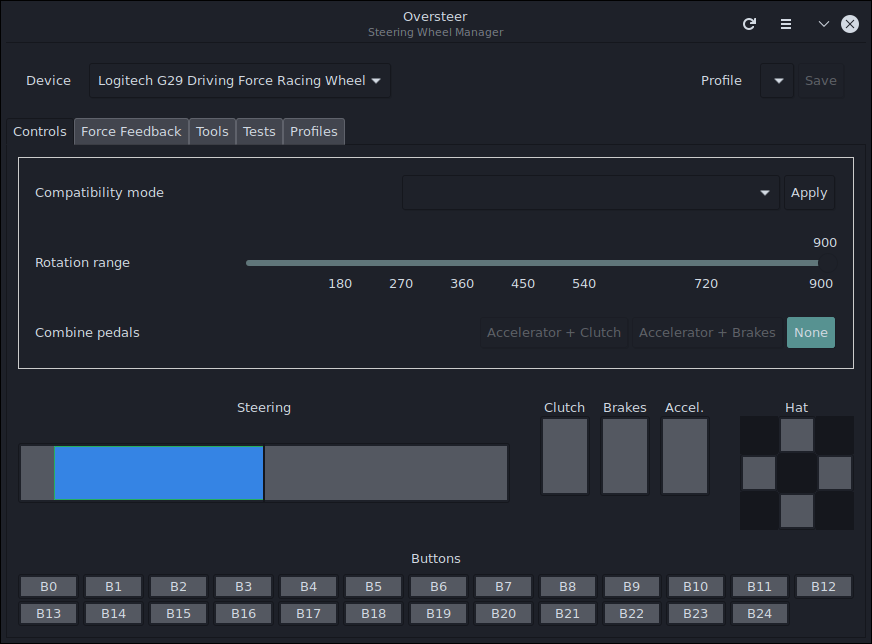

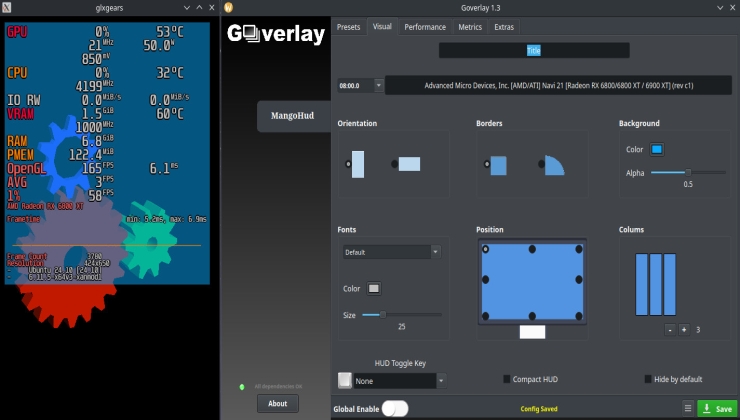
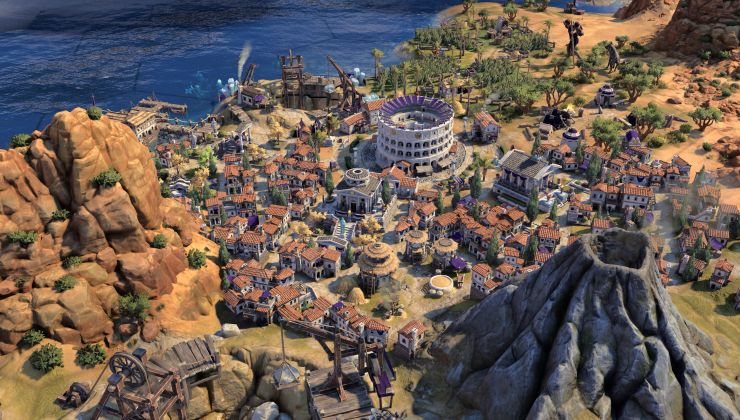





 How to set, change and reset your SteamOS / Steam Deck desktop sudo password
How to set, change and reset your SteamOS / Steam Deck desktop sudo password How to set up Decky Loader on Steam Deck / SteamOS for easy plugins
How to set up Decky Loader on Steam Deck / SteamOS for easy plugins
See more from me