Filling in the gap left by Valve leaving SteamOS alone, the sofa / couch gaming distribution GamerOS has a brand new release available with the usual great improvements.
Booting directly into Steam Big Picture mode, the idea is to have this as the only install on a machine hooked up to a TV. Perhaps in a living room or a dedicated gaming room. It takes things a step or two further though, including plenty of extra enhancements for emulators and non-Steam games with their special tools like Steam Buddy.
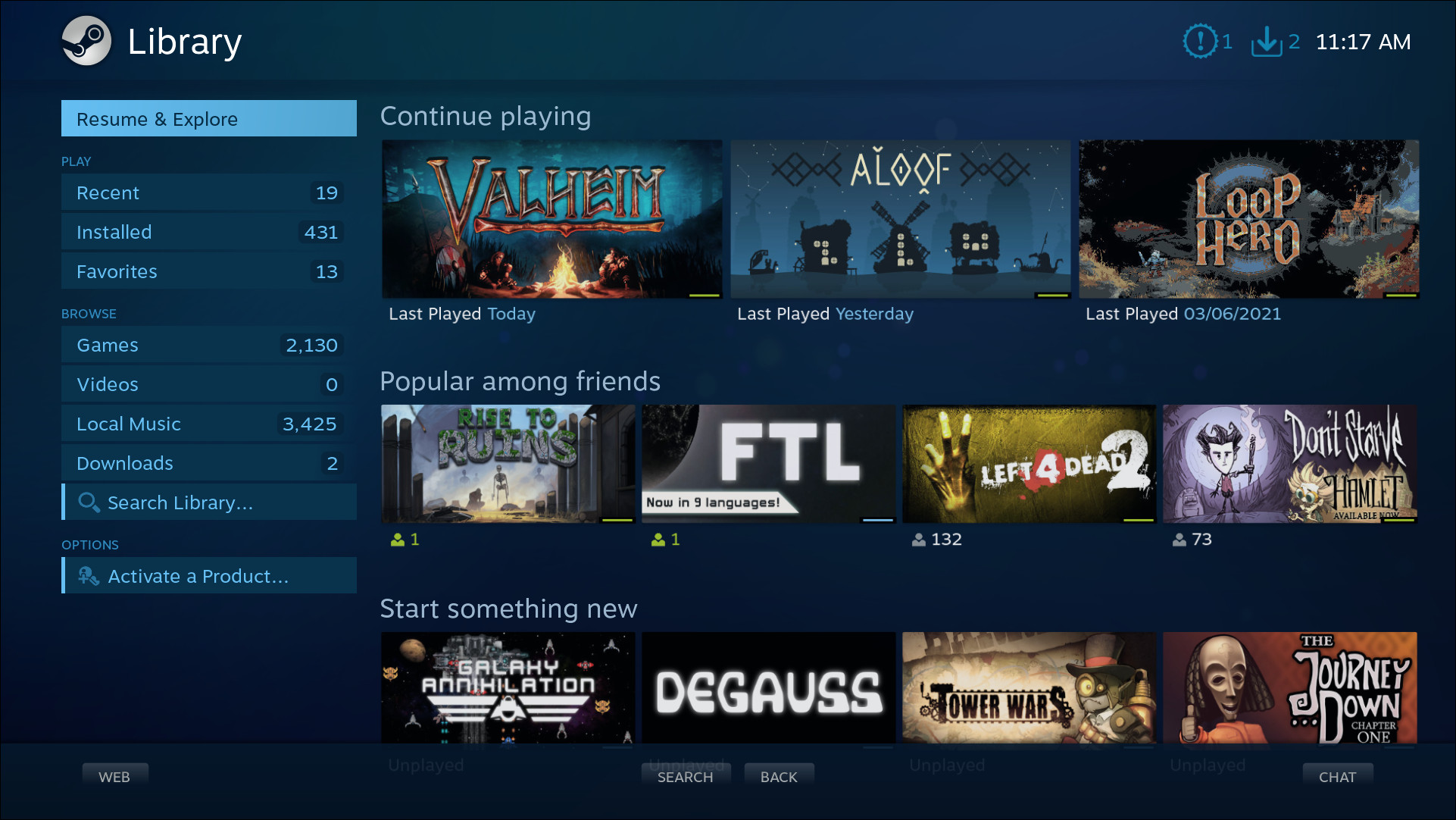 If you can use Steam Big Picture, you can use GamerOS
If you can use Steam Big Picture, you can use GamerOS
GamerOS 23 went out on March 6 with the usual back-end upgrades to the main components including Linux Kernel 5.11.1, Mesa graphics drivers 20.3.4, NVIDIA graphics driver 460.56 and updates to the compositor, their Steam Tweak and Steam Buddy tooling. For emulators they now support save states, Steam Buddy had some styling changes and fixes to the virtual keyboard, Proton 6.1 GE-2 was added plus Moonlight, Chiaki, and Chromium are available as Flatpaks now too.
The developer has also "certified" more games to work with GamerOS, which means they've been setup and tested working properly. Games tested include Linux supported games, and also Windows games run through Steam Play Proton. Newly certified games include Lovecraft's Untold Stories, Moving Out, Valkyria Chronicles 4, Valfaris, Control, Hotshot Racing and more.
More info on the GamerOS website.
Last edited by gojul on 8 Mar 2021 at 11:51 am UTC
This distro is based on Arch. Isn't it risky for gaming ?
I've been gaming on Arch for like 6 years, rolling release "risky" is mostly a myth.
40% of the gamers here prefer to game on Arch
https://www.gamingonlinux.com/users/statistics
Meanwhile non-rolling distros occupy less linux-gamer-share.
So there you have it my two cents on it.
Edit: Used SteamOS a few years and loved it, the AUR has a lot of awesome content between Kodi, Retroarch, etc... I'm really glad someone is picking up the torch and making improvements, adding Value to to Valve products for gamers like Emulators, Chromium Browser (for Netflixers probably), etc... is perfect.
I'm so glad they decided to be based on Arch -- I wish other projects like Elementary would see the Enlightenment and ditch their awkward Ubuntu LTS octo-snap monster base for something more mainline.
Last edited by ElectricPrism on 8 Mar 2021 at 11:58 am UTC
Maybe, but who wants to be mainstream anyway? ;-)This distro is based on Arch. Isn't it risky for gaming ?
I've been gaming on Arch for like 6 years, rolling release "risky" is mostly a myth.
40% of the gamers here prefer to game on Arch
https://www.gamingonlinux.com/users/statistics
Meanwhile non-rolling distros occupy less linux-gamer-share.
So there you have it my two cents on it.
[edit] I checked the system info and indeed it's version 23. So how do I fix it? Anyone with a similar problem?
Last edited by pb on 8 Mar 2021 at 3:18 pm UTC
Does it update automatically? Because I have on the kids' pc and they can't play Minecraft today, doesn't start. Coincidence?
[edit] I checked the system info and indeed it's version 23. So how do I fix it? Anyone with a similar problem?
This is unfortunately a problem with flatpak. When you update your Nvidia drivers as happens with a GamerOS update you need to uninstall and re-install the Minecraft flatpak and any others that require GPU acceleration.
This distro is based on Arch. Isn't it risky for gaming ?
GamerOS is based on Arch, but the way it works is for every release we take a snapshot of Arch, test it and release it.
That way you get the latest stuff, but avoid any instability. Releases usually happen every 1-2 months.
Usually I buy access to a Linux game on Steam only If I cannot get it from GOG, and that's only for games that I really, really want to play like Horizon Zero Dawn!
Well, fine for people who want to use ONLY Steam ...
From the article: It takes things a step or two further though, including plenty of extra enhancements for emulators and non-Steam games with their special tools like Steam Buddy.
Personally, I do not like to have someone in the background recording all I do.
If you put Steam into Offline Mode, it doesn't track anything.
Well, fine for people who want to use ONLY Steam ... Personally, I do not like to have someone in the background recording all I do. The same reason I do not use GOG's Galaxy.
Usually I buy access to a Linux game on Steam only If I cannot get it from GOG, and that's only for games that I really, really want to play like Horizon Zero Dawn!
Well, fine for people who want to use ONLY Steam ...
From the article: It takes things a step or two further though, including plenty of extra enhancements for emulators and non-Steam games with their special tools like Steam Buddy.
Personally, I do not like to have someone in the background recording all I do.
If you put Steam into Offline Mode, it doesn't track anything.
Also the steam buddy allows to install games from the epic store via legendary and gog was also added recently. So the steam part can be used only for navigation... But most of my game pad games are on steam so I only ended up playing MTG Arena from there.
Edit: Used SteamOS a few years and loved it, the AUR has a lot of awesome content between Kodi, Retroarch, etc... I'm really glad someone is picking up the torch and making improvements, adding Value to to Valve products for gamers like Emulators, Chromium Browser (for Netflixers probably), etc... is perfect.
Wondering if it would be easy to launch Steam in BPM from within Kodi? I haven't used Kodi in a while, but am looking to make a Linux streaming / medium gaming box for the family room. In my use-case, I'd rather boot into Kodi and launch Plex and Steam from there.
Wondering if it would be easy to launch Steam in BPM from within Kodi? I haven't used Kodi in a while, but am looking to make a Linux streaming / medium gaming box for the family room. In my use-case, I'd rather boot into Kodi and launch Plex and Steam from there.When I set my HTPC NUC up a few years ago it was pretty straightforward. I got an add-on for Kodi that runs a script to stop Kodi, launch Steam BPM, and then relaunch Kodi when Steam exits. The particular add-on I used stopped working after a recent Kodi version change, so I can't point you to a particular one; I'd been gaming exclusively on my desktop for a while before that so I haven't looked at the particulars but I'm sure someone could adapt existing solutions to current versions, and I suspect that somewhere someone already has.
I control Kodi with my TV remote control through HDMI CEC, and used my Steam Controller to control Steam. There's no mouse or keyboard attached - I administer it over SSH, generally from my phone - which is why it's been a low priority to look at again. But it worked well in the past.
<snip>I control Kodi with my TV remote control through HDMI CEC, and used my Steam Controller to control Steam. There's no mouse or keyboard attached - I administer it over SSH, generally from my phone - which is why it's been a low priority to look at again. But it worked well in the past.
Awesome. Thanks for the info!













 How to set, change and reset your SteamOS / Steam Deck desktop sudo password
How to set, change and reset your SteamOS / Steam Deck desktop sudo password How to set up Decky Loader on Steam Deck / SteamOS for easy plugins
How to set up Decky Loader on Steam Deck / SteamOS for easy plugins
See more from me