Not an emulator but a compatibility tool that translates Windows calls into language Linux can understand, Wine 6.4 is officially out now as the latest development release.
For newer readers and Linux users here's a refresher - Wine is a compatibility layer built for operating systems like Linux, macOS and BSD. The idea is to allow other platforms to run games and applications only built and supported for Windows. It's also part of what makes up Steam Play Proton. Once a year or so, all the development is bundled into a stable release.
Here's what's new in Wine 6.4:
- Support for the DTLS protocol.
- Fontset support in DirectWrite.
- Dialog for editing Access Control entries.
- Theming support for a few more common controls.
- Support for Korean Wansung encoding.
There's also 38 bugs noted as fixed this time around. As usual some being quite old that were fixed a while ago, each release sees the team go over bugs to see what are still actually a problem. Like with this release a bug report from 2007 was finally marked as solved along with issues fixed for: Civilization IV, Soldiers of Anarchy, The Elder Scrolls V: Skyrim SE, Entropia Universe, Banished, Horizon Zero Dawn, Serious Sam 4, The Witcher 3 and more.
Quoting: PinguinoCould anyone give me a one-sentence summary on the difference between emulators and translation layers? I've done some searching and I think I got the gist of it (low-level emulators are basically trying to recreate the emulated OS instead of just wrapping individual functions), but I couldn't see much distinction between high-level emulation and a translator.from my limited understanding is that emulators try to emulate everything from hardware to software.
wine doesn't emulate hardware, is why its a translation layer
Could anyone give me a one-sentence summary on the difference between emulators and translation layers?Emulators emulate, translation layers don't. :P
Once a year or so, all the development is bundled into a stable release.By my understanding, this is actually backwards. My understanding of the Wine development process is that they produce a major version at the beginning of the year, which may get a handful of maintenance updates. Every two weeks Wine gets a point release that's moving towards the major release at the start of the next year. So it's not that the major version bundles up the changes, but rather that that release was the target for the previous year's development work. Much like the non-LTS releases of Ubuntu are test versions for the next LTS. release. But I could be wrong.
Quoting: CatKillerMy understanding of the Wine development process is that they produce a major version at the beginning of the year, which may get a handful of maintenance updatesPretty much correct.
Quoting: CatKillerEvery two weeks Wine gets a point release that's moving towards the major release at the start of the next year.The point releases are development releases, says so right on the box ;)
Most of what you're saying isn't different to what I am saying, other than splitting hairs over the exact way to word it. The fact is that 6.x releases are development builds where all the new features go in. Then once a year they do a stable release which will be 7.0 and before that there's several Release Candidates to clean up issues from all the development builds.
Quoting: Liam DaweMost of what you're saying isn't different to what I am saying, other than splitting hairs over the exact way to word it.Yes?
That the .0 stable releases get support and the dev releases don't is a distinction that I didn't think was conveyed by your wording which, to me, made the yearly releases seem like another point release. So I flagged it up, with caveats in case I was wrong, so that you could consider alternative wording, or so that it would at least be clarified in the comments. Both of which, I assume, have now been done.
:smile:
Last edited by mrdeathjr on 13 Mar 2021 at 1:27 pm UTC
Quoting: PinguinoCould anyone give me a one-sentence summary on the difference between emulators and translation layers? I've done some searching and I think I got the gist of it (low-level emulators are basically trying to recreate the emulated OS instead of just wrapping individual functions), but I couldn't see much distinction between high-level emulation and a translator.TLDR: A translation layer is passive while an emulator is active.
I think the cleanest way to explain is that in a translation layer, the target code is executed as is, natively. There is no action on the code itself, it runs normally on the hw, without any active layer in between. This means that the translation layer is completely passive, you just drop libraries that translate a windows call into a Linux one, and they are called transparently by the target code.
An emulator on the opposite is active, even for an "high level" emulator. There is an active piece of sw that reads the target code and modify it on the fly, executing the resulting code on the host. You can have various levels of emulation, if both target and host have the same CPU arch, you can for example only replace some bits of codes to call a different set of sw function, or you could translate older instructions into new optimized one. You can also emulate some target sw parts, such as the os, using a native library. So when you catch a call to a syscall used to print a char, instead of translating the target implem of that syscall, you will replace it with a call to the native version. And of course, you can also have a complete emulator (older consoles that don't really have an OS as an example) which will translate absolutely all the code, and also emulate the hw itself to have the best precision (accurate timing information as an example).
Last edited by 3zekiel on 13 Mar 2021 at 1:32 pm UTC
Quoting: PinguinoCould anyone give me a one-sentence summary on the difference between emulators and translation layers? I've done some searching and I think I got the gist of it (low-level emulators are basically trying to recreate the emulated OS instead of just wrapping individual functions), but I couldn't see much distinction between high-level emulation and a translator.A one-sentence summary would be quite hard, but basically you have done it yourself. An emulator emulates the entire system, so WINE as an emulator would be emulating bios+cpu+kernel+windows (and a specific version of it), while WINE as a translator only translates as much of the system calls provided by the Windows kernel that applications and games needs in order to run, and the application is executed by Linux and not by any emulated Windows.
WINE the emulator would allow you to say run amd64 applications on your arm/sparc/68k machine while WINE the translator requires you to run on the exact same hardware that the Windows application thinks it runs on.
My take on low-level emulation vs high-level emulation is that low-level emulation would emulate the hardware on a chip basis while high-level emulation would be emulating the hardware on a functional level. I.e most software emulators are high-level (if they have any form of performance) while FPGA emulators (and some very very slow software emulators) are low-level emulators.
:smile:
Last edited by mrdeathjr on 13 Mar 2021 at 1:59 pm UTC
Quoting: GamingOnLinuxNot an emulator but a compatibility toolLove you :D <3
Quoting: F.UltraAs pointed out earlier, this is actually not really correct or perhaps confusing -- the language on (most) Linux systems is x86, as is on (most) Windows. But, while the language is the same, Windows and Linux have different "higher level concepts", and Wine can sort of work as a dictionary for looking up the Windows "meaning". But the analogy falls apart rather fast.Quoting: PinguinoA one-sentence summary would be quite hardChallenge accepted.
Quoting: PinguinoCould anyone give me a one-sentence summary on the difference between emulators and translation layers?Think of WINE as an interpreter for spoken languages. WINE translates the language between Windows and Linux, while an emulator attempts an exact recreation of hardware with software.
The point is: An operating system doesn't execute a program, really, it just nudges the CPU to do the actual execution. The OS is just there for outsourcing some tasks that otherwise every program would need to do (much simplified). Programs ask the OS to do these tasks for them, however the interface b/w OS <-> program differs from Windows to Linux.
So, while most parts (in theory) of a Windows and a Linux binary are pretty much the same, they differ when it comes to asking the OS to do tasks like "render picture on screen". In that case, the program can then consult Wine and Wine tells Linux what to do.
Side note: Actually the complete Windows OS API is already such a translation layer. Because the "actual" OS (the Kernel) when using Windows doesn't "speak Windows" (win32) but NT. So while on Windows asking to render a picture looks like:
program -> Win32 API -> NT API
on Linux it looks like:
program -> Wine -> Linux API
So, basically, Wine is a Win32 API implementation (and program loader) for the Linux kernel instead of the NT kernel one.
Quoting: PinguinoCould anyone give me a one-sentence summary on the difference between emulators and translation layers? I've done some searching and I think I got the gist of it (low-level emulators are basically trying to recreate the emulated OS instead of just wrapping individual functions), but I couldn't see much distinction between high-level emulation and a translator.In narrow sense emulator can mean something that emulates hardware. I.e. imagine something that implements one CPU architecture in software to run on another CPU architecture (example - Qemu).
In a wider sense it means any kind of imitation. So in the first sense Wine is not emulating hardware. But in the second sense Wine is emulating Windows.
Last edited by Shmerl on 14 Mar 2021 at 2:40 am UTC
Quoting: ShmerlMaybe, but I'm pretty sure the people who named Wine would beg to differ on that. I think the position would be something along the lines of, an emulator for Windows would be something that basically reproduced the Windows API-whatever in userspace and had Windows programs run in it, whereas what Wine was doing was just translating the Windows program's requests so Linux would understand them.Quoting: PinguinoCould anyone give me a one-sentence summary on the difference between emulators and translation layers? I've done some searching and I think I got the gist of it (low-level emulators are basically trying to recreate the emulated OS instead of just wrapping individual functions), but I couldn't see much distinction between high-level emulation and a translator.In narrow sense emulator can mean something that emulates hardware. I.e. imagine something that implements one CPU architecture in software to run on another CPU architecture (example - Qemu).
In a wider sense it means any kind of imitation. So in the first sense Wine is not emulating hardware. But in the second sense Wine is emulating Windows.
Quoting: STiATWhen they talk about vulkan rendering fixes, has this any impact on VKD3D/D9VK or is this their Vulkan implementation they are talking about?The Wine release notes wouldn't list fixes to third-party software, so yeah, they're talking about WineD3D.
Quoting: Purple Library GuyMaybe, but I'm pretty sure the people who named Wine would beg to differ on that. I think the position would be something along the lines of, an emulator for Windows would be something that basically reproduced the Windows API-whatever in userspace and had Windows programs run in it, whereas what Wine was doing was just translating the Windows program's requests so Linux would understand them.Or you could apply duck typing here. I.e. if it behaves like Windows, it emulates Windows. How exactly it does it underneath is really not very important for the program for which Wine acts as Windows environment (thus emulating Windows).
Quoting: LeonardKDude, chill.Quoting: GuestWhat exactly are you trying to prove with all that? because all I see is a kid just wanting to prove some one wrong on the internet again. See this is the reason I don't post here much, there is always some self proclaimed Linux GURU wanting to prove you wrong. It's petty.Quoting: F.UltraAs pointed out earlier, this is actually not really correct or perhaps confusing -- the language on (most) Linux systems is x86, as is on (most) Windows. But, while the language is the same, Windows and Linux have different "higher level concepts", and Wine can sort of work as a dictionary for looking up the Windows "meaning". But the analogy falls apart rather fast.Quoting: PinguinoA one-sentence summary would be quite hardChallenge accepted.
Quoting: PinguinoCould anyone give me a one-sentence summary on the difference between emulators and translation layers?Think of WINE as an interpreter for spoken languages. WINE translates the language between Windows and Linux, while an emulator attempts an exact recreation of hardware with software.
The point is: An operating system doesn't execute a program, really, it just nudges the CPU to do the actual execution. The OS is just there for outsourcing some tasks that otherwise every program would need to do (much simplified). Programs ask the OS to do these tasks for them, however the interface b/w OS <-> program differs from Windows to Linux.
So, while most parts (in theory) of a Windows and a Linux binary are pretty much the same, they differ when it comes to asking the OS to do tasks like "render picture on screen". In that case, the program can then consult Wine and Wine tells Linux what to do.
Side note: Actually the complete Windows OS API is already such a translation layer. Because the "actual" OS (the Kernel) when using Windows doesn't "speak Windows" (win32) but NT. So while on Windows asking to render a picture looks like:
program -> Win32 API -> NT API
on Linux it looks like:
program -> Wine -> Linux API
So, basically, Wine is a Win32 API implementation (and program loader) for the Linux kernel instead of the NT kernel one.
I know all about coding, how operating systems work, and how API's communicate, you don't need to prove any thing to me. Don't just assume other people don't know any thing.
Technically, you're (almost) right, congratulations to you. But you missed one stupidly obvious and huge point, the OP's original question.
"Could anyone give me a one-sentence summary on the difference between emulators and translation layers?"
He wanted a short summary of the difference between them. Not a lecture of the in's and out's of how API's work.
So in a short summary, I am still right, because while WINE is an API (like you say), it still just [/i]acts as a translator/interpretor between Windows and Linux API's.
I could have always just said "kernel>api>wine api>api>kernel", but that's not what he asked for is it?

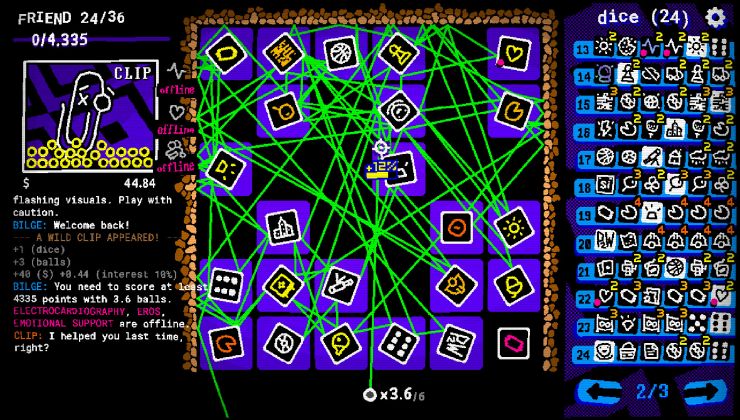
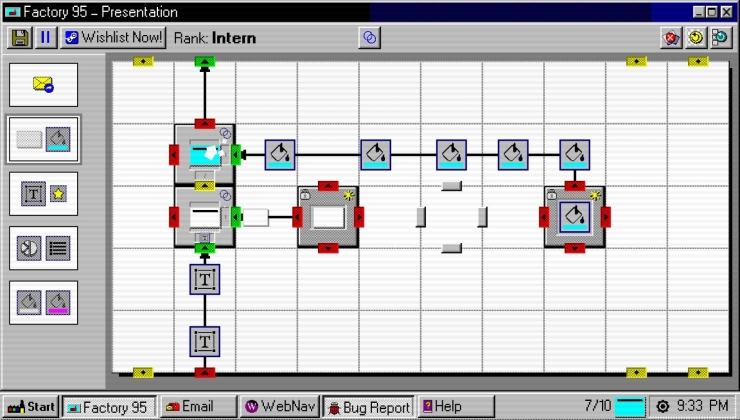









 How to setup OpenMW for modern Morrowind on Linux / SteamOS and Steam Deck
How to setup OpenMW for modern Morrowind on Linux / SteamOS and Steam Deck How to install Hollow Knight: Silksong mods on Linux, SteamOS and Steam Deck
How to install Hollow Knight: Silksong mods on Linux, SteamOS and Steam Deck