While it was playable with the Steam Play Proton compatibility layer, 4A Games and Deep Silver have today officially released Metro Exodus for Linux.
"Metro Exodus is an epic, story-driven first person shooter from 4A Games that blends deadly combat and stealth with exploration and survival horror in one of the most immersive game worlds ever created. Explore the Russian wilderness across vast, non-linear levels and follow a thrilling story-line that spans an entire year through spring, summer and autumn to the depths of nuclear winter."

Direct Link
Game Features:
- Embark on an incredible journey - board the Aurora, a heavily modified steam locomotive, and join a handful of survivors as they search for a new life in the East
- Experience Sandbox Survival - a gripping story links together classic Metro gameplay with new huge, non-linear levels
- A beautiful, hostile world - discover the post-apocalyptic Russian wilderness, brought to life with stunning day / night cycles and dynamic weather
- Deadly combat and stealth - scavenge and craft in the field to customize your arsenal of hand-made weaponry, and engage human and mutant foes in thrilling tactical combat
- Your choices determine your comrades’ fate - not all your companions will survive the journey; your decisions have consequence in a gripping storyline that offers massive re-playability
- The ultimate in atmosphere and immersion - a flickering candle in the darkness; a ragged gasp as your gasmask frosts over; the howl of a mutant on the night wind - Metro will immerse and terrify you like no other game…
As a reminder here's the specifications suggested for the Linux port:
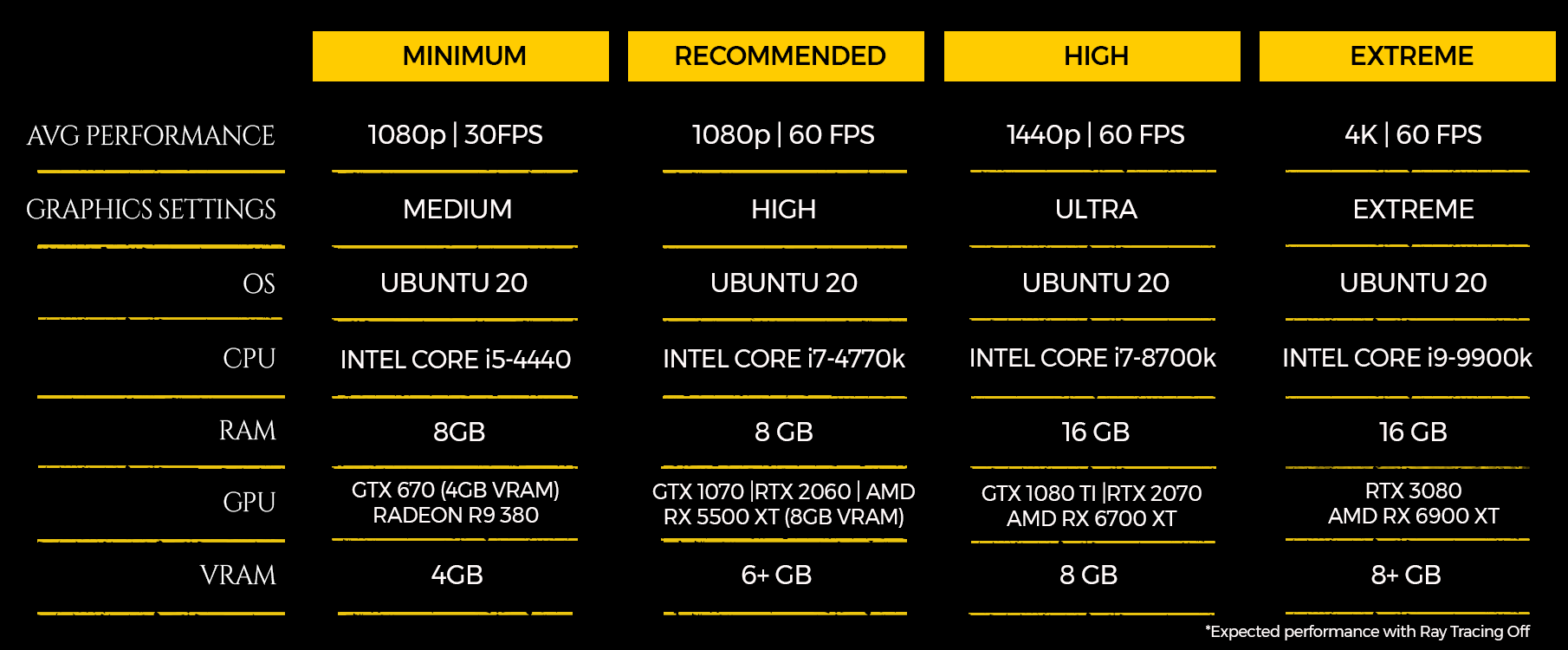
Since Metro Exodus supports Ray Tracing on Linux, expect to need a powerful GPU to get good framerates in it.
Giveaway (CLOSED)
To go along with the release, a kind reader has offered up three copies to give away! These will be sent as a Steam Gift, so once winners are picked they will need to provide their Steam account for us to friend and then gift the copies. How to enter? Simply make it clear in your comment you wish to win a copy and winners will be picked Friday, April 16. Note: giveaway now closed!
Note: as of right now, it looks like they haven't sorted out all the key depots on Steam, meaning not everyone will actually be able to download the Linux version until they attach it all up correctly on Steam. It's a common pitfall we wrote about before to help developers. Update: this should now be solved.
If you find you have some audio popping, adding this as launch option may solve it:
PULSE_LATENCY_MSEC=60 %command%
You can buy it on Fanatical (on sale), Humble Store, and Steam
Here's some initial footage from the Linux port running on Ultra at 1080p. Recording did reduce the performance:

Direct Link
Actually I assumed that a huge download will be necessary to play it in the native version...
But far from it !
I had to download only about 195 MB and could then immediately play the native Linux version. Apparently only the part with the engine is exchanged, the assets remain the same, that's really clever solved.
The performance is really good, everything is damn smooth.
I am very satisfied, thanks 4A Games. :-)
The file is located in "~/.local/share/Steam/userdata/<steam-id>/412020/remote/user.cfg" and the value you must set is "r_vsync 1".
Played "Metro Exodus" under Proton until yesterday.
Actually I assumed that a huge download will be necessary to play it in the native version...
But far from it !
I had to download only about 195 MB and could then immediately play the native Linux version. Apparently only the part with the engine is exchanged, the assets remain the same, that's really clever solved.
The performance is really good, everything is damn smooth.
I am very satisfied, thanks 4A Games. :-)
That's great to hear.
Does it run any better?
Out of curiosity, do you know if is it still using some libdxvk.so in the linux build like it does on stadia?
This game is running at a full 60FPS at default settings on my Manjaro system with a Intel I5-4690K, 16GB ddr3 ram, and a Nvidia GTX 980. No issues what so ever...i haven't tried turning up the graphics, but i dont think i need to. The game looks and runs beautifully.I think you probably can.
As far as i'm seeing, the game could be constrained by the cpu, and since your cpu isn't *that* fast (i'm on 4590, about 5% slower than yours), maybe you can squeeze some performance more by balancing cpu and gpu usage.
Maybe check with mangohud.
...or just enjoy :-)
Last edited by kokoko3k on 16 Apr 2021 at 10:38 am UTC
Out of curiosity, do you know if is it still using some libdxvk.so in the linux build like it does on stadia?
If the ray tracing actually works on Linux (haven't seen any tests on that yet), then they must have worked from the DX12 path and dxvk wouldn't have been helpful. It actually makes me wonder if they implemented a whole Vulkan backend for their engine. Which would also explain why porting it took a while.
SO, no benchmark tool included?
There is one on the command line, but according to [Phoronix](https://www.phoronix.com/scan.php?page=news_item&px=Metro-Exodus-Linux-Launch) it's currently not working properly.
The only way to get it working without trouble is to use AMDVLK right now. The performance is not good with this driver though.
On first attempt (after having installed libibus-1.0-5), the game stopped responding when trying to enter the options from the main menu. On subsequent attempts, it stopped responding when leaving the options. I got 23% CPU usage, so like 2 cores of my octo-core Ryzen.
Anyone?
Upgrading from Nvidia driver 460.39 to 460.67 helped me!
Last edited by Eike on 16 Apr 2021 at 6:39 pm UTC
Out of curiosity, do you know if is it still using some libdxvk.so in the linux build like it does on stadia?
If the ray tracing actually works on Linux (haven't seen any tests on that yet), then they must have worked from the DX12 path and dxvk wouldn't have been helpful. It actually makes me wonder if they implemented a whole Vulkan backend for their engine. Which would also explain why porting it took a while.
The ray tracing does work. (although eh, you're not really missing much without it)
I don't see the dxvk lib in there any more, so maybe they did some copypasta instead. :) Totally legit dev strategy.
Starting the game, all smooth at around 60FPS on High settings, with some dips down to 50ish. Seems very stable, responsive and solid for what little I've played so far. Works well on both controller and mouse/keyboard.
So apart from that weird resolution thing at first startup, this seems to be a rock solid port thus far!
Last edited by Beamboom on 16 Apr 2021 at 2:20 pm UTC
AMD GPU owners should avoid this game for now. It seems to have massive problems with the MESA drivers.
The only way to get it working without trouble is to use AMDVLK right now. The performance is not good with this driver though.
I didn't notice a big difference between AMDVLK and Radv, maybe a few less frames here and there (I'm using vsync though).
AMD GPU owners should avoid this game for now. It seems to have massive problems with the MESA drivers.
The only way to get it working without trouble is to use AMDVLK right now. The performance is not good with this driver though.
I didn't notice a big difference between AMDVLK and Radv, maybe a few less frames here and there (I'm using vsync though).
I've heard reports of running out of memory and crashing with RADV after you had played for a while. I haven't tried it yet. I just started 2033. I figure by the time I make it through that and Last Light, the issues will have been figured out for the most part.
AMD GPU owners should avoid this game for now. It seems to have massive problems with the MESA drivers.
The only way to get it working without trouble is to use AMDVLK right now. The performance is not good with this driver though.
I didn't notice a big difference between AMDVLK and Radv, maybe a few less frames here and there (I'm using vsync though).
I've heard reports of running out of memory and crashing with RADV after you had played for a while. I haven't tried it yet. I just started 2033. I figure by the time I make it through that and Last Light, the issues will have been figured out for the most part.
The problems reported for AMD GPU's are ranging from instant crashes on startup to memory leaks that consume all the RAM available on the system. Metro Exodus uses Vulkan as the graphics API. The older Metro games are using OpenGL. So two different MESA drivers are used for the games.
There is a sale at Fanatical, but today is the last day.
Thanks for the tip! Unfortunatly, when I read your comment and checked, the sale was over. Oh well, I'll keep my eyes open in the coming days if my luck is less than stellar today.
Last edited by Feist on 16 Apr 2021 at 5:15 pm UTC



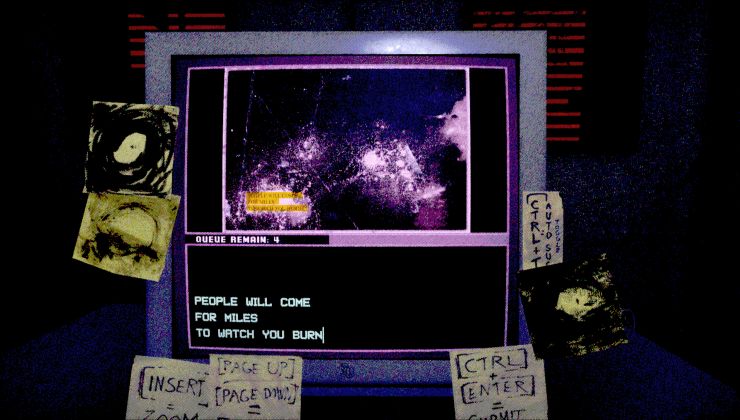









 How to set, change and reset your SteamOS / Steam Deck desktop sudo password
How to set, change and reset your SteamOS / Steam Deck desktop sudo password How to set up Decky Loader on Steam Deck / SteamOS for easy plugins
How to set up Decky Loader on Steam Deck / SteamOS for easy plugins
See more from me