The big new release of Mass Effect Legendary Edition from BioWare and EA is only supported for Windows on PC, but with Proton GE you should now be able to play it on Linux. Should being the keyword, as Proton can be a little fiddly at times.
If you're not clear on what Proton and Steam Play are, be sure to check out our constantly updated dedicated page. It's a special compatibility layer for running Windows games and apps from Steam on Linux. Proton GE is the community-made version which has a number of extras.
Proton-6.8-GE-2 is officially out now with these changes:
- Mass Effect Legendary Edition Launcher and ME1 fixes added. All 3 games should be playable.
- DOOM Eternal should no longer hang and resolution change should work again
- Forza Horizon 4 frequency patch added, however this does not seem to improve the crashing :/
- RE8 REENGINE Logo audio is fixed and no longer plays static (game is still crashy)
- RE8 Display menu fixes ported from proton experimental
- Nioh 2 hang fixed (videos still don't play)
- Fallout: New Vegas audio looping fixed
- 2k Launcher fixes ported from proton experimental (fixes mafia, mafia II, and others)
- Yakuza 0 - fsync disabled (thanks tgurr!)
- Yakuza Kiwami - fsync disabled (thanks tgurr!)
- LEGO The Lord of the Rings d3dx9_41 override added (thanks alkazar and FigoFrago!)
Also of note is that you may need to remove your Wine/Proton prefix for Persona 4 Golden to work, see how to do that in our previous article.
To use it here's what you do:
- Download the Proton-6.8-GE-2.tar.gz file from the release notes.
- If this folder does not exist, create it:
~/.steam/root/compatibilitytools.d/ - Extract the archive downloaded in Step 1, and place the contents into the above directory.
- Restart Steam if it's open which refreshes the Steam Play list for Proton-6.8-GE-2 to show up.
- Right click on your game, go to Properties, Compatibility and ensure the box is ticked named "Force the use of a specific Steam Play compatibility tool" then select it from the dropdown box that appears.
Want to see how Mass Effect Legendary Edition runs on Linux with Proton GE? See below:

Direct Link
Note: the stuttering you see is pretty common for running Windows games through Proton, as it needs to manually build up a cache to pull from. Usually not an issue on Windows, as games are directly made for it and build it themselves. Over time it becomes smoother and this is what the Steam Shader Pre-Caching system is supposed to be helping with. You can also try setting "DXVK_ASYNC=1" as a launch option which is not available in official builds of Proton but is in Proton GE, we did not test it directly for that video - a setting that should probably never be used for online games.
Spoiler alert though for older players: apparently the face of Tali was changed from a stock photo you could see in-game to a unique and more appropriate image, it does make me laugh that such a small change has generated big headlines across the major gaming sites.
For me, Mass Effect is one series that holds an immensely special place. I played through the entire series back when I was a big console gaming fan (before truly diving fully into Linux) and I loved the story and the whole experience. Being able to do it again, enhanced and on Linux is just beautiful.
You can buy it on Steam, just remember though that running it in this way on Linux is not actually supported. The usual caveats apply: it can break any time and the developer doesn't need to ensure it continues working this way.
Did you need to add the protontricks/winetricks things to make the launcher show up? Or is that done by default now?I didn't need to do anything other than the steps noted in the article to get Proton GE in the right place.
The winetricks line for the launcher is done by Proton GE automatically now: https://github.com/gloriouseggroll/protonfixes/compare/ac9f0346c26c51d8108ccf7d4fe53161da5077b9...b00f45aae0718609ece4c9e70d84fc694613a3ed#diff-2d2f67025fbd63fe3a80fd43776363a425e388a3913a9ccda4a84998443e80f7
ETA: Answered my own question. Looks like it's with proton-GE now. Even cooler. :)
Last edited by garpu on 17 May 2021 at 4:22 pm UTC
I.e. it's just a small Python function that calls to winetricks. All of that, including winetricks, already comes with Proton GE, you don't need to do or provide anything yourself.
It's basically this here: https://github.com/simons-public/protonfixes
I.e. it's just a small Python function that calls to winetricks. All of that, including winetricks, already comes with Proton GE, you don't need to do or provide anything yourself.
WAy cool. :) I'm all for the path of least resistance, especially if it keeps me from doing actual work today. The galaxy needs saving from Reapers.
Mass Effect 1 and 2 were great when I played them years ago on the PS3. Fond memories. And if EA ever comes to their senses and ditch their useless launcher (at least when bought on Steam), I'll be throwing money at them again for titles like this.
Was vaguely interested in buying this, but I note that it still requires Origin to play. So... nah.
Thanks to EA, no need to add to the back log.
Which GE version is for use with Lutris ?]
I might be talking out my ass, but I believe these fixes/patches have also been applied to the tkg build of proton, which is the preferred one for use with Lutris.
I guess I'll pick it up at some point. Only played ME1 so far, where I even lost my save. So I guess I'll replay it and then continue with the sequels.
Yes, the Steam version still starts Origin, which then starts the Mass Effect LE launcher, which then starts the individual games. It's a bit annoyingLauncher Inception!
I actually tried the game on Proton on Saturday, couldn't get it to work... and Windows was being a pain so the gamepad didn't work (finally sorted that though) but now I can play it on Linux!
Oh boy... I was at the bioware forums when people discovered the stock photo; it sure brings back memories.
... a moment of silence for M. Shields
ME1 and 2 were on Steam, but ME3 was Origin-only, so I got and played it on that. I remember the DLC for ME2 on Steam being a right mess, having to download installers from Bioware's store/site and install them manually. It was so complex I remember writing down instructions to do it; I probably still have them somewhere if I look.
I then played ME1 and part of ME2 when it came out for the PS3.
I haven't used my Origin account since and it sucks I'll need to use it now, but I'm less adverse to it than some.
Anyway, I doubt I'll play through them all again, but since they're running I couldn't resist at least trying it out. Good job GE! :-)
Edit: the patch for ME1's map was for Wine 1.3.14. How time flies.
Last edited by damarrin on 18 May 2021 at 4:59 am UTC
still requires Origin to play.
I'm out.
Wow! A fork of Proton being able to make a new game running before the official Proton version is amazing!
I guess I'll pick it up at some point. Only played ME1 so far, where I even lost my save. So I guess I'll replay it and then continue with the sequels.
Will you stream it?
I barely play off-stream anymore tbh, so yes, count on it ;) Can't predict when though. There are still so many other great games to play, normally Bioshock Infinite would have been next, but then the Death Stranding happened ¯\_(ツ)_/¯Wow! A fork of Proton being able to make a new game running before the official Proton version is amazing!
I guess I'll pick it up at some point. Only played ME1 so far, where I even lost my save. So I guess I'll replay it and then continue with the sequels.
Will you stream it?
[Mass Effect Retrospective (Part 13)](https://www.shamusyoung.com/twentysidedtale/?p=28475)
I've linked part 13 of the series, which sits right at the transition from Mass Effect 1 to Mass Effect 2 (where things started going downhill) and then goes all the way up to part 50 and the end of Mass Effect 3. But I do recommend reading the previous parts as well.
Ah, Mass Effect. That sci-fi game that had such an absolutely great first part, before somehow managing to turn into an absolute crapfest in its second and third parts. For anyone who not only cares about good game writing but also enjoys reading about good game writing (and writing in general)
Pfff, opinions. ME2 is the best of the three by a huge margin. Primarily due to the fact that it actually does a better job of establishing reasons to care about individual characters rather than just the clinical plot stuff.



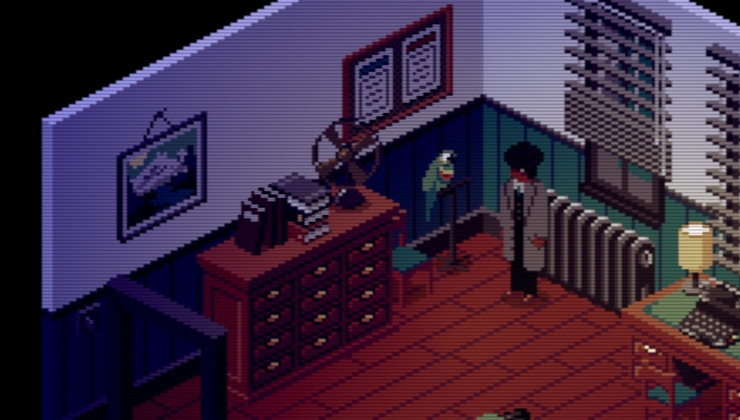









 How to set, change and reset your SteamOS / Steam Deck desktop sudo password
How to set, change and reset your SteamOS / Steam Deck desktop sudo password How to set up Decky Loader on Steam Deck / SteamOS for easy plugins
How to set up Decky Loader on Steam Deck / SteamOS for easy plugins
See more from me