Developer Eric Engestrom has announced the availability of Mesa 21.1, the latest release for Linux open source graphics drivers powering Intel, AMD and more.
In the very short announcement, Engestrom mentioned Mesa will now be back to regular releases with a point release for bug fixes "every other week" which will see Mesa 21.1.1 on May 19. If you want stability, it's usually best to wait for at least that first point release.
As for what's new, as expected there's quite a lot including: RADV (AMD Vulkan driver) Variable Rate Shading, lots of RADV optimizations, Zink (OpenGL over Vulkan) saw a lot of expanded progress to bring it up to scratch and many smaller features and added hardware support.
See more about Mesa on the official site. How soon you get an update will be distribution dependent. Arch pulls it in quite quickly, while the likes of Ubuntu would need a PPA added like the kisak-mesa fresh PPA.
(it's on the commit right before they tagged 21.1, should be updated in a bit...)
Which version of Mesa has the fix for Metro Exodus?
Seems that it was only merged to 21.1.0:
https://gitlab.freedesktop.org/mesa/mesa/-/commits/mesa-21.1.0?utf8=%E2%9C%93&search=Fix+memory+leak
Seems that it was only merged to 21.1.0
Nice, I'll try to run it again once this version hit Manjaro stable
Which version of Mesa has the fix for Metro Exodus?
Well the game crashes for me on Mesa-git so...
Well the game crashes for me on Mesa-git so...Mine doesn't even start, first it was crashing without anything, them I've forced the game to run once using steam runtime (so it could download some files) and try to run without it again.
It still crashes, but now it open a black screen before crashing, instead of not opening at all.
Well the game crashes for me on Mesa-git so...Mine doesn't even start, first it was crashing without anything, them I've forced the game to run once using steam runtime (so it could download some files) and try to run without it again.
It still crashes, but now it open a black screen before crashing, instead of not opening at all.
The MESA Fix for Metro Exodus has nothing todo with the game crashing on startup. It fixes a memory leak that appears after playing for 10-30 minutes.
For fixing crashes on startup you could try the following.
1. Avoid Wayland
2. Set the right native displayresolution in the games user.cfg file
3. Make shure that libibus is installed
Well the game crashes for me on Mesa-git so...Mine doesn't even start, first it was crashing without anything, them I've forced the game to run once using steam runtime (so it could download some files) and try to run without it again.
It still crashes, but now it open a black screen before crashing, instead of not opening at all.
The MESA Fix for Metro Exodus has nothing todo with the game crashing on startup. It fixes a memory leak that appears after playing for 10-30 minutes.
For fixing crashes on startup you could try the following.
1. Avoid Wayland
2. Set the right native displayresolution in the games user.cfg file
3. Make shure that libibus is installed
Same here, game is crashing at startup.. i have a black window... 1/4 of a second.
- i'm on wayland with XWayland i think: "WaylandEnable=false" in /etc/gdm3/custom.conf
- libibus-1.0-5 installed
- no user.cfg in game folder
- weird thing, but i have tried to rename the .webm files into the game folder (i heard this could help, but not in my case, so i have renamed them back to their original name)
- i have tried "~/.steam/steam/steamapps/common/SteamLinuxRuntime_soldier/run-in-soldier %command%" with no success
- i have tried "SDL_VIDEODRIVER=x11 %command%" to force use of X11
In syslog, i see this when i try to launch the game:
kernel: [28873.954999] traps: A3 :: worker[592167] general protection fault ip:7f863fcdaad1 sp:7f85577fb138 error:0 in libc-2.31.so[7f863fba0000+14b000]
Last edited by DebianUser on 7 May 2021 at 8:02 am UTC
Well the game crashes for me on Mesa-git so...Mine doesn't even start, first it was crashing without anything, them I've forced the game to run once using steam runtime (so it could download some files) and try to run without it again.
It still crashes, but now it open a black screen before crashing, instead of not opening at all.
The MESA Fix for Metro Exodus has nothing todo with the game crashing on startup. It fixes a memory leak that appears after playing for 10-30 minutes.
For fixing crashes on startup you could try the following.
1. Avoid Wayland
2. Set the right native displayresolution in the games user.cfg file
3. Make shure that libibus is installed
Same here, game is crashing at startup.. i have a black window... 1/4 of a second.
- i'm on wayland with XWayland i think: "WaylandEnable=false" in /etc/gdm3/custom.conf
- libibus-1.0-5 installed
- no user.cfg in game folder
- weird thing, but i have tried to rename the .webm files into the game folder (i heard this could help, but not in my case, so i have renamed them back to their original name)
- i have tried "~/.steam/steam/steamapps/common/SteamLinuxRuntime_soldier/run-in-soldier %command%" with no success
In syslog, i see this when i try to launch the game:
kernel: [28873.954999] traps: A3 :: worker[592167] general protection fault ip:7f863fcdaad1 sp:7f85577fb138 error:0 in libc-2.31.so[7f863fba0000+14b000]
The user.cfg is located in an hidden folder in your home directory not in the games folder itself. Take a look into the
.local or.config folder.
Please login into a prober X11/X.Org session before launching the game. Wayland is not ready for gaming at this point.
Well the game crashes for me on Mesa-git so...Mine doesn't even start, first it was crashing without anything, them I've forced the game to run once using steam runtime (so it could download some files) and try to run without it again.
It still crashes, but now it open a black screen before crashing, instead of not opening at all.
The MESA Fix for Metro Exodus has nothing todo with the game crashing on startup. It fixes a memory leak that appears after playing for 10-30 minutes.
For fixing crashes on startup you could try the following.
1. Avoid Wayland
2. Set the right native displayresolution in the games user.cfg file
3. Make shure that libibus is installed
Same here, game is crashing at startup.. i have a black window... 1/4 of a second.
- i'm on wayland with XWayland i think: "WaylandEnable=false" in /etc/gdm3/custom.conf
- libibus-1.0-5 installed
- no user.cfg in game folder
- weird thing, but i have tried to rename the .webm files into the game folder (i heard this could help, but not in my case, so i have renamed them back to their original name)
- i have tried "~/.steam/steam/steamapps/common/SteamLinuxRuntime_soldier/run-in-soldier %command%" with no success
In syslog, i see this when i try to launch the game:
kernel: [28873.954999] traps: A3 :: worker[592167] general protection fault ip:7f863fcdaad1 sp:7f85577fb138 error:0 in libc-2.31.so[7f863fba0000+14b000]
The user.cfg is located in an hidden folder in your home directory not in the games folder itself. Take a look into the
.local or.config folder.
Please login into a prober X11/X.Org session before launching the game. Wayland is not ready for gaming at this point.
Too bad, i'm just to dumb to make a proper Xorg configuration with my two screens...
Last edited by DebianUser on 7 May 2021 at 7:23 am UTC
Well the game crashes for me on Mesa-git so...Mine doesn't even start, first it was crashing without anything, them I've forced the game to run once using steam runtime (so it could download some files) and try to run without it again.
It still crashes, but now it open a black screen before crashing, instead of not opening at all.
The MESA Fix for Metro Exodus has nothing todo with the game crashing on startup. It fixes a memory leak that appears after playing for 10-30 minutes.
For fixing crashes on startup you could try the following.
1. Avoid Wayland
2. Set the right native displayresolution in the games user.cfg file
3. Make shure that libibus is installed
Same here, game is crashing at startup.. i have a black window... 1/4 of a second.
- i'm on wayland with XWayland i think: "WaylandEnable=false" in /etc/gdm3/custom.conf
- libibus-1.0-5 installed
- no user.cfg in game folder
- weird thing, but i have tried to rename the .webm files into the game folder (i heard this could help, but not in my case, so i have renamed them back to their original name)
- i have tried "~/.steam/steam/steamapps/common/SteamLinuxRuntime_soldier/run-in-soldier %command%" with no success
In syslog, i see this when i try to launch the game:
kernel: [28873.954999] traps: A3 :: worker[592167] general protection fault ip:7f863fcdaad1 sp:7f85577fb138 error:0 in libc-2.31.so[7f863fba0000+14b000]
The user.cfg is located in an hidden folder in your home directory not in the games folder itself. Take a look into the
.local or.config folder.
Please login into a prober X11/X.Org session before launching the game. Wayland is not ready for gaming at this point.
Too bad, i'm just to dumb to make a proper Xorg configuration with my two screens...
You could try to log into an X11/X.Org session once. Then start steam and launch the game. Make sure that the display resolution is set correctly in the videooptions. After this is done quit the game and logout of the X11 session. You should now be able to launch the game from you Waylandsession.
Well the game crashes for me on Mesa-git so...Mine doesn't even start, first it was crashing without anything, them I've forced the game to run once using steam runtime (so it could download some files) and try to run without it again.
It still crashes, but now it open a black screen before crashing, instead of not opening at all.
The MESA Fix for Metro Exodus has nothing todo with the game crashing on startup. It fixes a memory leak that appears after playing for 10-30 minutes.
For fixing crashes on startup you could try the following.
1. Avoid Wayland
2. Set the right native displayresolution in the games user.cfg file
3. Make shure that libibus is installed
Same here, game is crashing at startup.. i have a black window... 1/4 of a second.
- i'm on wayland with XWayland i think: "WaylandEnable=false" in /etc/gdm3/custom.conf
- libibus-1.0-5 installed
- no user.cfg in game folder
- weird thing, but i have tried to rename the .webm files into the game folder (i heard this could help, but not in my case, so i have renamed them back to their original name)
- i have tried "~/.steam/steam/steamapps/common/SteamLinuxRuntime_soldier/run-in-soldier %command%" with no success
In syslog, i see this when i try to launch the game:
kernel: [28873.954999] traps: A3 :: worker[592167] general protection fault ip:7f863fcdaad1 sp:7f85577fb138 error:0 in libc-2.31.so[7f863fba0000+14b000]
The user.cfg is located in an hidden folder in your home directory not in the games folder itself. Take a look into the
.local or.config folder.
Please login into a prober X11/X.Org session before launching the game. Wayland is not ready for gaming at this point.
Too bad, i'm just to dumb to make a proper Xorg configuration with my two screens...
That's not entirely true. I'm playing on Wayland session using XWayland and it's even better than plain X (I can set resolutions not supported by the screen, no screen tearing and without performance penalty compared to X11).
You can launch the game by adding SDL_VIDEODRIVER=x11 environment variable to force it to run using XWayland.
Well the game crashes for me on Mesa-git so...Mine doesn't even start, first it was crashing without anything, them I've forced the game to run once using steam runtime (so it could download some files) and try to run without it again.
It still crashes, but now it open a black screen before crashing, instead of not opening at all.
The MESA Fix for Metro Exodus has nothing todo with the game crashing on startup. It fixes a memory leak that appears after playing for 10-30 minutes.
For fixing crashes on startup you could try the following.
1. Avoid Wayland
2. Set the right native displayresolution in the games user.cfg file
3. Make shure that libibus is installed
Same here, game is crashing at startup.. i have a black window... 1/4 of a second.
- i'm on wayland with XWayland i think: "WaylandEnable=false" in /etc/gdm3/custom.conf
- libibus-1.0-5 installed
- no user.cfg in game folder
- weird thing, but i have tried to rename the .webm files into the game folder (i heard this could help, but not in my case, so i have renamed them back to their original name)
- i have tried "~/.steam/steam/steamapps/common/SteamLinuxRuntime_soldier/run-in-soldier %command%" with no success
In syslog, i see this when i try to launch the game:
kernel: [28873.954999] traps: A3 :: worker[592167] general protection fault ip:7f863fcdaad1 sp:7f85577fb138 error:0 in libc-2.31.so[7f863fba0000+14b000]
The user.cfg is located in an hidden folder in your home directory not in the games folder itself. Take a look into the
.local or.config folder.
Please login into a prober X11/X.Org session before launching the game. Wayland is not ready for gaming at this point.
Too bad, i'm just to dumb to make a proper Xorg configuration with my two screens...
That's not entirely true. I'm playing on Wayland session using XWayland and it's even better than plain X (I can set resolutions not supported by the screen, no screen tearing and without performance penalty compared to X11).
You can launch the game by adding SDL_VIDEODRIVER=x11 environment variable to force it to run using XWayland.
Thanks for the tip !
Unfortunately it does not work for me.
I have 2 weeks of vacations, maybe a little patch will solve the problem during them.
It's currently disabled by default. To enable system wide you can add MESA_DISK_CACHE_SINGLE_FILE=1 to your "/etc/environment" file. I didn't run into any issues and saves me the headache of deleting thousands of files if I want to clear and rebuild the cache.
When i run game by console this error show up:
LLVM ERROR: Cannot select: 0x7f6a54413168: v8i32 = X86ISD::CVTP2SI undef:v8i32
0x7f6a54369620: v8i32 = undef
In function: draw_llvm_vs_variantEDIT:
Solution: https://forum.warthunder.com/index.php?/topic/531906-ubuntu-2110-mesa-2114-linux-5139-crash-due-to-llvm_error/
Last edited by tom34 on 18 Aug 2021 at 10:03 pm UTC
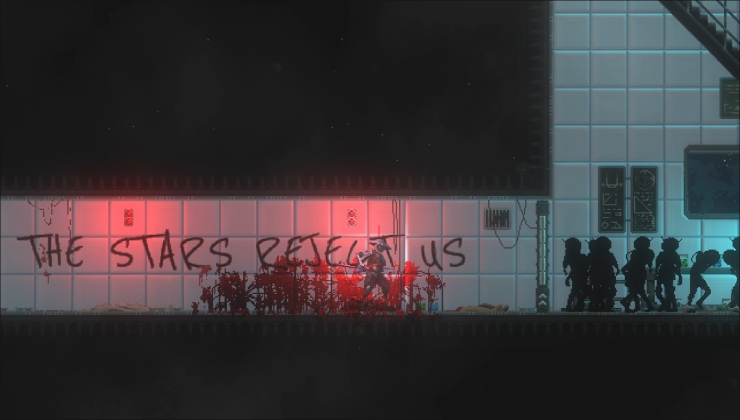










 How to install GE-Proton on Steam Deck, SteamOS, Linux
How to install GE-Proton on Steam Deck, SteamOS, Linux An idiots guide to setting up Minecraft on Steam Deck / SteamOS with controller support
An idiots guide to setting up Minecraft on Steam Deck / SteamOS with controller support
See more from me