Ready for your next keyboard? How about one that's properly open source and looks quite fantastic? System76 has today properly revealed and released the Launch Configurable Keyboard.
Sticking to their ethos, they've launched the Launch as a fully open source unit. This includes the hardware (certified by the OSHWA), firmware and configuration tooling all as open source and firmware updates can be done directly through LVFS but it's not forced - it's up to users if they want to update the firmware.
While System76 remains a Linux vendor selling their custom Thelio desktops, laptops and they continue with their Pop!_OS Linux distribution - this is their first to be fully compatible with Windows and macOS too. System76 created the System76 Keyboard Configurator app to allow full customization of the keyboard layout - with changes saved to the keyboard so you can take it anywhere.
“Launch with macOS and Windows 10 is a phenomenal, high-end keyboard with a comfortable feel and unique high-speed USB hub,” said Carl Richell, CEO of System76. “Combined with Pop!_OS and, in particular, auto-tiling, the hardware and OS blend into a holistic desktop experience that's faster and easier to navigate.”
Just like their Thelio computers, the Launch is custom-built in their own facility in Denver, CO. Featuring a chassis
milled out of a solid block of aluminium, as well as a custom PCB (printed circuit board). Created for customization, it comes with a set of red, blue, or brown keycaps to get it how you want it. It also has runner feet to keep it still, along with a magnetic foot for an optional 15% incline.
"With a wide swath of customization options, the Launch is flexible to a variety of needs and use cases. The keyboard’s thoughtful design keeps everything within reach, vastly reducing awkward hand contortions. Launch comes with additional keycaps and a convenient keycap puller, meaning one can swap keys based on personal workflow preferences to maximize efficiency. Launch also features a novel split Space Bar, which allows the user to swap out oneSpace Bar keycap for Shift, Backspace, or Function to reduce hand fatigue while typing. Launch uses only three keycap sizes to vastly expand configuration options." — System76.
Check out our gallery of pictures below, click the image to view more along with some close-ups of the switches:
Ever feel like "I don't need it but I need it"? I've got that right now. Although, I'm not sure how I would cope without the trusty numpad. Would be interested to know in the comments how many of you never use the numpad though, does it bother you it doesn't have one?
System76 Launch Configurable Keyboard Specifications:
| Chassis | System76 Open Source milled chassis design Detachable lift bar to adjust keyboard angle by 15 degrees |
| Electronics | System76 Open Source PCB design Individually addressable RGB LED backlighting N-Key Rollover |
| Sockets and Switches | Kailh MX Hotswap Sockets Kailh Box Jade or Kailh Box Royal Switches |
| Key Caps | PBT plastic Dye sublimated legend XDA profile |
| Layout | ANSI US QWERTY |
| Custom Configuration | Customize layout and lighting in firmware with the System76 Keyboard Configurator Available on Linux, Windows, and macOS |
| Integrated Hub | 2 × USB 3.2 Gen 2 Type C (Up to 10 Gbps) 2 × USB 3.2 Gen 2 Type A (Up to 10 Gbps) |
| Connectivity | Wired, with detachable USB cable (USB-C to USB-C and USB-A to USB-C cables included) |
| Dimensions | 12.17′′ × 5.35′′ × 1.3′′ (309mm x 136mm x 33mm) |
| Weight | 2.09 lbs (948g) |

Direct Link
Available to pre-order from May 13, 2021 with shipping starting in June - with a price of $285. We're hoping to see a review unit at some point to give our thoughts.
Check it out on the official site.
The Moonlander is sexy and has had my eye for a while. It offers something very different from what I have, which is why I still consider it from time to time despite the steep price.
A lot of folks are commenting about 10-keyless. Mine is like that and I picked it that way on purpose. However, I am thinking about buying a standalone 10-key that I can set nearby. I like my mouse hand to be closer to its place on the home row, and removing the 10-key allows my mouse pad to be closer. But I'm beginning to learn about game development tools like Unity 3D, Godot, and Blender. It would be nice to use the 10-key for built-in shortcuts instead of having to come up with new ones when there are so many! Also, Arma 3 uses 10-key shortcuts as well.
It's the same reason I can't stand using laptop keyboards. The only laptops that I've seen that has a keyboard layout I like is the HP Omen series.
While the GMMK Pro and Launch are great options for those who want a 75% keyboard layout on a single board, I've found lots of benefit in split ergonomic boards. There are quite a few out there, but I've found that the best around (both being fully FOSS firmware and config software, including Linux friendly clients) are the ZSA Moonlander and Dygma Raise. The Moonlander is the next generation of the ErgoDox EZ with full lighting and slightly different keycap styles/layout, but its certainly one of the nicest ortholinear split ergos. The Dygma Raise is fantastic because it can be used as a joined 60% standard keyboard or split ergo, splits the space bar into 4 to act as macro keys plus an under-row of 4 low profile switch keys, and has a lot of great features including built in wrist/palm rests. The Dygma Raise will soon have a "tilt / tent" kit available for those that prefer it and will work with all existing keyboards. Ultimately it comes down to slightly different layouts and if you wish ortholinear or not, but either the Dygma Raise or Moonlander are excellent ergonomic split options.
The Launch is an excellent step forward for libre enthusiast mechanical keyboards and for made in the USA manufacturing on behalf of System76. I can only hope that they will be selling some of the other components such as their libre control boards and their Thelio cases (ideally modified for after market liquid and air cooling capability) a la carte, whereas at the moment they are only part of full PC builds.!
Looks pretty cool, light and portable, but I would definitely miss the numpad since I use it exclusively for blind typing of long numbers.
Same. I also use it for Blender.


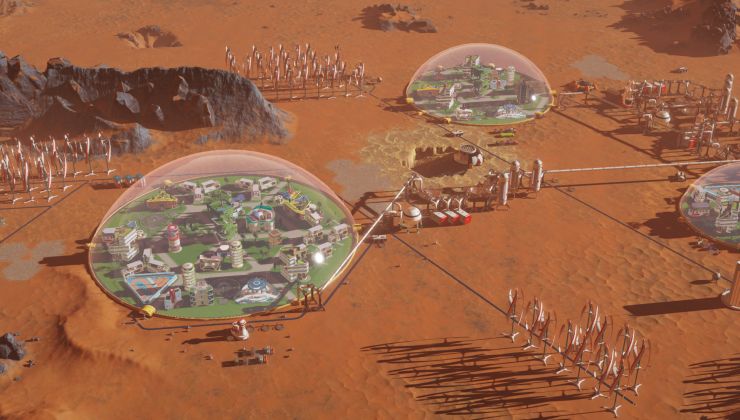







 How to set, change and reset your SteamOS / Steam Deck desktop sudo password
How to set, change and reset your SteamOS / Steam Deck desktop sudo password How to set up Decky Loader on Steam Deck / SteamOS for easy plugins
How to set up Decky Loader on Steam Deck / SteamOS for easy plugins
See more from me