We're seeing even more leaks out of a recent Steam Beta update from Valve that not only hinted at the SteamPal console, and the new Downloads page but also a big overhaul to the Library manager.
If you only have one storage drive, you've probably never used it or even looked at it. In the Steam Client, you can set where you want Steam to install downloads into, with it being pretty darn archaic right now and not so useful. I give you Exhibit A:

Thanks once again to Pavel Djundik of SteamDB for pointing out the new leak on Twitter, we know that Valve are testing a complete overhaul to bring it in line with their modern styling. Note: you need to opt into the Steam Beta.
It's currently a little on the broken side but you can easily see where they're going with this:
To enable it you need to open then Steam console by going to "steam://open/console", and then enter "bEnableNewContentManagement 1" to enable the feature (and 0 to turn it back off). To find the Download folders you go into Steam Settings -> Downloads -> Steam Library Folders.
Once the styling on it is cleaned up, it looks to be far more useful giving you more data about each storage folder at a glance and yup - even a bit more console like I would say. Would fit in more on a SteamPal don't you think? Desktop too of course, it actually seems quite useful to get a proper breakdown like that.
What do you think?
How and where do I open a steam:// URL -- I can't seem to navigate to the area where I can manually enter the location.Just in your browser, and if your desktop is setup correctly it will open it inside Steam and you get a Console tab along the big main navigation bar.
bEnableNewContentManagement 1
>>> command not found: bEnableNewContentManagement
How and where do I open a steam:// URL -- I can't seem to navigate to the area where I can manually enter the location.Just in your browser, and if your desktop is setup correctly it will open it inside Steam and you get a Console tab along the big main navigation bar.
That makes sense -- I was able to enter the link into LibreWolf and it used a sort of xdg-open to pass it off to steam. Thank You.
do i need steam beta?Yes, needs Steam Beta.
bEnableNewContentManagement 1
>>> command not found: bEnableNewContentManagement
It's almost like the idea of adding a window to the side of the old library list that would populate with a list of games and relevant stats was too obvious, so it had to be wrong.
How and where do I open a steam:// URL -- I can't seem to navigate to the area where I can manually enter the location.You can also do steam -console
Error: Bail out! libnm:ERROR:libnm-core/nm-setting-wireless-security.c:837:need_secrets: code should not be reachedHad the same issue. My workaround was to change all Wi-Fi networks from WPA3 back to WPA2.
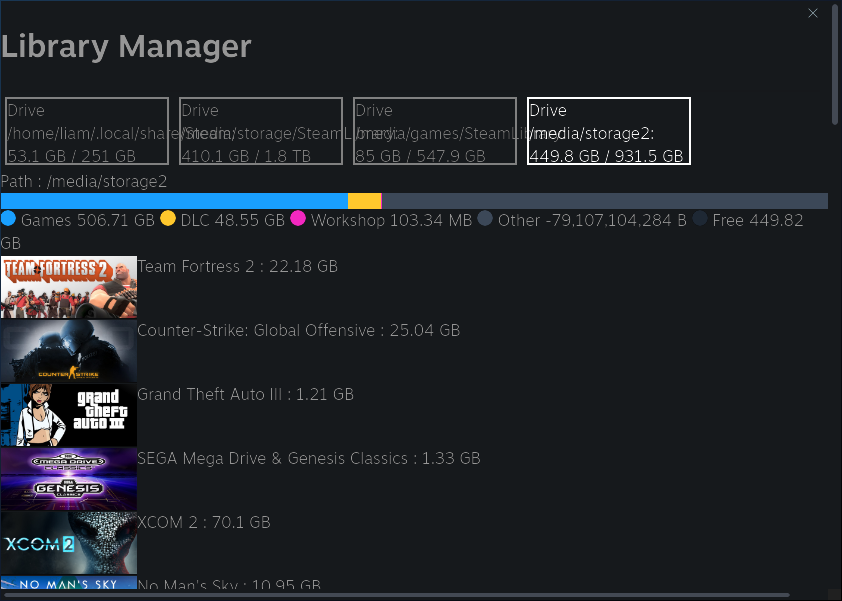










 How to set, change and reset your SteamOS / Steam Deck desktop sudo password
How to set, change and reset your SteamOS / Steam Deck desktop sudo password How to set up Decky Loader on Steam Deck / SteamOS for easy plugins
How to set up Decky Loader on Steam Deck / SteamOS for easy plugins
See more from me