It is time! I finally have a Valve Index with thanks to supporter Scaine and it has genuinely blown a few braincells away with just how incredible an experience it actually is.
Unlike some, I wasn't originally sold on VR — at all. Partly because of the price factor, which is a genuine issue to adoption, especially with the more limited VR options on Linux with just the HTC Vive and the Valve Index. The big point was the idea of having a weighty device strapped to my face did not appeal to me. I stayed mostly away from it and didn't follow much - oh how wrong I have been all this time. It's simply like nothing else.

The Setup
I was expecting to come across lots of issues getting it all setup. Being much more than pleasantly surprised, it was click and play. Seriously, it can't get any easier than this. Read the instructions, plug everything in correctly and load the VR settings to calibrate things. After that, headset on and away you go. Okay, that's a slight lie. I did have one issue, which is audio not auto-switching to the headset but adjusting that quickly with PulseAudio Volume Control that makes it really easy to switch things around. Now that's all sorted and no problem.
Updating firmware for the Headset and both Controllers also worked perfectly. It tells you when an update is available, you click a button and it just does it. No fuss at all. Honestly, on an up to date Linux distribution - the SteamVR setup is ridiculously easy. You don't even have to opt into any Beta, or resort to anything on the command line, everything is nicely in the Steam UI.
System Specifications
- Distribution: EndeavourOS (Arch Linux)
- Kernel: 5.11.16
- Desktop Environment: GNOME
- RAM: 16GB
- CPU Model: Intel i7 5960x
- GPU Model: NVIDIA 1080 (v465.24.02 driver)
Technically, according to Valve's GitHub SteamVR is still a development release for Linux. So even though they don't seem to consider it properly stable for Linux yet, the situation is still technically extremely impressive. Whoever has been working on the Linux side of SteamVR at Valve - keep it up, you're doing awesome. VR overall is still pretty much in its infancy really and to have Valve support it like this on Linux is again amazing - when you think about the small user share of the operating system for the desktop.
I only have quite a small space to do my VR in too, and even here it works very well. Initially trying out the room scale, where you need to map out your area by walking around while holding down a controller trigger, it only just gave me the okay with a few gentle area tweaks. You don't actually need a space that big which was something of a surprise. That said, I nearly punched out a window and walked into a wall and a door - so standing-only it is with not too much movement. Even so, the standing option still has quite a bit of leeway on foot movement.
Don't have much more to say on the setup, because there's really not much to it. Plug it in, install SteamVR and some games and that's pretty much it overall. No fancy steps needed, because Steam handles everything rather gracefully for you it's just so damn impressive.
Notes for streamers and video content creators
If you're going to capture footage with OBS Studio, ensure you have unchecked the option to capture your mouse cursor. I found that out the hard way with ruined footage due to a nice big cursor in the middle of it. See also: our first VR livestream VOD.
Additionally, it's better to capture the VR View, rather than the game window as you can set it to capture both eyes to give viewers a much wider angle and it just looks better. For both eyes it does give a slight transparency bar towards the centre where it merges the two but it's still fine.
To access it, open the menu from the SteamVR Status box and hit Display VR View. This window seems to have some weird non-standard behaviour and doesn't correctly fill the screen for capturing, so you can force it to adjust with a simple command like this (thanks Corben!):
WIN=$(wmctrl -lG | grep VR\ View | awk '{ print $1 }'); wmctrl -i -r $WIN -e 2,0,0,1920,1110
Weirdly, you need to move the VR View window around, at least once, for that to actually work first.
Side-note: during all this I finally found a workaround for when OBS Studio decides to give a black screen when capturing some windows. ALT+F2 and enter "r" to reload GNOME Shell, magically then OBS can capture the window it previously showed as just a black screen.
The Feels
As someone who doesn't have the best vision and has to wear glasses, that was something I was concerned about. As it turns out, not an issue. You really can wear glasses quite comfortably with the Index headset squeezed on tight. Valve clearly though about many types of people and faces when designing it which is quite a big relief. Thankfully it means playing for longer periods is possible without major eye-strain. Although, you can also get special lens cover inserts through VR Optician to match the strength of your glasses which is certainly interesting.
You're absolutely going to want some lens protection though! The Valve Index can be easily scratched, so get some covers on it. I went with the Valve Index Lens Protector from Prettygood3d on etsy, along with a simple silicone cover for the Face Gasket so it can be kept clean and fresh a little easier.
Something else that's been really freeing for me are the controllers. I have a permanent injury in my right wrist, which is painful often and using a mouse or a gamepad can really aggravate it. The Index controllers though? No problem, there's no pain at all. It's strapped to you and moves with you, it's been so freeing.
Game Selection
Right now, the selection of games is limited — for Linux especially. Currently there's around 2% of people on Steam that have a VR set hooked up (Steam Hardware Survey), so we're clearly talking about a niche within a niche here so it's not exactly surprising. Thankfully, Proton exists which saves the day here pretty much. Without it, there wouldn't be much VR at all on Linux and considering how it's a small market inside the clear niche, it's going to stay that way for a while to come.
Games tested and working well so far include:
- Half-Life: Alyx - native
- Groove Gunner - native
- Beat Saber - Proton
- Pavlov VR - Proton, although that I refunded because frankly it felt poor. Guns vanishing all the time made it a nuisance to play and so just wasn't fun. Seems to be by design too, quite a lot of complaints about it around.
- Spider-Man: Far From Home Virtual Reality - wonderful for kids.
Initial Gaming Thoughts
Where to even begin on how it feels to play? I now understand why people suddenly started asking for VR versions of games. I have joined the ranks of people wanting more full VR experiences. VR is something you truly cannot appreciate unless you have actually tried it for a few hours - there's no really good way to describe it, it just transforms everything.
Movement is the worst part to get used to as a newer user. Thankfully, when you buy the Valve Index they kindly throw in a copy of Half-Life: Alyx, which has different movement modes built in. For new VR users, starting with the Blink movement mode is a must, allowing you to quickly teleport to a location. The first time I tried the traditional stick-based push to walk movement mode, I nearly puked everywhere, it was really quite horrible to see everything moving like that so close to my face without me actually doing the walking. Like most things though, you do eventually get used to it and quicker than expected but it still makes me feel a little dizzy when used too much. So, Blink is the best to avoid sickness.
It's such a convincing experience in fact, that I often get vertigo when looking down from a height in VR. The experience is certainly an impressive one. Overwhelmingly impressive when you first start that is. I've bumped into many things, nearly punched through a window and more, it's an experience that simply cannot be compared with when it comes to gaming - but you do need the right games for it.
Half-Life: Alyx, for example, is the gold standard on a full VR story experience. Not surprising though, if it was anything less people would be seriously questioning why they got the Valve Index. The graphics are simply fantastic and the gameplay is brilliant. It's very much a Half-Life game down to the core too, everything about it reminds me of Half-Life 2 but turned up to 11. At times it's so tense you might pop, other times it's just wondrous to walk around a bit and interact with various parts of the environment. An absolutely extraordinary game, and it's pretty darn scary too. There's been numerous times I've completely forgotten how to reload in a total mad panic.
Enjoy a few minutes of me failing in the below video:

Direct Link
The tenseness of gaming in VR can be quite a strain too. Stretching first is a must, as is trying to remember not to stiffen up. Playing faster paced-games like Groove Gunner, Beat Saber and the likes can easily make you sort-of lock up. Keep moving a little otherwise, you're going to ache. Bending your knees a little is a must. I forgot once or twice and felt the pain after a session.
What I am most surprised by is the performance. With my NVIDIA 1080 (as our 2080 is in a different machine), it's been very smooth with the titles I've put some time into. I was fully expecting to need to pull out the 2080 for this but so far it hasn't been needed.
Technical Issues
There are some technical issues to be aware of though. The situation is far from perfect. For starters, sometimes SteamVR as a whole just dies on you. You might be trying to load a game, and find yourself stuck in the loading area limbo and - nothing happens. On top of that, the in-game SteamVR overlay often just doesn't work so you have to restart SteamVR until it does. Thankfully, restarting SteamVR is a pretty quick experience so it's not too much trouble but definitely still very very annoying.
Out of the box the microphone will also not work, this is an issue with Pulse Audio it seems. Opening this file:
/etc/pulse/daemon.conf
And setting this:
default-sample-rate = 48000
Will fix it and then you have the working microphone. However, some times the microphone seems to just fail to initialize or be picked up by Pulse Audio. Restarting SteamVR and the headset seems to fix that. Doesn't happen often but it does happen.
Like taking screenshots? Well, here's another problem, you can't take them with the controllers. F12 on the keyboard works but it seems still years later it's not working as it should be and that's not helpful when you have a headset on. Want to adjust your volume in the SteamVR Overlay? That doesn't work either, also hasn't for years.
Games played through Proton often seem to have audio crackling too. I'm not entirely sure yet on a good solution to properly solve it. Setting the commonly given "PULSE_LATENCY_MSEC=60 %command%" launch option does nothing, restarting Pulse Audio also does nothing. The only way I've found is having Pulse Audio Volume Control open. It would be good if the root cause of this issue could be found, as it's the single most annoying thing about SteamVR on Linux right now.
If you're a Twitch or YouTube livestreamer, getting the chat to show up in your HMD is not exactly click and play. Sadly, there's currently no really simple way to do it. I'm currently waiting on Collabora upgrading xrdesktop for GNOME 40, so I can bring over a transparent chat window overlay. Once that's working, I'll be testing and reporting on that.
Lastly, not a technical issue but something to know - the Base Stations give off quite an annoying high-pitched noise when turned on. Thankfully though it is quite quiet but I imagine for some it could give headaches but you don't hear it when you have even some quiet music on so it's not too bad. The Base Stations on Linux won't power down when you're done. Not a big problem but the sound is annoying, you can try something like the SteamVR Utils for Linux or just have them in a switchable power-socket which is faster than any powering up/down via software.
So, there's plenty of rough edges you need to be aware of when doing SteamVR on Linux. I've covered a few on the main annoying bits here.
More thoughts
Is VR like this the future of gaming? Originally, I would have laughed at anyone who said yes. Now though? I'm not so sure. It's so ridiculously immersive that you forget you're even wearing a headset. To the point that I've punched the headset a few times when bringing my hands up — woops. Still, a high price and wiring everywhere are two issues I hope are eventually solved to make it the future. More headsets are coming out at lower prices which is good and wireless is coming along so eventually they might be a much smaller issue. Hopefully something like Monado can be a standard for getting more headsets working on Linux.
Also, once you've got your full kit, that's not the end of your expenses. Oh no. You're going to want replacement face covers, or a cover to put over your existing one to protect it further. The previously mentioned lens covers to protect them too, the high of buying up all the VR games you can get your hands on to experience more of it, controller covers, perhaps even a pully system to hold up the wire from the floor and the list goes on. Prepare to splash out and get seriously broke.
Playing in VR definitely makes going back to flat/pancake (or whatever you want to call it) gaming feel…weird. Everything else now feels so far away and moving a mouse to turn a camera? What is this, the stone ages? I need more VR, MORE! That said, I can't imagine how sweaty and gross an experience it's going to be in the hotter months of the year, and in the UK we don't really have houses with air conditioning but we do have plenty of insulation so we're not exactly ever prepared for warmer times.
While my time with it is limited so far (SteamVR says ~33 hours clocked), it's already safe to say that VR on Linux with the Valve Index seems pretty fantastic. I do hope many more people get to experience it. It's a complete brain and senses overload, it's amazing.
Last edited by [email protected] on 10 May 2021 at 5:24 pm UTC
What is the Doctor's opinion for longtime use and it`s psychological effects, could this be good for Problems with the Brain, Mind and Soul, or could VR be dangerous to create or increase psychotic, schizophrenic or other symptoms/forms of Madness.Can't speak for much but as someone who suffers from Depression, it's actually helped quite a lot.
Nice writeup!
Yes, VR is nothing you can explain, it has to be experienced. Glad you had a good first impression and only little issues. Meanwhile I cannot restart SteamVR without rebooting. When I quit SteamVR and start it again, the vrmonitor window pops up, and renders on the monitor instead of the HMD. Only a reboot helps for me so far. In combination with the bug, that I cannot restart any game, it's very annoying. With current Beta 1.7.8 at least I can restart games again.
What colors are the LED's on the HMD when you experience that issue? If they are red, you could try the "restart headset" option in the vrmonitor menu. That always helps me when the HMD wont come up.
Another thing to note, you'll need an X11 session, Wayland and compositors are still missing some bits and pieces needed for VR, though that will likely arrive at some point.
Last edited by jens on 10 May 2021 at 9:27 pm UTC
What colors are the LED's on the HMD when you experience that issue? If they are red, you could try the "restart headset" option in the vrmonitor menu. That always helps me when the HMD wont come up.Didn't really pay attention to that, will check next time.
I was pointed this issue, so it might be an Xorg issue: https://gitlab.freedesktop.org/xorg/xserver/-/issues/946
Experiencing a proper VR kit can (only) be compared to the first time playing anything with a 3DFX Voodoo card back in the days. You cannot describe it from pictures or videos, you have to experience it to really get the difference with what has been before.
;)
Last edited by jens on 10 May 2021 at 6:38 pm UTC
I'm very interested in using it for any kind of car, airplane, spaceship or similar which has static location or cockpit you sit in though. Preferably with a proper wheel or hotas setup.
Any experiences with VR in those sort of games?
Last edited by chrisq on 10 May 2021 at 7:02 pm UTC
Congrats Liam! Though I'm not much interested in VR gaming, I have to admit I'd absolutely try it out if I were gifted a kit. I wish I could get more excited about VR, though.So games like Battlezone and the game Rooms would be great for you. Or Elite: Dangerous (though with that one you would want a desk and HOTAS!) There definitely are games where you don't need to stand to play. Even Skyrim VR lets you adjust your height if you are sitting. I need to re-mod Skyrim VR and play it one of these days, now that there is a mod called HIGGS (they made gravity gloves like HL:A for Skyrim!)
For me it's less about the expense (though that is an issue) and more about the relaxation factor. Diversion and entertainment without exercise and exertion is generally what I want for myself at the end of the day.
Plopping my butt on the on the living room sofa, slipping my headset on, and cradling my Steam Controller in my lap is all integral to my video gaming enjoyment. The need to stand up and thrash about is anathema to what I'm looking for. VR gaming isn't for me.
And that's the term for this new activity: VR gaming. Just while writing this I realized that as different as movies, TV, and videos are from video gaming, that's how far video gaming is from VR gaming. In each case the media share certain qualities, but the experience is, as you and so many others express, radically different.
Now, a little face screen, maybe even a little 3D too, that I could wear with my normal headset? That sounds nice, sitting on the sofa, legs up, Steam Controller cradled in my lap.
Like some people above, I'm not interested in VR for flailing around in the room.
I'm very interested in using it for any kind of car, airplane, spaceship or similar which has static location or cockpit you sit in though. Preferably with a proper wheel or hotas setup.
Any experiences with VR in those sort of games?
Yeah, I got my kit mostly for racing games. I wont play a racing game without VR anymore :)
Having a wheel though is a must, also your seating position should be close to in-game.
Last edited by jens on 10 May 2021 at 7:29 pm UTC
Now we can get some real VR coverage, from a Linux gamer perspective. Excellent!
You should have told me man, I'd chip in on the purchase :)
Like some people above, I'm not interested in VR for flailing around in the room.
I'm very interested in using it for any kind of car, airplane, spaceship or similar which has static location or cockpit you sit in though. Preferably with a proper wheel or hotas setup.
Any experiences with VR in those sort of games?
There are some good flight sims and racers, but the lack of controller tracking (and visibility of controllers in game) kinda leaves it as a half-baked experience for me. Same for those games like Subnautica that support VR but only with a normal controller.
The rich interactions with the environment and the gun-play etc. really is more than half the deal with HL:Alyx and you just can't get that with a normal controller.
Maybe if you have a really fully integrated racing chair where the wheel etc. really always is where you expect it even without seeing it...
Last edited by Julius on 10 May 2021 at 8:11 pm UTC
Like some people above, I'm not interested in VR for flailing around in the room.
I'm very interested in using it for any kind of car, airplane, spaceship or similar which has static location or cockpit you sit in though. Preferably with a proper wheel or hotas setup.
Any experiences with VR in those sort of games?
There are some good flight sims and racers, but the lack of controller tracking (and visibility of controllers in game) kinda leaves it as a half-baked experience for me. Same for those games like Subnautica that support VR but only with a normal controller.
The rich interactions with the environment and the gun-play etc. really is more than half the deal with HL:Alyx and you just can't get that with a normal controller.
Maybe if you have a really fully integrated racing chair where the wheel etc. really always is where you expect it even without seeing it...
Well, even with my wheel just fixed to my desk, after a while I consider the hands seen in the game as my own hands and start to wonder why my thumb isn't going up when doing so :). But sure, you need to ensure that your seating and wheel position somewhat matches the in-game positioning, it doesn't has to perfect though. Having good force feedback effects also helps to increase the immersion of driving on a circuit.
Might sound dumb, but since this is hardware, does it "just work" in Linux for any VR game, or is it Steam exclusive? (Ie, will work on non steam games or with out steam at all)?
Last edited by denyasis on 10 May 2021 at 9:19 pm UTC
Liam, here's some titles I'd really recommend you add to your wish list, for each their reasons:
Pistol Whip
This is THE workout game for me. Incredibly cool art style, the whole experience is just so cool. You'll feel like a Jason Burne action agent.
Racket NX
Breakout Arcade action in VR! Fantastic fun.
Space Pirate Trainer
Shoot'em Up Arcade action in VR! Equally fun, a total blast.
Moss
This is such a beautiful game, and a very interesting demonstration of how a platformer can work in VR, where you control your small character from a birds view perspective.
Hellblade: Senua's Sacrifice
One of the few "full" storyline games we have for VR - and a great story it is too. Really a quality production.
An adventure game where you have a 3rd person over the shoulder perspective of your heroine. She's standing there in her full size in front of you. And the battles are taking place in 1:1 scale.
Superhot VR
Because, well... It's Superhot. One of the real VR classics that everyone should have played through. And I loved it. A bit frustrating at times, but some really cool scenes to be solved there.
Last edited by Beamboom on 10 May 2021 at 9:45 pm UTC
I just click a button on my dash and it toggles them on/off, within about 1 second of the click. Once every few months, it can fail to toggle properly, but that's easily fixed by simply powering them off/on at the plug to get the naughty lighthouse back in sync.
Do I still play in VR after 6 months? Definitely, although mainly in cockpit mode these days - Elite, Automobilista, or Overload. It definitely feels like a slight chore to set up the room... although I bought BoxVR for some exercise, and Liam has gotten me back into playing Groove Gunner by shaming me on Discord!
Someone mentioned how amazing Elite is, but suggested you need a HOTAS. I guess that would help, but as a touch typist, I just play with mouse/keyboard and it's still an incredible experience. Like, jaw-dropping. Boosting around the outside of a carrier, or station, while looking through the upper canopy of your starship... it's just... well, clearly indescribable!
Corben, if you have that headset issue, I also suggest you try simply unplugging the HMD using its quick release plug. Plugging it back in and restarting SteamVR seems to fix any issues I have with the headset. But tbh, I've only had HMD issues... twice? Maybe?
Finally, Liam, yeah, starting Pulseaudio often fixes crackling, but sometimes it doesn't for me. Rare, but on those occasions, I found that stopping SteamVR, then doing a
systemctl --user restart pulseaudio...will do the trick (although you'll probably have to re-select the HMD sound output again).
It'll be nice when these little issues, and the others you mention in the article, are actually addressed, because they do genuinely present a small barrier to that "can I be bothered setting it all up" factor that can see you just playing something else instead!
But a year in (for me) and I still love VR.
"No ragrets"
Finally, Liam, yeah, starting Pulseaudio often fixes crackling, but sometimes it doesn't for me. Rare, but on those occasions, I found that stopping SteamVR, then doing asystemctl --user restart pulseaudio
...will do the trick (although you'll probably have to re-select the HMD sound output again).
Interestingly enough, I do not recognise what you guys talk about here as a general issue. There's been single games where I've had audio issues, but those are few and far between and in those case I've also had severe performance issues.
And I'm thinking, could that have something to do with me having configured my system for low latency audio production?
I am running the low-latency kernel, and have elevated my priority in regards to real time scheduling. No idea if that can be of relevance at ALL, but it MIGHT be worth testing:
You will need to edit
the /etc/security/limits.conf file and add:
@audio - rtprio 90
@audio - nice -10
@audio - memlock 500000
And add your user to the audio group. You may want to tune the numerical values, but the most important point here is to grant realtime priviledges to your account.
Last edited by Beamboom on 10 May 2021 at 10:05 pm UTC
Finally, Liam, yeah, starting Pulseaudio often fixes crackling, but sometimes it doesn't for me. Rare, but on those occasions, I found that stopping SteamVR, then doing asystemctl --user restart pulseaudio
...will do the trick (although you'll probably have to re-select the HMD sound output again).
Interestingly enough, I do not recognise what you guys talk about here as a general issue. There's been single games where I've had audio issues, but those are few and far between and in those case I've also had severe performance issues.
And I'm thinking, could that have something to do with me having configured my system for low latency audio production?
I am running the low-latency kernel, and have elevated my priority in regards to real time scheduling. No idea if that can be of relevance at ALL, but it MIGHT be worth testing:
You will need to edit
the /etc/security/limits.conf file and add:
@audio - rtprio 90
@audio - nice -10
@audio - memlock 500000
And add your user to the audio group. You may want to tune the numerical values, but the most important point here is to grant realtime priviledges to your account.
Could be, but given that I've had audio crackling on Mint (I used the Low-Latency mainline kernel for that), Manjaro (standard kernel) and now PopOS (I'm on mainline, but normal, not low-latency), I'm guessing it's something deeper.
One clue - I also sometimes experience it with just my Bluetooth headset. I use it all day, it gets low on battery, I switch it off to recharge it, move my sound output back to my speaker - boom, crackling. It very rarely occurs the other way too - everything is fine, I power on my headset to use it, it connects and instantly everything is crackling/echoing.
So I think it's something to do with audio outputs that appear/disappear. The audio output on the Index literally doesn't exist until you run SteamVR, for example. Similarly, my Bluetooth speakers will come/go as I switch them on/off.
Wild, wild guessing though. I should probably dig into the logs to see if I can pin it down a bit.
I kinda played it safe by getting a PSVR because I just wanted something that works out of the box.
Maybe one day I'll upgrade it to a PC version.
Anyway I'm having a real blast on Doom 3 VR and star wars squadrons at the moment they're great.
Again Liam used it here.
It seems people who don't like pasta are because they haven't eaten enough quantity of pasta.
Or People who don't like Baseball is because they haven't played enough hours.
Or if people do not like this product is because they haven't used it enough.
Despite VR is expensive it is not hard to find a mall or a videogame store without VR devices in an exhibition, so I think maybe, just maybe, people actually tried enough, and even if they like they see it as some sort of device one would be using for a few days then going back to easier to access experiences, not talking about money, but the fact that taking a cellphone/joystick in your hands is WAY EASIER than strapping things to your hands or head.
So maybe people had their VR time and they found it doesn't worth 1000$ plus a good enough PC yet, even if this thing gets as low as 100$, playing on mobile will still be easier. At least in mobile gaming, Linux is the world leader.
The future of gaming? It is already here, it is mobile gaming.
It is a matter of time the converts get bored of preaching this new uncomfortable new belief to get back to their old religion. Happens almost every time.
Have a good day.
Last edited by orochi_kyo on 10 May 2021 at 11:37 pm UTC

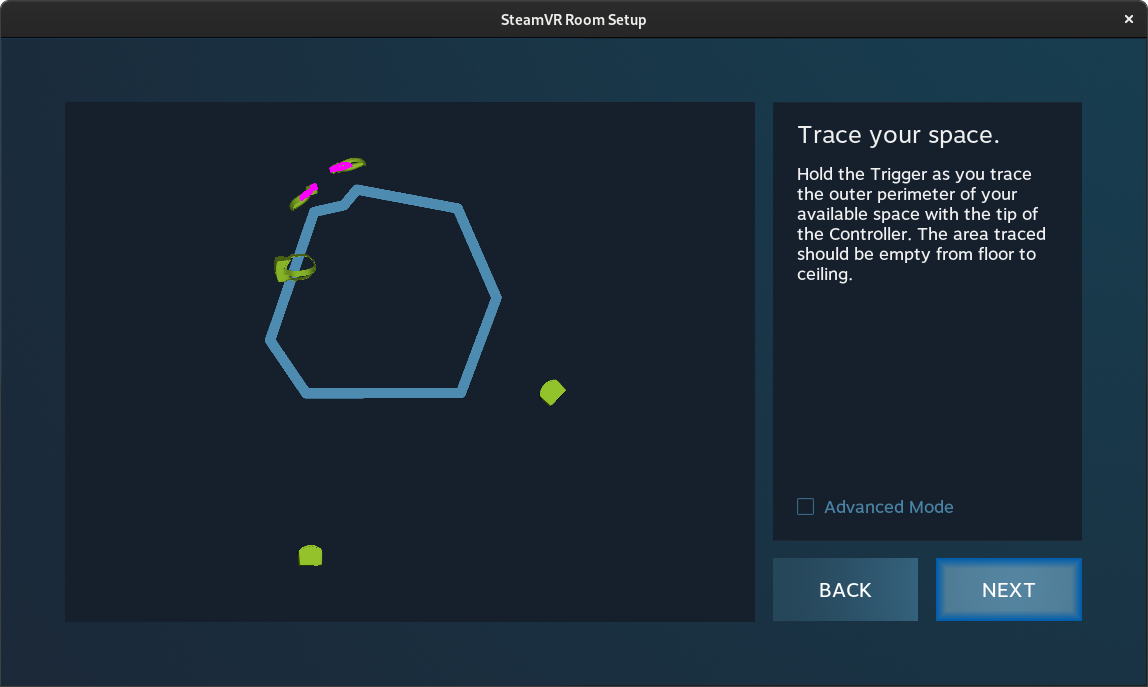


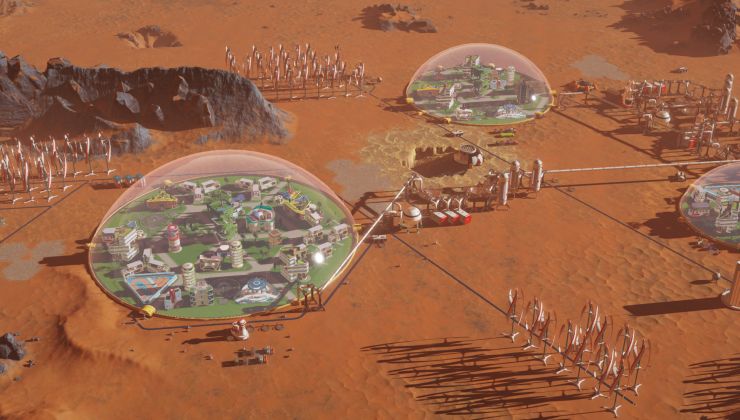











 How to set, change and reset your SteamOS / Steam Deck desktop sudo password
How to set, change and reset your SteamOS / Steam Deck desktop sudo password How to set up Decky Loader on Steam Deck / SteamOS for easy plugins
How to set up Decky Loader on Steam Deck / SteamOS for easy plugins
See more from me