OpenRGB is the excellent cross-platform open source application for controlling RGB lighting control that doesn't depend on manufacturer software.
A new release, OpenRGB Version 0.6, went live on June 1 bringing with it a whole new plugin architecture with it already having an "effects engine, E1.31 receiver, visual map editor" and more. That alone would be a huge advancement of the software but there's plenty more. There's new interface options like exit to tray, display number labels in LED view, the ability to save window geometry and a rework of their Linux build system "to test on multiple Debian-based distros".
There's a lot of device-specific changes that came with this release too including newly supported devices such as the HyperX Pulsefire FPS Pro, Yeelight controller, Corsair K55, Corsair K57, DAS Keyboard 4Q controller, NZXT Hue 2 Underglow, Thermaltake Riing Quad, ASUS ROG Strix Flare, Creative Sound BlasterX G6, Lian Li Uni Hub controller, Logitech G910 Orion Spectrum controller, QMK OpenRGB controller and more upgrades to existing supported devices.
Really great project! Another great example of open source in action to make things better for everyone.
Check out OpenRGB on GitLab or the official site.
Scratch that. It has the listing the motherboard RGB controller twice thing back though.
Last edited by pete910 on 5 Jun 2021 at 4:44 pm UTC
Sweet, a utility for Linux to turn off all the RGB on the motherboard :)
What motherboard are you using that doesn't let you just turn it off in the BIOS? You don't need a utility for that.
Actually have the Asus TUF Wifi, and I turned it off in the windows app already.Sweet, a utility for Linux to turn off all the RGB on the motherboard :)
What motherboard are you using that doesn't let you just turn it off in the BIOS? You don't need a utility for that.
Speaking of that, I had the strangest thing happen when I upgraded. Windows 10 now seems to not only sniff out what hardware you have installed and installs the driver, but now it prompts you to ask if you would like to install the utilities for it. Like it prompted me to install the Armor utility from Asus (I think that is what they call their RGB stuff.) I also had my work laptop prompt me for Logitech's utilitues for the luttle dongle I have plugged in for my T650.. it had been plugged in for months, and I hadn't done any updates to windows that I have seen to enable such an odd feature.
Roccat gaming mouse supported?
Just the one that I know of , most are able to be done through roccat-tools ect like my ryosMKFX and Kone XTD of theirs.

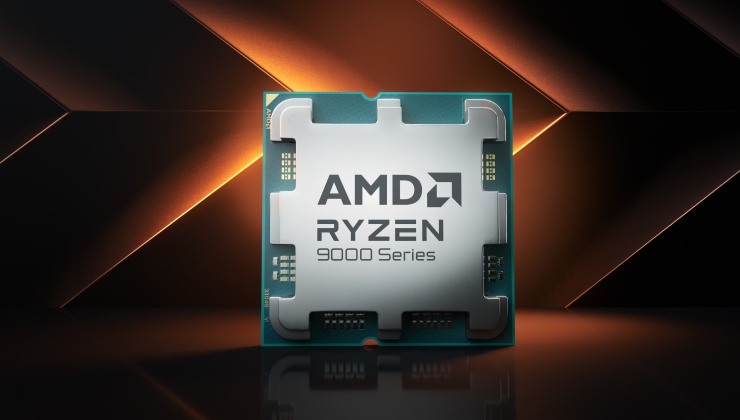








 How to set, change and reset your SteamOS / Steam Deck desktop sudo password
How to set, change and reset your SteamOS / Steam Deck desktop sudo password How to set up Decky Loader on Steam Deck / SteamOS for easy plugins
How to set up Decky Loader on Steam Deck / SteamOS for easy plugins
See more from me