After a while between major releases, the DXVK project has splashed onto the scene again with a juicy new release ripe for picking with DXVK 1.9 out now.
For those not aware: DXVK is a Vulkan-based implementation of D3D9, D3D10 and D3D11 for Linux / Wine. It's a major part of what powers Steam Play Proton. In short, it makes Windows games with DirectX run with Vulkan instead so they work on Linux through compatibility layers.
Some of the new features include:
- Implemented basic support for various subsampled YUV texture formats such as NV12, which is used for video playback in some games, as well as basic support for ID3D11VideoProcessor APIs. This is needed for videos in Nier Replicant to play back (#2048), and may also be required for Contra: Rogue Corps (#1676). Note that Nier videos currently do not work with Proton for other reasons.
- Implemented Conservative Rasterization for supported GPUs, which allows enabling the Nvidia ShadowLibs option in Final Fantasy XV and possibly similar options in other games.
- Reduced presentation latency by up to one frame under some circumstances. This may help with games that are limited by vertical synchronization, DXGI frame latency settings, or external frame limiters that operate on vkAcquireNextImageKHR (PR #2075).
- Added a frame rate limiter. This is mostly intended as a workaround for games that do not work correctly at high frame rates, but can also be controlled with an environment variable. Check the README for detais.
There's also a nice issue solved where "Software-only Vulkan implementations" like Lavapipe don't get reported to whatever you're trying to run, as long as you have a GPU that supports Vulkan. This should hopefully stop newer Mesa version sometimes crashing. You can use Lavapipe manually if you want still.
Quite a lot of other changes made it in like improved texture and buffer uploads in D3D9, a reduction in the size of the state cache files, numerous bug fixes and a number of Windows games should work better including: Atelier Mysterious Trilogy Deluxe Pack, Dal Segno, Nights of Azure, Days Gone, Demon Stone, Dragon Quest Builder 2, Final Fantasy XIII, Spec Ops: The Line, the GTA IV re-release, Halo 2, Kohan II, Nier Replicant, Second Sight and TrackMania Forever.
See the release notes for the full details.
As a reminder: if you're making use of Steam Play Proton which includes DXVK - you can upgrade this by itself, without waiting for a new Proton release. To do so you can just overwrite the existing DXVK files with the release download of DXVK 1.9. You can find your Proton install somewhere like this (depending on your Steam Library drives):
path-to-your/SteamLibrary/steamapps/common/Proton x.x/dist
Where x.x is whatever Proton version installed you wish to give a new DXVK.
Inside there you will see "lib" and "lib64", for 32bit and 64bit. Inside each of those, there's a "wine" folder and inside there is a "dxvk" folder and that's where you replace the files with new versions. Do so at your own risk but it's usually harmless. If you mess anything up, one way to ensure it gets reinstalled cleanly is just to remove the "/dist" folder.
Quoting: PangaeaWasn't it announced a while back that DXVK was feature complete, and went into maintenance mode? Was that changed again, or is this counted as part of "maintenance"? Great with new releases in any case. DXVK has been a gamechanger!We asked some time ago, their statement can be found here.
Quoting: Comandante ÑoñardoI wonder when they gonna fix the Epic Store Client stuttering bug...which EGS client stuttering bug?
Quoting: YoRHa-2BSorry, I mean the extreme flickering... That bug that force us to use -openglQuoting: Comandante ÑoñardoI wonder when they gonna fix the Epic Store Client stuttering bug...which EGS client stuttering bug?
Amazing release THANKS!
Last edited by Brisse on 15 Jun 2021 at 8:00 pm UTC
Quoting: Comandante ÑoñardoIf there is no bug report for this, the devs may be unaware of it. And without further info, the devs may be unable to reproduce it.Spoiler, click me
Quoting: YoRHa-2BSorry, I mean the extreme flickering... That bug that force us to use -openglQuoting: Comandante ÑoñardoI wonder when they gonna fix the Epic Store Client stuttering bug...which EGS client stuttering bug?
External Media: You need to be logged in to view this.
Quoting: Guestif I'm not mistaken, VK_EXT_full_screen_exclusive is required by DXVKIt's not, in fact, we don't even use it if we know we're running on winevulkan. It's more of a Windows thing to make sure we get a fast path for presentation there.
Last edited by YoRHa-2B on 17 Jun 2021 at 6:36 pm UTC



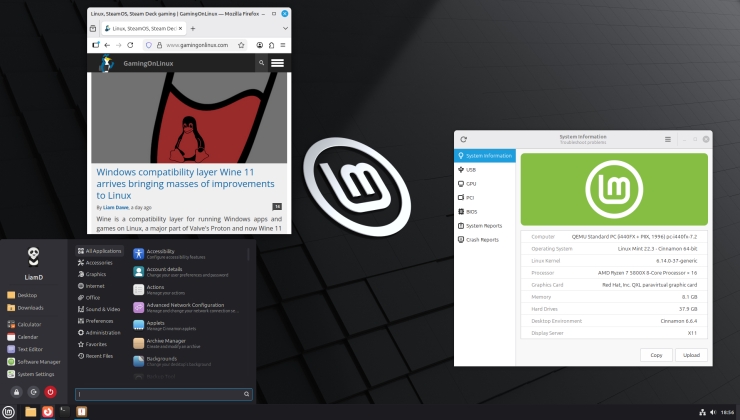






 How to setup OpenMW for modern Morrowind on Linux / SteamOS and Steam Deck
How to setup OpenMW for modern Morrowind on Linux / SteamOS and Steam Deck How to install Hollow Knight: Silksong mods on Linux, SteamOS and Steam Deck
How to install Hollow Knight: Silksong mods on Linux, SteamOS and Steam Deck