Linux Mint 20.2 is close to being ready with a first Beta version now available with the Cinnamon, MATE and Xfce desktop variants up for some testing. This will be an LTS release (Long-term support), with it getting updates up until 2025.
This is a pretty big one for the project too, with lots of changes across the whole desktop. Although, that does depend on which version of Linux Mint you go for. The main edition, Linux Mint Cinnamon is of course where the majority of their focus goes and all the changes are sounding pretty great.
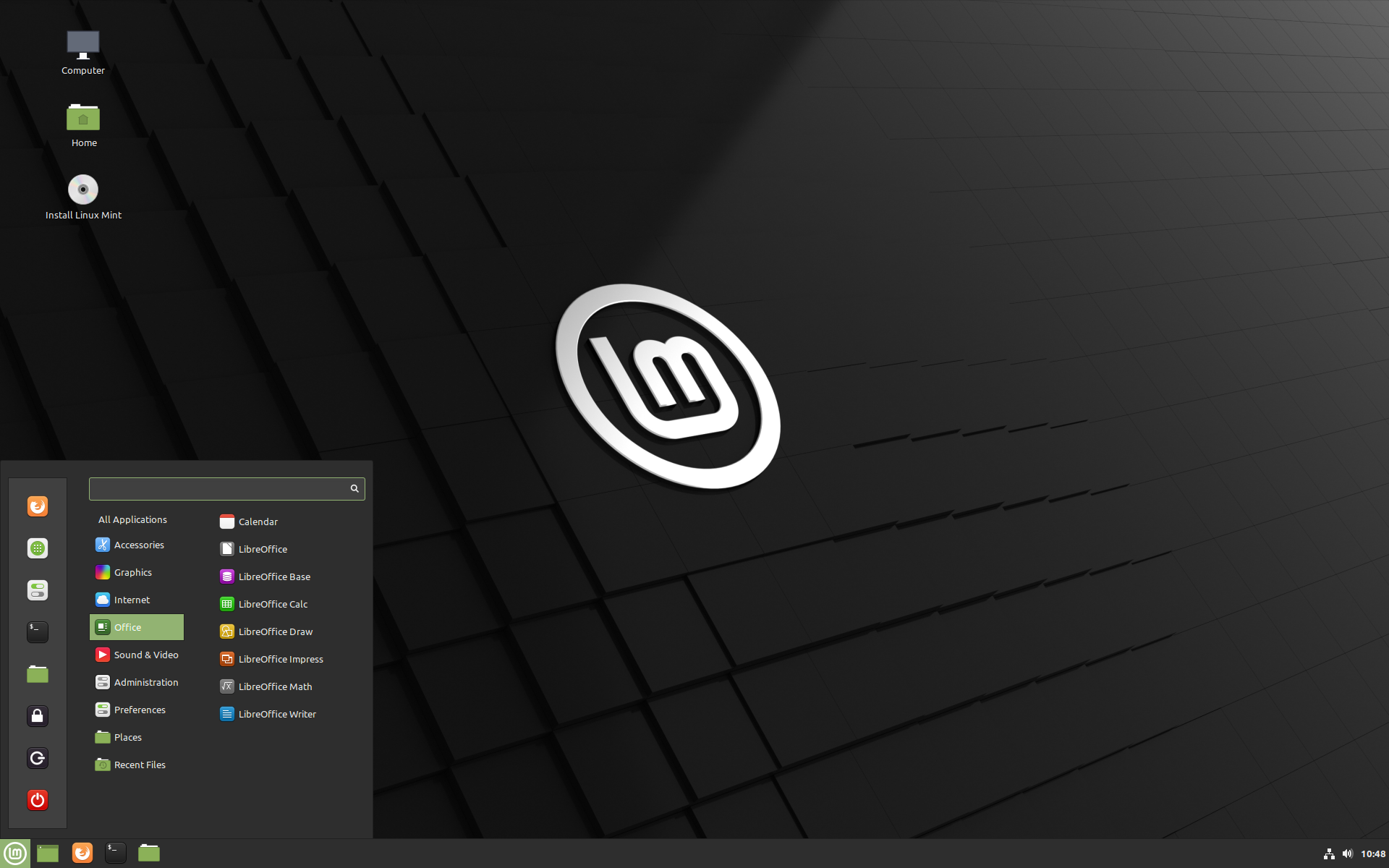 It brings with it Cinnamon 5.0, MATE 1.24 and Xfce 4.16. Pictured - Linux Mint Cinnamon.
It brings with it Cinnamon 5.0, MATE 1.24 and Xfce 4.16. Pictured - Linux Mint Cinnamon.
Some of what you can look forward to includes:
- A new updates notification system
- Update Manager handles the automation of Flatpak updates
- New Application - Bulky, which handles bulk renaming of files
- Sticky Notes replaces GNote as the default application for taking notes.
- Warpinator file transfer application now supports mobiles
- The image viewer now supports .svgz images and its slideshow mode can be paused/resumed with the space bar.
- In PDF files annotations now appear below the text and the document can be scrolled down using the space bar.
- The text editor features new highlighting options for a variety of white spaces.
- The NVIDIA Prime applet was added allowing easy GPU switching
There's plenty more that's just a quick overview for you.
All editions come with linux-firmware 1.187 and the Linux kernel 5.4 with the base of the operating system coming from Ubuntu 20.04. Future builds of Linux Mint will continue to stick with Ubuntu 20.04 as the package base too, which makes it easier for upgrading.
Find out more on the Linux Mint website.
I'll stick with Pop for the moment though. Having made the jump to gnome for xrdesktop, I don't really want to go back to Cinnamon, despite how slick it is. Maybe one day.
I enjoyed my time on Mint. The kernel is a bit disappointing, but both Mint and Pop OS have kernel managers built-in anyway, so you can easily upgrade with a couple of clicks from the settings app.
what is the benefit of running a more upto date kernal vs a cutting edge one such as on arch if your not running an AMD/Intel GPU ? i know that there is sometimes new hardware that would be supported better but for the average person is there really that much of a difference ?
I'll stick with Pop for the moment though. Having made the jump to gnome for xrdesktop, I don't really want to go back to Cinnamon, despite how slick it is. Maybe one day.
On the plus side cinnamon might be getting some of the PopOS features such as tiling in the future. And of course GTK5 when it arrives although that is some time away.
I have been quite happy with mint, it doesn't feel anywhere near as stale as it used to VS arch now that there is flatpak support built in.
I enjoyed my time on Mint. The kernel is a bit disappointing, but both Mint and Pop OS have kernel managers built-in anyway, so you can easily upgrade with a couple of clicks from the settings app.
I'll stick with Pop for the moment though. Having made the jump to gnome for xrdesktop, I don't really want to go back to Cinnamon, despite how slick it is. Maybe one day.
Same here. Cinnamon was there when I switched over to Linux when Proton was released. Did dabble before with Ubuntu flavors before that, but never lasted more then a few hours/day's because games...
I recently switched to KDE (on Arch(EndeavourOS), since I need my updates) and I can't ever go back. KDE is a lot more performant and has so many good visual eye-candy and let's also not forget I am running KDE on Wayland full-time and aside from a few quirks, it's perfection (and let's not forget Firefox on Wayland).
Thanks Cinnamon!
Mainly just hardware support. I got into running up to date mainline kernels when I got my Ryzen 3900X cpu, which didn't work well with the older kernel shipped with Mint at the time.I enjoyed my time on Mint. The kernel is a bit disappointing, but both Mint and Pop OS have kernel managers built-in anyway, so you can easily upgrade with a couple of clicks from the settings app.
what is the benefit of running a more upto date kernal vs a cutting edge one such as on arch if your not running an AMD/Intel GPU ? i know that there is sometimes new hardware that would be supported better but for the average person is there really that much of a difference ?
These days, I run xanmod kernels because I want Fsync support in Proton (and Futex2 when it lands). I do own a PS5 controller... a dualsense, I think they're called... and I'm not sure what kernel version added that, but I like to be reasonably cutting edge for this, while the rest of the OS is really stable. It feels like a nice compromise.
But definitely not necessary, no.
Also, Ubuntu's 5.8 HWE kernels should be available out of the box in addition to the very conservative defaults. Just install them in the kernel manager. And gamers on AMD or Intel hardware who want to go with something more recent (like me) will find multiple easy ways to access the latest kernels. Xanmod's packages have served me well there.
I'd still recommend Mint for new users and I check what's new from time to time but even with my really old PC Mint feels a bit too "limited" and so does every other Ubuntu based distro, I just can't go back to deal with PPAs when there's a better option.I spent my first few years on Linux running distributions like Gentoo, manually compiling kernels and other software, fiddling with and learning the ins and outs of the system. And I loved it.
These days I just want a distro that lets me get on with things, doesn't require much maintenance, and works in a way that I find intuitive out of the box. Mint does a good job of hitting my sweet spot, both for gaming and for work.
Naturally we've all got our preferences and priorities. There's a distro for everyone but there's no distro to rule them all. Use whatever you find interesting and/or practical, but don't go around telling people that their choice is wrong. Unless they run something other than Linux, of course.
Use whatever you find interesting and/or practical, but don't go around telling people that their choice is wrong.Yeah, that is the most harmful thing people can do to Linux adoption. People think that by trash-talking distros they'll make their own favourite distro seem better, and they get in the habit of doing so in whichever distro-bubble they frequent.
If you're coming from something like Windows, OS X, Android or iOS where the only version choice is "current version" or "old version" just the idea of having to choose between distros is completely overwhelming and stress-inducing. The phenomenon is generally referred to by names like, "the tyranny of choice."
Having people going around sneerily saying "oh, you mustn't use Ubuntu, noob," or click-bait listicles of "$obscure_distro that you must use" - just the idea that it's possible to make the wrong choice - won't make them choose whatever it is you're pushing, it will just make them flee back to what they're used to, which doesn't make them choose.
It's so frustrating to see members of our community sabotaging us like that.
For me it has been excellent, no doubt about it, and I'm sure there are many others in the same camp :)
I often feel like a bit of an idiot here, or a noob at least, because everybody are so experienced with Linux. I think that experience may change preferences when it comes to distro, tho. From my viewpoint, Linux Mint is the reason I'm on Linux and not on Windows. It was so easy to get used to. It probably looks more like Windows now than Windows itself. And I don't say that as a curse on Linux Mint. It is easy to start out with, and that means the threshold for actually doing the Windows > Linux change is lower, also for people that aren't very computer savvy, or Linux experts. I tried many times with various other distros before, but got confused and it was always so darn hard to figure out what to do when something inevitably went wrong. I'm glad there are many different distros so people get an OS that fits their wishes. But I also think people shouldn't underestimate the importance of "simple" or "stable" distros like Linux Mint.+ Click to view long quote
For me it has been excellent, no doubt about it, and I'm sure there are many others in the same camp :)
I've been using Linux a long time. Put it this way, when I first started using Linux, I was dual booting the family computer with Windows 98. But I'm no techie and while in the early days I taught myself a tiny bit about the command line because you really had to at the time even with the least user-unfriendly distro, I've forgotten half of that. I'm very happy to be using Mint and almost entirely not needing to worry about command line stuff, having something that gives me a user experience as straightforward as Windows except with more power and without all the "Microsoft being annoying" stuff.
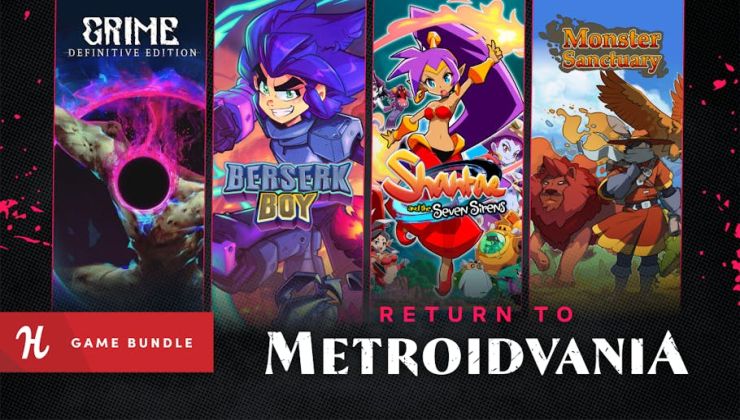

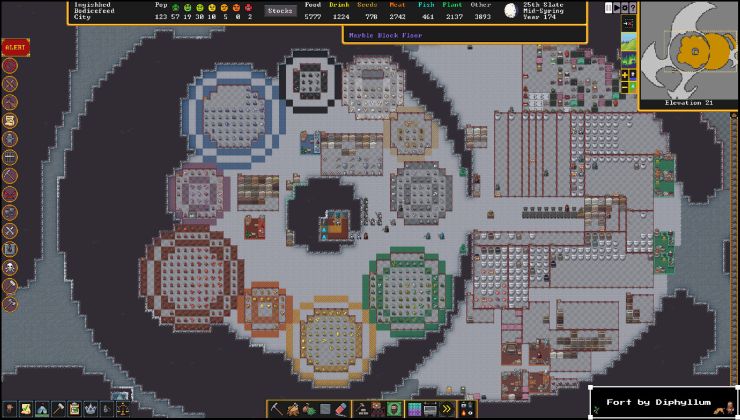





 How to set, change and reset your SteamOS / Steam Deck desktop sudo password
How to set, change and reset your SteamOS / Steam Deck desktop sudo password How to set up Decky Loader on Steam Deck / SteamOS for easy plugins
How to set up Decky Loader on Steam Deck / SteamOS for easy plugins
See more from me