This is it. The big one! NVIDIA has today released the NVIDIA 470.42.01 beta driver which brings in lots of fun new things and further improves their Linux support.
Firstly, as promised, they've now added an NVIDIA NGX build for use with Steam Play Proton and Wine. This means Windows games and applications can use DLSS when run through Proton and Wine, providing they have been updated to support the features of this new driver. You should at least be able to try out the Windows versions of DOOM Eternal, No Man's Sky and Wolfenstein: Youngblood with this new driver and Proton, as they use Vulkan. DirectX support for DLSS with Proton arrives "this Fall".
Support for the VK_QUEUE_GLOBAL_PRIORITY_REALTIME_EXT from the VK_EXT_global_priority extension was added, finally giving Linux / NVIDIA users asynchronous reprojection in SteamVR. For Linux users, you need the Beta version of SteamVR which added support for this as of version SteamVR 1.18.2 - so Valve were quick to have it readied.
Are you using or wanting to use Wayland? Good news there too. There's now "initial" support for hardware accelerated OpenGL and Vulkan rendering on Xwayland. However, there's some really fresh packages needed for it and some caveats too. You need DRM KMS enabled, Xwayland should be built from the current Git code as of at least commit "c468d34c" otherwise "it will fall back to a suboptimal path for presentation resulting in degraded performance", libxcb needs to be version 1.13 or later, egl-wayland version 1.1.7 or later and if you're on GNOME you need to have kms-modifiers enabled.
What are the Xwayland limitations? Currently it doesn't support the nvidia-settings app, there's no accelerated video decoding with VDPAU, no SLI / Multi-GPU, there's no "Frame Lock and Genlock" and also no "Front-buffer rendering for GLX applications". Hopefully now it's out, NVIDIA can focus on hooking up everything missing.
On top of that the "direct capture" mode for NvFBC "no longer causes flipping to be disabled for applications being captured", NVIDIA say this means G-SYNC can now also be used simultaneously with NvFBC direct capture.
More PRIME improvements too as well! Support was added for PRIME Display Offload where both the display offload source and display offload sink are driven by the NVIDIA X Driver, plus support for PRIME Display Offload where the display offload source is AMDGPU.
New extension support including:
- VK_EXT_global_priority_query
- VK_EXT_provoking_vertex
- VK_EXT_extended_dynamic_state2
- VK_EXT_color_write_enable
- VK_EXT_vertex_input_dynamic_state
- VK_EXT_ycbcr_2plane_444_formats
- VK_NV_inherited_viewport_scissor
There's plenty more that's new including lots of bug fixes.
See the release page for more. For users on Arch Linux, TKG has updated their installer script.
Additionally, it was announced recently that Kepler-series GPUs being most of the 600/700 and some 800M would no longer see main driver updates after October 2021 and move to critical updates only.
Remember when Ubuntu wanted to ditch 32bit to follow Apple? :PJust installed it... but now Steam crashes on startup.
edit: Looks like same issue when 465 came out, 32bit is missing.
yeah same here, no 32bit
Alberto Milone has just replied to an email and created this PPA (totally experimental and use it at your own risk):Just installed it... but now Steam crashes on startup.
https://launchpad.net/~albertomilone/+archive/ubuntu/nvidia-testing
Unfortunately I can't try it today due to lack of time, but if anyone does, please let me know how it worked.
edit: Looks like same issue when 465 came out, 32bit is missing.
Do you report it?
Do you report it?I've answered to Alberto's eMail he send me pointing to the new experimental repo, where I mentioned I'm waiting for the 32 bit packages to be whitelisted, as I guess he's probably aware of the issue. In the rare case he's not, I hope this was a nudge making him aware it's currently missing :D
edit: looks like 32bit is now in (has been for 18.04 and 21.04, but now also 20.04):
https://launchpad.net/~albertomilone/+archive/ubuntu/nvidia-testing/+sourcepub/12508205/+listing-archive-extra
edit2: Alberto answered: "It's fixed now." \o/
Looks like the little nudge helped ;)
Last edited by Corben on 24 Jun 2021 at 10:34 am UTC

Last edited by mrdeathjr on 24 Jun 2021 at 12:19 pm UTC
rbr custom still works with this driver and last dxvk.......................obiously on X
Don't you have the Trees disappear issue? Like all the track side objects go invisible after like 1 minute of playing. I used to have that with both wined3d and DXVK last time i tried (~1 year ago)
rbr custom still works with this driver and last dxvk.......................obiously on X
Don't you have the Trees disappear issue? Like all the track side objects go invisible after like 1 minute of playing. I used to have that with both wined3d and DXVK last time i tried (~1 year ago)
I need make gameplay video, maybe upload in next days but for now still busy tunning my tvbox a95x f2 (4GB RAM+ 64GB ROM) + usb hub with dc adapter for gamepads (in this moment with generic usb gamepad but still waiting for innext snes gamepad in next days), mouse, keyboard and other (apps - emulators - native games - benchmark and other things) more interesting than x86
Last edited by mrdeathjr on 24 Jun 2021 at 2:54 pm UTC

No success to work on Wayland session Ubuntu 21.04. Has anyone a clue to make it work?
My tests so far:
- Commented "WaylandEnable=false" in /etc/gdm3/custom.conf
- Commented udev rules in /usr/lib/udev/rules.d/61-gdm.rules
- Added "options nvidia_drm modeset=1" in /etc/modprobe.d/nvidia-graphics-drivers.conf
- Made symbolic link to /dev/null as recommended in Ubuntu forums like so "sudo ln -s /dev/null /etc/udev/rules.d/61-gdm.rules"
After reboot, the loaded driver is NV166 (Nouveau) not the Nvidia R470.
Trying to find useful information about Nvidia PRIME working in this R470 release, but nothing yet.
Any help is appreciated. Thanks
* SteamVR system menu performance is garbage
* SteamVR doesn't allow you to enable/disable motion smoothing
* Launching games causes OS to chug
Guess we have to wait for another SteamVR beta
- after you made all the necessary steps to meet the NVIDIA requirements and updated everything then you need to recompile your kernel.
- after the reboot process, you will probably auto logged in a X11 session. Just restart your gdm3 (sudo systemctl restart gdm3) and you can choose Wayland on the cogwheel option (it's either just Ubuntu or GNOME without an explicit Wayland name).
Check with the tool of your liking. I myself tested over Edge Chromium browser and looked it up on about://gpu then made a fast 3D test over Doom3 wasm project. Works perfectly with 1080p +16x antialiasing (just for testing GPU was really the NVIDIA one because iGPU couldn't handle this).
Still waiting 470 in PPAIt is in the new testing PPA https://launchpad.net/~albertomilone/+archive/ubuntu/nvidia-testing, see previous comments about that.
I do not think it gets into https://launchpad.net/~graphics-drivers/+archive/ubuntu/ppa before its out of beta. And then it will get into the Ubuntu repositories soon anyway.
Tried a bit of VR today with SteamVR beta and the 470 driver. Async reprojection definitely works and is mostly positive. However, I'm now greeted with "Error -203" very quickly. I didn't even manage to start Talos before I got the error. Just messing around in SteamVR Home gave me the longest time before things bombed out with -203, about 20 minutes. Not sure if it's SteamVR beta, the 470 driver, or the combination of the two.Ok this worries me, as it's primarily for VR I am excited about this driver.
I guess I'll wait for it to go out of beta. Thanks for the status report!
Tried a bit of VR today with SteamVR beta and the 470 driver. Async reprojection definitely works and is mostly positive. However, I'm now greeted with "Error -203" very quickly. I didn't even manage to start Talos before I got the error. Just messing around in SteamVR Home gave me the longest time before things bombed out with -203, about 20 minutes. Not sure if it's SteamVR beta, the 470 driver, or the combination of the two.Ok this worries me, as it's primarily for VR I am excited about this driver.
I guess I'll wait for it to go out of beta. Thanks for the status report!
After the 1 July SteamVR update things seemed much more stable. Didn't crash out in about 5 hours of play time after that. Did have something where the actual rendered fps was much lower that it should be. As if the async reprojection was not async. But the next day I went through all my settings again and changed everything to something reasonable and after that it was fine. Now I have reprojection smoothness without my hands looking stuttery, so now it is definitely an improvement. I would highly recommend trying it.

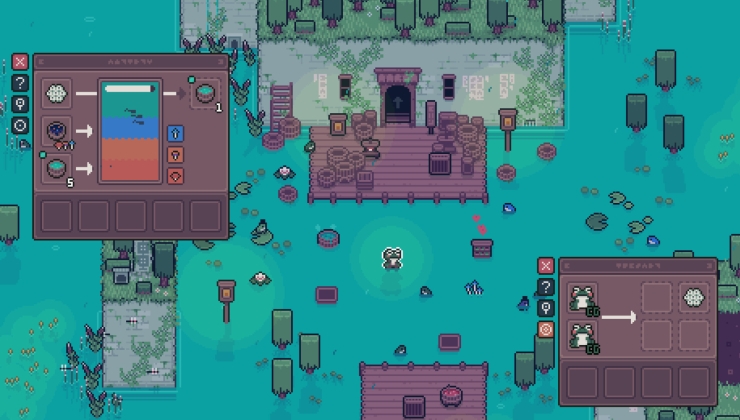

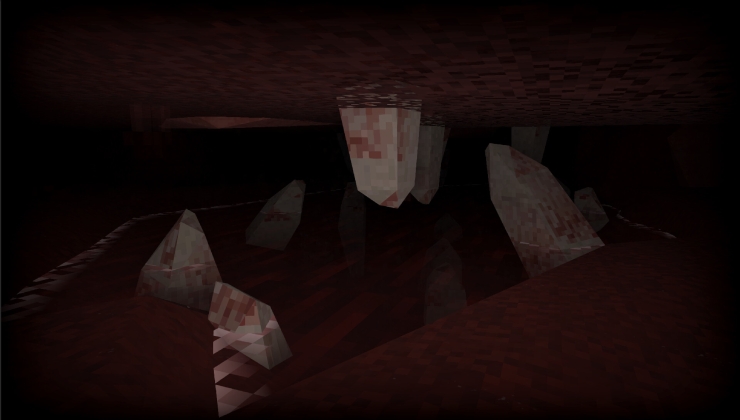





 How to set, change and reset your SteamOS / Steam Deck desktop sudo password
How to set, change and reset your SteamOS / Steam Deck desktop sudo password How to set up Decky Loader on Steam Deck / SteamOS for easy plugins
How to set up Decky Loader on Steam Deck / SteamOS for easy plugins
See more from me