The big day for System76 has arrived, as they've now officially launched the latest big upgrade to the Pop!_OS Linux distribution with Pop!_OS 21.04 bringing their new COSMIC desktop environment.
Based upon the stable base of Ubuntu, System76 are continuing to truly make their mark on the Linux landscape with big changes like this. They now do the hardware, the software and tailor the experience to be unique to them. The Apple of Linux? Getting there, little by little.
"The new COSMIC workflow introduced in Pop!_OS 21.04 is the culmination of years of user research and feedback. We've streamlined launching and switching between applications and made the interface simpler and more straight-forward while introducing numerous options to adjust the desktop to personal taste." — System76.
The biggest change is the permanent dock to have all your open windows and launchers. It's much closer to Windows and macOS, something people have griped with GNOME for in the past with sticking to their guns on no minimizing or maximising to a dock. Here's it's front and centre, with it being quite customizable too.
Options you have to tweak the dock to your liking include:
- Expanding full-screen or condensing to a central island
- Arranging on the bottom, left, or right side of the screen
- Adjusting size to small, medium, large, or a custom setting
- Removing icons for Workspaces, Applications, or the Launcher
- Hiding the dock, or intelligently hiding the dock when windows approach the bottom of
- the screen
- Going dockless, if having icons on-tap doesn’t fit your workflow
Having the welcome screen actually ask you how you want it all setup is a nice touch too, it's all simple to understand and doesn't overload people while also not locking things down so much. Overall, they've got a nice balance I think.


Click to enlarge the pictures.
Then you also have the Activities Overview that's now split between Workspaces and Applications. System76 said this approach "serves to reduce confusion while navigating the desktop". Their new application picker will also appear on the monitor that has focus too instead of spreading and they said how they're "discussing ways to make the Applications view more useful, but more research and experimentation is necessary to flesh out possible improvements"
System76 provided an overview video of the new desktop experience found with COSMIC:
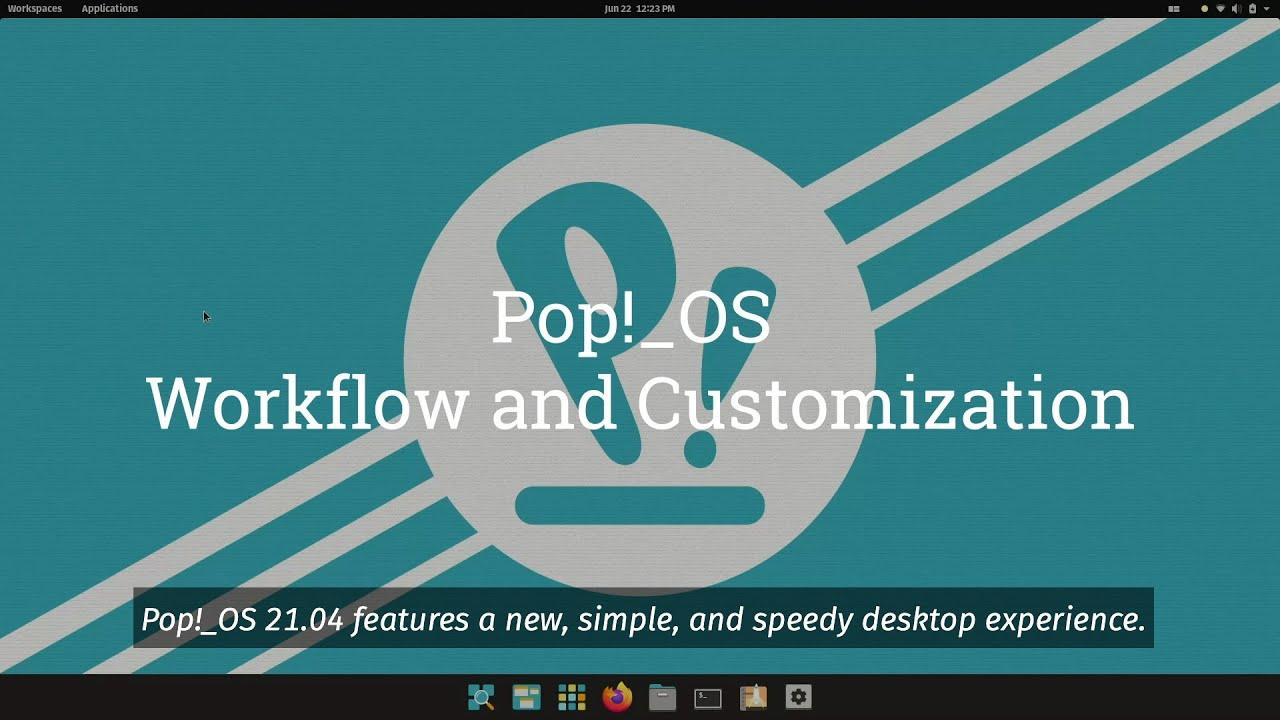
Direct Link
Does COSMIC stand for anything? We know some developers love their acronyms and here it's no different. COSMIC actually stands for "Computer Operating System Main Interface Components". Doesn't exactly roll off the tongue does it? COSMIC sounds better obviously.
The real question is why did System76 hook up their own set of extensions to GNOME, to change the overall experience compared to what they had before? In documents they sent over, they explained that they wanted to provide "advanced computing features in easily consumable ways" with the very slick Auto-Tiling that arrived in a previous Pop release being the first step towards that. On top of that they also said they want it to be simple and straightforward and so they "prefer literal design, in that there should be little to no guessing what a button or UI component does; it should say what it is and do what it says".
You can download from the Pop!_OS website. They have a download for Intel/AMD with their open source drivers, or you can pick the NVIDIA specific iso to get things setup smoothly with your NVIDIA GPU and the proprietary driver.
In other System76 news, we should be soon getting our hands on The Launch Configurable Keyboard which we're quite excited to test out. So look out for our thoughts on it!
Hmmmm. I like PopOS a lot but I'm not sure about this. Another desktop, especially another Gnome derivative/fork? I kinda think they should focus on other aspects of the Linux user experience, there's enough variety when it comes to desktops. Ah well, I know I'll give it a try sooner or later.
It's not a derivative or fork. Unlike most other alternatives DE's, this is just a pair of GNOME extensions that sit on top of GNOME Shell and can be disabled if you don't like them.
They actually put out a blog post explaining their decisions (based on feedback and polling of their users): https://blog.system76.com/post/655369419513544704/how-we-arrived-at-the-popos-cosmic-design
EDIT: Post the correct link
Last edited by EagleDelta on 30 Jun 2021 at 2:31 pm UTC
I'm using this OS on my workstation. I really like it so far...
I've had this installed on my Thelio for a few weeks and it is so much better than Dash to Panel. I haven't had it crash once and it feels like it is actually part of the DE.Hmmm, I have been using Dash-To-Panel in my Pop!_OS 20.10 installation all the time, never had a problem with it. I like it's customizability and it even works in a dual monitor setup (with a panel on each monitor).
Out of curiosity, what is better about the new dock?
The only reason I did not update to 21.04 instantly is that I'm not sure if Dash-To-Panel will still work.
I've had this installed on my Thelio for a few weeks and it is so much better than Dash to Panel. I haven't had it crash once and it feels like it is actually part of the DE.
The only reason I did not update to 21.04 instantly is that I'm not sure if Dash-To-Panel will still work.
This is exactly why distro's like this are good because the maintainers fork their own extensions/apps to work with their release and make sure they do.
Unlike a vanilla'ish Gnome release where your working one day with all your extension set to return the useful functionality it should have out of the box then a release happens and all your extensions fail. This pretty much drains all the confidence you had in the desktop experience. Honestly it's a negative look not just for Gnome but for Linux desktops in general.
If you look at some of the more popular desktop's such as PopOS, ZorinOS, Mint Cinnamon they area all based on Gnome but have one thing in common which is the stability of their application extensions as they are built in as a core functionality. So, they may not be trendy in the Linux sphere like Arch,manjaro or fedora etc.. but i imagine they amass more every day users because they have that ease of use and consistency. That brings a larger user base which is a win for Linux gaming.
I should also give mention to SolusOS which is also gnome based but has baked in extensions that work well between releases. Oddly enough another fringe but trusted distro, there seems to be a theme here.. no pun intended.
Last edited by Lofty on 30 Jun 2021 at 4:33 pm UTC
It's not a derivative or fork. Unlike most other alternatives DE's, this is just a pair of GNOME extensions that sit on top of GNOME Shell and can be disabled if you don't like them.
Yup. I really appreciate that too. I put Pop on my work machine at some point to give it a try when swapping hard drives. I liked it enough to bring it home when I upgraded my personal machine, and then bought one of their laptops for work too. :) That said... I don't like Cosmic as it stands right now. Feels much less than the sum of its parts compared to their mostly vanilla Gnome desktop before. I like that I can just trivially turn it off and then maybe try it again at some point in the future.
Why don't I like it? It feels very v1.0. In Gnome all you need to do is hit the super key, and you have access to just about everything through the activity view. Interact with all your windows, launch stuff, search for stuff, etc. Cosmic splits all that up into different views and their sum seems less than the Gnome activities view. :-\ It seemed like a major impetus for Cosmic was Gnome 40 changing from a vertical to horizontal orientation. I did some Gnome 40 beta testing on bug day and liked it well enough, but I couldn't care less which direction things go. It was the "same" to me. :p
According to their blog post, I'm not their target audience, and that's fine. I generally prefer leaving things on defaults over endless customization (less friction is good), I don't see the problem with launching apps from the activities view (not sure why the zoom transition would bother me since it's the same way I normally switch tasks anyway), and I use universal search sometimes (it's useful, and apparently highly customizable if you care about that). Instead, I might be the prototypical Gnome user. Sure, I've been developing for Linux and other Unix machines for several decades, but I really just want something straightforward that makes easy stuff easy. Gnome feels like home now after leaving OS X due to Apple's increasingly developer hostile attitudes.
Hmmmm. I like PopOS a lot but I'm not sure about this. Another desktop, especially another Gnome derivative/fork? I kinda think they should focus on other aspects of the Linux user experience, there's enough variety when it comes to desktops. Ah well, I know I'll give it a try sooner or later.
It's not a derivative or fork. Unlike most other alternatives DE's, this is just a pair of GNOME extensions that sit on top of GNOME Shell and can be disabled if you don't like them.
They actually put out a blog post explaining their decisions (based on feedback and polling of their users): https://blog.system76.com/post/655369419513544704/how-we-arrived-at-the-popos-cosmic-design
EDIT: Post the correct link
Interesting! Thanks for linking and explaining, I think I'll take a closer look, as I've had good times with PopOS.
I've had this installed on my Thelio for a few weeks and it is so much better than Dash to Panel. I haven't had it crash once and it feels like it is actually part of the DE.Hmmm, I have been using Dash-To-Panel in my Pop!_OS 20.10 installation all the time, never had a problem with it. I like it's customizability and it even works in a dual monitor setup (with a panel on each monitor).
Out of curiosity, what is better about the new dock?
The only reason I did not update to 21.04 instantly is that I'm not sure if Dash-To-Panel will still work.
Dash to Panel has limited real-estate and you quickly end up with hidden icons that you have to scroll horizontally to access. That is bad UX design and really takes away from the experience.
It also crashed all the time for me. And when it crashed it just disappeared...Which again is not a great user experience.
Dash to Panel has limited real-estate and you quickly end up with hidden icons that you have to scroll horizontally to access.
Do you have a small screen, tons of favorites, or just tons of running apps? I've never seen that here, but it seems like you could mitigate it by specifying everything be on the left or right, with no center section.
Also, I can't remember it ever crashing on me; perhaps that is related to your "hidden icons" state.
Last edited by Phlebiac on 1 Jul 2021 at 2:12 am UTC
first glance it looks like Mac OS, or windows 11, with that icon bar
LOL, my first thought on seeing Windows 11 screenshot was that they copied COSMIC (I think they showed that design before Win11 builds were out?).
first glance it looks like Mac OS, or windows 11, with that icon bar
LOL, my first thought on seeing Windows 11 screenshot was that they copied COSMIC (I think they showed that design before Win11 builds were out?).
When I saw Windows 11 leaks, I tought: "Here is a ChromeOS clone". Which seems to be a spin of Docky or Cairo-Dock.
It seems they all "borrow" from each other.
Last edited by Mohandevir on 1 Jul 2021 at 12:46 pm UTC
Not too fond of it, but I should likely spin it once or twice in a VM to check out the changed. Tho I like how Pop_OS! devs went, rather than forking stuff. But it's fine for a default user experience's I'd say.
For which I'll not really agree with calling them the Apple of Linux, which I believe kinda fall more on Purism. Tho both are more in-between an Apple approach and the seal of quality of Nintendo when it come to how they try to iron out quirks by controlling all the hardward, software and default experience.


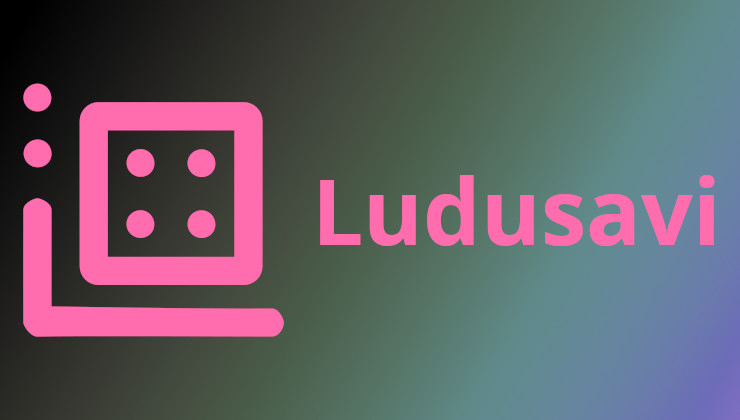










 How to install GE-Proton on Steam Deck, SteamOS, Linux
How to install GE-Proton on Steam Deck, SteamOS, Linux An idiots guide to setting up Minecraft on Steam Deck / SteamOS with controller support
An idiots guide to setting up Minecraft on Steam Deck / SteamOS with controller support
See more from me