The DXVK project continues to mature its translation layer for Direct 3D 9 / 10 / 11 to Vulkan, something that can be used together with Wine and Proton (along with a few ports using it). If you don't know what Proton is, be sure to check out our dedicated page.
DXVK 1.9.1 follows on from the big 1.9 release on June 15 that gave us some new features. As a point release, it mainly focuses on cleaning up some bits here and there.
Here's what's new in DXVK 1.9.1:
- Fixed a number of performance and stability issues introduced with the D3D9 locking rewrite in 1.9 (#2142, #2149, #2150, #2164, #2168).
- Rewrote the way staging textures are handled in D3D11. This can reduce memory usage and the number of image copies necessary to move data between the CPU and GPU, and fixes severe performance issues in Roblox on Nvidia GPUs.
- Removed some workarounds for very old Mesa versions (19.0 and older).
- Reimplemented locking primitives based on Windows SRW locks. This may be more efficient compared to the winpthreads implementation in mingw builds.
- Earth Defense Force 5: Work around performance issues caused by the game frequently turning vertical synchronization on and off between frames (#2127)
- Far Cry 1: Spoof Nvidia GPU in order to enable higher-quality water rendering.
- Far Cry 5 and other Dunia Engine games: Fixed various issues due to uninitialized memory (PR #2137).
- GTA IV: Fixed broken app profile that would break the game on Nvidia GPUs.
- Risen 3: Fixed crash on Nvidia GPUs (#2154).
- World of Final Fantasy: Forcibly disable MSAA to work around game bugs. Note that this should not impact visual quality since the game only uses MSAA for full-screen passes where it has no effect (#1216, #2136).
As a reminder: if you're making use of Steam Play Proton which includes DXVK - you can upgrade this by itself, without waiting for a new Proton release. To do so you can just overwrite the existing DXVK files with the release download of DXVK 1.9.1. You can find your Proton install somewhere like this (depending on your Steam Library drives):
path-to-your/SteamLibrary/steamapps/common/Proton x.x/dist
Where x.x is whatever Proton version installed you wish to give a new DXVK.
Inside there you will see "lib" and "lib64", for 32bit and 64bit. Inside each of those, there's a "wine" folder and inside there is a "dxvk" folder and that's where you replace the files with new versions. Do so at your own risk but it's usually harmless. If you mess anything up, one way to ensure it gets reinstalled cleanly is just to remove the "/dist" folder.
the game frequently turning vertical synchronization on and off between framesThat's insane.
I remember being excited by that very release because when I upgraded to it, Stellaris would run like silk on my 2016-model XPS 13!
the game frequently turning vertical synchronization on and off between framesThat's insane.
The game engine is the same one as edf 4.1 which is a pc port from a japanese company of a ps3 game so im not suprised. Games worked fine on my vega 56 and intel uhd 620 but would lock up the entire laptop on my mx 150 so i hope this fixes it. Also playing this with my friends right know and some times the difficulty is to high like how are we the post to do this can takes us up to 3-4 days to beat some missions.



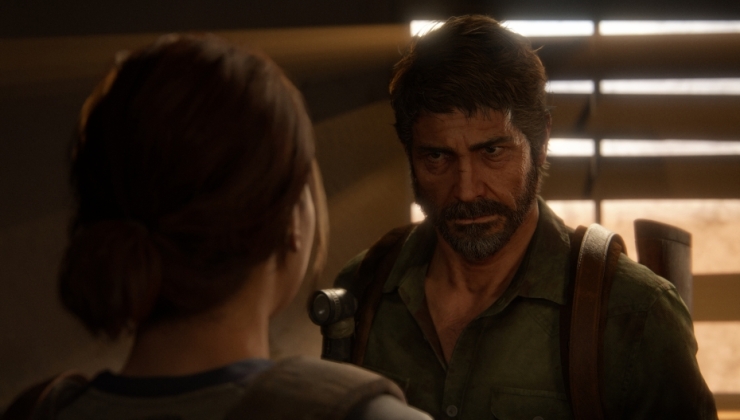




 How to set, change and reset your SteamOS / Steam Deck desktop sudo password
How to set, change and reset your SteamOS / Steam Deck desktop sudo password How to set up Decky Loader on Steam Deck / SteamOS for easy plugins
How to set up Decky Loader on Steam Deck / SteamOS for easy plugins
See more from me