Not only does the alternative open source Epic Games Store client Heroic Games Launcher have a new release out with 1.8.0 'Arlong' it's also gone multi-platform. With support expanding from Linux onto Windows and MacOS, this is now available to even more players.
In addition to the extra platforms it also brings in some new features, some of which really do improve the way Heroic works overall.
New Features:
- Support for Windows and MacOS.
- Added recent games on the tray icon and a filter on the library.
- Added Discord RPC support (except Linux AppImages)
- Submenu now is always visible on Game Page.
- It's possible to update a game from the game page now by clicking on the update information instead of opening the settings like before.
- Added error message if Python version is lower than 3.8 on Linux since Legendary won't work with it.
- Added a warning message when the credentials have expired.
- Added Greek Language
- Added Simplified Chinese language
Linux Specific:
- Added shortcuts on Desktop and Applications menu. You can toggle a default setting to always create the shortcuts from settings
- Added button to create shortcuts from the Game Page.
- Improved Winetricks and Winecfg handlers and they should work now with proton 6.3+
- Fixed save-sync folder when using Proton
- Fixed Proton Path for Steam Flatpak
- Added STEAM_COMPAT_CLIENT_INSTALL_PATH variable when launching a game with proton since it's needed from Proton versions 6.3+.
- Improved Logging when running from the terminal.
Nice to see one of my own requests made it in, with recently launched games being listed in the system tray icon so you can quickly launch them again without opening the app. This is what I love about such open source projects, anyone can help them grow and improve with even just simple feedback.
A lot more is planned too including gamepad support in the UI, a downloads queue, auto-updating for games and of course more spit and polish on the overall experience.
You can download Heroic from GitHub.
Other than that, everything looks fine
I'm hoping that at some point there will be an option to get rid of the black and white.Yes, theming is planned. But we are working on the redesign first, because we want to support other stores, GOG for instance, soon. Maybe on 2.0 I expect :)
For example things like Mod Organizer 2 will fail to function fully with proton wired into lutris.
Why would someone want to use proton and not steam itself you ask? well games launched via steam proton have additional issues themselves such as things like certain system libraries not being visible to proton run apps (python comes to mind).
I'm one of those people who always seems to find those few major weaknesses with wine/proton that absolutely nobody else finds. Probably a result of my mod everything nature, never vanilla :) (all of which is perfectly fine and easy to do under windows btw)
But we are working on the redesign first, because we want to support other stores, GOG for instance, soon. Maybe on 2.0 I expect :)Hopefully with game stats and Plugins and achievements in the end :)
The only reason I don't have the Heroic Launcher is because it's another store to manage. It's great for Linux gamers to be at the same point that Windows gamers have been at, where you have game launcher overload. I'd say it's the main reason I don't have any games installed from the Epic store even though they release free games that you can get working with Wine / Proton. It's like I'm at capacity for this kind of stuff: Steam native, Proton, Lutris, Battle.net, Origin, minigalaxy, itch.io... I'm happy that the Heroic Launcher is available for those that want to use it. :)
I have a lot of games in GOG and have used GameHub and Lutris in the past to run non Linux games. GameHub doesn't really get a lot of updates and Lutis runs like garbage when trying to use GOG Galaxy. If the Heroic Launcher adds GOG support and acts like a GOG Galaxy for Linux by combining multiple stores and the option to use Proton with them, I'm all for it.
It's like I'm at capacity for this kind of stuff: Steam native, Proton, Lutris, Battle.net, Origin, minigalaxy, itch.io...
Exactly, someone should make one launcher to unify them all!
(Yes, I'm joking... kinda)
Steam is sort of like this but has many more functions such as offline mode and minimal launch options.
I do kind of wish steam had a smaller launch footprint version so people don't need to install full steam to play their games, just some micro api verification tool.
I'm always using stuff like steamless to bypass steam, but its a hassle sometimes and doesn't support MP games.
Last edited by TheRiddick on 4 Jul 2021 at 12:11 am UTC
You sly XKCD referencer, you.It's like I'm at capacity for this kind of stuff: Steam native, Proton, Lutris, Battle.net, Origin, minigalaxy, itch.io...
Exactly, someone should make one launcher to unify them all!
(Yes, I'm joking... kinda)
Every little bit helps.
You have a shop, an updater, an installer, social functions as baseline, maybe some statistics and achievements. That should cover 99% of these apps.
We will see how far this project gets.
Maybe some people will donate time and money to improve shop support. There is a donation page.
I think if we end up with two applications, steam and heroic, it would be already quite an achievement.
But we are working on the redesign first, because we want to support other stores, GOG for instance, soon. Maybe on 2.0 I expect :)Hopefully with game stats and Plugins and achievements in the end :)
I'm not sure about achievements.
Right now I'm focusing on having the same features we have for the epic store with the ability to download other assets as well. Because some games provides dlcs but also wallpapers, soundtracks, different languages and so on.
So the focus on GOG is to make something similar and simple as we are doing for the epic. 🙂
It's like I'm at capacity for this kind of stuff: Steam native, Proton, Lutris, Battle.net, Origin, minigalaxy, itch.io...
Exactly, someone should make one launcher to unify them all!
(Yes, I'm joking... kinda)
Would be amazing but also almost impossible.
even GOG galaxy don't work with all of them.
steam, to launch ea games needs to call origin, etc.
Unfortunately, this is a impossible task, even for big companies.
I don't have Wine installed, but I have Steam with the latest Proton and Proton-GE, for which Heroic finds. Am I supposed to also have Wine installed or can I just use Proton directly?
You can use proton without having wine installed since proton brings its own wine binary. 👍
even if it is not possible to replace all the different launchers, it would still be nice if the ones that can be unified will be unified.
Every little bit helps.
You have a shop, an updater, an installer, social functions as baseline, maybe some statistics and achievements. That should cover 99% of these apps.
We will see how far this project gets.
Maybe some people will donate time and money to improve shop support. There is a donation page.
I think if we end up with two applications, steam and heroic, it would be already quite an achievement.
Yes. We have some people working on a alternative to the origin client right now, we will integrate it with Heroic if it works, but could work on other apps as well. But we have no ideia if it will work and when will be ready.
For now, I'm going to get back to the GOG implementation and also implement a way of adding any game there as well, manually putting the exe and information.
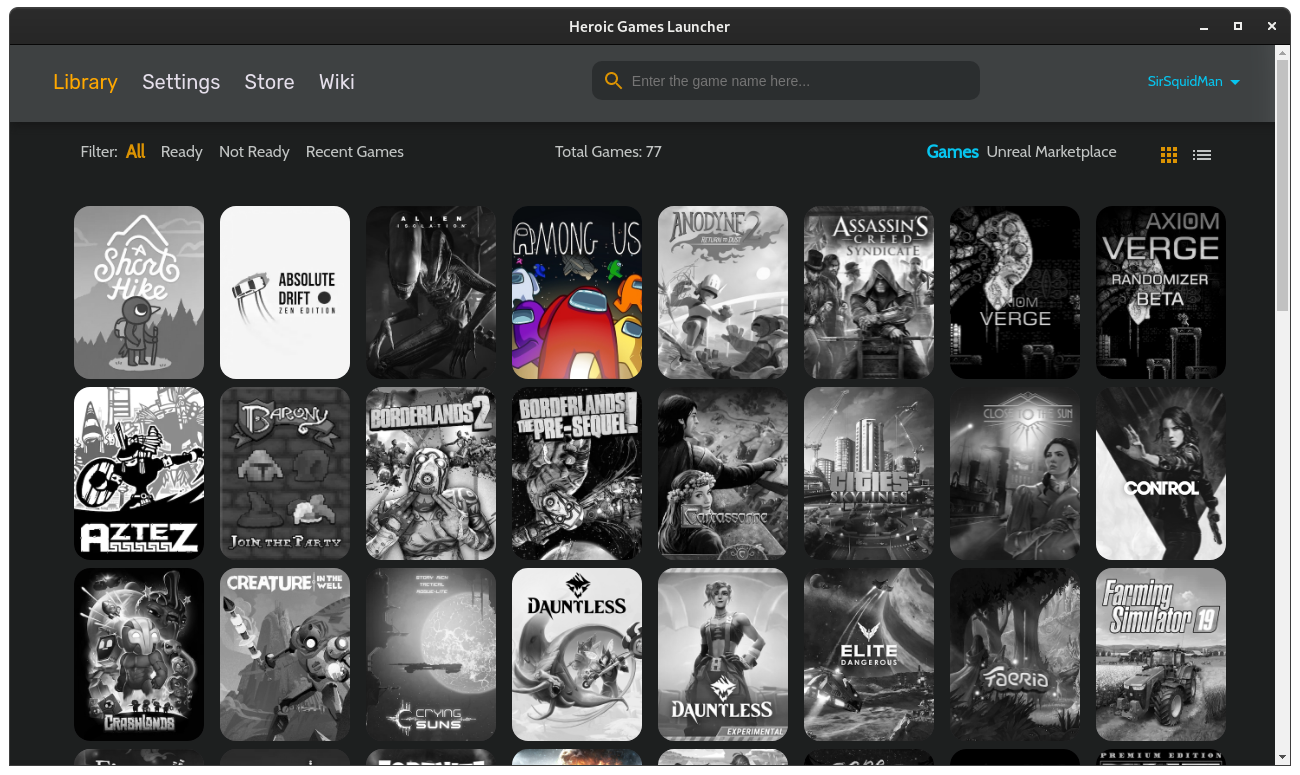



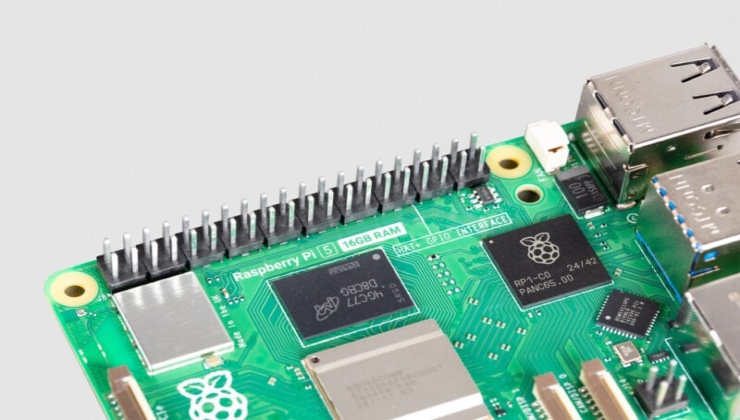





 An idiots guide to setting up Minecraft on Steam Deck / SteamOS with controller support
An idiots guide to setting up Minecraft on Steam Deck / SteamOS with controller support How to install extra software, apps and games on SteamOS and Steam Deck
How to install extra software, apps and games on SteamOS and Steam Deck
See more from me