A fresh Beta update is available for the Steam Client and this time it's a big one. Overhauling the Downloads page, and the Steam Library manager is finally more useful.
Valve say the new Downloads area is a "minimal and more focused design with stronger CTAs (Calls to Action)", and the style overall much better matches the new Steam Library too. The new colouring is also supposed to help the visually impaired, which is always nice to see more of a focus on. Updates downloading will show the total progression completed instead of just the download progress, where it previously did not have the disk allocation as part of it which it now does.
Another nice little addition: drag and drop. No more needing to tap the tiny little icon, just drop updates into the queue - very useful and a change I'm going to enjoying using since I have tons installed that always seem to want to update. If a game update includes more than just normal game content, there will also be an (i) icon to give a tooltip of what's in it.
The Steam Library manager also saw a big overhaul. It's no longer just a plan box with a list of drives setup. Now, it's a proper interface for seeing what games are on each drive. Giving you the ability to quickly switch between them to see how much space each Steam Library setup is taking total on the drive, plus individual details for each game - including when you last played them - making it easier to purge those you no longer actually play too.
A lot of this is probably helpful for the Steam Deck, so the new Big Picture UI can also hook into these changes. Overall though, Valve just continues to try and make Steam a better client. Can't argue against the changes done here, they all seem to be much better than what came before.
Steam Input, their API for hooking into gamepads also saw some nice upgrades to reduce CPU usage and add support for the current set of PowerA Xbox Series X controllers.
On the Linux side we also saw multiple improvements:
- update scout LD_* and container runtime to 0.20210721.1:
- library pinning process is significantly faster at startup after runtime updates
- update soldier container runtime to 0.20210723.18:
- Restore compatibility with NixOS (steam-runtime#431)
- Make /usr/share/nvidia available to the container if using the NVIDIA proprietary driver, so that app-specific profiles can be applied (steam-runtime-tools#73)
- Silence most LD_PRELOAD warnings
Oh, that new library management is excellent news! It even supports moving a game to a different library directly from the listing!
I don't know if you've seen what they're intending for the Steam Deck.

Oh, that new library management is excellent news! It even supports moving a game to a different library directly from the listing!
I don't know if you've seen what they're intending for the Steam Deck.

Oh, I have! Just as I access ROMs/ISOs/ADFs from my NAS, I can imagine starting to put less disk intensive games on an SD card and just plug it in when it's time to play. Great things are coming our way :D
Im sad with the new UI. It looks good but i get around 3 fps when scrolling in steam ui on my gtx 1080 (at 4k resolution). This only happens on linux. Its sad to see that valve has ignored this issue for many years. The old UI ran at 144 fps on my computer (fps limit).Try toggling GPU acceleration in Steam's interface settings if you haven't already. That might help while you wait for a proper fix.
Along with their Steam mobile app updates I wonder if they are FINALLY doing unified webdev and are just gonna re-use same or similar components on all type of screens: desktop, mobile, and big picture.I just checked the Steam website on my phone, and it's the same as the Steam mobile app, complete with the "you're viewing the new mobile version" message, so it looks like they've already unified those, too.
Speaking of the Library manager, when I go into the directory I always find myself surprised how many games leave some stuff there that I actually uninstalled (I'm not keeping games around which I don't play)...
Are you sure that’s not the saves and users settings? Keeping saves and others user-related stuff, so I can continue if I reinstall the game is expected for me (and, for any user that can’t keep all their games always installed because of disk space, and have to rotate between them).
I guess it is, never bothered much to look into all those directories. I would expect a game with cloud saves to delete its local saves though, and personally, I'd even want it to forget about my preferences (but I can see how you would think differently on this).
I use to install a game, play through (or give up), delete and... well, hopefully not forget, but probably never install again.
Last edited by Eike on 2 Aug 2021 at 8:33 am UTC
Am I the the only one hesitant to remove native games in case they disappear from Steam?Maybe? I don't worry about it at least. If a native port is removed, chances are the Windows version will run better through Proton/Wine anyway. I'd rather have a working game than a hacky port, and if the devs remove it, chances are the port wasn't great to begin with.
Last edited by Cybolic on 3 Aug 2021 at 3:27 pm UTC
Am I the the only one hesitant to remove native games in case they disappear from Steam?Dunno. I, um, play new games at a slow enough rate that usually by the time I'm running out of space it's time to get a new machine with a bigger hard drive anyway. So I actually hardly ever remove games.
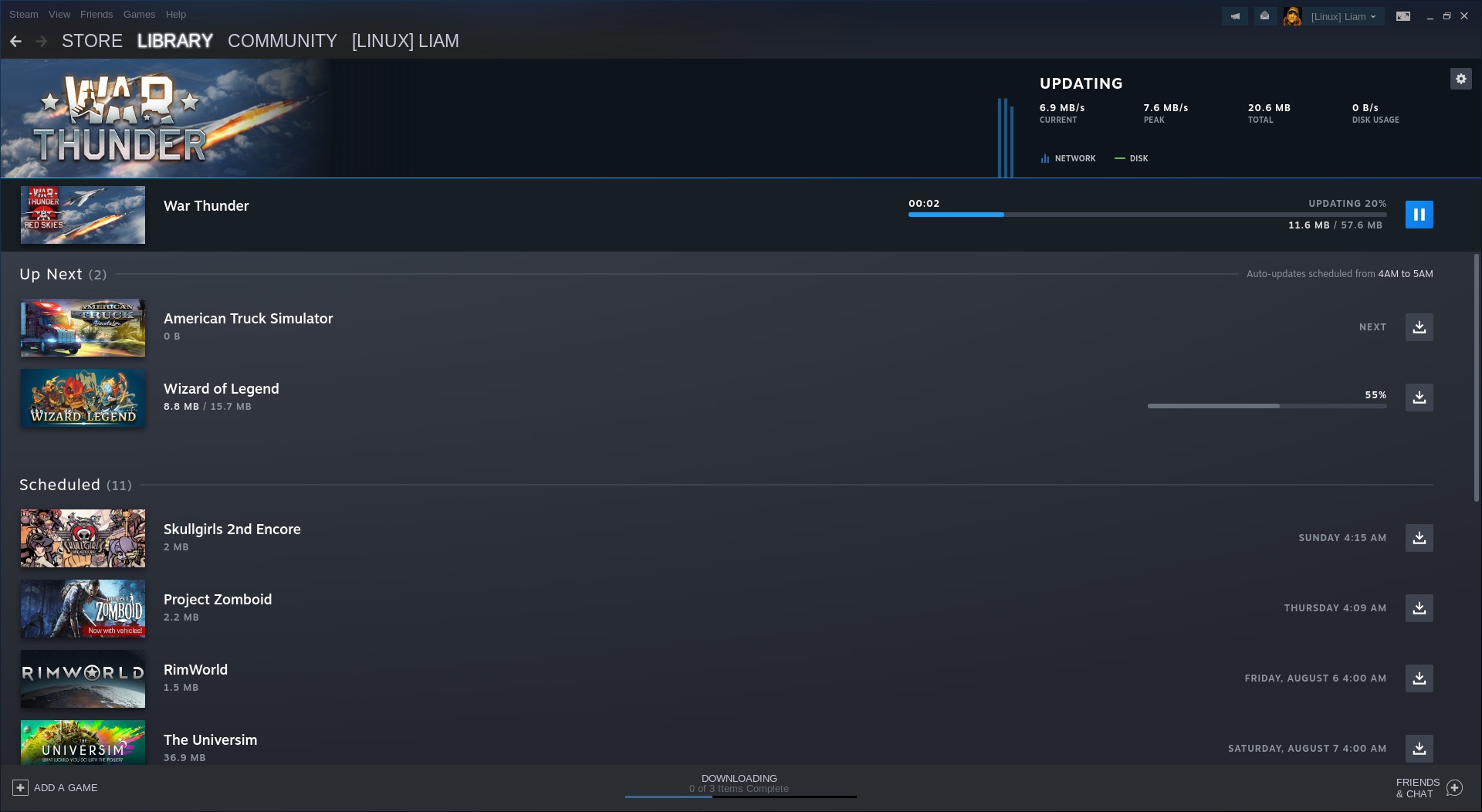



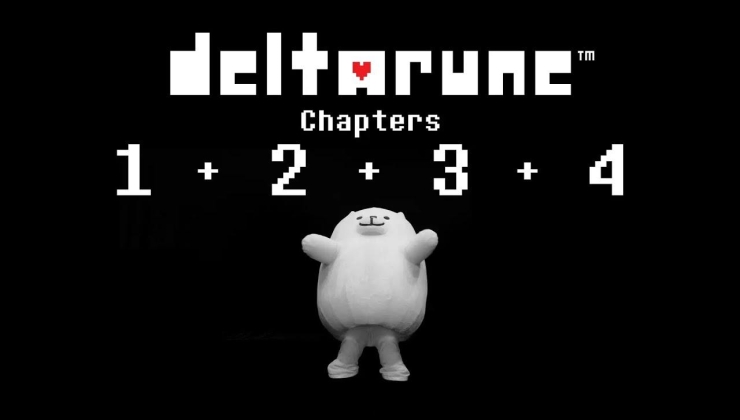






 How to set, change and reset your SteamOS / Steam Deck desktop sudo password
How to set, change and reset your SteamOS / Steam Deck desktop sudo password How to set up Decky Loader on Steam Deck / SteamOS for easy plugins
How to set up Decky Loader on Steam Deck / SteamOS for easy plugins
See more from me