After another while testing Beta versions, the latest SteamVR upgrade is out now although it's quite a small one with mostly minor improvements overall.
Most of the changes don't apply to Linux, as it's tweaking devices that don't support Linux like Oculus and Windows Mixed Reality. However, there's still some goodies for Linux included.
The big one is the inclusion of async-reprojection now for NVIDIA users, which is providing you have installed at least the NVIDIA 470.42.01 driver which is the first to have it. Hopefully this will end up giving NVIDIA VR users on Linux a better experience.
Valve also put out a warning to Index users on safety:
Index Users: Please unplug controllers during gameplay, as pulling the charge cable at an angle may cause damage. If you suspect damage to your controller's USB-C connector, please contact Steam Support. Developers and users who prefer wired controller workflows should consider using a "USB-C breakaway cable".
Slightly annoying though, is that since this update I've now come across an issue where the SteamVR overlay will jitter around, which is really distracting. The bug was sent to Valve back in 2020, so hopefully they figure out what's causing it as it's not pleasant at all.
I'll also take this moment to point out the incredibly useful script our contributor Scaine posted to our forum. I've ended up using it now, to quickly use a keyboard hotkey to turn my Index Base Stations on and off. It works really nicely. Still weird this feature isn't hooked up for Linux in the Steam client.
i never seen the discussion about the lighthouse on/off-script.... i have mine automatically powering on when using steamvr and powering off using this steamcmd:
lh.py on; %command%; sleep 5; VR_PID=$(pidof vrserver); if [ -z $VR_PID ]; then echo "VR Server not found"; else while [ -d /proc/$VR_PID ]; do sleep 5; done; /path/to/lh.py off; fijust like it should be and is working on windows
Last edited by Sil_el_mot on 7 Jul 2021 at 10:22 am UTC
Issue on github
Last edited by KROM on 7 Jul 2021 at 10:29 am UTC
That might help with that jitter problem until it is fixed:
Issue on github
That's basically getting rid of async reprojection entirely. I'd say having it enabled is more of a benefit to the game than it is a problem for the overlay.
Tried scaine's vr.py script again this weekend, but it's not working. It's basically failing on the bluetooth stuff, specifically on the "le on". It looks like the bluetooth stuff isn't working at all.
If you turn down the grid to e.g. floor only the issue can be mitigated, and as you probably won't have to open the SteamVR Dashboard that often, I still think that having async reprojection active will give a better experience overall.
Additionally I had to deal with an issue, that after closing SteamVR it wouldn't render in the HMD anymore after a new start, but the vrmonitor or vrcompositor window rendering the content on a desktop window, and stating the HMD wouldn't be in direct mode.
Turns out, that for me the detection of the HMD fails after closing SteamVR. It can come back by just powercycling the HMD, but that didn't help for me anymore. Even a reboot didn't help. In the vrcompositor.txt logfile, you could see that SteamVR fails to find the device.
Christoph Haag created a little tool, that queries the devices via vulkan api: https://github.com/ChristophHaag/vkdisplayinfo
vkdisplayinfo
=============
instance extension VK_KHR_get_display_properties2 is supported
instance extension VK_KHR_surface is supported
instance extension VK_KHR_display is supported
Using vkGetPhysicalDeviceDisplayProperties2KHR
physical device 0 has 2 displays:
Valve Corporation Index HMD (DP-0) (0x564709f9cfc8) 2880x1600
AU Optronics Corporation (DP-2) (0x564709f9dd98) 1920x1080With that tool I can check before I start SteamVR if my HMD is detected. If not, I can make it re-appear by powercycling the HMD (doesn't work each time though) or better re-attaching the display port cable. I'm not sure where this problem comes from, might be nVidia driver, might be SteamVR, might be my Displayport to Mini-DP converter. But I downgraded the nVidia driver down to 435 (also tested with 440, 450 etc in between), where I never had that this issue, and even there it happens today. So I think Steam client or SteamVR is at least involved as well, as I cannot downgrade those. Yes, I tested even Windows to make sure the device itself wasn't broken, there was no issue at all.
Despite these issues, I don't want to miss being able to play and enjoy VR on Linux ;)
The strong jittering/latency is definitely introduced with and caused by the new async reprojection implementation, but the games themselves are now butter smooth when turning your head.
Actually I'm glad to see that those issues are now also present with NVIDIA, I hope that gives the SteamVR team enough motivation to look into this considering more people are now affected by this.
If one may hope, i would love to have the following issues resolved:
https://github.com/ValveSoftware/SteamVR-for-Linux/issues/230
https://github.com/ValveSoftware/SteamVR-for-Linux/issues/395 (already mentioned above)
https://github.com/ValveSoftware/SteamVR-for-Linux/issues/430
Last edited by jens on 7 Jul 2021 at 12:22 pm UTC

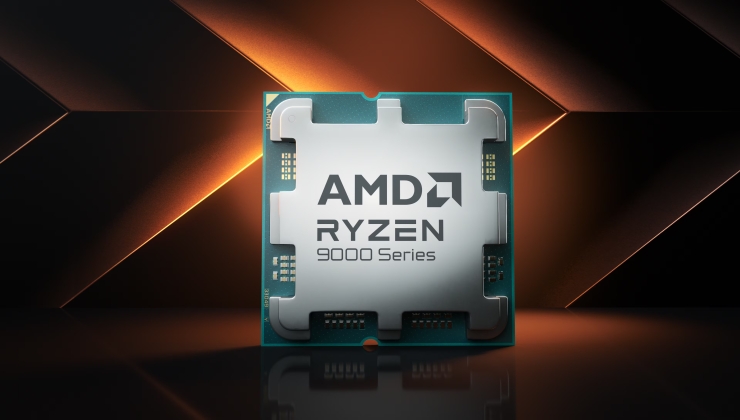






 How to install GE-Proton on Steam Deck, SteamOS, Linux
How to install GE-Proton on Steam Deck, SteamOS, Linux An idiots guide to setting up Minecraft on Steam Deck / SteamOS with controller support
An idiots guide to setting up Minecraft on Steam Deck / SteamOS with controller support
See more from me