It was on this day 30 years ago that a younger Linus Torvalds announced a free operating system to the comp.os.minix group and from there it exploded across servers, desktops and plenty more.
Now one of the most popular operating systems in the world, you can find it nearly everywhere you look including 100% of the top 500 supercomputers. There's a Linux distribution for everything, and Linux is what will also be powering the upcoming Steam Deck with Valve using SteamOS that's based on Arch Linux. What Torvalds said "won't be big and professional like gnu" has changed the world.
We might not have reached the "year of the Linux desktop", which is a running joke, but there's no denying the great strides the Linux desktop has made over the last few years thanks to many companies and individual contributors. The desktop share is different depending on where you look with StatCounter giving it 2.38% while NetMarketShare put it at 1.79% - both higher if you decide to include ChromeOS which is Linux-based.
The Linux desktop is even now a truly viable gaming platform - something many thought would probably never happen. Thanks to various major game engines and toolkits supporting Linux, drivers constantly improving, lots of native Linux games, Steam Play Proton and more. According to the latest figures from Valve, Linux is sitting at 1% right now of Steam users polled. Perhaps the Steam Deck will bump that up, depending on how Valve include it in their survey.
Happy Birthday, Linux. Here's to another 30 and beyond.
What does Linux mean to you? Let us know in the comments.
There's remedy though that I use. I prefix CPU and IO heavy operations with following snippet
nice -n 20 ionice -c3
Just remember to add the heavy operation to the same line, those commands won't do much on their own.
Except the nice will do nothing because of retarded default behavior these days. You first have to disable scheduler auto-grouping:
echo 0 > /proc/sys/kernel/sched_autogroup_enabledLast edited by poisond on 27 Aug 2021 at 11:03 pm UTC
ha, just using whatever Yay was set to. Why does Arch abandon so many frontends to AUR? I've gone through like 4? Arch isn't my primary OS (That'd be Debian) I just use it to play with random new things. So yeah I use AUR, but it does annoy me occasionally :PProbably because I didn't notice until I had told it to restart the computer because I was going to do something in Debian, and it compiles to a temp dir.
In that case, either set PKGDEST (see 'man makepkg.conf'), or stop compiling in tmpdirs.
[...]
Anyhow, the AUR is still questionable in my mind, and even the Arch devs don't readily recommend it. So if you're going to use AUR, keep it to a minimum, it's far too easy for malware to be installed on your system with it. Also the packages get orphaned randomly when people decide they don't want to keep maintaining the PKGBUILD. The fortunate part is the PKGBUILDs are simple and most should be able to read / write them.
Yes, I know, but from my understanding, the same is true with PPA, for example.
And without AUR:
- No easy Skype
- No easy DaVinci Resolve
- No easy Mangohud / GOVerlay
- No easy Heroic Game Launcher / Gamehub
- No easy Blender / Phoronix benchmarks
And of course a lot other useful tools that are equivalent to what I had in windows, with the same ease of installation / removal
Seriously, if I had to manually install / compile each of those, I would probably be using Windows 10 by now...
1) is in Flatpak/flathub
2) DaVinci Resolve asks for a registration; so how is AUR doing it?
3) I'm surprised GOVerlay hasn't at least been packaged as a binary.
4) I won't support Epic :P
5) Blender has easy install. Phoronix should really package their stuff for ARCH.
Nice to know, because when I was looking for a distro, most were dealing with added PPA. Also, I don't think flatpak was installed by default, but maybe I overlooked this.
Also, I don't remember exactly the registration process for DaVinci, since I installed it a while ago, just to check the compatibility, but never actually used it. It was the free version.
And for Blender, I was speaking about the Blender benchmark, Blender itself is in the official repository. Sorry for the confusion.
But yeah, do you check the PKGBUILDs for custom patches every time you install it? Because it'd be real easy for someone to insert malicious code this way into anything. This is why there is always the warning for AUR. Doesn't mean it's a terrible idea and shouldn't be used, just be careful with them.
I try to, when I install a new AUR, but I can only check a few things, I don't know all the details in the script langage (whatever is used). But the same applies to most programs on the Internet (when you come from Windows, for example).
Also, how can you be sure that the software in a PPA / Flatpak is not malicious as well ?
Bottom line being, Internet is dangerous
There's remedy though that I use. I prefix CPU and IO heavy operations with following snippet
nice -n 20 ionice -c3
Just remember to add the heavy operation to the same line, those commands won't do much on their own.
Except the nice will do nothing because of retarded default behavior these days. You first have to disable scheduler auto-grouping:
echo 0 > /proc/sys/kernel/sched_autogroup_enabled
As a Gentoo user I have managed to avoid whole feature. I did some reading and I think I know little better how autogrouping works. It seem to be trying to alleviate the CPU hog problem altogether, but it might not always work perfectly. Seems to be nifty, though affecting the scheduling needs to take autogroups into account.
This seems to be the most helpful resource: https://superuser.com/a/1151279 (man page of sched should have largely the same content, though potentially more up to date)
[...]
Anyhow, the AUR is still questionable in my mind, and even the Arch devs don't readily recommend it. So if you're going to use AUR, keep it to a minimum, it's far too easy for malware to be installed on your system with it. Also the packages get orphaned randomly when people decide they don't want to keep maintaining the PKGBUILD. The fortunate part is the PKGBUILDs are simple and most should be able to read / write them.
Yes, I know, but from my understanding, the same is true with PPA, for example.
And without AUR:
- No easy Skype
- No easy DaVinci Resolve
- No easy Mangohud / GOVerlay
- No easy Heroic Game Launcher / Gamehub
- No easy Blender / Phoronix benchmarks
And of course a lot other useful tools that are equivalent to what I had in windows, with the same ease of installation / removal
Seriously, if I had to manually install / compile each of those, I would probably be using Windows 10 by now...
1) is in Flatpak/flathub
2) DaVinci Resolve asks for a registration; so how is AUR doing it?
3) I'm surprised GOVerlay hasn't at least been packaged as a binary.
4) I won't support Epic :P
5) Blender has easy install. Phoronix should really package their stuff for ARCH.
Nice to know, because when I was looking for a distro, most were dealing with added PPA. Also, I don't think flatpak was installed by default, but maybe I overlooked this.
Also, I don't remember exactly the registration process for DaVinci, since I installed it a while ago, just to check the compatibility, but never actually used it. It was the free version.
And for Blender, I was speaking about the Blender benchmark, Blender itself is in the official repository. Sorry for the confusion.
But yeah, do you check the PKGBUILDs for custom patches every time you install it? Because it'd be real easy for someone to insert malicious code this way into anything. This is why there is always the warning for AUR. Doesn't mean it's a terrible idea and shouldn't be used, just be careful with them.
I try to, when I install a new AUR, but I can only check a few things, I don't know all the details in the script langage (whatever is used). But the same applies to most programs on the Internet (when you come from Windows, for example).
Also, how can you be sure that the software in a PPA / Flatpak is not malicious as well ?
Bottom line being, Internet is dangerous
Yeah, exactly. I mean software is software... It's just some places (like PPAs / AUR) are a little easier to slip things in. Flatpak is less so, as most of the packages on there (not all of course) are from the upstream authors themselves (so they hopefully are less likely to muck things up for people). AURs very often have some sort of patch, so that's really what you want to look at. The PKGBUILD will list what tarballs are being downloaded and from where, so are usually easy to spot if someone is planning something naughty. Then there are the patches, which of course not all are technical enough to read. Generally if there are code patches, I stay away from those.
My first experience with Linux was in the 1990s - I was a teenager (started a GW-Basic programming club at my all-girl high school) and I loved the idea of freely sharing code and working together to improve technology; my Dad had a client whose son was studying IT who got me a copy of either Red Hat or Fedora.
Fedora didn't yet exist back then.
It came on 16 CDROMs and it took me something like 8 hours to install all of them (had to stop and start several times because of missing dependencies on another CDROM that hadn't been installed yet) and when I finally got to boot up into Linux for my first time, it didn't recognise my keyboard! Had to reinstall Windows so I could use my computer.It took 20 years of trying various distributions that either didn't work for me or weren't very user-friendly but I finally became a full-time Linux user (including for gaming) about 5 years ago when I tried Linux Mint and I still love the Linux philosophy and I'm trying to convince my friends and family to give it a go.
Somebody said lately in the GoL comments: It's hard to convince them with words; it's easier to show them, here, take a look, it's easy, it has got all you need...
Did that with my mother-in-law. It worked very well until she got a 88 bucks printer which I couldn't get to work from remote. (If I only had known that printers work easily nowadays on Linux via that WiFi stuff I keep forgetting the name of...!)
My first experience with Linux was in the 1990s - I was a teenager (started a GW-Basic programming club at my all-girl high school) and I loved the idea of freely sharing code and working together to improve technology; my Dad had a client whose son was studying IT who got me a copy of either Red Hat or Fedora. It came on 16 CDROMs and it took me something like 8 hours to install all of them (had to stop and start several times because of missing dependencies on another CDROM that hadn't been installed yet) and when I finally got to boot up into Linux for my first time, it didn't recognise my keyboard! Had to reinstall Windows so I could use my computer.Ha, if it were the 90s it wasn't Fedora, would have been Red Hat. Probably was either all the source code, or floppies if it were that many discs.It took 20 years of trying various distributions that either didn't work for me or weren't very user-friendly but I finally became a full-time Linux user (including for gaming) about 5 years ago when I tried Linux Mint and I still love the Linux philosophy and I'm trying to convince my friends and family to give it a go.
Speaking of... 5 floppy install of old Debian was always fun!
Did that with my mother-in-law. It worked very well until she got a 88 bucks printer which I couldn't get to work from remote. (If I only had known that printers work easily nowadays on Linux via that WiFi stuff I keep forgetting the name of...!)
I pretty much insist on HP printers, or Network printers that support PCL5 or 6. Basically everything supports those, I have even been able to print from my Amiga onto my Office Jet.
Granted I also bought a black and white laser printer that has USB, Network and parallel, and can act like an Epson or IBM Printer Pro or something... and have actually printed from an Atari 800 using Print Shop :P Though I still wish I could find a sheet feeder for it... for that I have a dot matrix :P
I pretty much insist on HP printers, or Network printers that support PCL5 or 6. Basically everything supports those, I have even been able to print from my Amiga onto my Office Jet.
That's what I wanted to do last time I needed a new printer... until I found out that I don't need a driver anymore for standard printing. So I chose just by printer quality, not by driver support. I don't know if I'm missing anything by not using PCL, and it probably won't work with an Amiga, but I'm happy with my new one. :)
http://aminet.net/package/comm/tcp/NetPrinter Give it a shot.. you know you want to...I pretty much insist on HP printers, or Network printers that support PCL5 or 6. Basically everything supports those, I have even been able to print from my Amiga onto my Office Jet.
That's what I wanted to do last time I needed a new printer... until I found out that I don't need a driver anymore for standard printing. So I chose just by printer quality, not by driver support. I don't know if I'm missing anything by not using PCL, and it probably won't work with an Amiga, but I'm happy with my new one. :)
Yeah, IPP Everywhere supposedly solves all these issues, but I haven't tried it for myself yet. People keep giving me their old "broken" printers so I never buy anything new.Ha, I've legit bought new printers because the ink cartridges for my current one cost more than buying a new printer. And as I rarely printed things before, the ink cartridges would dry up because I'd not leave the printer on (printers do a cycle that keep the ink cartridges clean and then you run out of ink anyhow...)
Finally gave up and bought a laserjet.
Funny though, the Windows drivers complain loudly about non-OEM cartridges. The Linux driver does not. We're clearly missing important features! I shall have to make an official complain.
I just buy the cheap big pack knock-off cartridges.Nice, depends on the printer too. The HP that I had actually had 'chipped' ink cartridges, and it'd detect third party ones... talk about DRM for Printers....
Funny though, the Windows drivers complain loudly about non-OEM cartridges. The Linux driver does not. We're clearly missing important features! I shall have to make an official complain.
Nice, depends on the printer too. The HP that I had actually had 'chipped' ink cartridges, and it'd detect third party ones... talk about DRM for Printers....That's just horrible.
I really thought better of HP considering their site for the Linux drivers is just a banner saying something like "Oh, Linux drivers? You know what, you can download them here, but you probably won't need to. They're already included in your distro."
Yeah, I was disappointed on that. I am not sure if they stopped that nonsense shortly after they did it, because it kind of seems like something Apple would do...Nice, depends on the printer too. The HP that I had actually had 'chipped' ink cartridges, and it'd detect third party ones... talk about DRM for Printers....That's just horrible.
I really thought better of HP considering their site for the Linux drivers is just a banner saying something like "Oh, Linux drivers? You know what, you can download them here, but you probably won't need to. They're already included in your distro."
Granted now that I've had a Laserjet for years, I've never replaced the toner cartridges.
That is exactly the kind of reason I went laser. Dust doesn't usually dry out.Yeah, IPP Everywhere supposedly solves all these issues, but I haven't tried it for myself yet. People keep giving me their old "broken" printers so I never buy anything new.Ha, I've legit bought new printers because the ink cartridges for my current one cost more than buying a new printer. And as I rarely printed things before, the ink cartridges would dry up because I'd not leave the printer on (printers do a cycle that keep the ink cartridges clean and then you run out of ink anyhow...)
Finally gave up and bought a laserjet.
http://aminet.net/package/comm/tcp/NetPrinter Give it a shot.. you know you want to...I pretty much insist on HP printers, or Network printers that support PCL5 or 6. Basically everything supports those, I have even been able to print from my Amiga onto my Office Jet.
That's what I wanted to do last time I needed a new printer... until I found out that I don't need a driver anymore for standard printing. So I chose just by printer quality, not by driver support. I don't know if I'm missing anything by not using PCL, and it probably won't work with an Amiga, but I'm happy with my new one. :)
Erm... Why would I? :)
Ha, I've been trying to get Amiga OS4.1FE to be stable / usable through FS-UAE It locks up about as often as Windows 95 used to...http://aminet.net/package/comm/tcp/NetPrinter Give it a shot.. you know you want to...I pretty much insist on HP printers, or Network printers that support PCL5 or 6. Basically everything supports those, I have even been able to print from my Amiga onto my Office Jet.
That's what I wanted to do last time I needed a new printer... until I found out that I don't need a driver anymore for standard printing. So I chose just by printer quality, not by driver support. I don't know if I'm missing anything by not using PCL, and it probably won't work with an Amiga, but I'm happy with my new one. :)
Erm... Why would I? :)

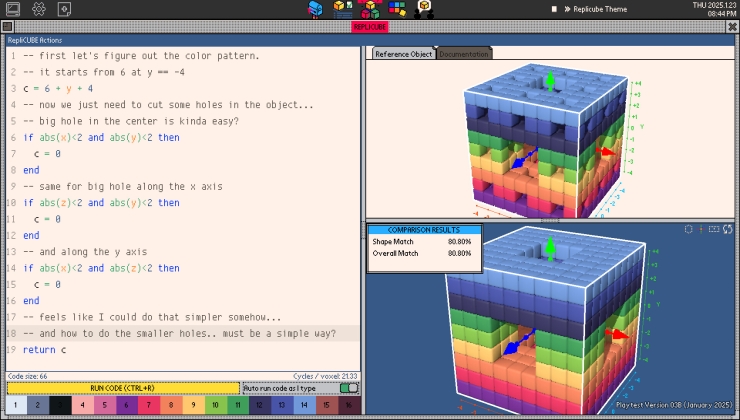






 How to set, change and reset your SteamOS / Steam Deck desktop sudo password
How to set, change and reset your SteamOS / Steam Deck desktop sudo password How to set up Decky Loader on Steam Deck / SteamOS for easy plugins
How to set up Decky Loader on Steam Deck / SteamOS for easy plugins
See more from me