Do you have some Razer hardware? You need to take a look at Polychromatic, built on top of OpenRazer, it's a wonderful open source UI for managing all your Razer devices on Linux.
Just released the developer emailed us to mention it's going through a big overhaul. They've dropped WebKitGTK in favour of PyQt5 which they say "this means it's no longer a hybrid web app and now functions as a traditional desktop application". It's also been redesigned to be cleaner and still looks great.
This is the first proper stable release in three years, so much has changed. Device support expanded too:
- OpenRazer is no longer a hard dependency.
- This software can run without OpenRazer installed, but will be limited.
- Add support for multizoned hardware
- Including the logo, scroll wheel, and battery charging states.
- Add support for battery status, sleep and low power modes.
- Support custom effects for all compatible hardware.
- Add shortcut to open mouse preferences for acceleration settings.
- Button to sync DPI ranges to compatible hardware.
- Only a couple of devices support this in the firmware. For most mice, this option isn't available.
- Add information about macros and key remapping.
You will also find: a new troubleshooter to help sort out problems, the tray icon feature was upgraded to feature new options, polychromatic-cli is a new command-line tool to enable a few functions without the UI, improved font rendering, new translations and a big one — a whole new effects editor that allows you to create static and animated effects.
Overall a fantastic update to such a useful program.
See the release notes on GitHub for the full info.
The WebKit was a PITA to build.
There is probably a new openRazor release soon as there are a number of fixes as well as a number of devices are queued for merging (including my nice keyboard \o/ )
First, for Razer's to be detected, you need the OpenRazer stuff installed... and it's not, by default. Which is weird, because right now, Polychromatic ONLY supports OpenRazer, so a bit bizarre that it's not a dependency. I guess Liam calls that out in the changelog above, but I missed it, so others might too!
sudo apt install openrazer-metaBut annoyingly, you also have to make sure that your user is a member of the plugdev group. Admittedly, this is really obvious on the OpenRazer website, but since I just did the command above after a brief "apt search", I didn't visit that site until it still failed to work properly. So...
sudo gpasswd -a $USER plugdevThen reboot. Should be all good after that.
I hope it will see a proper release in the Manjaro repos, as right now I still have to get it via AUR.
Installed OpenRGB instead and had some fun with few RGB lights that I have. I ended up though leaving just static color though.
I'm not sure if Polychromatic has anything very useful for me as only Razer device I have is a mouse and most of the settings were applied correctly automatically. So let's see if I'm curious enough to try again later.
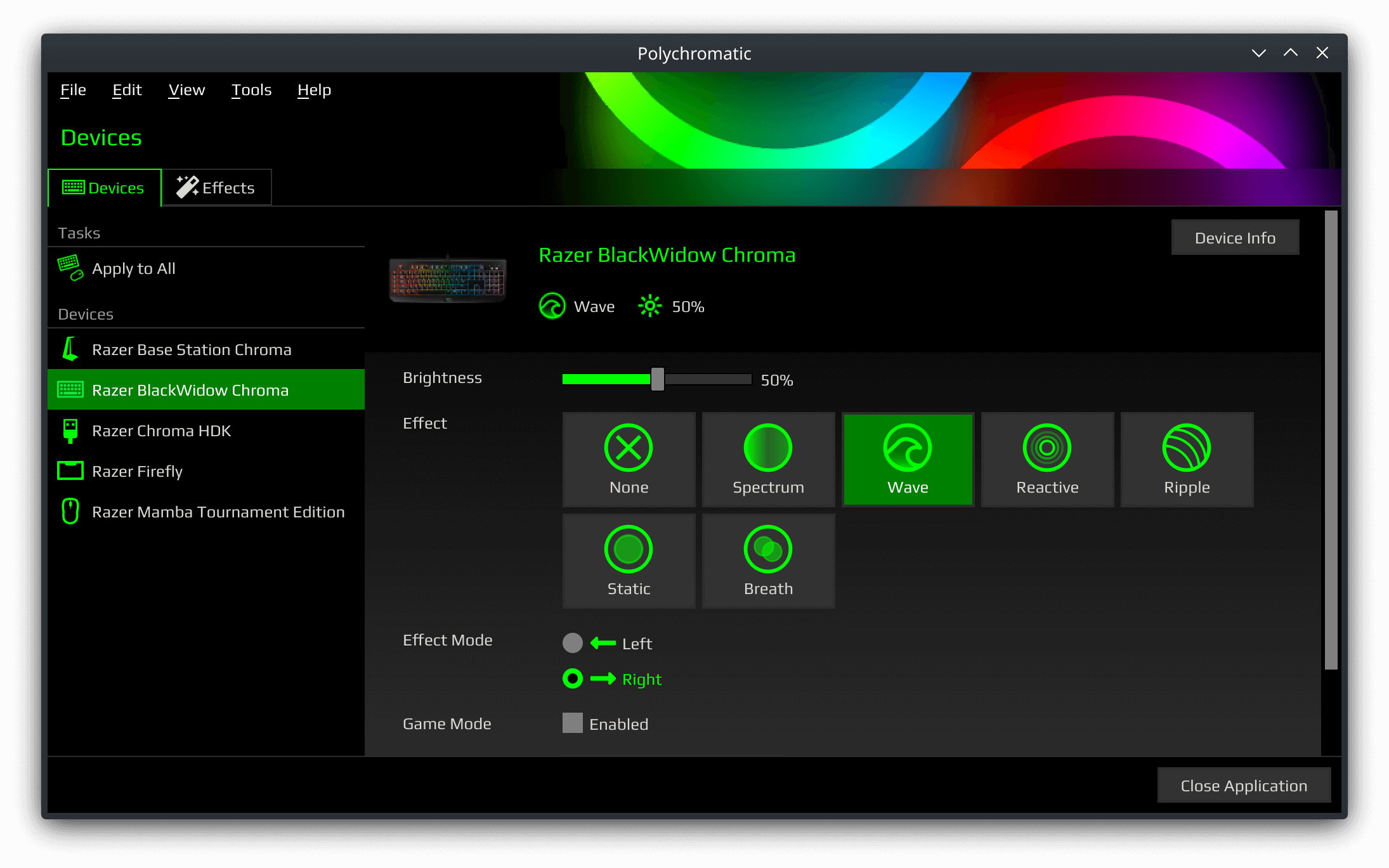
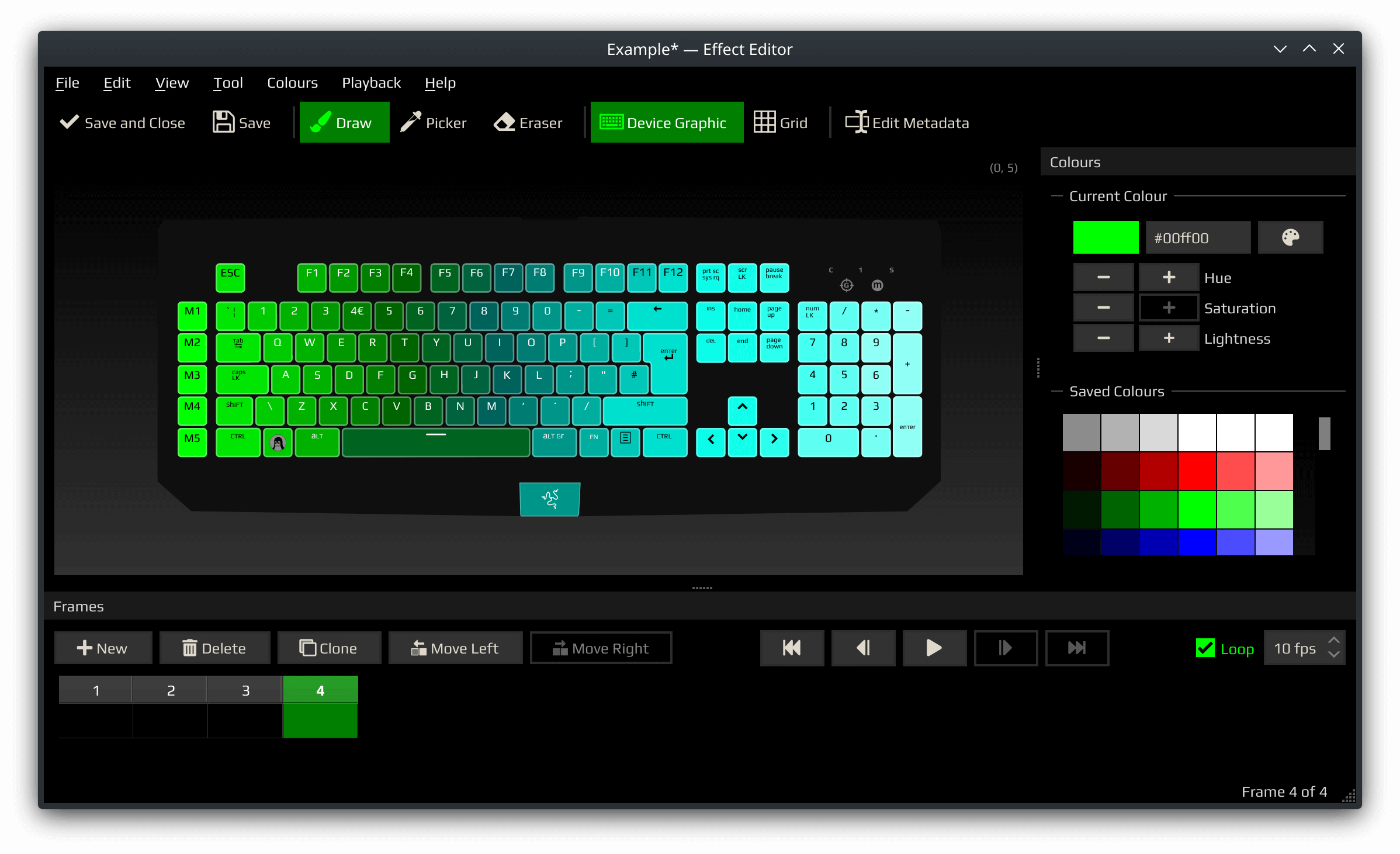







 How to set, change and reset your SteamOS / Steam Deck desktop sudo password
How to set, change and reset your SteamOS / Steam Deck desktop sudo password How to set up Decky Loader on Steam Deck / SteamOS for easy plugins
How to set up Decky Loader on Steam Deck / SteamOS for easy plugins
See more from me