Multiple updates to community-built versions of Proton and Wine, along with a very interesting bit of software to help you upgrade Proton GE called ProtonUp.
If you're not clear on what Proton and Steam Play are, be sure to check out our constantly updated dedicated page. It's a special compatibility layer for running Windows games and apps from Steam on Linux. Proton GE is not affiliated with Valve/Steam, it also has less quality assurance versus the official Proton but often ends up with special game-specific fixes quicker.
We recently covered the huge Proton 6.13 GE-1 release that added in AMD FSR and NVIDIA Resizeable BAR and just recently another two releases went up. Here's what you can get in the latest Proton 6.14 GE-2:
- Issue with uplay services not connecting fixed from upstream wine
- FFXIV launcher certificate popup box spam fixed from upstream wine
- EVE Online launcher issue fixed from upstream wine
- Added d3dx11_42 protonfix for Metro 2033 (thanks lukashoracek!)
- Added d3dcompiler protonfix for L.A.Noire (thanks manueliglesiasgarcia!)
- Added d3dcompiler protonfix for HighFleet (thanks Alistair Leslie-Hughes!)
- Fixed shutil missing from protonfixes which broke set_ini_options (thanks djazz!)
- Added Microsoft Flight Simulator 2020 fixes from proton
- Re-added revert for 97afac469fbe012e22acc1f1045c88b1004a241f which breaks controllers in some unity games (https://bugs.winehq.org/show_bug.cgi?id=51277)
- dxvk updated
- vkd3d updated
- wine and wine-staging updated to 6.14
As a reminder, if you didn't see it, as of a recent version of Proton GE you may need to remove current game prefixes setup by it to allow the games to work properly. More on that in the previous article with instructions on how to do so.
How to install Proton GE? Well, usually we would give you this quick how-to:
- Download the Proton-6.14-GE-2.tar.gz file from the release notes.
- If this folder does not exist, create it:
~/.steam/root/compatibilitytools.d/ - Extract the archive downloaded in Step 1, and place the contents into the above directory.
- Restart Steam if it's open which refreshes the Steam Play list for Proton-6.14-GE-2 to show up.
- Right click on your game, go to Properties, Compatibility and ensure the box is ticked named "Force the use of a specific Steam Play compatibility tool" then select it from the dropdown box that appears.
However, what if there's a better way? Introducing ProtonUp! It's a CLI (command-line / terminal) program to help you quickly install, update and remove versions of Proton GE. It's really quick to install and only needs you to set where you store custom Steam Play compatibility layer installs, then it's a single protonup command to update to the latest - nice!
Did you also know that the developer, Thomas "GloriousEggroll" Crider, also produces customised Wine GE builds for use with the game manager Lutris with all their enhancements and fixes? The latest is Wine-6.14-GE-2, which includes all the major bits from the recent Proton GE releases including AMD FSR. Installing Wine GE is simple enough too, you just need to download a release file and extract it into the Lutris runner location: /home/USERNAME/.local/share/lutris/runners/wine/.
If you're not clear on what Proton and Steam Play are....
Now ProtonUp has been added to the list, in addition to Proton GE...
In the fall, reddit will be filled with the same topics with questions.
What do I need ProtonUP for? There is an AUR package that updates proton-ge with normal system updates and you could probably do the same with a deb/rpm repository. I don't like a separate tool to update individual components. I'm a strong believer in the benefits of package managers.
That's nice for you, but not everyone is on an arch-based system.
What do I need ProtonUP for? There is an AUR package that updates proton-ge with normal system updates and you could probably do the same with a deb/rpm repository. I don't like a separate tool to update individual components. I'm a strong believer in the benefits of package managers.
That's nice for you, but not everyone is on an arch-based system.
There is still the possibility to add a repository with normal packages. I dislike the idea of programs that ship their own updater or community made updaters. Package managers are made for this purpose and they do mostly a good job.
There is still the possibility to add a repository with normal packages. I dislike the idea of programs that ship their own updater or community made updaters. Package managers are made for this purpose and they do mostly a good job.It's a nice thought, and it would be great if there was literally a repo for everything but there isn't. Creating small scripts is often far easier and quicker than getting into setting up a repository or sorting out a full package system. It's not and doesn't need to be a one size fits all.
Edit: additionally, for users, a small script like this can end up easier too. Figuring out how to lock packages can be a pain from repositories. Whereas stuff like this you update when you want, and it's not a main system thing. Not only that, ProtonUp doesn't replace older versions, which for something like this is extremely useful since sometimes things break.
Last edited by Liam Dawe on 3 Aug 2021 at 11:16 am UTC
flatpak install com.valvesoftware.Steam.CompatibilityTool.Proton-GE
To be honest, in my neck of the woods we switched to calling them "spring rolls" maybe 30 years ago at least.
What do I need ProtonUP for? There is an AUR package that updates proton-ge with normal system updates and you could probably do the same with a deb/rpm repository. I don't like a separate tool to update individual components. I'm a strong believer in the benefits of package managers.Arch installs ProtonGE to /usr while ProtonUP installs it to ~/.steam
What do I need ProtonUP for? There is an AUR package that updates proton-ge with normal system updates and you could probably do the same with a deb/rpm repository. I don't like a separate tool to update individual components. I'm a strong believer in the benefits of package managers.Arch installs ProtonGE to /usr while ProtonUP installs it to ~/.steam
Exactly. I ended up removing the AUR package because of this, I will give ProtonUp a try
What all this makes me wonder is, are there egg rolls out there that are . . . inglorious?
To be honest, in my neck of the woods we switched to calling them "spring rolls" maybe 30 years ago at least.
Sounds like some cyberpunk themed menu selection.
Proton infused glorious eggroll with staged wine.
Last edited by Shmerl on 5 Aug 2021 at 2:22 am UTC

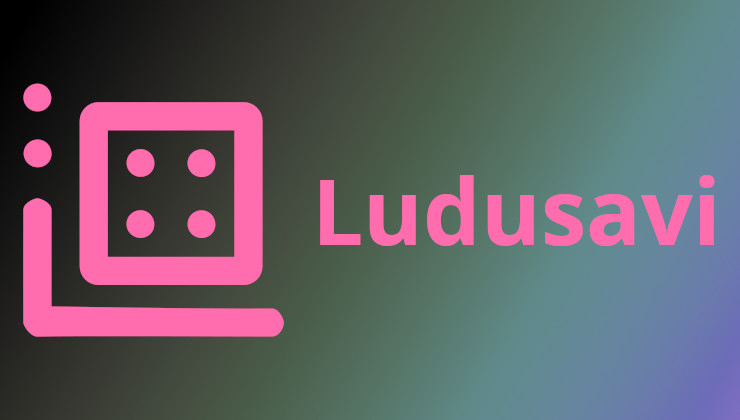
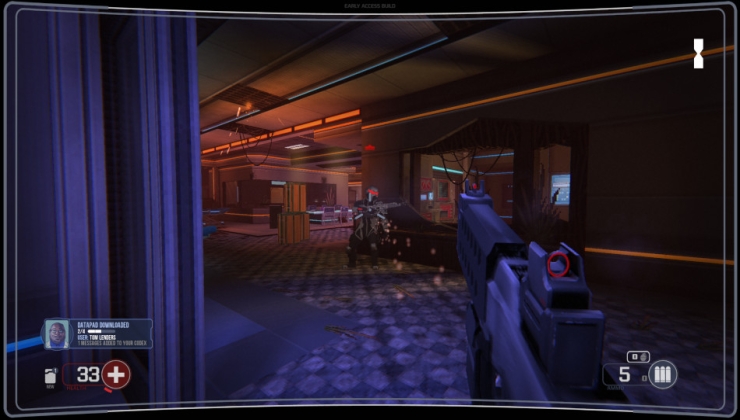






 An idiots guide to setting up Minecraft on Steam Deck / SteamOS with controller support
An idiots guide to setting up Minecraft on Steam Deck / SteamOS with controller support How to install extra software, apps and games on SteamOS and Steam Deck
How to install extra software, apps and games on SteamOS and Steam Deck
See more from me