Luxtorpeda is a Steam Play tool (like Proton, Boxtron) that allows you to run games from Steam with compatible game engines that have Linux native builds.
Useful for a few situations including games that have a free and open source game engine reimplentation, that would give a better experience than the current Windows/Linux build available on Steam directly. There's quite a lot of supported titles including Arx Fatalis, Caesar 3, Chris Sawyer's Locomotion, Cortex Command, Doom 3, Doki Doki Literature Club!, Freespace 2, Grand Theft Auto III & Vice City, The Elder Scrolls III: Morrowind and plenty more.
Since it needs to do some downloading for each title, to grab the game engine required, it now supports an actual progress dialog along with error messages if there's issues. Support has been added properly for KDE Plasma now too with the KDialog and a fallback with Zenity is if it doesn't find KDialog.
It's easy enough to download and install too with a few quick steps:
- Download the tar archive file from the GitHub releases page.
- If this folder does not exist, create it:
~/.steam/root/compatibilitytools.d/ - Extract the archive downloaded in Step 1, and place the contents into the above directory.
- Restart Steam if it's open which refreshes the Steam Play list for Luxtorpeda to show up.
- Right click on your game, go to Properties, Compatibility and ensure the box is ticked named "Force the use of a specific Steam Play compatibility tool" then select Luxtorpeda from the dropdown box that appears.
It's actually a brilliant idea and in my own personal testing it really does work well. This might end up being one of the easiest ways to play the likes of Morrowind on Linux with OpenMW, since all you need to do is place Luxtorpeda in the folder as noted above, then it does the rest of the work for you and keeps it all up to date too.
This is going to prove terrible for my free time…
Find out more and try it out from GitHub.
Quoting: slaapliedjeQuoting: MekaDragonIt's crazy to see GNU/Linux starting to have more choices for gaming on Steam than Windows lol.Now if we could just get something like Launchbox... Only reason I have Windows on my tower hooked up in my living room is for it. (Launchbox is a frontend to a ton of different gamestores / emulators, etc. Think BPM with trailers / screenshots / etc for everything from Steam, to Mame to Amiga). problem is, it's written in .Net and doesn't quite work well with Linux... and even if it did work under Proton / Wine, the emulators themselves would also need to be wrapped.
Seriously need some Linux native competitor to it :)
Yeah the closest alternative I can think of is Gamehub, but I think that's more of a Lutris / PoL alternative rather than Launchbox.
Last edited by udekmp69 on 9 August 2021 at 8:04 pm UTC
Quoting: udekmp69Quoting: slaapliedjeQuoting: MekaDragonIt's crazy to see GNU/Linux starting to have more choices for gaming on Steam than Windows lol.Now if we could just get something like Launchbox... Only reason I have Windows on my tower hooked up in my living room is for it. (Launchbox is a frontend to a ton of different gamestores / emulators, etc. Think BPM with trailers / screenshots / etc for everything from Steam, to Mame to Amiga). problem is, it's written in .Net and doesn't quite work well with Linux... and even if it did work under Proton / Wine, the emulators themselves would also need to be wrapped.
Seriously need some Linux native competitor to it :)
Yeah the closest alternative I can think of is Gamehub, but I think that's more of a Lutris / PoL alternative rather than Launchbox.
There is a Lutris addon for KODI: https://github.com/RobLoach/lutris-kodi-addon
Quoting: scaineQuoting: Liam DaweQuoting: scaineHowever, while that creates a folder with the same name as the release as usual, with Luxtorpeda, they've put the whole archive inside another folder, just called "luxtorpeda", so Steam doesn't see it (because it's a folder inside a folder).Must be an archive manager specific thing, the KDE Ark didn't give it an extra folder. It's probably an option in your settings.
Doesn't do it for ProtonGE though, so I assume it's the way it's packaged.
Yeah, I've just tested "Extract Here" again, with ProtonGE and Luxtorpeda. They look like they're packaged the same, but they extract differently. Not sure how that works.
Easy to see if you use the tar command directly and ask it to list the contents:
f.ultra@Sineya:~/Hämtningar$ tar -Jtvf luxtorpeda-30.tar.xz
drwxr-xr-x root/root 0 2021-08-07 22:43 luxtorpeda/
-rw-r--r-- root/root 233 2021-08-07 22:43 luxtorpeda/toolmanifest.vdf
-rw-r--r-- root/root 125 2021-08-07 22:43 luxtorpeda/config.json
-rw-r--r-- root/root 4406 2021-08-07 22:43 luxtorpeda/README.md
-rw-r--r-- root/root 15487 2021-08-07 22:43 luxtorpeda/LICENSE
-rwxr-xr-x root/root 6461024 2021-08-07 22:43 luxtorpeda/luxtorpeda
-rw-r--r-- root/root 228 2021-08-07 22:43 luxtorpeda/compatibilitytool.vdf
f.ultra@Sineya:~/Hämtningar$ edit: two theories here though, one is that your system handles .tar.gz and .tar.xz differently. Another is that whatever archiver you use looks at the top directory and if it doesn't match the filename it creates a dummy topdir, aka "luxtorpeda-30.tar.xz" have a topdir of "luxtorpeda" which does not match the name of "luxtorpeda-30" while "Proton-6.14-GE-2.tar.gz" have a topdir of "Proton-6.14-GE-2" that does match the name.
Last edited by F.Ultra on 10 August 2021 at 1:55 am UTC
Quoting: F.UltraQuoting: scaineQuoting: Liam DaweQuoting: scaineHowever, while that creates a folder with the same name as the release as usual, with Luxtorpeda, they've put the whole archive inside another folder, just called "luxtorpeda", so Steam doesn't see it (because it's a folder inside a folder).Must be an archive manager specific thing, the KDE Ark didn't give it an extra folder. It's probably an option in your settings.
Doesn't do it for ProtonGE though, so I assume it's the way it's packaged.
Yeah, I've just tested "Extract Here" again, with ProtonGE and Luxtorpeda. They look like they're packaged the same, but they extract differently. Not sure how that works.
Easy to see if you use the tar command directly and ask it to list the contents:
f.ultra@Sineya:~/Hämtningar$ tar -Jtvf luxtorpeda-30.tar.xz
drwxr-xr-x root/root 0 2021-08-07 22:43 luxtorpeda/
-rw-r--r-- root/root 233 2021-08-07 22:43 luxtorpeda/toolmanifest.vdf
-rw-r--r-- root/root 125 2021-08-07 22:43 luxtorpeda/config.json
-rw-r--r-- root/root 4406 2021-08-07 22:43 luxtorpeda/README.md
-rw-r--r-- root/root 15487 2021-08-07 22:43 luxtorpeda/LICENSE
-rwxr-xr-x root/root 6461024 2021-08-07 22:43 luxtorpeda/luxtorpeda
-rw-r--r-- root/root 228 2021-08-07 22:43 luxtorpeda/compatibilitytool.vdf
f.ultra@Sineya:~/Hämtningar$
edit: two theories here though, one is that your system handles .tar.gz and .tar.xz differently. Another is that whatever archiver you use looks at the top directory and if it doesn't match the filename it creates a dummy topdir, aka "luxtorpeda-30.tar.xz" have a topdir of "luxtorpeda" which does not match the name of "luxtorpeda-30" while "Proton-6.14-GE-2.tar.gz" have a topdir of "Proton-6.14-GE-2" that does match the name.
It's just the default archive handler in gnome, called "Archive Manager". Yep, you're right, I tested it: I just renamed luxtorpeda-30.tar.xz to luxtorpeda.tar.xz and when I extract it, I have a single folder as I'd expect. Nice one.
I wonder why they package it with the version name, but don't include it in the archive. Doing it this way means that while it's very tidy in the Steam dropdown, you can't actually tell what version you're using.
You can also use Boxtron for a more original look, but better configured. I like that Boxtron usually configures midi music.
Quoting: LachuMaybe not related to topic. Could I install normal Wine as compatibility tool to play Civ5?
You'd be better off joining the GOL Discord, or starting a forum post for a query like this. However, judging by the ProtonDB comments, the only reason you'd want to play a native game like Civ5 under wine is for multiplayer with Windows players... and that's reported to be extremely flaky under wine, with either immediate disconnects, or one player reporting that they were kicked out every hour on the hour. Probably not recommended.
Quoting: scaineOutside of multiplayer . . . I for one have never had a moment's trouble with the native version, and I've racked a few hours of Civ5.Quoting: LachuMaybe not related to topic. Could I install normal Wine as compatibility tool to play Civ5?
You'd be better off joining the GOL Discord, or starting a forum post for a query like this. However, judging by the ProtonDB comments, the only reason you'd want to play a native game like Civ5 under wine is for multiplayer with Windows players... and that's reported to be extremely flaky under wine, with either immediate disconnects, or one player reporting that they were kicked out every hour on the hour. Probably not recommended.

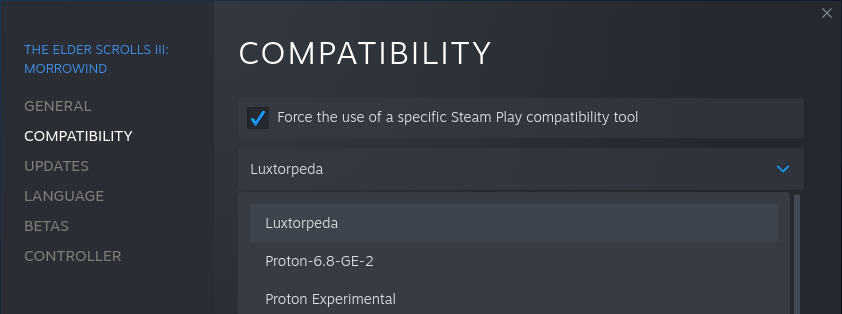










See more from me