During QuakeCon the original Quake got an enhanced edition released, which Nightdive Studios worked on. It works with Steam Play Proton and you can also use the Steam Play tool Luxtorpeda to play the new content on an open source game engine.
It's a serious shame that a game with such a rich history of open source thanks to early id Software releases decided to go with a proprietary system (Nightdive's KEX Engine) for the enhanced upgrade. Really goes to show how much things have changed now. Quake officially only supports Windows still too. However, it does work with Steam Play Proton.
That said, since there are plenty of open source engines capable of running it you can also use the Steam Play tool Luxtorpeda which just got updated to support the newly bundled expansions, music, along with the brand new "Dimension of the Machine" Episode. Using Luxtorpeda gives you the ability to run the content with vkquake, quakespasm, and darkplaces.
Want to try Luxtorpeda? It's easy enough to download and install too with a few quick steps:
- Download the tar archive file from the GitHub releases page.
- If this folder does not exist, create it:
~/.steam/root/compatibilitytools.d/ - Extract the archive downloaded in Step 1, and place the contents into the above directory.
- Restart Steam if it's open which refreshes the Steam Play list for Luxtorpeda to show up.
- Right click on your game, go to Properties, Compatibility and ensure the box is ticked named "Force the use of a specific Steam Play compatibility tool" then select Luxtorpeda from the dropdown box that appears.
How to donate to Luxtorpeda developer? And i wish there could be a simple flatpak and or snap for it
I maintain the luxtorpeda-dev fork. I don't have any way to do donations, but steam gifts always help for adding the new engines if there's any interest. The ones at https://github.com/luxtorpeda-dev/packages/issues with "need game" are ones that I don't own that would go forward if I did.
I normally buy the games out of pocket (when there's good sales and the like), although have had some great people donate a few games which helped alot.
I'm not too familiar with flatpak or snap but I believe someone was trying or did add support for flatpak. I might look into it myself at some point, although the install process is pretty simple.
How to donate to Luxtorpeda developer? And i wish there could be a simple flatpak and or snap for it
I maintain the luxtorpeda-dev fork. I don't have any way to do donations, but steam gifts always help for adding the new engines if there's any interest. The ones at https://github.com/luxtorpeda-dev/packages/issues with "need game" are ones that I don't own that would go forward if I did.
I normally buy the games out of pocket (when there's good sales and the like), although have had some great people donate a few games which helped alot.
I'm not too familiar with flatpak or snap but I believe someone was trying or did add support for flatpak. I might look into it myself at some point, although the install process is pretty simple.
Yes!!! Thanks alot for your reply!! I'm one of those clickety click guys and the terminal just makes me nauseous
The low sales of Quake 3 for Linux were the main reason that Loki was closed.Not quite. It's true it didn't sell a whole lot but you're wrong on that being the reason. Loki was famously mismanaged, I do suggest reading up on it properly.
And as another said, part of the problem was their pricing much like LGP - their prices were far higher than the Windows versions. For some games they sold, like Quake 4, they shipped the Windows version with a Linux installer/binary at many times the cost of just getting the Windows version and downloading the Linux bit needed (which was free to do). Speaking from experience, as someone who was involved in it all back then.
Last edited by Liam Dawe on 20 Aug 2021 at 9:08 pm UTC
That works, no crashes now! Is it just me or is the timing on jumps and projectile travel speeds slower on FTE QuakeWorld?At least on my build of DarkPlaces (using DarkPlacesRM), the new episode (Dimension of the Machine) crashes when killing an enemy with the axe [...]Yup, same thing with Luxtorpeda's build of QuakeSpasm-Spiked and VKQuake. The crash is not from using the axe but seems to be when one of the first enemies is killed (number 6 or 7 I think). The wrong portal text is in all three versions (and not in the Kex Engine version).
I'll try Luxtorpeda's DarkPlaces build next.
I just added FTE QuakeWorld as an option. Give that a try and see if it works better if you have a chance.
I just tried that one and it seemed to go alot further.
skipmovies
Also loaded up with Proton-6.15-GE-2 just fine here if anyone uses that.
Oh and to skip the obnoxious 6 intro videos put this as a launch option in Steam: -skipmovies
Thank you for this! They were bugging me :-)
Did anyone managed to get the Multiplayer working via Proton? I always get a "cant connect to lobby" sort of error.I saw on the Steam forums that someone changed the wincfg from Windows 10 to Windows 7 and that fixed it for them, I haven't tested it out myself.
I saw on the Steam forums that someone changed the wincfg from Windows 10 to Windows 7 and that fixed it for them, I haven't tested it out myself.
Just done this and it works! Ping is currently way too high through :-)
I still own the original DOS version of Quake. It's one of the 6 physical games I did not sale when I downsized my physical game collection recently. I use ezQuake to play it often. Excellent game that still holds up, IMO.Yup have the DOS install CD with the Nine Inch Nails soundtrack on it. Thats the Quake I installed in DOSBox, and linked to for the RTX reboot in 2019
QuakeSpasm-Spiked build 6042 is supposed to have full support for the new episode :)That works, no crashes now! Is it just me or is the timing on jumps and projectile travel speeds slower on FTE QuakeWorld?At least on my build of DarkPlaces (using DarkPlacesRM), the new episode (Dimension of the Machine) crashes when killing an enemy with the axe [...]Yup, same thing with Luxtorpeda's build of QuakeSpasm-Spiked and VKQuake. The crash is not from using the axe but seems to be when one of the first enemies is killed (number 6 or 7 I think). The wrong portal text is in all three versions (and not in the Kex Engine version).
I'll try Luxtorpeda's DarkPlaces build next.
I just added FTE QuakeWorld as an option. Give that a try and see if it works better if you have a chance.
I just tried that one and it seemed to go alot further.
Doesn't work with Proton 6.3 for me (just quits without errors) but works with Proton Experimental.Indeed works with Proton Experimental. With some other Protons it did not boot. And with Luxorpedia I was confused, because it booted the original Quake even though I chose the remastered.
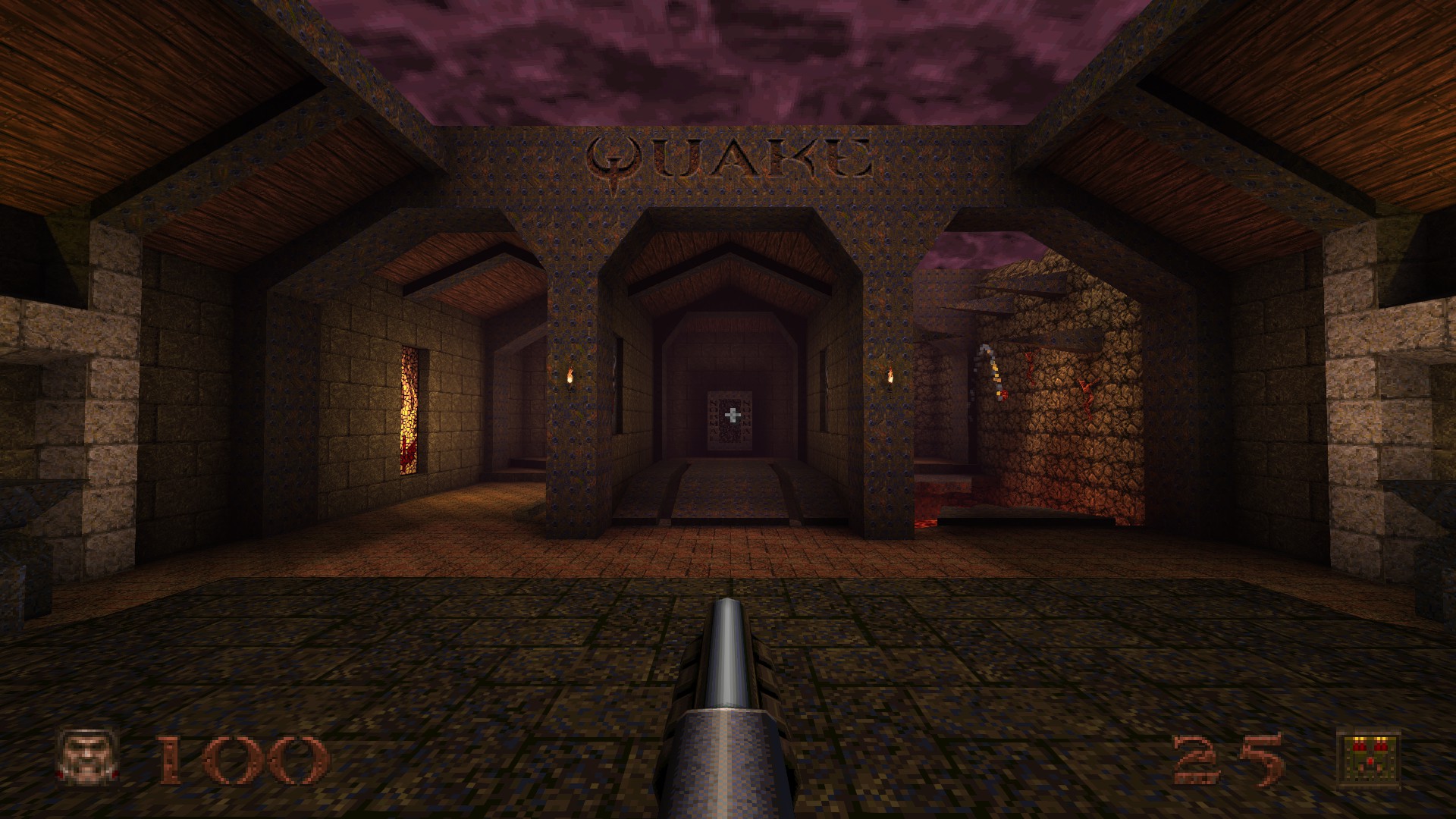











 How to set, change and reset your SteamOS / Steam Deck desktop sudo password
How to set, change and reset your SteamOS / Steam Deck desktop sudo password How to set up Decky Loader on Steam Deck / SteamOS for easy plugins
How to set up Decky Loader on Steam Deck / SteamOS for easy plugins
See more from me