TUXEDO Computers have returned with a splash today to show off their new Polaris 15 and 17 Linux laptops. They've been refreshed and upgraded with some powerful updated components with both AMD and Intel options.
"The choice between AMD and Intel has never been more difficult, as both processors are now almost on par - so our customers have a hard decision to make." — Herbert Feiler, CEO TUXEDO Computers
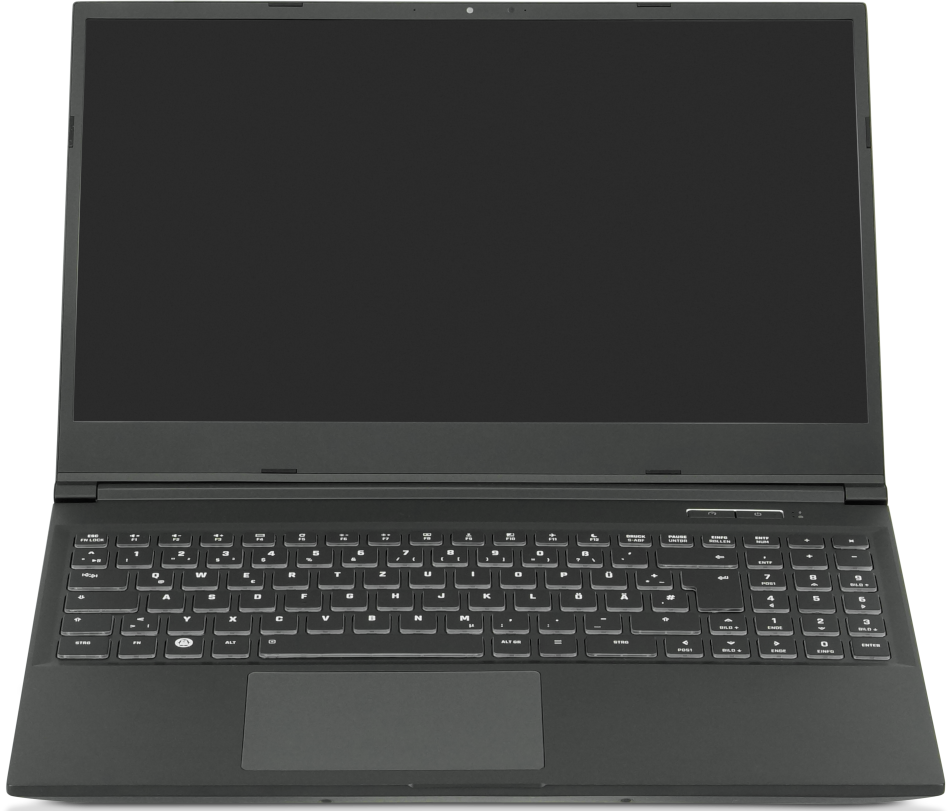
With both models you get to choose between either an AMD Ryzen 7 5800H or an Intel Core i7-11800H and the only GPU option is the NVIDIA RTX 3060 GPU, so they've simplified the options available since the last generation. A little less choice but still good specifications to get a lot done.
Each also allows you to pick between two different screens, although the choices there are slightly different between AMD and Intel. Screen options:
| AMD | Intel |
| Full-HD IPS non-glare 144Hz | AMD Ryzen 7 5800H | Full-HD IPS non-glare 144Hz | Intel Core i7-11800H |
| 3K WQHD IPS non-glare 165Hz | AMD Ryzen 7 5800H | 3K WQHD IPS non-glare 165Hz | Intel Core i7-11800H |
The configuration differences between the 15 and 17 are minimal aside from the obvious display size. Both models starting at €1,499 with only 8GB of RAM which gives you the AMD Ryzen 7 5800H as the Intel option costs more.
Polaris 15 and 17 can be fitted with up to 64GB RAM and two M.2 SSD hard disks with 2 TB of storage each although the base model gives a 240GB NVMe PCIe to begin with. One major difference though is that TUXEDO say the "cooling system of the TUXEDO Polaris 15 has been modified and the case has been raised by 3 mm" and the webcam has been moved from the bottom to the top.

You will be able to order your unit with TUXEDO_OS based on Ubuntu, Kubuntu, Ubuntu, Ubuntu Budgie or even Windows - whatever. You can also get them to put your own logo on the back and your own keyboard template with laser etching.
See more at the TUXEDO Computers website.
Why are all those linux hardware vendors so disconnected from the reality of the products they sell? Nvidia is *not*, to this date, a viable alternative for Linux day to day usage. It may pass as working after some shallow testing, but anyone that has to use an nvidia optimus laptop as their daily driver wouldn't dare shipping a laptop like this at such a premium price.
Horrible screan tearing, constant driver crashes and terrible power management issues. This is what you get if you buy Nvidia. Don't support laptop vendors that pretend to be linux friendly while tying you into nvidia's propietary software ecosystem. Run away while you still can!!
Last edited by setzer22 on 25 Aug 2021 at 10:59 am UTC
Why are all those linux hardware vendors so disconnected from the reality of the products they sell? Nvidia is *not*, to this date, a viable alternative for Linux day to day usage.
Can't say for laptops, but for desktops it absolutely is. I never used an other GPU for a long, long time. (Last one before was a Matrox if I remember correctly. :D )
Battery life is an actual usable of 7 hours, so not amazing, but great for a machine of this class.
Just wish the suspend resume was reliable...
Why are all those linux hardware vendors so disconnected from the reality of the products they sell? Nvidia is *not*, to this date, a viable alternative for Linux day to day usage.
Can't say for laptops, but for desktops it absolutely is. I never used an other GPU for a long, long time. (Last one before was a Matrox if I remember correctly. :D )
Of course it's going to work. When it comes to graphics card support on linux, desktop is the "easy mode":
- A constant "infinite" power supply means you will never notice the poor power management of nvidia's propietary drivers.
- You only have a single GPU, so you don't need software support to choose the GPU that will run an application.
- You are plugging your monitor directly to the graphics card's HDMI / DP outputs, so you never have to worry about hardwired ports to graphics cards that can't actually output to a screen without dedicated (windows-only) driver support.
- You probably don't suspend, let alone hibernate, your desktop PC for long periods of time. If you did, you'd realize nvidia likes to crash during a suspend/resume cycle.
The list goes on... Nvidia laptops are just broken, sadly.
At this point, I'd take AMD's powerful integrated graphics over nvidia's crappy mobile GPUs any time of the day.
Last edited by setzer22 on 25 Aug 2021 at 1:31 pm UTC
At this point, I'd take AMD's powerful integrated graphics over nvidia's crappy mobile GPUs any time of the day.
Not to be too pedantic but nvidia's mobile GPU's are the fastest on the market and most feature rich, they are not crappy the software that supports it is.
I have been looking into laptops recently and ohh boy..
The situation with laptops and gaming is such a convoluted topic, not only do you have to contend with hybrid graphics not switching properly or having to specify commands per app as you mentioned. Things like 'smart power management' software like AMD has that constantly shuffles the power between CPU+GPU means you never get the full TDP GPU power and CPU at the same time even on wall power unless you connect an external monitor and then your not using that shiny expensive QHD/4k screen anymore.
IF you have to contend with models that have No MUX switch (a hardware switch that you can enable in BIOS to only use the dedicated GPU for the times you want a desktop replacement laptop or are on wall power) you almost never even have the capability to get maximum performance, your top end laptop GPU is performing closer to a midrange model. Finally due to chip shortages that don't appear to be getting any better gaming laptops are shipping with RAM that has poor/loose timings even though the frequency and amount is the same as the better stuff and this can loose upto 15%-20% performance under some titles! again taking your laptop gaming beast down to the performance level of something cheaper.
Due to the mega inflated prices right now, it would be probably better to get a proper mobile experience with intel integrated graphics model and use a separate desktop for gaming OR get a laptop with a powerful CPU and then use an external TB or M.2 connected GPU dock for when your stationary, at least the GPU is upgradeble and the system will last as long as any desktop.
Last edited by Lofty on 25 Aug 2021 at 2:26 pm UTC
Due to the mega inflated prices right now, it would be probably better to get a proper mobile experience with intel integrated graphics model and use a separate desktop for gamingThis is pretty much what I've done since early 2010s. Rocking just integrated graphics makes the whole experience so much simpler. My previous laptop was a sort of an experiment with an APU and an AMD dGPU but the experience there turned out to be somewhat poor too since the paired dGPU wasn't significantly faster specs-wise and due to whatever overhead it consistently performed worse than just using the APU, although at least it didn't come with a laundry list of Nvidia annoyances on top of it all.
The gaming performance on integrated graphics is naturally what you'd expect, but I whatever light gaming I intend to do when I'm actually laptop-bound works just fine on such a setup.
My previous laptop was a sort of an experiment with an APU and an AMD dGPU but the experience there turned out to be somewhat poor too since the paired dGPU wasn't significantly faster specs-wise and due to whatever overhead it consistently performed worse than just using the APU, although at least it didn't come with a laundry list of Nvidia annoyances on top of it all.
The gaming performance on integrated graphics is naturally what you'd expect, but I whatever light gaming I intend to do when I'm actually laptop-bound works just fine on such a setup.
Mobile APU gaming might be the future, less hassle than with hybrid setups. The market predicts an uptick in demand for laptops in 2022 (not to mention handheld devices like Samsungs AMD APU smart phones and of course the steam deck).
Last edited by Lofty on 26 Aug 2021 at 2:59 pm UTC
Don't buy Clevo.
> The only GPU option is the NVIDIA RTX 3060 GPU
Why are all those linux hardware vendors so disconnected from the reality of the products they sell? Nvidia is *not*, to this date, a viable alternative for Linux day to day usage. It may pass as working after some shallow testing, but anyone that has to use an nvidia optimus laptop as their daily driver wouldn't dare shipping a laptop like this at such a premium price.
Horrible screan tearing, constant driver crashes and terrible power management issues. This is what you get if you buy Nvidia. Don't support laptop vendors that pretend to be linux friendly while tying you into nvidia's propietary software ecosystem. Run away while you still can!!
AMD all the way for me too
I'm never gonna buy a laptop from TUXEDO, simply because they are manufactured by Clevo.What's wrong with Clevo?
Don't buy Clevo.
I'm never gonna buy a laptop from TUXEDO, simply because they are manufactured by Clevo.What's wrong with Clevo?
Don't buy Clevo.
I'm using System76's Darter Pro, which is also a Clevo laptop. The build quality is close to garbage, but it otherwise works flawlessly.
I'm never gonna buy a laptop from TUXEDO, simply because they are manufactured by Clevo.What's wrong with Clevo?
Don't buy Clevo.
I have owned 2 Clevo models and they were utter garbage.
The cooling was crap and in general they ran really hot and the chassis had tons of flex e.g. the power on button made squeaking sounds when pressed
I had a fan that failed completely (the laptop woke me up one in the middle of the night, with a loud beeping sound, it was apparently an alarm, that the fan had stopped working)
and also the BIOS had a fan control bug that once the fan hit a 100% it would never speed down.
Oh and even the dGPU in one of them managed to just stop working completely.
So I learned my lesson and I'm staying away from Clevo.
Last edited by inckie on 28 Aug 2021 at 6:41 pm UTC










 How to set, change and reset your SteamOS / Steam Deck desktop sudo password
How to set, change and reset your SteamOS / Steam Deck desktop sudo password How to set up Decky Loader on Steam Deck / SteamOS for easy plugins
How to set up Decky Loader on Steam Deck / SteamOS for easy plugins
See more from me