SuperTuxKart, one of the golden oldies when it comes to free and open source gaming has a new release out with SuperTuxKart 1.3 improving lots.
To help with performance STK now has the ability for you to change the rendering resolution scaling to get a performance boost, although it does reduce the image quality. There's a few unused graphical effects removed, the texture code was improved, improved screen space reflection and more graphics updates.
Other additions include server bookmarks, gamepad force feedback, loading of tracks with "many checklines" was optimised, custom skidding sounds for karts is possible now and there's also a highscore screen. Lots of UI improvements too like clickable URLs in text, visual and sound feedback when a timed challenge or game is about to end and much more.
See the announcement.
Want to get it? You can download it from the official site and see the source code on GitHub.
https://supertuxkart.itch.io/supertuxkart
If anybody wants to donate to help keep the project going they accept donations through their Itch.io page:I was about to mention they are also on itch.io but the version is not up to date (yet) 🤓
https://supertuxkart.itch.io/supertuxkart
If anybody wants to donate to help keep the project going they accept donations through their Itch.io page:I was about to mention they are also on itch.io but the version is not up to date (yet) 🤓
https://supertuxkart.itch.io/supertuxkart
True they are slow in updating the Itch.io page but to be fair using their website for downloads is easy as well. I use their Itch page more for donations.
But on Windows section it downloads SuperTuxKart-1.3-installer-x86_64.exe and i can install with a click.
So how to install on Linux with a click?
Ok i go to the downloads page and click Linux and it downloads SuperTuxKart-1.3-linux-64bit.tar.xz. But when i click that, the installation won't start: all files just show on Engrampa Archive Manager.
But on Windows section it downloads SuperTuxKart-1.3-installer-x86_64.exe and i can install with a click.
So how to install on Linux with a click?
https://supertuxkart.net/Download
Extract and run run_game.sh inside.
So how to install on Linux with a click?
Is it not in your package manager? That's how I do it on my machines. Might take a bit for the updates to hit your repo, but it's the most convenient, I find.
If anybody wants to donate to help keep the project going they accept donations through their Itch.io page:I was about to mention they are also on itch.io but the version is not up to date (yet) 🤓
https://supertuxkart.itch.io/supertuxkart
They're updated now.
Ok i go to the downloads page and click Linux and it downloads SuperTuxKart-1.3-linux-64bit.tar.xz. But when i click that, the installation won't start: all files just show on Engrampa Archive Manager.
But on Windows section it downloads SuperTuxKart-1.3-installer-x86_64.exe and i can install with a click.
So how to install on Linux with a click?
On LInux you don't have to install it, simply run the "run_game.sh" file.
I wonder if Tux Racer is being worked on still.
This fork was updated this summer. https://libregamewiki.org/Extreme_Tux_Racer
Ok i go to the downloads page and click Linux and it downloads SuperTuxKart-1.3-linux-64bit.tar.xz. But when i click that, the installation won't start: all files just show on Engrampa Archive Manager.
But on Windows section it downloads SuperTuxKart-1.3-installer-x86_64.exe and i can install with a click.
So how to install on Linux with a click?
https://supertuxkart.net/Download
Extract and run run_game.sh inside.
Ok so i extracted the pack and clicked run_game.sh and then only the terminal opened with this:
#!/bin/sh
export DIRNAME="$(dirname "$(readlink -f "$0")")"
export SYSTEM_LD_LIBRARY_PATH="$LD_LIBRARY_PATH"
export SUPERTUXKART_DATADIR="$DIRNAME"
export SUPERTUXKART_ASSETS_DIR="$DIRNAME/data/"
cd "$DIRNAME"
export LD_LIBRARY_PATH="$DIRNAME/lib:$LD_LIBRARY_PATH"
"$DIRNAME/bin/supertuxkart" "$@"
and that's it. the game does not launch!
So how to install on Linux with a click?
Is it not in your package manager? That's how I do it on my machines. Might take a bit for the updates to hit your repo, but it's the most convenient, I find.
No there is only the old version
If anybody wants to donate to help keep the project going they accept donations through their Itch.io page:I was about to mention they are also on itch.io but the version is not up to date (yet) 🤓
https://supertuxkart.itch.io/supertuxkart
They're updated now.
Ok i go to the downloads page and click Linux and it downloads SuperTuxKart-1.3-linux-64bit.tar.xz. But when i click that, the installation won't start: all files just show on Engrampa Archive Manager.
But on Windows section it downloads SuperTuxKart-1.3-installer-x86_64.exe and i can install with a click.
So how to install on Linux with a click?
On LInux you don't have to install it, simply run the "run_game.sh" file.
the file run_game.sh indeed does not "run" when i click it
Ok i go to the downloads page and click Linux and it downloads SuperTuxKart-1.3-linux-64bit.tar.xz. But when i click that, the installation won't start: all files just show on Engrampa Archive Manager.
But on Windows section it downloads SuperTuxKart-1.3-installer-x86_64.exe and i can install with a click.
So how to install on Linux with a click?
There's a SNAP for it! https://snapcraft.io/supertuxkart
Its a no hassle click to install and is also securely sandboxed.
Last edited by dziadulewicz on 29 Sep 2021 at 11:28 am UTC
For future support posts, please use the Forum and include as much detail as possible. Running executable files will depend on what file manager you're using. Some make it easy (like KDE's Dolphin), some by default have them setup to open as a file by default instead of launching.If anybody wants to donate to help keep the project going they accept donations through their Itch.io page:I was about to mention they are also on itch.io but the version is not up to date (yet) 🤓
https://supertuxkart.itch.io/supertuxkart
They're updated now.
Ok i go to the downloads page and click Linux and it downloads SuperTuxKart-1.3-linux-64bit.tar.xz. But when i click that, the installation won't start: all files just show on Engrampa Archive Manager.
But on Windows section it downloads SuperTuxKart-1.3-installer-x86_64.exe and i can install with a click.
So how to install on Linux with a click?
On LInux you don't have to install it, simply run the "run_game.sh" file.
the file run_game.sh indeed does not "run" when i click it
Ok i go to the downloads page and click Linux and it downloads SuperTuxKart-1.3-linux-64bit.tar.xz. But when i click that, the installation won't start: all files just show on Engrampa Archive Manager.
But on Windows section it downloads SuperTuxKart-1.3-installer-x86_64.exe and i can install with a click.
So how to install on Linux with a click?
There's a SNAP for it! https://snapcraft.io/supertuxkart
Its a no hassle click to install and is also securely sandboxed.
Thank you!! That did it
For future support posts, please [use the Forum](https://www.gamingonlinux.com/forum/) and include as much detail as possible. Running executable files will depend on what file manager you're using. Some make it easy (like KDE's Dolphin), some by default have them setup to open as a file by default instead of launching.If anybody wants to donate to help keep the project going they accept donations through their Itch.io page:I was about to mention they are also on itch.io but the version is not up to date (yet) 🤓
https://supertuxkart.itch.io/supertuxkart
They're updated now.
Ok i go to the downloads page and click Linux and it downloads SuperTuxKart-1.3-linux-64bit.tar.xz. But when i click that, the installation won't start: all files just show on Engrampa Archive Manager.
But on Windows section it downloads SuperTuxKart-1.3-installer-x86_64.exe and i can install with a click.
So how to install on Linux with a click?
On LInux you don't have to install it, simply run the "run_game.sh" file.
the file run_game.sh indeed does not "run" when i click it
Ok i try to remember
Ok i try to rememberi was just wondering why is that snap package not on that main site where the article linked? But only this tar.xz thing?? Which i couldnt do anything with
They publish the a tar file because is the easiest way to deliver the game for all linux platforms (as long as they have tar and xz installed... which is almost an axiom).
As Liam mentioned, you can run anything you want from your file browser if you know how to do it (in many will require a right click) but keep in mind that most of the instructions you will find are terminal focused. So, the instruction I shared with you implies opening a terminal on the directory where you extracted the game and execute the installation script.
the game isnt good, so i dont the urge to donate, but the game will never improve if people dont donate.
now, i know that a lot of people will disagree with me that "the game isnt good", so let me explain:
there are 2 types of players of mascot racing games...
casual gamers who play the campaing, and competitive who play... the time trial!
i mean, sure you can compete against other players, but usually where those games really shiny is on the time trial, at least that was the case for DDKR64 and Mario Kart DS, playing against other people is fine, but its hard to find some one as good as me at those games, and itens dont help to see who is the best in some games, if anything they actually harm the balancing, because you have to focus on dodging rather than chosing the best path or even worse: you can play flawless and still lose because you were hit by something, sometimes the best strategy may be stay behind so you can fire anything in front of you, instead of taking the lead and being the target, TL:DR the itens arent properly balanced , the interfer too much in the result so it become more "luck based" or "item based" than "skill based".
on time trial on the other hand, you solve both problems, each player has an equal oportunity to win and you always have one rival as good as you, even if that rival is yourself, your ghost.
as some on who played countless times on ancient lake from DDKR64, and had an lap time with something arround 14 seconds and something, im a bit more critical on how whell an game controls, how whell designed are the levels etc than an casual player that only care about if he is having fun or not.
dont get me wrong, there is nothing about being an casual player in something, im totally casual at fighting games, i dont know even how to do an hadouken (i dont have muscle memory to perform it even if i know in theory)
its just that... i dont know, as anyone i have an limited budget so i have to have priorities, my gamer side says:
"you should only fund games that are worth it, otherwise the world will be full of crap games that dont worth the time of the players compared to old school games"
and my FLOSS enthusiasts side says:
"FLOSS software desperate need funding, most of the time they strugle to get any funding to hire full time employees and that is the reason why they cant make great products"
as someone who was almost poor and could only afford 1 game per year during my childhood, i really want to support the idea of free games avaliable for everyone.
as someone who aways wanted to make my own games and know that not everyone will be able to, having open source games is a dream (Despite the fact that i never touched this code, and i doubt i will understand anything, that its easy to understand)
and as someone with an quite limited budget... i cant make the difference in this project, so i rather donate to someone who is almost hiring one more employee than someone who will just have one more lunch per day with the donation.
Ok i try to rememberi was just wondering why is that snap package not on that main site where the article linked? But only this tar.xz thing?? Which i couldnt do anything with
They publish the a tar file because is the easiest way to deliver the game for all linux platforms (as long as they have tar and xz installed... which is almost an axiom).
As Liam mentioned, you can run anything you want from your file browser if you know how to do it (in many will require a right click) but keep in mind that most of the instructions you will find are terminal focused. So, the instruction I shared with you implies opening a terminal on the directory where you extracted the game and execute the installation script.
I don't understand. That snap thing was like a click. But this "axiom" was just... sorry... "shit" ?


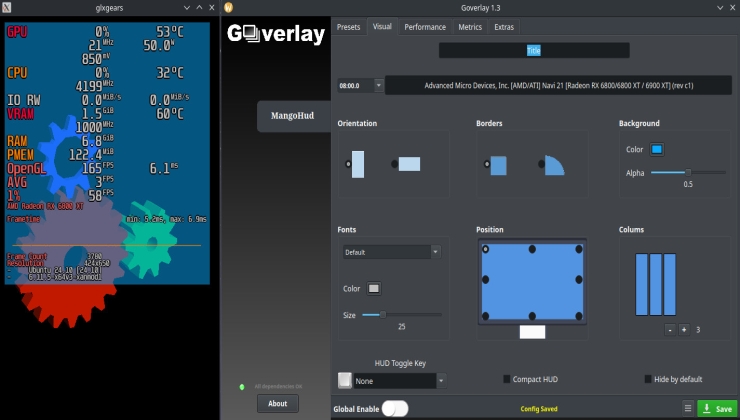











 How to set, change and reset your SteamOS / Steam Deck desktop sudo password
How to set, change and reset your SteamOS / Steam Deck desktop sudo password How to set up Decky Loader on Steam Deck / SteamOS for easy plugins
How to set up Decky Loader on Steam Deck / SteamOS for easy plugins
See more from me