Another 6 months of development later and GNOME 41 is out with plenty of enhancements for GNOME desktop fans.
"The most notable changes this in release include an improved Software app, new multitasking settings, and enhanced power management features. With these changes, GNOME is smarter, more flexible, and offers a richer and more engaging experience than ever before." - GNOME Team
You will find new selectable power modes between Balanced (the default), Performance and Power Save which can be easily changed using the System Status menu. Meanwhile GNOME Software went through a small overhaul and they say almost every part of it has been improved. Performance is another key point and focus, with many efficiency improvements making it in so it will all feel more responsive (on Wayland). There's also improvements for multitouch, GTK 4 has a new OpenGL renderer which "provides faster rendering and reduced power consumption" and the window manager Mutter got cleaned up for "long-term maintainability and efficiency"

Direct Link
The new Multitasking settings panel sounds pretty good too, allowing you to fine-tune your experience so you can do things like disabling the Activities overlay hot-corner, you can disable Active Screen Edges (where you drag a window to a side to resize it) and more like being able to show workspaces on all displays instead of just the primary.
Some of the other improvements including:
- The ability to create encrypted .zip archives in Files (these require a password to be opened).
- A new Calendar feature that allows importing events from .ics files.
- Improved support for dark mode in Web, along with faster pinch to zoom (on heavy websites), and better handling of unresponsive websites.
- Better window resizing in Calculator: enlarging the window will now reveal additional controls, and the window will also shrink down to fit on mobile displays.
Check out the full release notes.
Jupp, that video captures the spirit of the DE - it leaves me similarly confused and angry.I'm really confused, surely this is supposed to be Gnome 42 and 41 is a beta? Or did they just full on f-up the versioning because, why not?
I'm really confused, surely this is supposed to be Gnome 42 and 41 is a beta? Or did they just full on f-up the versioning because, why not?Nope. It's using their newer versioning system. The last was GNOME 40, this is GNOME 41. It's just going to increment 1 each time now.
GNOME 41 is the second release to use GNOME's new version numbering scheme. This replaced the old odd/even point release approach with a simpler, single integer. The next release, version 42, is planned for March 2022.
Jupp, that video captures the spirit of the DE - it leaves me similarly confused and angry.
Is DE bashing considered a hobby by now? Really boring.
I really like gnome shell but usually prefer alternative applications to stuff like Nautilus(?Files?), Evolution, etc. I'm currently on KDE, but maybe I'll switch back to gnome, soon :)
Last edited by const on 22 Sep 2021 at 3:53 pm UTC
Nope, I was just sharing my feelings when exposed to it - someone told me it's all about the feels these days ;-). Was not supposed to have an influence on your opinion. Feel free to like whatever you do, but be aware that, you liking it, does not mean it can not anger or confuse me.Jupp, that video captures the spirit of the DE - it leaves me similarly confused and angry.
Is DE bashing considered a hobby by now? Really boring.
I really like gnome shell but usually prefer alternative applications to stuff like Nautilus(?Files?), Evolution, etc. I'm currently on KDE, but maybe I'll switch back to gnome, soon :)
Nope, I was just sharing my feelings when exposed to it - someone told me it's all about the feels these days ;-). Was not supposed to have an influence on your opinion. Feel free to like whatever you do, but be aware that, you liking it, does not mean it can not anger or confuse me.Jupp, that video captures the spirit of the DE - it leaves me similarly confused and angry.
Is DE bashing considered a hobby by now? Really boring.
I really like gnome shell but usually prefer alternative applications to stuff like Nautilus(?Files?), Evolution, etc. I'm currently on KDE, but maybe I'll switch back to gnome, soon :)
Define yourself with the things you love, not with the things you hate.
(Taken from somewhere on GoL)
Define yourself with the things you love, not with the things you hate.And true to that spirit I shouted my rejection of it into the world, that my words may become real, and it shall not define me in any way shape or form henceforth. ;-)
(Taken from somewhere on GoL)
Define yourself with the things you love, not with the things you hate.And true to that spirit I shouted my rejection of it into the world, that my words may become real, and it shall not define me in any way shape or form henceforth. ;-)
(Taken from somewhere on GoL)
Very cool, cannot top that mastery of language :)
I also miss a lot of the gnome extensions I ended up relying on. It's early days though, so perhaps I'll find KDE equivalents for these in due course. I had a lovely CPU/Net history thing on my top panel - can't find a good one of those yet. I'll keep searching.
Finally, the panel font in KDE is pretty naff. I'm sure that theme-related, so I'll keep hunting.
All that to say, Gnome is really, really beautiful, and flexible in ways that I think KDE people have previously looked down on a little. But with a bit of work, you could put either in front of me and I'd be a happy penguin.
Oddly enough, I've just installed KDE and given it a shot. I'm on it right now and there's a lot to love, but there's still a few things I do miss from my beloved Gnome 3.38. There's no expo when you press the Super key, just some ancient-looking menu that appears. I guess that's more familiar to Windows escapees, but it's jarring after a few years on Gnome-shell.You can configure it, e.g. in System settings->Shortcuts->kwin->show windows of current desktop (My desktop is german, so names may be slightly different). I found it to be a little buggy sometimes and it seems you can't bind it to "meta" directly anymore, but maybe meta-ctrl or something similar would work for you? I can absolutely understand why you miss it. Same for me, amazing feature once you get used to it.
I also miss a lot of the gnome extensions I ended up relying on. It's early days though, so perhaps I'll find KDE equivalents for these in due course. I had a lovely CPU/Net history thing on my top panel - can't find a good one of those yet. I'll keep searching.
Finally, the panel font in KDE is pretty naff. I'm sure that theme-related, so I'll keep hunting.
All that to say, Gnome is really, really beautiful, and flexible in ways that I think KDE people have previously looked down on a little. But with a bit of work, you could put either in front of me and I'd be a happy penguin.
Last edited by const on 22 Sep 2021 at 5:49 pm UTC
Oddly enough, I've just installed KDE and given it a shot. I'm on it right now and there's a lot to love, but there's still a few things I do miss from my beloved Gnome 3.38. There's no expo when you press the Super key, just some ancient-looking menu that appears. I guess that's more familiar to Windows escapees, but it's jarring after a few years on Gnome-shell.You can configure it, e.g. in System settings->Shortcuts->kwin->show windows of current desktop (My desktop is german, so names may be slightly different). I found it to be a little buggy sometimes and it seems you can't bind it to "meta" directly anymore, but maybe meta-ctrl or something similar would work for you? I can absolutely understand why you miss it. Same for me, amazing feature once you get used to it.
I also miss a lot of the gnome extensions I ended up relying on. It's early days though, so perhaps I'll find KDE equivalents for these in due course. I had a lovely CPU/Net history thing on my top panel - can't find a good one of those yet. I'll keep searching.
Finally, the panel font in KDE is pretty naff. I'm sure that theme-related, so I'll keep hunting.
All that to say, Gnome is really, really beautiful, and flexible in ways that I think KDE people have previously looked down on a little. But with a bit of work, you could put either in front of me and I'd be a happy penguin.
The English edition calls it 'Present Windows'. On Plasma there's a per-application mode as well (in addition to per-desktop, & all-desktops), which I find extremely useful. (Something that I've missed since OS X Snow Leopard)
As to panel applets, I use this net speed widget: https://github.com/dfaust/plasma-applet-netspeed-widget — it's very minimalistic, but it looks nice & simple. Depending on your distro, you may have to install ksysguard separately to make the probes, so to speak, function.
Edit: It's also possible to spread all virtual desktops on a grid with present windows activated on all of them; the feature is called 'Desktop Grid' under 'Desktop Effects'. I think it's pretty confusing to put functionality like this under the 'effects' heading, though, which more appropriately contains controls for blur & transparency levels, etc.
By the way, desktop settings will get several updates when Plasma 5.83 comes out in a few weeks.
Last edited by walther von stolzing on 22 Sep 2021 at 6:08 pm UTC
Evolution still seems to be the best / most stable groupware program for Linux. Every time I use kmail I want to call it Outlook... And well Outlook I think is the biggest pile of shit to ever stink up my desktop.Jupp, that video captures the spirit of the DE - it leaves me similarly confused and angry.
Is DE bashing considered a hobby by now? Really boring.
I really like gnome shell but usually prefer alternative applications to stuff like Nautilus(?Files?), Evolution, etc. I'm currently on KDE, but maybe I'll switch back to gnome, soon :)
Yeah I use the 'activities' screen as a replacement for needing a task bar. Works wonders, and is as intended. Giant box with icons on it seems to take up far more space than a thin bar at the top for me... Which is also why whenever I try out one of the other custom Gnome distros, I end up ripping out the custom session and using standard gnome-session, the way our gnome overlords chose. Though with Gnome 4x, I do install the vertical desktop as I hate the dash/dock at the bottom!Oddly enough, I've just installed KDE and given it a shot. I'm on it right now and there's a lot to love, but there's still a few things I do miss from my beloved Gnome 3.38. There's no expo when you press the Super key, just some ancient-looking menu that appears. I guess that's more familiar to Windows escapees, but it's jarring after a few years on Gnome-shell.You can configure it, e.g. in System settings->Shortcuts->kwin->show windows of current desktop (My desktop is german, so names may be slightly different). I found it to be a little buggy sometimes and it seems you can't bind it to "meta" directly anymore, but maybe meta-ctrl or something similar would work for you? I can absolutely understand why you miss it. Same for me, amazing feature once you get used to it.
I also miss a lot of the gnome extensions I ended up relying on. It's early days though, so perhaps I'll find KDE equivalents for these in due course. I had a lovely CPU/Net history thing on my top panel - can't find a good one of those yet. I'll keep searching.
Finally, the panel font in KDE is pretty naff. I'm sure that theme-related, so I'll keep hunting.
All that to say, Gnome is really, really beautiful, and flexible in ways that I think KDE people have previously looked down on a little. But with a bit of work, you could put either in front of me and I'd be a happy penguin.
Gnome 41 is stupidly fast compared to 40, sadly tho I got a flicker bug in gdm and in games so not usuable for me yet.Is Games ever going to be usable? Every time I have tried it just tells me that the backends aren't supported yet.
No, I do not consider tweaking/hacking the shell an option :P
Last edited by ridge on 22 Sep 2021 at 8:19 pm UTC
This might very well be true, but I use thunderbird since ages and see no reason to switch. Yet I had to keep evolution as gnome depends on it for the clock... not sure if that's still the case.Evolution still seems to be the best / most stable groupware program for Linux. Every time I use kmail I want to call it Outlook... And well Outlook I think is the biggest pile of shit to ever stink up my desktop.Jupp, that video captures the spirit of the DE - it leaves me similarly confused and angry.
Is DE bashing considered a hobby by now? Really boring.
I really like gnome shell but usually prefer alternative applications to stuff like Nautilus(?Files?), Evolution, etc. I'm currently on KDE, but maybe I'll switch back to gnome, soon :)
Would really love to try GNOME on some of my devices, but I hate the top bar and want a traditional panel on the bottom.. It's what keeps me using KDE on 100% of my computers.Installing a gnome shell extension like dash to panel neither?
No, I do not consider tweaking/hacking the shell an option :P


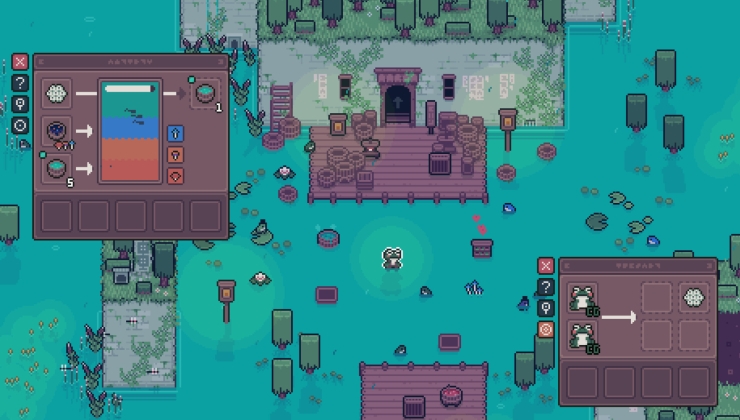
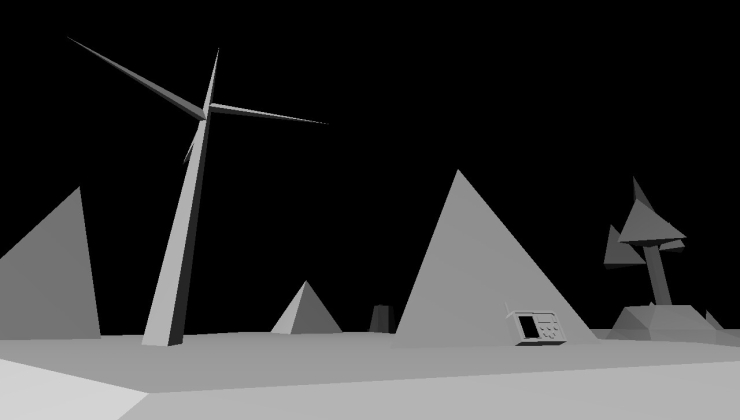






 How to set, change and reset your SteamOS / Steam Deck desktop sudo password
How to set, change and reset your SteamOS / Steam Deck desktop sudo password How to set up Decky Loader on Steam Deck / SteamOS for easy plugins
How to set up Decky Loader on Steam Deck / SteamOS for easy plugins
See more from me